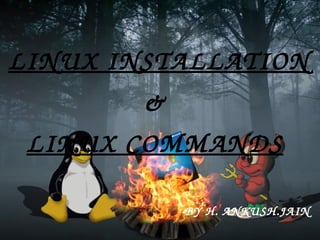
Linux
- 1. LINUX INSTALLATION & LINUX COMMANDS -BY H. ANKUSH.JAIN
- 4. The folowing screen appears
- 5. The computer will now boot from the CD/DVD. Click on the Install Ubuntu button.
- 6. STEP 1:- Language selection. select the comfortable language. The click on the forward button to proceed.
- 7. STEP 2:- Select the time zone of your location by clicking on the the red dot near your place on the map. Proceed FORWARD.
- 8. STEP 3:- Click on your keyboard layout. Again FORWARD.
- 9. STEP 4:- Take Manual (recemended) because of flexibility. Press forward.Partition table comes.For dual use ext3 for only one partition in which Linux is installed and to use fat32 for all other partitions. Leave the partition where Windows is installed as such if you wish to facilitate dual boot Create one partition in ext3 format and set the mount point as ‘/’ backslash. Its better to give around 5 GB for this partition. A swap area double the size of your RAM is needed. press FORWARD.
- 11. STEP 5:- Give your Details Here. Now click on Forward.
- 12. STEP 6:- Step 6 unfortunately has no screenshots. They ask whether you want to migrate your user settings like user accounts from your existing OS which would be Windows in most cases. I never select this option. But if its needed you can do it.
- 13. STEP 7:- “Ready to Install”. The last step... You see all the selections you have made in the first six steps and see an install button. You can verify them, change them if needed by going back. When all changes have been made, press on INSTALL button.
- 14. Now they start the installation procedures. They set up the partitions, format it. Copies the necessary OS files into the / directory or root directory. It will take some time.
- 15. click on the Restart now option and wait for restarting. Login using the username and password given during installation
- 16. Login using the username and password given during installation
- 17. The linux screen appears.
- 18. COMMANDS
- 19. ls - List information about file(s) SYNTAX: ls [Options]... [File]... [Options]= -a, -A, -b, -B, -c, -C ....
- 20. mkdir Create new folder(s) SYNTAX mkdir [Options] folder... OPTIONS = -m, -p
- 21. cd - Change Directory Syntax cd [Options] [Directory] Options= -P, -L
- 22. cat> - Creates a File(s) SYNTAX cat> filename...
- 23. cat Display the contents of a file Syntax cat [Options] [File]... Options = -A, -b, -e
- 24. awk - Find and Replace text, database sort/validate/index Syntax: awk <options> 'Program' File1 ... options = -F FS, -f ...
- 25. head - Output the first part of file(s) SYNTAX head [options]... [file]... Options: -c, -q, -v...
- 26. tail Output the last part of files Syntax tail [options]... [file]... Options: -f, -c bytes...
- 27. nl Number lines and write files SYNTAX nl [options]... [File]... OPTIONS: -b STYLE, -d CD ....
- 28. cut Divide a file into several parts Syntax cut [OPTION]... [FILE]... OPTIONS: -b BYTE-LIST, -n, -s ...
- 29. egrep Search file(s) for lines that match an extended expression Syntax: egrep [ options ] 'PATTERN' files ... options: -c, -s ...
- 30. cmp Compare two files Syntax cmp options... FromFile [ToFile] Options: -c, -l ...
- 31. diff-Display the differences between two files Syntax diff [options] from-file to-file Options: -a, -b, -B ...
- 32. du Estimate file space usage Syntax du [options]... [file]... OPTIONS: -a, -b, -c ...
- 33. file - Determine file type SYNTAX: file file-name
- 34. look-Display lines beginning with a given string Syntax: look [-df] [-t termchar] string [file] Options: -d, -f ,-t
- 35. sort Sort text files Syntax sort [options] [file...] options: -c, -m
- 36. sum Print a checksum for a file Syntax sum [options]... [file]... Options: -r, -s ...
- 37. wc Print byte, word, and line counts Syntax wc [options]... [file]... options: -c, -w, -l ...
- 38. fgrep-Search file(s) for lines that match a fixed string Syntax: fgrep <options> ... all options are the same as grep
- 39. rm Remove files Syntax rm [options]... file... options: -d, -f ...
- 40. rmdir Remove folder(s) Syntax rmdir [options]... folder(s)... Options: -p
- 41. clear Clear terminal screen SYNTAX : clear
- 42. alias Create an alias Syntax alias [-p] [name[=value] ...] Key: -p, -a
- 43. date Display or change the date & time Syntax date [option]... [+Format] options: -d, -f ...
- 44. time Measure Program running time Syntax time [option...] command [arg...] Options: -o, -a, -f ...
- 45. times User and system times Syntax times The return status is zero.
- 46. cal Display a calendar Syntax cal [-mjy] [[month] year] Options: -m, -j, -y ...
- 47. free Display memory usage SYNTAX: free
- 48. df Display free disk space SYNTAX df [option]... [file]... option: -a, -h, -H ...
- 49. df Display free disk space SYNTAX df [option]... [file]... option: -a, -h, -H ...
- 50. dig DNS lookup Syntax:dig [@server] [-b address] [-c class] [-f filename] [-k filename][-p port#] [-t type] [-x addr] [-y name:key] [-4] [-6][name] [type] [class] [queryopt...]
- 51. id Print user and group id's SYNTAX id [options]... [username] OPTIONS: -g, -G, -n ...
- 52. man Help manual Syntax man [-k] [command Options: -s, -k
- 53. pwd Print Working Directory Syntax pwd options] Options: -L, -P
- 54. dirs-Display list of remembered directories Syntax dirs [options] Options: -c, -l, -p ...
- 55. hostname Print or set system name SYNTAX hostname [name]
- 56. logname: Print current login name SYNTAX: logname Prints the calling user's name, as found in the file`/var/run/utmp', and exits with a status of 0.
- 57. who-Print all usernames currently logged in Syntax- who [options] [file] [am i] options: -m, -q, -s ...
- 58. whoami- Print the current user id and name (`id -un') Syntax: whoami
- 59. echo Display message on screen Syntax echo [options]... [string]... Options: -n, -e, -E ...
- 61. type Describe a command Syntax type [name ...]
- 62. expr Evaluate expressions Syntax expr expression...
- 63. sleep: Delay for a specified time Syntax: sleep [NUMBER [s/m/h/d]... s- second; m- minute; h- hour; d- day
- 64. help: Display help for a built-in command
- 65. dircolors Colour setup for `ls' Syntax: eval `dircolors [options]... [file]` options: -b, -c ...
- 66. env Environment variables Syntax: env [OPTION]... OPTION: -u, -i
- 67. Fsck: File system consistency check and repair Syntax: fsck [options] [filesystem] ... options: -r, -s, -t ..
- 68. top List processes running on the system Syntax: top options options: -b, -c, -d ...
- 69. history Command History SYNTAX history [option] options: -c, -d, -a ...
- 71. 9)# cat /proc/net/dev - show network adpters and statistics 10)# cat /proc/mounts - show mounted file system(s) 11)# clock -w - save date changes on BIOS 12)# date - show system date 13)# date 041217002007.00- set date and time - MonthDayhoursMinutesYear.Seconds 14)# dmidecode -q - show hardware system components - (SMBIOS / DMI) 15)# hdparm -i /dev/hda displays the characteristics of a hard-disk
- 72. 16)# lspci -tv display PCI devices 17)# lsusb -tv show USB devices 18)# uname -m show architecture of machine(2) 19)# uname -r show used kernel version 20)# arch - show architecture of machine(1)
- 73. Thank You