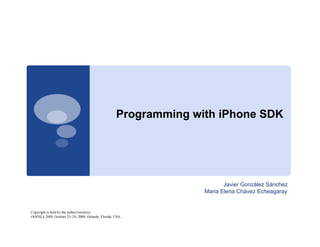
Programming with iPhone SDK
- 1. Programming with iPhone SDK Javier González Sánchez Maria Elena Chávez Echeagaray Copyright is held by the author/owner(s). OOPSLA 2009, October 25–29, 2009, Orlando, Florida, USA.
- 2. Expectatives
- 3. Introduction 1.
- 4. What is iPhone ? Limited screen size. You have a 480 x 320 pixels screen. Light mobile. Height: 4.5 inches, Width: 2.4 inches, Depth 0.48 inches, Weight: 4.8 ounces. One application at a time. It only can handle one application running at a time. Only one window. iPhone applications only can have one window at a time. Five seconds limit. When the user hits the home button, your application will have 5 seconds to save data, close and give up its control. If it takes more than that, it will be terminated. 4
- 5. What is iPhone ? CPU. 412 | 600 MHz Memory administration. It has 128 | 256 MB of physical RAM and 8 | 32 GB of storage. File Management. It provides each application with a sandbox (2GB), where the application can read/write files, store documents, preferences and data. Different physical interface. iPhone do not have a physical keyboard and a mouse. Instead of that we have multitouch. Other features. iPhone includes Core Location, 3 megapixels built-in camera and photo library, a built-in accelerometer, proximity sensor, and ambient light sensor. And a Phone with WiFi Memory management without a “garbage collector”. 5
- 6. iPhone SDK 2.
- 7. Developer Connection 7
- 8. How does this works? There is a free SDK that allow you to create your applications, and test them in a Simulator. Ok!, so what?, Is this a business? There is a Standard or the Enterprise version of the SDK. They cost $99 and $299 respectively. Now you can upload your application to your iPhone or distribute them in Apples’ iPhone App Store. They take care of the process, you then take care or your development. 8
- 9. Installation
- 10. iPhone SDK • Sample code Documentation • Reference libraries • Coding how-to • UIKit • Foundation Frameworks • OpenGL / Quartz / Core Graphics • Media • Xcode, Tools • Interface Builder • iPhone Simulator 10
- 11. Frameworks Foundation Cocoa Touch UIKit OpenGL ES, Quartz, Media OpenAL, Core Audio, Core Animation Core Location, Core Services CFNetwork, SQLite, Security, UNIX sockets Core OS File system Memory allocation 11
- 12. Tools We are going to be working with: Xcode. Apple's Integrated Development Environment (IDE). Interface Builder (IB). environment to facilitate the development of your GUI's and to give functionality to its components. iPhone Simulator. It allows you to run your iPhone programs on your Mac. NOTE: the free SDK does not allow you to upload your applications to your iPhone (or iPod Touch) or distribute your software in Apples' iPhone App Store. In order to do this, you have to get the Standard ($99) or the Enterprise ($299) version of the SDK. Instruments. environment It lets you analyze the performance of your iPhone applications while running in the simulator or on a device. 12
- 13. Xcode 13
- 14. Interface Builder Library View .xib file View Instance of UIView, this is the area the users interact Design area GUI elements with 14
- 15. Interface Builder Interface Builder is the tool you use to assemble your application’s user interface visually. You assemble your application’s window by dragging and dropping preconfigured components onto it. The components include standard system controls such as switches, text fields, and buttons, and also custom views to represent the views your application provides. After you’ve placed the components on the window’s surface, you can establish the relationships between those objects and your code. When your interface looks the way you want it, you save the contents to a nib file, which is a custom resource file format. The nib files you create in Interface Builder contain all the information that the UI Kit needs to recreate the same objects in your application at runtime. Loading a nib file creates runtime versions of all the objects stored in the file, configuring them exactly as they were in Interface Builder. 15
- 17. Model(delegate) + Controller + View View Include XIB files Model Controller Delegates 17
- 18. Objective-C 3.
- 19. Objective-C Is a simple computer language designed to enable sophisticated OO programming. Extends the standard ANSI C language by providing syntax for defining classes, methods, and properties, as well as other constructs that promote dynamic extension of classes. Based mostly on Smalltalk (class syntax and design), one of the first object-oriented programming languages. Includes the traditional object-oriented concepts, such as encapsulation, inheritance, and polymorphism. 19
- 20. Files Extension Source Type .h Header files. Header files contain class, type, function, and constant declarations. .m Source files. This is the typical extension used for source files and can contain both Objective-C and C code. .mm Source files. A source file with this extension can contain C+ + code in addition to Objective-C and C code. This extension should be used only if you actually refer to C+ + classes or features from your Objective-C code. 20
- 21. #import To include header files in your source code, you can use the standard #include, but…. Objective-C provides a better way #import. it makes sure that the same file is never included more than once. #import “MyAppDelegate.h” #import “MyViewController.h” #import <UIKit/UIKit.h> 21
- 22. Class The specification of a class in Objective-C requires two distinct pieces: the interface (.h files) and the implementation (.m files). The interface portion contains the class declaration and defines the instance variables and methods associated with the class. @interface … @end The implementation portion contains the actual code for the methods of the class. @implementation … @end 22
- 23. Class Class name @interface MyClass : NSObject Parent class { int count; id data; Instance variables NSString* name; } -‐ (id)initWithString:(NSString *)aName; methods + (MyClass *)createMyClassWithString: (NSString *) aName; @end 23
- 24. Class Class name @implementation MyClass -‐ (id)initWithString:(NSString *) aName { if (self = [super init]) { count = 0; data = nil; methods name = [aName copy]; return self; } } + (MyClass *)createMyClassWithString: (NSString *) aName { return [[[self alloc] initWithString:aName] autorelease]; } @end 24
- 25. Methods A class in Objective-C can declare two types of methods: Instance method is a method whose execution is scoped to a particular instance of the class. In other words, before you call an instance method, you must first create an instance of the class. Class methods, by comparison, do not require you to create an instance. Method type identifier One or more signature keywords -‐(void)insertObject:(id)anObject atIndex:(NSUInteger)index; Return type Parameters with (type) and name 25
- 26. Methods So the declaration of the method insertObject would be: -‐(void)insertObject:(id)anObject atIndex:(NSUInteger)index Method type identifier, is (-) to instance methods, (+) to class methods. And the line to call the method would be: [myArray insertObject:anObj atIndex:0]; 26
- 27. Properties They are simply a shorthand for defining methods (getters and setters) that access existing instance variables. Properties do not create new instance variables in your class declaration. Reduce the amount of redundant code you have to write. Because most accessor methods are implemented in similar ways You specify the behavior you want using the property declaration and then synthesize actual getter and setter methods based on that declaration at compile time. 27
- 28. Properties In the interface we have: { BOOL flag; NSString* myObject; UIView* rootView; } @property BOOL flag; @property (copy) NSString* myObject; // Copy the object during assignement @property (readonly) UIView* rootView; // Create only a getter method. … And in the implementation side we have: @syntetize flag; @syntetize myObject; @syntetize rootView; … myObject.flag = YES; CGRect viewFrame = myObject.rootView.frame; 28
- 29. Properties Writability Readwrite. You can read/write it. This is the default value. Readonly. You can only read it. Setter semantics (mutually exclusive) Assign. Specifies that the setter uses simple assignment. This is the default value. Retain. Specifies that a pointer should be retained. Copy. Specifies that a copy of the object should be used for assignment. Atomicity (multithreading) Nonatomic. Specifies that accessor methods are not atomic. The default value is atomic but there is no need to specify it. 29
- 30. Protocols and Delegates Protocols are not classes themselves. They simply define an interface that other objects are responsible for implementing A protocol declares methods that can be implemented by any class. In iPhone OS, protocols are used frequently to implement delegate objects. A delegate object is an object that acts on behalf of, or in coordination with, another object. The declaration of a protocol looks similar to that of a class interface, with the exceptions that protocols do not have a parent class and they do not define instance variables. In the case of many delegate protocols, adopting a protocol is simply a matter of implementing the methods defined by that protocol. There are some protocols that require you to state explicitly that you support the protocol, and protocols can specify both required and optional methods. 30
- 31. Example: Fraction Fraction.h Fraction.m #import <Foundation/NSObject.h> #import "Fraction.h" #import <stdio.h> @interface Fraction: NSObject { int numerator; @implementation Fraction int denominator; } @synthesize numerator; //Properties instead of getters and @synthesize denominator; //setters @property (nonatomic) int numerator; // Output Print @property (nonatomic) int denominator; -‐(void) print { printf("%i/%i", numerator,denominator); } //Output print @end -‐(void) print; @end 31
- 32. Example: Fraction main.m #import <stdio.h> #import "Fraction.h" int main( int argc, const char *argv[] ) { Fraction *frac = [[Fraction alloc] init]; frac.numerator = 1; frac.denominator=3; printf( "The fraction is: " ); [frac print]; printf( "n" ); [frac release] return 0; } 32
- 33. Strings The NSString class provides an object wrapper. Supports storing arbitrary-length strings, support for Unicode, printf-style formatting utilities, and more. Shorthand notation for creating NSString objects from constant values. Precede a normal, double-quoted string with the @ symbol. NSString* myString = @”Hello Worldn"; NSString* anotherString = [NSString stringWithFormat:@"%d %s", 1, @"String”]; 33
- 35. Let us Code: Outlet and Actions 4.
- 36. What about main method ? int main(int argc, char *argv[]) { NSAutoreleasePool * pool = [[NSAutoreleasePool alloc] init]; int retVal = UIApplicationMain(argc, argv, nil, nil); [pool release]; return retVal; } 36
- 37. Model(delegate) View Include XIB files Protocol implementation Model Controller Delegates UIApplicationDelegate UIAccelerometerDelegate UILocationManagerDelegate 37
- 38. UIApplicationDelegate #import <UIKit/UIKit.h> @class TutorialEvaluationViewController; @interface TutorialEvaluationAppDelegate : NSObject <UIApplicationDelegate> { UIWindow *window; TutorialEvaluationViewController *viewController; } @property (nonatomic, retain) IBOutlet UIWindow *window; @property (nonatomic, retain) IBOutlet TutorialEvaluationViewController *viewController; @end 38
- 39. UIApplicationDelegate #import "TutorialEvaluationAppDelegate.h” #import "TutorialEvaluationViewController.h” @implementation TutorialEvaluationAppDelegate @synthesize window; @synthesize viewController; - (void)applicationDidFinishLaunching:(UIApplication *) application { // Override point for customization after app launch [window addSubview:viewController.view]; [window makeKeyAndVisible]; } - (void) dealloc { [viewController release]; [window release]; [super dealloc]; } @end 39
- 40. View (go back to IB) View Include XIB files IBOutlet IBAction Protocol implementation Model Controller Delegates UIApplicationDelegate UIAccelerometerDelegate UILocationManagerDelegate 40
- 41. Controller View Include XIB files IBOutlet IBAction Protocol implementation Model Controller Delegates UIApplicationDelegate UIAccelerometerDelegate UILocationManagerDelegate 41
- 42. Actions and Outlets Outlet: is a pointer that points an object in the NIB file. • Action: objects in the nib can trigger special methods in our controller. These special methods are known as action methods. 42
- 43. FooViewController.h #import <UIKit/UIKit.h> @interface FooViewController : UIViewController { IBOutlet UILabel *label; } @property (retain, nonatomic) UILabel *label; - (IBAction)buttonPressed:(id)sender; @end 43
- 44. FooViewController.m #import ”FooViewController.h" @implementation FooViewController @synthesize label; -(IBAction)buttonPressed:(did)sender{ label.text = [sender titleForState:UIControlStateNormal]; } - (void)dealloc { [label release] [super dealloc]; } @end 44
- 45. Connecting We need to connect the elements in the interface with its functionality, i.e., we have to connect our View with the File's Owner. With this connection we are telling our controller that when our application starts it loads the TutorialEvaluationViewController.xib file into memory and get control of it. UI 45
- 46. Exercise
- 47. Solution IBOutlet UILabel *label; IBOutlet UIImageView *logo; @property (nonatomic, retain) UILabel *label; @property (nonatomic, retain) UIImageView *logo; @synthesize label; @synthesize logo; -‐(IBAction)pressButtonFlorida:(id)sender{ label.text = @"Welcome to Florida"; logo.image = [UIImage imageNamed:@"MickeyMouse.gif"]; } -‐(IBAction)pressButtonArizona:(id)sender{ label.text = @"Greetings from Arizona";logo.image = [UIImage imageNamed:@"ASU_logo.png"]; }
- 48. Let us Code: Touch Events 5
- 49. Handling Touch Events All UIViewController inherit from UIResponder, and is able to handle touch Event. In order to do this we use these three methods. -‐ (void)touchesBegan:(NSSet *)touches withEvent:(UIEvent *)event; -‐ (void)touchesMoved:(NSSet *)touches withEvent:(UIEvent *)event; -‐ (void)touchesEnded:(NSSet *)touches withEvent:(UIEvent *)event; 49
- 50. Exercise
- 51. Solution -‐(void)touchesBegan:(NSSet *)touches withEvent:(UIEvent *)event{ touchLabel.text = @"began"; NSUInteger numTaps = [[touches anyObject] tapCount]; if (numTaps == 1) [self.view setBackgroundColor: [UIColor redColor]]; else if (numTaps == 2) [self.view setBackgroundColor: [UIColor blueColor]]; else if (numTaps == 3) [self.view setBackgroundColor: [UIColor yellowColor]]; } -‐(void)touchesMoved:(NSSet *)touches withEvent:(UIEvent *)event{ CGPoint point = [[touches anyObject] locationInView:self.view]; NSString *touchesMessage = [[NSString alloc] initWithFormat:@"%f, %f", point.x, point.y]; touchLabel.text = touchesMessage; [touchesMessage release]; } -‐(void)touchesEnded:(NSSet *)touches withEvent:(UIEvent *)event{ touchLabel.text = @"ended"; }
- 52. Demo Fireworks
- 53. Let us code: Autorotate and Accelerometer 6
- 54. AutoRotate The UIViewController class provides the infrastructure needed to rotate your interface and adjust the position of views automatically in response to orientation changes. -(BOOL)shouldAutorotateToInterfaceOrientation:(UIInterfaceOrientation interfaceOrientation { return YES; //return (interfaceOrientation == UIInterfaceOrientationPortrait); } interfaceOrientation values: UIInterfaceOrientationPortrait UIInterfaceOrientationPortraitUpsideDown UIInterfaceOrientationLandscapeLeft UIInterfaceOrientationLandscapeRight 54
- 55. AutoRotate adjustments 55
- 56. Accelerometer Measure of Gravity acceleration: 0g 1g 2.3g 56
- 57. Reading the Accelerometer UIAccelerometer object in UIKit allow you to access to the raw accelerometer data directly. This object reports the current accelerometer values. To get an instance of this class, call the sharedAccelerometer method of UIAccelerometer class. The updateInterval property define the reporting interval in seconds. -‐(void)viewDidLoad { UIAccelerometer *accelerometer = [UIAccelerometer sharedAccelerometer]; accelerometer.delegate = self; accelerometer.updateInterval = 1.0/60; [super viewDidLoad]; } 57
- 58. Reading the Accelerometer A delegate (UIAccelerometerDelegate) will receive acceleration events. @interface FooViewController: UIViewController <UIAccelerometerDelegate> Use accelerometer:didAccelerate: method to process accelerometer data. -‐(void)accelerometer:(UIAccelerometer *)accelerometer didAccelerate: (UIAcceleration *)acceleration { NSString *s = [[NSString alloc] initWithFormat:@"%f, %f, %f", acceleration.x, acceleration.y, acceleration.z]; accLabel.text = s; [s release]; } 58
- 59. Exercise
- 61. Core Location 7
- 62. Core Location The Core Location framework monitors signals coming from cell phone towers and Wi-Fi hotspots and uses them to triangulate the user's current position. 62
- 63. Getting the User's Current Location Create an instance of CLLocationManager class. It is necessary to include the CoreLocation.framework #import <CoreLocation/CoreLocation.h> @interface FooViewController: UIViewController<CLLocationManagerDelegate> To begin receiving notifications, assign a delegate and call the startUpdatingLocation method. -‐(void)viewDidLoad { CLLocationManager *locationManager= [[CLLocationManager alloc] init]; [locationManager startUpdatingLocation];locationManager.delegate = self; locationManager.distanceFilter = kCLDistanceFilterNone; locationManager.desiredAccuracy = kCLLocationAccuracyBest; } 63
- 64. Using the Core Location We need implement this: -‐ (void)locationManager:(CLLocationManager *)manager didUpdateToLocation: (CLLocation *)newLocation fromLocation:(CLLocation *)oldLocation { NSString *latitudeString = [[NSString alloc] initWithFormat:@"%g°", newLocation.coordinate.latitude]; latitudeLabel.text = latitudeString; [latitudeString release]; NSString *longitudeString = [[NSString alloc] initWithFormat:@"%g°", newLocation.coordinate.longitude]; longitudeLabel.text = longitudeString; [longitudeString release]; } 64
- 65. Exercise
- 66. Demo Where I am?
- 67. Quartz 8
- 68. Coding a new view #import <UIKit/UIKit.h> @interface myView : UIView { CGPoint myPoint; int x; int y; } @property CGPoint myPoint; @property int x; @property int y; -‐(void)draw; @end 68
- 69. Coding a new view @implementation myView @synthesize myPoint; @synthesize x; @synthesize y; -‐(id)initWithCoder:(NSCoder *)coder { if (self = [super initWithCoder:coder]) { x=self.bounds.size.width / 2; y=self.bounds.size.height / 2; } return self; } -‐(void)touchesBegan:(NSSet *)touches withEvent:(UIEvent *)event{ UITouch *t = [touches anyObject]; CGPoint point = [t locationInView:t.view]; x = point.x; y = point.y; [self setNeedsDisplay]; } 69
- 70. Coding a new view -‐ (void)draw{ CGContextRef context = UIGraphicsGetCurrentContext(); CGContextSetFillColorWithColor(context, [UIColor colorWithRed:1.0f green:0.0f blue:0.0f alpha:1.0f].CGColor); CGRect patito = CGRectMake (x,y,10,10);CGContextAddEllipseInRect (context, patito); CGContextDrawPath(context, kCGPathFillStroke); } -‐ (void)drawRect:(CGRect)rect { [self draw]; } 70
- 71. Connecting the view 71
- 72. Exercise
- 73. openGL | ES 9
- 74. openGL | ES 74
- 75. Demo
- 76. Plist file 3.3
- 77. plist file <?xml version="1.0" encoding="UTF-8"?> <!DOCTYPE plist PUBLIC "-//Apple//DTD PLIST 1.0//EN" "http://www.apple.com/DTDs/PropertyList-1.0.dtd"> <plist version="1.0"> <dict> <key>CFBundleDevelopmentRegion</key> <string>en</string> <key>CFBundleDisplayName</key> <string>${PRODUCT_NAME}</string> <key>CFBundleExecutable</key> <string>${EXECUTABLE_NAME}</string> <key>CFBundleIconFile</key> <string>Icon.png</string> <key>CFBundleIdentifier</key> <string>com.yourcompany.${PRODUCT_NAME:identifier}</string> 77
- 78. plist file <key>CFBundleInfoDictionaryVersion</key> <string>6.0</string> <key>CFBundleName</key> <string>${PRODUCT_NAME}</string> <key>CFBundlePackageType</key> <string>APPL</string> <key>CFBundleSignature</key> <string>????</string> <key>CFBundleVersion</key> <string>1.0</string> <key>UIStatusBarHidden</key> <true/> <key>NSMainNibFile</key> <string>MainWindow</string> </dict> </plist> 78
- 79. Exercises and References 6
- 81. Instructors Javier González Sánchez Tecnológico de Monterrey, campus Guadalajara javiergs@itesm.mx .com/in/javiergs Maria Elena Chávez Echeagaray Tecnológico de Monterrey, campus Guadalajara mechavez@itesm.mx .com/in/mechavez 81
