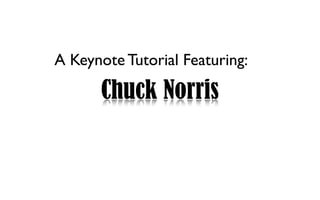
Chuck Norris Keynote 3.0> The Prequel
- 1. A Keynote Tutorial Featuring: Chuck Norris
- 2. Step BC: Before Chuck Chuck Likes HD, “upres” this preso Click 1680 x 1050 in the Inspector If you don’t do this, the rest of the slides will be WHACK!
- 3. Step ONE Chuck hates this background He’s smiling, but he’ll choke you. Go up to “Themes” and change it to BLACK Chuck knew to change the text to white, don’t ask how
- 4. Chuck doesn’t like extra clicks, go up to “Masters” and pick blank to get rid of the..... Not Deleting “Double-click” saves you CLICKS! Now you know “Masters”
- 5. Chuck likes a clean, finished look. Frame him in! 1. Click here Find the inspector: 2. Then here 3. and then here 4. Click here for more
- 6. What’s the only way to make Chuck Norris look better? The only way is no background - just chuck 1. Click on the picture 2. Click on “Alpha” 3. Do this Drag, baby
- 7. Put it all together! Boom! POW! Wham!
- 8. Make Chuck say what you want! Click here Figure it out! Keep it clean!
- 9. Chuck hates this picture - He Doesn’t BEG Fix it. Now. 1. Click here: 2. Help Chuck out by masking that sign
- 10. Highlight Chuck’s Best Features ADD A HIGHLIGHT!! Click on shapes Pick this one In the Inspector pick none Change color and thickness
- 11. Click “Play” up above to see slide animations Kick Chuck, Kick! Go to the next slide to learn how
- 12. Click “Play” up above to see slide animations Kick Chuck, Kick! Go to the next slide to learn how
- 13. Click “Play” up above to see slide animations Kick Chuck, Kick! Go to the next slide to learn how
- 14. Click Play to see slide animations HOW TO DO IT! Click on the diamonds to change the path
- 15. Click Play to see slide animations HOW TO DO IT! Click on the diamonds to change the path
- 16. Click Play to see slide animations HOW TO DO IT! Click on the diamonds to change the path
- 17. Make your own! In “Slide Animations” Several Options Pick Action How long does it play? “Automatically” adds MORE THAN ONE EFFECT AT A TIME!
- 18. Make your own animation! Make it move!
- 19. Quickly, before Chuck Notices: Does your top Menu Bar have this? Click here
- 20. Menu Bar BIG TEXT
- 21. Menu Bar Quick Access to graphics changes Less clicks means faster projects, kids - You know who.
- 22. How do we add Transitions between slides? 2. Click here 3. Click here 1. Click on a slide 4. Leave it on this
- 23. Search for Chuck Norris Facts: http://www.martialdevelopment.com/blog/14-amazing-chuck-norris-facts/ Make a Table Make a 5 rows and 2 columns Make a header Check Out The Inspector AWESOME If it’s right it looks like this...
- 24. Search for Chuck Norris Facts: http://www.martialdevelopment.com/blog/14-amazing-chuck-norris-facts/ Make a Table Make a 5 rows and 2 columns Make a header Check Out The Inspector AWESOME If it’s right it looks like this...
- 25. Go back and add animations and effects on all the slides. Chuck requires it.
- 26. Now to “Share” Click here Want a movie? Click here No need to change these Always pick “Fixed Timing” Now to share your masterpiece. Chuck requires it.
Notes de l'éditeur
- \n
- \n
- \n
- \n
- \n
- \n
- \n
- \n
- \n
- \n
- \n
- \n
- \n
- \n
- \n
- \n
- \n
- \n
- \n
- \n
- \n
- \n
- \n
- \n
- \n
- \n
- \n
