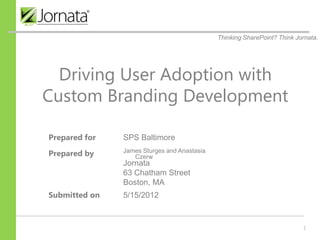
Jornata llc sps baltimore 2012 - share point branding
- 1. Thinking SharePoint? Think Jornata. Driving User Adoption with Custom Branding Development Prepared for SPS Baltimore Prepared by James Sturges and Anastasia Czerw Jornata 63 Chatham Street Boston, MA Submitted on 5/15/2012 1
- 2. About Us • James Sturges – Manager of PMO & Quality at Jornata, focusing on custom application design and branding – Been with Jornata just over 2 years, worked with UI/UX design at “.com” startups before that – Based in Boston at Jornata HQ • Anastasia Czerw – Developer at Jornata, client side, server side, you name it side – Worked with SharePoint for a little over a year – Moved to Baltimore in December – not as scary as everyone said it would be! 2 Thinking SharePoint? Think Jornata.
- 3. About Jornata • Founded in 2006 (~6 years of successful projects) • 20 full-time resources dedicated to SharePoint and Office 365 – and we’re hiring! • Hundreds of SharePoint and Office 365 projects • Located in downtown Boston – next to Faneuil hall • Nationally Managed Office 365 Partner • Gold Competency partner in SharePoint 3 Thinking SharePoint? Think Jornata.
- 4. Overview • Planning • Branding Elements • Deployment Options – Best Practices – Farm vs. Sandboxed • “Auto Branding” • Demos • Extras 4 Thinking SharePoint? Think Jornata.
- 5. What is Branding? • What is branding? – Something that distinguishes your site from everyone else’s • What does branding mean to you or your organization? – Could be as simple as a logo or a whole site overthrow 5 Thinking SharePoint? Think Jornata.
- 6. How can Branding help user adoption? • SharePoint is very generic • Connects target prospects emotionally • Make navigation more instinctual • Add personalized elements for social interaction • Tie in internal, corporate resources and information 6 Thinking SharePoint? Think Jornata.
- 7. 7 Thinking SharePoint? Think Jornata.
- 8. Planning • The first step of branding is planning, planning, planning – What is your goal? – Who is your audience? Think of the user! – Involve the business, get the right people on board • What Browsers will you be supporting? – Firefox vs. IE vs. Chrome – Test early and often… very important! 8 Thinking SharePoint? Think Jornata.
- 9. Development • Theming engine – MS Theme Builder – Using PowerPoint to build themes • SharePoint Designer 2010 • Custom code/Feature (Visual Studio 2010) – Farm or sandboxed (MS Sandboxed Example, video) – Feature stapling custom master pages • Deploying to Style Library vs. Layouts – Breaking site definition of files (“unghosting”) 9 Thinking SharePoint? Think Jornata.
- 10. Tools • Developer tools for Branding – IE “F12” Developer Tools (also in Chrome, Safari) – Remember to refresh after page load! – Browser and document modes – Firebug for Firefox • SharePoint Designer 2010 • Visual Studio CSS syntax plugins – Web Essentials • W3Schools.com • ColorCalculator 10 Thinking SharePoint? Think Jornata.
- 11. Elements of Branding • Master Pages – defines the functionality and content areas/layouts on the page – Page Layouts • JavaScript/JQuery • CSS – “Cascading Style Sheets”; defines visual styles • Images Master Content Master Page Web Page Page Content Page Request 11 Thinking SharePoint? Think Jornata.
- 12. Master Pages • Never modify system pages directly! Make a copy • Creates a consistent “frame” for your portal – Clean v4 – Tom Daly, B&R Solutions; basic V4.master with inline documentation and no V3 content areas – Starter Master Pages – Randy Drisgill, SharePoint 911; inline documentation comments, some issues with Treeview – Just the Essentials – Heather Solomon – Responsive HTML 5 “V5” – Kyle Schaeffer; some known issues • Portal pages use V4, search uses minimal.master (convert V4 for Search) 12 Thinking SharePoint? Think Jornata.
- 13. CSS • Special Classes – noindex: prevent content from being indexed – s4-notdlg: hide elements from dialog boxes – s4-notsetwidth: stops JavaScript from resizing element when using fixed width master pages – Note about the s4-workspace: be very careful about removing or modifying, may break scrolling • Heather Solomon CSS chart for SP2010 – Use dev tools to find classes (refresh after page load!) • Delegate Controls and AdditionalPageHead for if no access to Master page (VS User Control) • Hide SharePoint/ASP controls rather than remove 13 Thinking SharePoint? Think Jornata.
- 14. Farm Solutions • “Full trust” solutions, unrestricted access to servers • Code can change data, functionality • Must be deployed on servers by an administrator 14 Thinking SharePoint? Think Jornata.
- 15. DEMO DEV TOOLS AND DELEGATE CONTROL BRANDING 15 Thinking SharePoint? Think Jornata.
- 16. Sandboxed Solutions • Self contained to a site collection (isolated) • Can be deployed by end users through the SharePoint UI • Created through SP Designer or Visual Studio • Requires Sandboxed Code Service, can be controlled by administrators 16 Thinking SharePoint? Think Jornata.
- 17. DEMO BRANDING WITH SANDBOXED SOLUTIONS 17 Thinking SharePoint? Think Jornata.
- 18. Feature Based Development • Why it’s awesome – Easily repeatable branding across sites/webs – Automatically apply branding with feature stapling based on definitions – POWERFUL! Change theme, master pages, apply CSS, replace images, etc. • Why it’s a pain – Need to know Visual Studio – Need to recompile and redeploy to make changes (resets IIS, need maintenance windows) 18 Thinking SharePoint? Think Jornata.
- 19. DEMO BRANDING WITH FARM SOLUTIONS 19 Thinking SharePoint? Think Jornata.
- 20. Appendix A: What’s New in 2010 • New SharePoint Controls Control Description SharePoint:SPShortcutIcon Sets the favicon in the top left of the browser URL bar SharePoint:CssRegistration Tells SharePoint what to load after Corev4.css After=“corev4.css” SharePoint:SPRibbon Adds the Fluent UI (the ribbon) to the page SharePoint:PopoutMenu Adds the breadcrumb that shows the pop-out displaying your current location in the site when clicked (hierarchal tree structure) SharePoint:SPRibbonPeripheralConten Adds various items attached to the ribbon t SharePoint:PageStateActionButton Loads the page edit and save icon button near the top left of the page SharePoint:LanguageSpecificContent Displays content specific to the selected language 20 Thinking SharePoint? Think Jornata.
- 21. Control Description SharePoint:DeveloperDashboardLaunch Launches the developer dashboard (hidden by er default, but can be activated with STSADM or PowerShell) SharePoint:ClusteredDirectionalSepa Loads the arrow near the site icon after the page ratorArrow title SharePoint:AspMenu Renders navigation without tables UseSimpleRendering=“true” SharePoint:VisualUpgradePreviewStat Displays the Visual Upgrade status in the status bar us SharePoint:VersionedPlaceholder Enables the capability to target page elements to v3 UIVersion=“3” or v4 capabilities SharePoint:ClusteredSPLinkButton How SharePoint makes use of CSS sprites SharePoint:DeveloperDashboard Loads the actual developer dashboard at the bottom of the master page; hidden until the launcher is clicked SharePoint:WarnOnUnsupportedBrowser Displays a warning to users accessing SharePoint s with unsupported browsers such as IE 6 Wssuc:MUISelector Sets the MUI language selected that shows up in the welcome menu if language packs are installed SPSWC:MySiteCssRegistration Allows the use of specific CSS 21 Thinking SharePoint? Think Jornata.
- 22. Appendix B: Helpful CSS Tricks • > – Example: table.MyCustomTable > tr > td {style:value;} • !important; – Add this to overwrite cascading classes, example: {font-family: Arial, sans-serif !important;} • Conditional Browser Statements – <SharePoint:CssRegistration runat=“server” Name=“CustomCSS.css” ConditionalExpression=“IE 7.0” /> – Conditional CSS Statements (MSDN link) <!-- [if IE 7]> .class {style:value;} <![endif]--> • Hide left side “quick launch” navigation links 22 Thinking SharePoint? Think Jornata.
- 23. Resources • W3 Documentation: http://www.w3.org/Style/CSS/ • W3Schools Documentation: http://www.w3schools.com/css/ 23 Thinking SharePoint? Think Jornata.
- 24. Questions? • James Sturges – james@jornata.com – http://sharepoint.jsturges.com – @jcsturges • Anastasia Czerw – anastasia.czerw@jornata.com – http://czerwsup.wordpress.com/ • http://www.jornata.com 24 Thinking SharePoint? Think Jornata.
Notes de l'éditeur
- Show delegate control CSS with additional page head only, show synchronous application of feature
- Show MS Sandboxed solution
- Show global nav, master pages applied, CSS, images