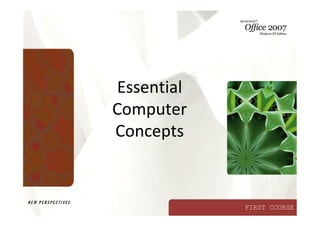
Essential Computer Concepts
- 2. XPObjectives • Compare the types of computers • Describe the components of a computer system • Describe input and output peripheral devices • Examine data representation and the ASCII and UNICODE codes • Define memory and storage • Examine image representation • Identify the hardware and software that are used for data communications and to establish a network connection
- 3. XPObjectives • Explain how Internet access, e-mail, and the World Wide Web affect the use of computers • Describe potential security threats to computers and protection methods • Discuss the types of system software and their functions • Identify popular application software • Describe how data is shared among different types of application software
- 4. XP New Perspectives on Microsoft Office 2007: Windows XP Edition 4 What Is a Computer? • A computer is an electronic device that accepts data and instructions from a user, manipulates the data according to the instructions, displays the information in some way, and stores the information for retrieval later
- 5. XPWhat is a computer? • An electronic device that accepts input, processes the data and instructions, produces output from the processing that is useful and meaningful and stores the results for future use. New Perspectives on Microsoft Office 2007: Windows XP Edition 5
- 6. XP How Does A Computer Know What To Do? • It must be given a detailed set of instructions that tell it exactly what to do. • These instructions are called a computer program, or software. New Perspectives on Microsoft Office 2007: Windows XP Edition 6
- 7. XP New Perspectives on Microsoft Office 2007: Windows XP Edition 7 Types of Computers • Personal computers (PCs) – Desktop computers – Notebook (laptop) computers – Tablet PCs • Handheld computers – PDA (personal digital assistant) – MP3 players – Cell phones • Mainframe computers • Supercomputers
- 8. XP New Perspectives on Microsoft Office 2007: Windows XP Edition 8 Types of Computers Personal Computers PDA Super Computers Desktop Notebook Tablet PC
- 9. XP New Perspectives on Microsoft Office 2007: Windows XP Edition 9 Computer Systems • Includes computer hardware and software –Hardware refers to the physical components of a computer –Software refers to the intangible components of a computer system, particularly the programs the computer needs to perform a specific task
- 10. XP New Perspectives on Microsoft Office 2007: Windows XP Edition 10 System Software • System software manages the fundamental operations of your computer – Operating system • System resource • Multitasking – Utilities – Programming Languages
- 11. XP New Perspectives on Microsoft Office 2007: Windows XP Edition 11 Application Software • Application software enables you to perform specific computer tasks, such as document production, spreadsheet calculations, and database management – Document production software
- 12. XP New Perspectives on Microsoft Office 2007: Windows XP Edition 12 Application Software • Presentation software
- 13. XP New Perspectives on Microsoft Office 2007: Windows XP Edition 13 Application Software – Web site creation and management software – Spreadsheet software – Database management software
- 14. XP New Perspectives on Microsoft Office 2007: Windows XP Edition 14 Application Software • Photo editing software • Multimedia authoring software • Accounting software • Information management software
- 15. XP What is the user interface? • Controls how you enter data and commands and how information displays • Types of user interfaces include command line and graphical. p. 1.12 User Interface
- 16. XP p. 1.12 User Interface What is a graphical user interface (GUI)? • Uses visual images such as icons Icons represent programs, instructions, or some other objects icons icons p. 1.12 Fig. 1-13
- 17. XP Architecture or configuration is the design of the computer. As in, what does the computer consist of? Specification is the technical detail about each component. As in, how big is the monitor? New Perspectives on Microsoft Office 2007: Windows XP Edition 17
- 18. XP New Perspectives on Microsoft Office 2007: Windows XP Edition 18 Processing Hardware • The motherboard is the main electronic component of the computer • The microprocessor is one of the most important pieces of processing hardware on the motherboard • Cards are removable circuit boards
- 19. XP Processing New Perspectives on Microsoft Office 2007: Windows XP Edition 19 Microprocessor, also referred to as processor or CPU (Central Processing Unit RAM - Random Access Memory Volatile
- 20. XP New Perspectives on Microsoft Office 2007: Windows XP Edition 20 Input and Output • The data or instructions you type into the computer are called input • The result of the computer processing your input is referred to as output and also referred to as information. • Peripheral devices accomplish input and output functions
- 21. XP New Perspectives on Microsoft Office 2007: Windows XP Edition 21 Input Devices • You use an input device, such as a keyboard or a mouse, to input data and issue commands – Keyboard – Pointing device • Controls the pointer • Mouse • Trackball • Touch pad • Pointing stick – Scanner – Touch Screen – Pen Input
- 22. XP New Perspectives on Microsoft Office 2007: Windows XP Edition 22 Output Devices • Output devices show you the results of processing data – Monitor • Flat panel • LCD • CRT – Printer • Laser • Inkjet • Dot matrix
- 23. XP New Perspectives on Microsoft Office 2007: Windows XP Edition 23 Data Representation • Binary digits (bits) • A series of eight bits is called a byte • ASCII – American Standard Code for Information Interchange
- 24. XP New Perspectives on Microsoft Office 2007: Windows XP Edition 24 Storage Measurements Byte = one character Kilobyte = approximately 1000 characters Megabyte = approximately one million characters Gigabyte = approximately one billion characters Terabyte = approximately one trillion characters
- 25. XP • Five basic types of data are represented in the computer. – Numeric – Character – Visual – Audio – Instructional Storage Data RepresentationData Representation
- 26. XP Data RepresentationData Representation How do computers represent data? Most computers are digital Recognize only two discrete states: on or off 1 1 1 1 1 0 0 0 0 0 on off p. 4.13 Storage
- 27. XP • A digital computer’s circuits are binary. • The circuits can exist in either one of two electrical states, normally represented by 0 and 1, that is, OFF or ON. • Each 1 or 0 is called a binary digit or bit and are the basis for measurement of storage. • Each character (letter, number, etc.) equals one byte. • These bytes can add up, especially when representing images (graphics). Storage
- 28. XP • Consider the math – 1 byte = 1 character, 5 characters per word, 400 words per page, 200 pages per book. – CD = 700,000,000 bytes = 1,750 books – DVD = 4,200,000,000 bytes = 10,500 books – Hard Drive (small in lab) = 6,000,000,000 bytes = 15,000 books – Hard Drive (newer) = 100,000,000,000 bytes = 250,000 books Storage
- 29. XPStorage Representing Symbols and Text • Each letter and symbol in a text document must be translated into a binary number for storage in the computer. • Symbols and Text – Includes characters, punctuation, symbols representing numbers. – Each symbol can be assigned a numeric value • Two standardized sets of codes for symbols: – ASCII (American Standard Code for Information Interchange) – EBCDIC (Extended Binary Coded Decimal Interchange Code) • Developed by IBM for use on their mainframe computers.
- 30. XP • The ASCII code, or simply ASCII, is used by virtually all other computers in the United States and Europe as well. All personal computers use the ASCII code. Storage 0 - 0110000 1 - 0110001 2 - 0110010 3 - 0110011 4 - 0110100 5 - 0110101 6 - 0110110 7 - 0110111 8 - 0111000 9 - 0111001 : - 0111010 A - 1000001 B - 1000010 C - 1000011 D - 1000100 E - 1000101 F - 1000110 G - 1000111 H - 1001000 I - 1001001 J - 1001010 K - 1001011 a - 1100001 b - 1100010 c - 1100011 d - 1100100 e - 1100101 f - 1100110 g - 1100111 h - 1101000 i - 1101001 j - 1101010 k - 1101011 Ctrl+@(NULL) - 0000000 Ctrl+A - 0000001 Ctrl+B - 0000010 Ctrl+C - 0000011 Ctrl+D - 0000100 Ctrl+E - 0000101 Ctrl+F - 0000110 Ctrl+G(Bell) - 0000111 Space - 0100000 Delete - 1111111 A partial listing of the ASCII character set
- 31. XPStorage A new coding system has recently been developed called UNICODE. Unicode provides a unique number for every character, no matter what the platform, no matter what the program, no matter what the language. Why UNICODE? No single encoding could contain enough characters: for example, the European Union alone requires several different encodings to cover all its languages and what about Asian languages with all there characters. Even for a single language like English no single encoding was adequate for all the letters, punctuation, and technical symbols in common use.
- 32. XPStorage Digitized picture of a tiger. Representation of Images
- 33. XPStorage Black and white pixels are either 0 or 1. 0001000000000000000000000000000000000000010101 0100000000000000100000000000000000000000000101 0110000000000000100000000000000000000000000011 1010101000000000010000000000000000000000000011 1001000000000000101100000000000000000000000101 0100010000000000011110000000000000000000000111 0100100100000000011111010101011100000000000011 0001000000000000111101110111111101000000001011 0000101001000001101111101111110110000000001111 0000010100000000111110111101011101000000000111 0000010100100011101010101011010000000000010111 0000001010100000011101010101101010100000011111 0000010110000001010100100000000000000000001110 0000000000011001010100000000000000000000001111 0000000000010110010100000000000000000000101111 0010010101010100100101010000000000000001011111 1000001111110100101101110101011000000010110111 1001001111010111111111110101101101011111111111 0110010111110111111111111111111101111110111111 1010101101111111111111111111111111111111111111 1010000111011111111111111111111111111111111111 0101010011111111111111111111111111111111111111 0110000101011111111111111111101111110011110101 0101111011111111111111111111111011010101110101 1010101011111111111111111010110111101111011111 0000001011111111111101011101101001111110101010 0000001011111111111101111111110010111101101010 0000000111111010111110111011101001111110101010 0000000111111111111111010111111101111110111011 0000101111101101010110000101111111111111101011 Representation of Images
- 34. XPStorage • Gray-Scale: – Each pixel contains a value representing some shade of gray. – The more shades of gray possible, the more memory will be needed. • 4 shades of gray needs 2 bits per pixel: – 00, 01, 10, 11 • 8 shades of gray needs 3 bits per pixel: – 000, 001, 010, 011, 100, 101, 110, 111 • 64 shades of gray needs 6 bits per pixel: – 000000, 000001, … 111110, 111111
- 35. XPStorage • Representing colors in pictures takes even more bits than gray- scale. • The more colors the more bits and thus more: Memory is required Processing power is required A better graphics card is required Representation of Images
- 36. XP Storage – Fact: All types of information are stored in binary form. – Problem: The computer has no way of discerning between types unless a file is marked in some manner for identification by the operating system. – Files are marked as to type with unique icons and have an extension that indicates file type. (e.g., .doc, .txt, .html, .xls, .ppt, .wav, .jpg and so forth)
- 37. XP Storage Windows files showing their icons and extensions
- 38. XP New Perspectives on Microsoft Office 2007: Windows XP Edition 38 Memory • Random access memory (RAM) – Volatile memory – SDRAM • Cache memory (RAM cache or CPU cache) • Virtual memory
- 39. XP New Perspectives on Microsoft Office 2007: Windows XP Edition 39 Memory • Read-only memory (ROM) – BIOS – Nonvolatile memory • Complementary metal oxide semiconductor memory (CMOS) • Semi permanent memory
- 40. XP New Perspectives on Microsoft Office 2007: Windows XP Edition 40 Method of Access Sequential access – retrieve data in order. Example of media- magnetic tape Direct or random access – go directly to required data. Example of media- magnetic disk, CD-Rom, DVD
- 41. XP New Perspectives on Microsoft Office 2007: Windows XP Edition 41 Storage Media • A computer file is a named collection of stored data • An executable file contains the instructions that tell a computer how to perform a specific task • A data file is created by a user
- 42. XP New Perspectives on Microsoft Office 2007: Windows XP Edition 42 Storage Media • Magnetic media – Hard disk – Tape – Floppy disk
- 43. XP New Perspectives on Microsoft Office 2007: Windows XP Edition 43 Hard Drive Consists of one or more rigid metal platters coated with a metal oxide material that allows data to be magnetically recorded on the surface of the platters The number of platters permanently mounted on the spindle of a hard disk varies.
- 44. XP New Perspectives on Microsoft Office 2007: Windows XP Edition 44 Storage Media • Optical storage device – CD – DVD – CD-R – CD-RW – CD-ROM
- 45. XP New Perspectives on Microsoft Office 2007: Windows XP Edition 45 Storage Media • Flash memory – Flash memory cards – USB flash storage device – USB drive (flash drive)
- 46. XP New Perspectives on Microsoft Office 2007: Windows XP Edition 46 Data Communications • The transmission of text, numeric, voice, or video data from one computer to another or to a peripheral device is called data communications – Sender and receiver – Channel – Protocol – Device driver (driver)
- 47. XPComponents of Data Communications The four essential components of data communications are: • Sender • Channel • Receiver • Protocols New Perspectives on Microsoft Office 2007: Windows XP Edition 47
- 48. XPData Communication A sender is the computer that originates the message. The message is sent over a channel, such as a telephone The receiver is the computer at the message’s destination. Protocols are the rules that establish the transfer of data between sender and receiver. New Perspectives on Microsoft Office 2007: Windows XP Edition 48
- 49. XP New Perspectives on Microsoft Office 2007: Windows XP Edition 49 New Perspectives on Essential Computer Concepts 49 Networks A network connects one computer to other computers and peripherals. In a local area network (LAN), computers and peripherals are close to each other.
- 50. XP New Perspectives on Microsoft Office 2007: Windows XP Edition 50 New Perspectives on Essential Computer Concepts 50 Networks Each computer that is part of the network must have a network interface card and network software. Then it becomes a workstation. Any device connected to the network is called a node.
- 51. XP New Perspectives on Microsoft Office 2007: Windows XP Edition 51 Telecommunications Telecommunications is communicating over a telephone. In the telecommunications process, the modem converts digital signals to analog signals at the sending site and a second modem converts them back at the receiving site.
- 52. XP New Perspectives on Microsoft Office 2007: Windows XP Edition 52 Telecommunications
- 53. XP New Perspectives on Microsoft Office 2007: Windows XP Edition 53 The Internet The Internet is the world’s largest network. E-mail and the World Wide Web are two benefits of the Internet.
- 54. XP New Perspectives on Microsoft Office 2007: Windows XP Edition 54 A hyperlink is a place on a Web page allowing you to connect to a particular file. http://www.course.com/newperspe ctives The Internet
- 55. XP New Perspectives on Microsoft Office 2007: Windows XP Edition 55 New Perspectives on Essential Computer Concepts 55 The Internet A Web browser is the communications software that allows you to navigate the WWW.
- 56. XP New Perspectives on Microsoft Office 2007: Windows XP Edition 56 Networks • A network connects one computer to other computers and peripheral devices, enabling you to share data and resources with others • Network interface card (NIC) • LAN • WAN • WLAN • PAN • WiMax
- 57. XP New Perspectives on Microsoft Office 2007: Windows XP Edition 57 Telecommunications • Telecommunications means communicating over a comparatively long distance using a phone line or some other data conduit – Modem • Digital and analog signals – DSL
- 58. XP New Perspectives on Microsoft Office 2007: Windows XP Edition 58 The Internet • The Internet is the largest network in the world, connecting millions of people – Electronic mail – World Wide Web • Web page • Web site
- 59. XP New Perspectives on Microsoft Office 2007: Windows XP Edition 59 Security Threats on Your Computer • Security refers to the steps a computer owner takes to prevent unauthorized use of or damage to the computer – Malware • Viruses – Antivirus software • Spyware • Adware • Firewall • Phishing • Pharming