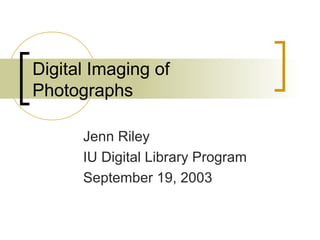
Digital Imaging of Photographs
- 1. Digital Imaging of Photographs Jenn Riley IU Digital Library Program September 19, 2003
- 2. What we’ll cover Introduction Technical overview Best practices for capture Workflow considerations
- 3. What we’ll cover Introduction Technical overview Best practices for capture Workflow considerations
- 4. Digitization in context Can be one of the easier parts of digital projects but still requires careful planning If it’s done poorly your whole project will suffer Can be done in-house or outsourced
- 5. Types of photographic materials Reflective Prints Transparent (film) Negative Positive All come in various sizes
- 6. What we’ll cover Introduction Technical overview Best practices for capture Workflow considerations
- 7. Technical overview Analog to digital conversion Resolution Bit depth Color Compression
- 8. Analog to digital conversion Image is converted to a series of pixels laid out in a grid Each pixel has a specific color, represented by a sequence of 1s and 0s Pixel-based images are called “raster” images or “bitmaps”
- 9. Resolution (1) Often referred to as “dpi” or “ppi” RATIO of number of pixels captured per inch of original photo size 8x10 print scanned at 300ppi = 2400 x 3000 pixels 35mm slide (24x36mm!) scanned at 300ppi ≈ 212 x 318 pixels
- 10. Resolution (2) “Spatial resolution” refers to pixel dimensions of image, e.g., 3000 x 2400 pixels Flatbed and film scanners have a fixed focus, so they know how big the original is; digital cameras don’t
- 11. Resolution (3) Optical vs. interpolated Optical is the number of sensors in the scanning array – what the scanner actually “sees” Interpolated is a higher resolution - the number of pixels the software can make up based on what the scanner actually saw Don’t set a scanner to use higher than its optical resolution
- 12. Bit depth (1) Refers to number of bits (binary digits, places for zeroes and ones) devoted to storing color information about each pixel 1 bit (1) = 21 = 2 shades (black & white) 2 bit (01) = 22 = 4 shades 4 bit (0010) = 24 = 16 shades 8 bit (11010001) = 28 = 256 shades
- 13. Bit depth (2) 1 bit (black & white) 2 bit (4 colors) 4 bit (16 colors) 8 bit (256 colors)
- 14. Color RGB Scanners generally have sensors for Red, Green, and Blue Each of these “channels” is stored separately in the digital file 8 bits for each channel = 24 bit color CMYK (Cyan, Magenta, Yellow and Black) is used for high-end “pre-press” printing purposes
- 15. Compression Makes files smaller for storage Files must be decompressed for viewing – this takes time Lossless Lossy “visually lossless”
- 16. Technical questions? Analog to digital conversion Resolution Bit depth Color
- 17. What we’ll cover Introduction Technical overview Best practices for capture Workflow considerations
- 18. Best practices for capture General considerations Resolution Color Image processing File formats
- 19. General considerations Determine purpose Capture once, use many times Create “master” image when scanning Create “derivatives” for specific uses later Scan from earliest generation practical Some imaging programs use color bars or rulers for future reference Train scanner operators in correct handling of materials
- 20. Determining resolution (1) Charts can be good starting points Western States handout Other standards/best practices listed on bibliography at end of presentation Current thinking is that master files for photographic materials should be 3000-5000 pixels on their longest side
- 21. Determining resolution (2) Higher is not always better Scan at highest resolution necessary to achieve your stated purpose, no higher chart from Cornell’s online digital imaging tutorial: <http://www.library.cornell.edu/preservation/tutorial/conversion/conversion-03.html>
- 24. Color Match current photo or match original scene Final master images should be 8 bits per channel (8-bit grayscale, 24-bit RGB); some specialized projects using higher bit depths Any color adjustments should be done in scanning software before final scan is done Use almost the full tonal range; avoid “clipping”
- 26. Image processing Color balance, cropping, etc., can be done when creating derivatives Generally avoided for master images Descreening for halftoned images possible exception halftoned descreened
- 27. File formats Master TIFF (uncompressed) Derivative JPEG (web) Zoomable formats (specialized uses)
- 28. JPEG compression Lossy-compressed every time they are saved No standard scale Photoshop: 0 to 12 (low to maximum) ImageMagick: 1 to 100, default 75 low compression, high quality high compression, low quality
- 29. Best practice questions? General considerations Resolution Color Image processing File formats
- 30. What we’ll cover Introduction Technical overview Best practices for capture Workflow considerations
- 31. Digital imaging workflow Planning phase Production phase Post-production phase
- 32. Planning phase Define purpose of imaging project Define master image specifications Select scanning equipment Develop and test procedures for digitization Develop and test procedures for quality review Determine technical metadata to be recorded DOCUMENT
- 33. Choosing equipment Scanner Resolution Dynamic range photographic prints: 1.4 – 2.0 negative films: 2.8 commercial grade colored slides: 2.8 – 3.0 high grade transparencies: 3.0 – 4.0 Monitor: use CRT, not LCD dynamic range chart from Kenney & Rieger, Moving Theory into Practice, p. 38
- 34. Quality review A consistent quality review process is *absolutely* essential Objective pixel dimensions resolution bit depth Subjective scanning artifacts cropping orientation
- 36. TEST! Don’t blindly follow any specific recommendation – make sure it works for you Drawings, engravings, maps, printed text, handwritten text, musical notation, etc., all require different approaches
- 37. Metadata and documentation Essential! For fixing quality problems For long-term maintenance of files NISO draft standard: Technical Metadata for Digital Still Images
- 38. Production phase Train employees in digitization and handling procedures Ongoing digitization Ongoing quality review Ongoing metadata creation Periodic equipment color characterization/calibration
- 39. Color management (1) ISO 3664 describes standard graphic viewing conditions All devices should be characterized with ICC profiles monitors scanners printers Creating your own preferable to using “canned” profiles Profiling software from Monaco Systems; also included in high-end scanning software
- 40. Color management (2) Embed ICC profiles in master images Set up Photoshop to use that profile and to warn you when profiles are missing or different
- 41. Post-production phase Store master images safely Create derivatives Review process for areas of improvement
- 42. Workflow questions? Planning phase Production phase Post-production phase
- 43. Other questions? Technical overview Best practices for capture Workflow considerations Other?
- 44. More information These presentation slides: <http://www.dlib.indiana.edu/workshops/bbfall2003.htm> Digital imaging standards and best practices and how the IU DLP uses them: <http://www.dlib.indiana.edu/dmic/general/> Cornell digital imaging tutorial: <http://www.library.cornell.edu/preservation/tutorial/contents.html> jenlrile@indiana.edu
Notes de l'éditeur
- don’t believe everything the scanner specs say
- Hoh001.000.1152
- Give handout here
- 4x5 neg from Hohenberger collection: Old sign-placarded cabin on road near Medora
- these have been resized for effect, but you get the idea
- adjustments in scanning software can be manual or automatic
- use histogram for evaluating images, and when making manual color adjustments
- gif not appropriate for photographic materials
- dynamic range is density measured logarithmically on scale from 0 to 4. you can also measure your materials with a densitometer
- re-characterize frequently