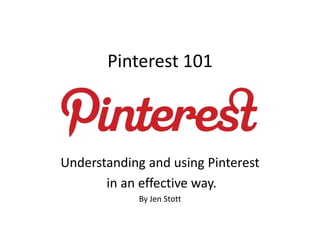
Using Pinterest: A basic guide
- 1. Pinterest 101 Understanding and using Pinterest in an effective way. By Jen Stott
- 2. What is Pinterest? Great for collecting recipes, decorating ideas, crafts, quotes, vacation information, activities for kids, gift ideas, articles, etc.
- 3. What is a pin? It’s the link to the source that makes a pin so useful, and it’s the picture that grabs our attention and makes it memorable.
- 4. What is a board? You can title your board anything at all, and pin whatever you want to your boards. You decide what is important to you. Secret boards are seen only by you. Group boards are used by many people, making it easy to collaborate or share ideas.
- 5. STEP ONE: Creating Boards When you join Pinterest, they give you a few boards to start with, and assign a few people for you to follow. You can choose to keep, edit, or delete these. You can add new boards by clicking “Create a Board.” Create a board by clicking here
- 6. Naming Boards Give boards as specific or general a topic as you want. Create as many boards as you want. Scroll to the bottom to create secret boards that only you can see.
- 7. Arranging Boards See your boards by clicking “boards” in the drop down menu. Click and drag boards to rearrange. Arrange by frequency of usage, group like boards together, make them alphabetical, or anything that suits you.
- 8. Group Boards Group boards are a great way to collaborate or add pins to a very specific topic. Create a board, then click edit. Choose who to invite.
- 9. Editing Boards Click the “EDIT” button to change the name of the board, add or change the description, choose a category, make it a group board, or even delete the board.
- 10. STEP TWO: Pinning The easiest way to start pinning whatever you want is to install the “Pin It” bookmarklet or button on your browser. Do this by going to: about.pinterest.com/goodies And clicking on “Install Now” next to “The Pin It Button”
- 11. Pinning from Websites Now that you have the Pin It Button, you’ll be able to pin great content from around the web. When you find a website you want to pin, hit the “Pin It” button and a pop up box will appear. You can then choose a picture, add a description, and choose which board to pin to.
- 12. Sometimes it’s even easier Some sites have a “Pin It” Button built in. Often (not always) these will choose the picture and description for you. You can always change the description.
- 13. Pinning from Pinterest Your news feed will show all the recent pins to the boards that you follow. If you see something you want to pin to your own boards, hover over that pin, then click the “Pin It” button that is on that pin. You can then add a description and choose which board to pin it to. This is called a REPIN.
- 14. If you don’t want to pin… You may want to “like” by clicking the heart. You can also add a comment down here. Find your “likes” later in the drop down menu. Others will not be able to see your likes.
- 15. STEP THREE: Pinning Etiquette Where does a pin come from? Pins can come from anywhere on the web. If it has a url and a picture it can be pinned. (You can also upload your own photos directly to Pinterest, and then there will be no linking website.) Many companies and blogs work hard to produce content that will look good on Pinterest, and encourage people to repin. When people click on these pins, they are taken to the corresponding website, so Pinterest is an important source of traffic for many businesses and blogs. It is considered bad form to edit the url, or pin from a source other than the one that created the content.
- 16. Double check the url of the pin’s link. Most websites have multiple pages. Many of them have a home page, and then other more specific pages or posts. Home pages change frequently, so you may not find what you are looking for when you pin from here.
- 17. Navigate to the specific page or post. The URL’s of specific posts or pages rarely change. Be sure you have navigated to that page or post before pinning.
- 18. Write a good description. Pinterest cannot search the photos, it can only search the descriptions. To find your pins, use good descriptions. Bad Description: Does not describe what is in the picture. Good Description: Gives a descriptive title.
- 19. Tips for Descriptions You can tag your friends with the @ sign. Start typing their name, and Pinterest will bring up a list of your friends to choose from. You can add prices by using the $ or £. This will show up as a banner on the pin. Use # hashtags to make pins more searchable. @ $ #
- 20. Description No-No’s Do not add the entire recipe or DIY instructions in a pin description. It hurts the person who created the content in the first place. This pin will most likely be repinned by others, so avoid using personal information.
- 21. Editing Pins Click the pencil to edit your pin. Choose a Board Edit the description Edit the url Delete the pin Open the pin by clicking on it.
- 22. STEP FOUR: Finding Good Content When you find someone to follow you can click “Follow All” to follow all their boards, or just pick and choose individual boards to follow. You can also unfollow the same way.
- 23. Find content by category Select a category to search for content that you are interested in.
- 24. Find similar content This shows you the board it was originally pinned to. This shows you other pins from the same website.
- 25. Using the search bar Remember that Pinterest searches words in the description. It cannot search what is in the photo. Enter a search term in the search box. Choose whether to search PINS, BOARDS, or PINNERS. Choose whether to search through just your pins, or all pins.
- 26. See what’s trending Click on “popular” to see recent popular pins.
- 27. Look for popular people Find famous or popular people or businesses, and find out who they are following and what they are pinning.
- 28. Connect with friends The top left corner of your news feed is where you will find friend suggestions, often from your facebook friends. You can also use the search bar to search for friends. Often your friends will have similar interests, so by following one another you can share great content.
- 29. STEP FIVE: Manage your account This button is your notifications. It tells you when you get new followers, repins, tags or comments. Also, look for the mobile app, so you can pin on the go.
- 30. Have Fun! Have fun collecting quotes and recipes, cataloging vacation spots, re-reading your favorite articles, or planning your bathroom remodel! Keep in mind that Pinterest is a dynamic and changing place, and it will most likely have small and large changes during the coming years.
