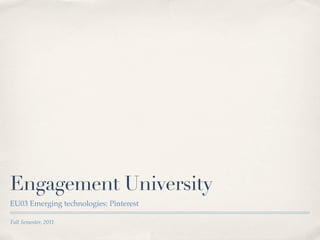
Eu03 emerging tech_pinterest
- 1. Engagement University EU03 Emerging technologies: Pinterest Fall Semester, 2011
- 2. Understanding Pinterest’s audience was uncharacteristically easy, as the site is essentially one large, collective moodboard. A quick peak at Pinterest’s homepage gives a clear narrative about who is using the site, and what they are using it for. - From ‘Pinterest’ on thecaseandpoint.com
- 3. What is Pinterest? ✤ Pinterest is a virtual pinboard. ✤ Pinterest allows you to organize and share all the beautiful things you find on the web. ✤ You can browse pinboards created by other people to discover new things and get inspiration from people who share your interests. ✤ People use pinboards to plan their weddings, decorate their homes, share their favorite recipes, all kinds of stuff like that. Credit: Based on info from pinterest.com/about/help
- 4. What is a pin? ✤ A pin is an image added to Pinterest. ✤ A pin can be added from a website using the ‘Pin It’ button, or you can upload images from your computer. ✤ Each pin added using the ‘Pin It’ button links back to the site it came from. Credit: Based on info from pinterest.com/about/help
- 5. How to install the ‘Pin It’ button ✤ The “Pin It” button lets you grab an image from any website and add it to one of your pinboards. When you pin from a website, Pinterest automatically grabs the source link so they can credit the website it came from. ✤ Display your Bookmarks Bar by clicking View > Toolbars > Bookmarks Toolbar ✤ Drag the “Pin It” button to your Bookmarks Toolbar ✤ When you are browsing the web, push the “Pin It” button to pin an image Credit: Based on info from pinterest.com/about/help
- 6. How to install the ‘Pin It’ button Credit: Based on info from pinterest.com/about/help
- 7. How to pin with the ‘Pin It’ button ✤ Use the ‘Pin It’ button to pin as you browse the web. When you see an image you wan to pin, click ‘Pin It’ on your bookmark toolbar. This will pull up all the images you can pin. ✤ Select the image you want to pin, choose which board the image belongs on, type a thoughtful description, credit the source, and add some tags to help users search for it. ✤ You can choose to share the pin to Facebook and/or Twitter. ✤ When you're done, click ‘Pin It’. Credit: Based on info from pinterest.com/about/help
- 8. What is a repin? ✤ A repin is adding an image you find while browsing the Pinterest website to your own board. ✤ When you repin an image, the user who first pinned the image will also get credit. ✤ Repins maintain the source- link of the image no matter how many times it’s repinned. Credit: Based on info from pinterest.com/about/help
- 9. Two ways to repin an image ✤ When viewing a pin in thumbnail-view, mouse-over the pin and click the ‘Repin’ button. ✤ When you're viewing a pin in full-size view, click the ‘Repin’ button at the top-left corner. ✤ After you click ‘Repin,’ choose a board. You can edit the description of the pin and choose to share it on Facebook and/or Twitter. ✤ Then click ‘Repin.’ Credit: Based on info from pinterest.com/about/help
- 10. What’s the difference between liking and pinning? ✤ If you come across something that you like but don't necessarily want to pin on one of your boards, you can simply ‘Like’ it. ✤ This won't show up in the feed of those who follow you, but you can click on ‘Likes’ from your profile to see a list of everything you have Liked on Pinterest. Credit: Based on info from ‘Pinterest: A beginners guide’ on sortacrunchy.net
- 11. What is a board? A board is a set of pins. A board can be created on any topic, such as Cool Posters, Recipes For Dinner, or Wishlist. You can add as many pins to a board as you want. Credit: Based on info from pinterest.com/about/help
- 12. What is following? “Following All” means you'll have all of a user’s pins on all their boards shown to you in real-time on Pinterest. If the user makes new boards, you will automatically follow them. You can follow individual boards if you're only interested in seeing a user's pins to specific boards. You can unfollow boards and users at any time: they will not be notified. Credit: Based on info from pinterest.com/about/help
- 13. How to sign up for Pinterest ✤ Pinterest is currently invite- only. Request an invite from your Community Manager ✤ When you receive your invite, you can register via Facebook Connect or connect through Twitter.
- 14. Pinterest for brands: Copyright ✤ We can’t control readers’ use of our images on Pinterest but we can control use of our brand’s images on our brands’ Pinterest accounts. ✤ Each brand has different photography contracts which impact their ability to share their brand’s photos legally on Pinterest. For advice specific to your brand, speak with your Online Content Director.
- 15. Pinterest best practices for brands ✤ Credit your sources and include a thoughtful pin description ✤ If you are pinning a photo that your brand owns, credit the photographer in your pin description. ✤ Avoid excessive promotion of yourself or your brand ✤ Choose to receive email notifications from the ‘Preferences’ section of your Pinterest account. This will alert you to new followers, new repins, @ mentions, and likes.
- 16. Pinterest best practices for brands ✤ Don’t over-pin. Your pins appear in your follower’s feeds. Too many pins will overwhelm their feeds and obscure pins from other accounts they follow. ✤ Do pin up to twice a day. ✤ Don’t pin images from your brand exclusively. We want to avoid charges of self-promotion. ✤ For every pin of a photo from your brand, pin two photos from other sources.
- 17. How to let colleagues contribute to your brand’s board ✤ To add contributors to a board, go to that board and click the ‘Edit’ button in the top-right corner. ✤ Change the setting from “Just Me” to “Me + Contributors.” ✤ You must follow at least one board belonging to a user in order to add him/her as a contributor. ✤ Then, type his/her username into the text field. ✤ Potential matches to this username will begin to load; when you see the person you want, click their name. Click Add. When you are finished, click Save Board Settings. Credit: Based on info from pinterest.com/about/help
- 18. Homework ✤ Request an invitation to Pinterest from your community manager ✤ Join Pinterest and create a personal account. ✤ Install the ‘Pin It’ button on your bookmark toolbar ✤ Create at least three boards with at least three pins each ✤ Follow at least three Pinterest users
Notes de l'éditeur
- \n
- \n
- \n
- \n
- \n
- \n
- \n
- \n
- \n
- \n
- \n
- \n
- \n
- \n
- \n
- \n
- \n
- \n