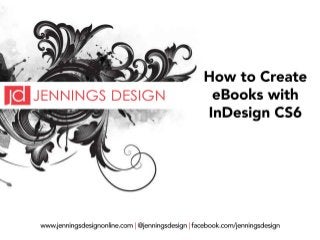
How to Create eBooks with InDesign CS6
- 2. What is an eBook? • It is NOT a book. • There are no pages. It is an infinite scroll. It is a Geocities website from 1996 that goes on forever and ever. • Speaking of 1996, you’ll be limited to very basic HTML. • You have very little control over how it looks. Let it go. • Above all, an eBook is accessible, searchable, interactive, and customizable.
- 3. Setting Up Your Document • No page numbers or running heads/footers • No master page items • No columns • You can embed fonts, however, consider that the reader can always override them • Font size can also be changed by the reader. It does stay proportional, for instance if your header is 3 times bigger than your body copy, it will reflect this when enlarged or reduced.
- 4. Setting Up Your Document • Images are limited in placement; color images will render in grayscale on black and white ereaders • Tables will export, however, they do not always render well on smaller screens • Hyperlinks, cross references and footnotes all export • Embedded audio and video is possible, however, not all ereaders support this functionality
- 5. Setting Up Styles • Single document or book? Separate docs will create a page break. • No spreads, doc size of 600px by 800px • Create a template, or sample chapter, that defines all of your styles • Head, subhead, body, image, bold, italic, hyperlink • Map your styles to HTML equivalents.
- 8. Placing Images • Make your first page the cover; use an image 600px by 800px (works for both Nook and iPad) • Place images, callout text, etc. as inline objects, and include a separate paragraph style for each type of inline object • Text wraps are possible but may not render the way you expect across all devices
- 9. Hyperlinks • Possibly the most valuable aspect of an eBook • Be sure to link not only URLs, but also your Table of Contents links, index items, footnotes, and cross references • Creating links to outside URLs: Highlight your text and go to Hyperlinks->New Hyperlink
- 10. Hyperlinks
- 11. Hyperlinks • Creating links to destinations within your book: Highlight your text at the destination and go to Hyperlinks->New Hyperlink Destination.
- 12. Hyperlinks • Now highlight your text that will link to the text anchor and go to Hyperlinks->New Hyperlink.
- 13. Table of Contents • Go to Layout->Table of Contents Styles
- 14. Table of Contents • Including an inline table of contents is recommended (Kindle/mobi requires it) • After you define your ToC style, go to Layout->Table of Contents, select your TOC style, and click your loaded cursor into a text frame to create an inline Table of Contents • Setting up a ToC style will create a contents dropdown from within the ereader; having an inline ToC means it is also present within the text of the book
- 15. Table of Contents The ereader ToC (generated on export from your ToC style) The inline ToC, created by you as a page of the book
- 16. Add Your Metadata • Go to File->File Info and enter your Document Title, Author, Description, Keywords and Copyright Info • Time to export! Go to File->Export and choose EPUB from the dropdown menu
- 17. Export to EPUB
- 18. Export to EPUB iBooks does not recognize percentages in the img tag. You will need to adjust the width for the div that contains the image in the CSS file. div.image {width: whatever%} img {width: 100%}
- 19. Export to EPUB
- 20. Editing the HTML and CSS • InDesign does most of the work, but you will likely need to make some HTML and CSS tweaks, especially when it comes time to export the EPUB to MOBI. • Opening your EPUB: • BBEdit (Mac only) • oXygen (starting from $488) • Rename your .epub extension to .zip and extract the file. Edit files with Notepad++ (PC)
- 21. Editing the HTML and CSS
- 22. Resources • • • • Twitter: #eprdctn Elizabeth Castro • Blog: www.pigsgourdsandwikis.com • Books: EPUB: Straight to the Point and From InDesign CS5.5 to EPUB and Kindle Indesign CS5.5 to EPUB, Kindle and iPad on Lynda.com (Anne Marie Concepcion) eBook Architects • Website: ebookarchitects.com/learn-about-ebooks • Podcast: www.ebookninjas.com • Book: Kindle Formatting: The Complete Guide to Formatting Books for the Amazon Kindle
