Gmail accounts forwarding
•Télécharger en tant que PPTX, PDF•
0 j'aime•531 vues
Forwarding mail to another email address, creating signatures, changing your send from address.
Signaler
Partager
Signaler
Partager
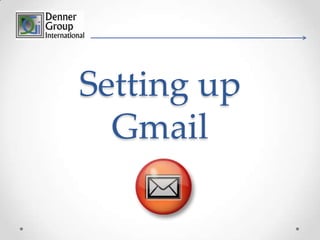
Recommandé
Recommandé
Contenu connexe
Tendances
Tendances (20)
How to Use IFTTT to Automate Your Social Media Postings

How to Use IFTTT to Automate Your Social Media Postings
Jolly_Justo_How To Automate Your Internet Using IFTTT.PDF

Jolly_Justo_How To Automate Your Internet Using IFTTT.PDF
Similaire à Gmail accounts forwarding
Similaire à Gmail accounts forwarding (20)
Combining and Forwarding your MSU email to your Gmail

Combining and Forwarding your MSU email to your Gmail
A Simple Guide To Connect Your cPanel Email to Gmail .pdf

A Simple Guide To Connect Your cPanel Email to Gmail .pdf
How to Mail Merge using Gmail, Google Apps and Google Docs / Drive

How to Mail Merge using Gmail, Google Apps and Google Docs / Drive
Plus de Denner Group International
Plus de Denner Group International (6)
Dernier
VVVIP Call Girls In Greater Kailash ➡️ Delhi ➡️ 9999965857 🚀 No Advance 24HRS Live
Booking Contact Details :-
WhatsApp Chat :- [+91-9999965857 ]
The Best Call Girls Delhi At Your Service
Russian Call Girls Delhi Doing anything intimate with can be a wonderful way to unwind from life's stresses, while having some fun. These girls specialize in providing sexual pleasure that will satisfy your fetishes; from tease and seduce their clients to keeping it all confidential - these services are also available both install and outcall, making them great additions for parties or business events alike. Their expert sex skills include deep penetration, oral sex, cum eating and cum eating - always respecting your wishes as part of the experience
(07-May-2024(PSS)VVVIP Call Girls In Greater Kailash ➡️ Delhi ➡️ 9999965857 🚀 No Advance 24HRS...

VVVIP Call Girls In Greater Kailash ➡️ Delhi ➡️ 9999965857 🚀 No Advance 24HRS...Call Girls In Delhi Whatsup 9873940964 Enjoy Unlimited Pleasure
Dernier (20)
Regression analysis: Simple Linear Regression Multiple Linear Regression

Regression analysis: Simple Linear Regression Multiple Linear Regression
How to Get Started in Social Media for Art League City

How to Get Started in Social Media for Art League City
RSA Conference Exhibitor List 2024 - Exhibitors Data

RSA Conference Exhibitor List 2024 - Exhibitors Data
Yaroslav Rozhankivskyy: Три складові і три передумови максимальної продуктивн...

Yaroslav Rozhankivskyy: Три складові і три передумови максимальної продуктивн...
VVVIP Call Girls In Greater Kailash ➡️ Delhi ➡️ 9999965857 🚀 No Advance 24HRS...

VVVIP Call Girls In Greater Kailash ➡️ Delhi ➡️ 9999965857 🚀 No Advance 24HRS...
Insurers' journeys to build a mastery in the IoT usage

Insurers' journeys to build a mastery in the IoT usage
Ensure the security of your HCL environment by applying the Zero Trust princi...

Ensure the security of your HCL environment by applying the Zero Trust princi...
👉Chandigarh Call Girls 👉9878799926👉Just Call👉Chandigarh Call Girl In Chandiga...

👉Chandigarh Call Girls 👉9878799926👉Just Call👉Chandigarh Call Girl In Chandiga...
Call Girls Hebbal Just Call 👗 7737669865 👗 Top Class Call Girl Service Bangalore

Call Girls Hebbal Just Call 👗 7737669865 👗 Top Class Call Girl Service Bangalore
Russian Call Girls In Gurgaon ❤️8448577510 ⊹Best Escorts Service In 24/7 Delh...

Russian Call Girls In Gurgaon ❤️8448577510 ⊹Best Escorts Service In 24/7 Delh...
Call Girls Pune Just Call 9907093804 Top Class Call Girl Service Available

Call Girls Pune Just Call 9907093804 Top Class Call Girl Service Available
7.pdf This presentation captures many uses and the significance of the number...

7.pdf This presentation captures many uses and the significance of the number...
Gmail accounts forwarding
- 2. Forwarding Gmail To forward your Gmail address to another email account, click on the account settings icon (looks like a cog); then click "Mail Settings" (see image below). Then click "Forwarding and POP/IMAP. The first option is "Forwarding". Click the button that says "Add a forwarding address", and type the email account you want Gmail to forward to. Gmail will send you an email requiring you to click a link to confirm you wan to forward your email. Click the link to confirm, and your gmail will automatically forward to that address. You can cancel it at any time.
- 3. Adding an Automatic Signature You may also want to set up an automatic signature with your picture and social media links. You can do that under the General tab (the default tab once you click on Mail Settings). Scroll down to the area where it says Signatureand put in the information you want. This will automatically be filled in every time you send or reply to an email from within Gmail. If you forward your Gmail to another email address like Outlook, you'll have to configure your signature there, too, in order to have it automatically fill in when you create, reply or forward an email message.
- 4. Sending from a different Email You can also set up Gmail so when you send your emails from Gmail the send from address is another email, not Gmail, such as your domain address. In the Mail Settings area, click on the Accounts and Import tab – 3rd from the left after Labels The third option is Send mail as. Click on the button that says “send mail from another address” and follow the steps. Gmail will send you a confirmation email to confirm that you own the email address. Click the confirmation link. Then go back to Gmail and click the “make default” link next to the new email address.
