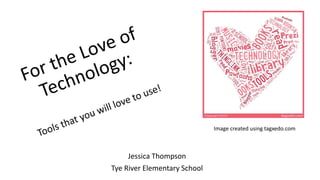
Thompson Conference Presentation: For the Love of Technology
- 1. Jessica Thompson Tye River Elementary School Image created using tagxedo.com
- 2. student_ipad_school by Flickeringer, B. on flicker.com It’s not the future, it is now.
- 3. Functionality & Limitations • Easy to set up and use • Must have an email account www.blogger.com Blog created using Blogger.com http://mrsthompsonslibraryblog.blogspot.com/
- 4. Educational Focus • Homework assignment list • Online book discussion • Post about cultures and traditions. Image created using ImageChef.com
- 5. Question Signpost. (n.d.) Retrieved from http://carriekish.com/ask-a-better- question/
- 6. Sleeping in class by Rube, J.2012 http://themycenaean.org/ Do your students ever look like this?
- 7. Functionality & Limitations • Creates very nice, eye catching presentations • Take a while to figure out, unless you use a template www.prezi.com Screenshot of Prezi.com homepage. http://prezi.com/g-7ip6htzzu4/welcome-to- the-library/
- 8. Educational Focus • Enhances lessons, keeps lesson organized • Back to school night presentation • Multimedia presentation created on select topics. Image created using ImageChef.com
- 9. Question Signpost. (n.d.) Retrieved from http://carriekish.com/ask-a-better- question/
- 11. Functionality & Limitations • Fun, short videos • Need email and take a bit of practice www.powtoon.com Screenshot of PowToon.com homepage.
- 12. Educational Focus • Create a how-to video • Explain class procedures • Announcements for the school Image created using ImageChef.com http://www.powtoon.com/show/bHbgbw3PZDE/welcome- from-the-ncea/
- 13. Question Signpost. (n.d.) Retrieved from http://carriekish.com/ask-a-better- question/
- 14. Image created using ReciteThis.com
- 15. Functionality & Limitations • Take an image and attach links to create an interesting presentation • Must link to URL’s & needs email https://www.thinglink.com/edu Screenshot of Thinglink.com homepage. https://www.thinglink.com/scene/538837087084871681
- 16. Educational Focus • Link sites that teach about an animal • Field trip preview • Ancient Egypt information
- 17. Question Signpost. (n.d.) Retrieved from http://carriekish.com/ask-a-better- question/
Editor's Notes
- Hello and welcome! My name is Jessica Thompson and I am a brand new librarian this year at Tye River Elementary School in Nelson County. In my previous position as an Instructional Technology Resource Teacher, or ITRT, I learned that incorporating technology, even in the smallest way, really catches the attention of our students. I would like to share some technology tools with you today that you can use in your libraries or classrooms to enhance your teaching and student learning. Sticking with the theme today: I am going to show you some tech tools that you will love to use! These tools all are free to use, some may have upgrades, but they are not necessary, and they are all simple enough that even those that are intimidated by learning new technology tools will be able to use and use well. Let’s get started! (1 minute)
- Educators have been hearing for years that the future is teaching with technology. Well the future is here. Students are using technology at home and at school and we, as teachers, need to use those tools that are familiar to them. Technology can enhance our lessons in ways that will engage our students and help prepare them for what is their future: a technology driven world. The Department of Education states that the role of technology in students’ education varies not only in funding but in the way teachers view and understand technology.* If teachers are comfortable and excited about incorporating different forms of technology in their lessons, the impact on students can be exponential. Just as the Department of Education states, many of our students have access to technology 24 hours a day, 7 days a week, and are creating, communicating, sharing, and learning all the time.* We need to tap into that passion to drive our lessons. (1 minute) *Department of Education. (2014). Learning: Engage and Empower. Retrieved from http://www.ed.gov/technology/netp-2010/learning-engage-and-empower.
- The first tool I want to show you today is Blogger. How many of you have used Blogger or any other blogging site in your teaching? Good, good! Blogger is easy to set up, however, you must use Gmail. That is also the downfall of this site; students can only create a blog if they have a Gmail account. So, like anything there are good points to it and there are bad. There are some sites out there specifically for teachers to use in the classroom, but Blogger is also very useful. (Go to my blog site that I have pulled up in a tab already.) Here is my blog that I use to review books and technology tools. I created this for two of my graduate classes at Old Dominion University and have kept up with it for my library. My students and teachers can visit my blog to see what I have been reading (yes, I have been reading kids books!) and also what technology tools I have been playing around with. All you have to do is go to blogger.com and log in with your Gmail account. There are several templates that you can choose from and you can change the privacy settings, how people can leave comments and much more. For example, I have mine set so that I moderate the comments on the blog. I don’t want someone to try to leave a comment with any bad language, since I use this for my elementary library. I get an email when a comment has been left and then I can choose to publish the comment or not. You can also add widgets to your blog. This is a Vocaroo that I created and added as a widget. On a side note, Vocaroo is worth exploring, too! You can record your own voice, or like I did, you can choose a voice, male or female and with different accents and languages. You choose your avatar and there you go! A Vocaroo! Blogger is totally free, too, which is a major plus!(2 minutes)
- You may ask, “How could I possibly use blogs to teach?” Well, you could create blog for homework assignments. Each day, you or a student can post the daily assignments so that they can access them once they are at home and won’t forget what homework is due, when. Blogs are great for holding online book discussions. You could post a question about a book and have the students post their thoughts as comments. This would allow students to post comments at any time, having their learning go beyond the classroom walls. They can comment back and forth about the book, discussing whatever topic you have posted to drive the discussion. You could also use this, say, in a 3rd grade classroom to cover the Civics SOL 3.12: The student will recognize that Americans are a people of diverse ethnic origins, customs, and traditions, who are united by the basic principles of a republican form of government and respect for individual rights and freedoms. . The students could post about different customs and traditions in their family. Blogs are open for them to see what others have said and they can comment back and forth, creating a conversation that may otherwise not have happened. Think about it, many of our students are already communicating this way, why not take advantage of that and use it to educate them and hone their skills on using technology in a professional manner, not just for games or socializing. Technology can be educational, too! (2 minutes)
- Open floor for 4 minutes discussion time.
- I have to tell you a silly story. I remember when I was in high school, my ninth grade science teacher was one of those that droned on and on. One particular day, the lecture was pretty dry and the kid in front of me was sleeping with his head on the table. When the bell rang, he jumped up, and realized he had been drooling and left a puddle on the table. He proceeded to slam his notebook on the puddle of drool and swipe it off the table. I will never forget that! I always hoped that I would never be a lecturer like that teacher was. I know that none of your classrooms or libraries are like that but there is always room for improvement, right? That’s why these technology tools are great, they allow us to teach our students using a format that they love the most! Since our students today are growing up in the world of technology, it would behoove us to take advantage of the free technology tools out there to improve our teaching and inspire our students’ learning. (1 minute)
- This takes us to Prezi. Prezi is a site that allows you to create a different style presentation. Prezi’s presentations are very eye catching. They make a presentation flow quite nicely. The transitions are completely different that other presentation tools, like Powerpoint or Google Slides. But, unless you have a lot of time to figure out how to use it without a template, the templates are the way to go. (Go ahead and ask, why didn’t I use Prezi today! Ha,ha!) I just didn’t want to use a template for today’s presentation, but if I didn’t mind a template, and there are some very nice ones to choose from, Prezi is a cool tool to use. All you do is choose the template of your choice, add your text to each slide, any images, links and videos you want to include. It is stored online and can also be downloaded for use without an internet connection later. (Go to a Prezi I created and have pulled up in a separate tab.) I created this Prezi in less than ten minutes using a template. (Go through the presentation) Isn’t this a great way to show the rules and procedures for my library? I think the students’ attention will be held from one slide to the next and it is a little more fun than just a fade in to a new slide. Prezi is free to use. The free account does make all of your presentations public. You can upgrade for $4.92 a month for the cheapest plan, to make them private. (2 minutes.)
- Prezi has several great uses in education. Teachers can use it to enhance their lessons, rather than the old, dry lectures of yesteryear. A lesson could be prepared in advance, using Prezi, highlighting the information in the lesson and the link to that Prezi could be sent to each student to use as a study guide later. Prezi could also be used as a back to school night presentation to show parents a bit about the school and expectations for the year. Educating the parents on the school’s or classroom expectations is an important part of the students’ education as well. Students could use Prezi to create great multimedia projects on any number of topics. This would cover so many SOLs! From what ever topic you choose, it could cover, math, science, social studies as well as the Computer/Technolgy SOL for grades 3-5 3-5.11 Apply knowledge and skills to generate innovative ideas, products, processes, and solutions. For example, a Prezi on What is Mean, Median and Mode could cover the Technology SOL as well as the Math SOL 5.16 The student will a) describe mean, median, and mode as measures of center; b) describe mean as fair share; c) find the mean, median, mode, and range of a set of data; and d) describe the range of a set of data as a measure of variation. Isn’t it great when you can catch those off the wall SOL’s along with your core subject SOLs? Yes! (2 minutes)
- Open floor for 4 minutes discussion time.
- Here is a preview of the next tool. I hope you enjoy it! (play video) Do you think that was hard to create? It wasn’t! I did it while watching television! This next tool is terrific for creating short videos like this. (1 minutes)
- That was created using Powtoon. Powtoon is a wonderful site for creating short videos that catch your attention. They are pretty easy to set up, especially if you take a template and customize it to work for you. The downside, like most sites out there is that you need an email and a bit of practice. Once you create your account, you can look at the templates, choose one, and then simply add the text you need. You can delete or add the animations and characters in the movie, the length they are on the page, how the pages transition, and much more. Once you create the video, and publish it, it is online and can be uploaded into Youtube, either publicly or privately. It is a lot of fun playing with the different templates. I think if you play with it for a few minutes, you will think of a dozen ways you could use it in your teaching. This is a free site, but you can upgrade for a fee to have more options. Teachers can buy a license for $2 a month for just a teacher account or $3 a month for a teacher and 60 students. I don’t think it is necessary to upgrade, unless you plan on using it a tremendous amount. (1 minutes)
- Powtoon is such a fun site to use. You can have students create a video to explain the steps to make a peanut butter sandwich, or how to build a chair, which would cover the third through fifth grade technology SOL 3-5.2 Create and present a multimedia presentation as well as the technology SOL 9-12.16 Use various creative software, programming environments, or digital tools to convey existing ideas in new and effective ways. What an exciting way to fulfill those SOLs! Your students will love it! You can use it as a teacher or librarian to present the class procedures at the beginning of the year. Then, when the class needs a reminder, pull up the Powtoon! This could also be used to create rolling announcements that are played on a monitor in the office for parents, or cafeteria for students. The videos are so cute, people will stop and take notice! Here is another Powtoon I made to welcome staff back to school from the local Education Association. It was a big hit! ((3 minutes)
- Open floor for 4 minutes discussion time.
- Look at this picture of a path in the woods and see what comes to mind. (pause) A story of a trip you took as a child? One of the Grimm’s fairytales and the Big Bad Wolf? Each and every one of us sees something different when we look at a picture. The next tool I am going to tell you about allows us to take any picture and then add a way to focus the audience in to parts of it and beyond. (1 minutes)
- Thinglink is a neat tool that allows you to take an image and add hyperlinks anywhere on the image, creating an interesting presentation. Of course those downsides are that you need an email account, like the other sites, and that you can only link pages or videos from the web. You can’t link to a photo you have or a video that is stored on your computer. After creating the account, you can upload an image you would like to use, or find one through Thinglink. Then, you just click on the image where you want to put a link. Whatever path you choose for the link will take the audience there each time they click the dot. You can also just put text that comes up when you hover over the dot. Here is an example: (go to the Fraction Thinglink). See how some go to a link and others are audio? Then there are the links to the quizzes. As in this example, a Thinglink can be created to teach something, can be used to explore a new topic, or can be for entertainment. Thinglink has many uses and can used in a school in many ways. (1 minutes)
- Here is an example of a Thinglink that I started. You can see I had a picture of a Giraffe from the Natural Bridge Zoo. I uploaded my image and then linked it (at the dot) to the zoo’s website. Teachers or students, depending on the grade, could create a Thinglink with an animal picture like this and add several sites that have information about that animal to share with others. This can be a part of a written report on the animal. This would cover the Computer/Technology SOL 6-8.14 B that states: Use digital resources and technology to enhance original oral and written presentations. A Thinglink could be made for the students to explore as a field trip preview. There could be a picture of where the class is going and then the students could click on the links to learn about different things they will see on the trip. For example, a trip to the caverns could be enhanced by a Thinglink, with links to various highlights that they should know about, such as what a stalactite and stalagmite is and how they are formed. The students would be better informed about what they will see and maybe give them time to come up with questions for the tour guide. A third grade class could even use one as a virtual field trip to Ancient Egypt. The image could be a pyramid and the links could be to sites about Egypt. Wouldn’t that be a great way to review the Social Studies SOL for Ancient Egypt, SOL 3.1 The student will explain how the contributions of ancient Greece and Rome have influenced the present world in terms of rchitecture, government (direct and representative democracy), and sports. ? (2 minutes)
- Open floor for 4 minutes discussion time.
- There are so many awesome tools out there that can make your teaching fun and exciting for both you and your students. Yes, it takes a bit of time to get used to something new, but aren’t teachers supposed to be lifelong learners? Most of these tools that I showed you are fairly simple to use and you would catch on quick, I am sure. So to sum it up, I showed you Blogger, a blogging site, Prezi, a presentation making tool, Powtoon, a video creator, and Thinglink, another presentation tool. I also wanted to make sure you noticed the images like this one with my text integrated into the picture. This one is from ImageChef.com and then the one that had the path in the woods was from QuoteThis.com I also used Tagxedo.com to create the word cloud heart on the first slide with the words in it. These are a lot of fun to use and can spice up your presentations, websites, blogs, notes home, or whatever else you can think of! I hope I was able to give you some ideas and new tools to use in your libraries or classrooms, and to pass on to others in your school. Any final questions or comments? Have any of you used these tools or have any great ideas you would like to share? (4 minutes)