A short introduction to SRIM code
•Download as PPTX, PDF•
3 likes•4,999 views
The document provides instructions for downloading and using the SRIM software for simulating ion interactions in materials. It describes downloading SRIM from the project website, installing it, and conducting simulations of ion ranges and stopping powers, TRIM calculations to model ion trajectories in layered structures, and viewing experimental stopping power data. The key steps are downloading SRIM, selecting ion and target materials, running simulations, and analyzing output graphs of ion ranges, energy loss mechanisms, and sputtering yields.
Report
Share
Report
Share
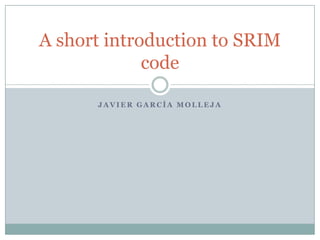
Recommended
Recommended
More Related Content
What's hot
What's hot (20)
Solution combustion method for syntheis of nano particles

Solution combustion method for syntheis of nano particles
Viewers also liked
Viewers also liked (8)
Ion implantation effects in sapphire-Poster for advisory meeting at utk

Ion implantation effects in sapphire-Poster for advisory meeting at utk
Accelerators and Applications- Summer Training in Physics 16

Accelerators and Applications- Summer Training in Physics 16
Similar to A short introduction to SRIM code
Similar to A short introduction to SRIM code (20)
Vehicle Noise Pattern Recognition by Self-Organizing Maps

Vehicle Noise Pattern Recognition by Self-Organizing Maps
Feasibility study on stereolithography apparatus sla and selective laser si...

Feasibility study on stereolithography apparatus sla and selective laser si...
Feb 2015 Mark Rosen flow article 32-37 Consultants Corner

Feb 2015 Mark Rosen flow article 32-37 Consultants Corner
The job of software tester - How do I see software testing

The job of software tester - How do I see software testing
More from Javier García Molleja
Authors: Guang-Zhong Yin, Xiao-Mei Yang, Alba Marta López, Javier García Molleja, Antonio Vázquez-López and De-Yi Wang
Published in: European Polymer Journal 199 (2023) 112431
Because of copyright transfer to Elsevier only the first page is provided. Available at:
https://doi.org/10.1016/j.eurpolymj.2023.112431Highly thermal conductive Boron Nitride/Polyrotaxane encapsulated PEG-based ...

Highly thermal conductive Boron Nitride/Polyrotaxane encapsulated PEG-based ...Javier García Molleja
Authors: Guang-Zhong Yin, Xiao-Mei Yang, Alba Marta López, Xiang Ao, Mei-Ting Wang, Javier García Molleja and De-Yi Wang
Published in: Journal of Energy Storage 73 (2023) 108869
Because of copyright transfer to Elsevier only the first page is provided. Available at:
https://doi.org/10.1016/j.est.2023.108869PLA aerogel as a universal support for the typical organic phase change ener...

PLA aerogel as a universal support for the typical organic phase change ener...Javier García Molleja
Authors: Guang-Zhong Yin, Xiao-Mei Yang, Alba Marta López, Javier García Molleja,
Mei-Ting Wang, and De-Yi Wang
Published in: Advanced Materials Technologies 2023, 2300658
Because of copyright transfer to Wiley-VCH only the first page is provided. Available at: https://doi.org/ 10.1002/admt.202300658Graphene Functionalization of Polyrotaxane-Encapsulated PEG-Based PCMs: Fabri...

Graphene Functionalization of Polyrotaxane-Encapsulated PEG-Based PCMs: Fabri...Javier García Molleja
Authors: Abdulmalik Yusuf, Venkata Sai Avvaru, Jimena de la Vega, Mingyang Zhang, Javier García Molleja, De-Yi Wang
Published in: Chemical Engineering Journal 455 (2023) 140678
Because of copyright transfer to Elsevier only the first page is provided. Available at: https://doi.org/10.1016/j.cej.2022.140678Unveiling the structure, chemistry, and formation mechanism of an in-situ pho...

Unveiling the structure, chemistry, and formation mechanism of an in-situ pho...Javier García Molleja
Presentation about the role of XCT technique in industry, covering three main topics: aerospace composites, aluminum and magnesium alloys for transport and structural materials in health. Experiments performed at IMDEA Materials Institute.
Presentation held at the 1st National Event for Industrial Updating (Tomography and Additive Manufacturing) in Rafaela (Argentina) during November 16th and 17th 2022.El rol de la tomografía en la industria: aplicaciones aeronáuticas y en el se...

El rol de la tomografía en la industria: aplicaciones aeronáuticas y en el se...Javier García Molleja
Guide for segmentation of volumes after X-Ray Computed Tomography reconstruction. This is one of multiple ways to make a segmentation for a volume at IMDEA Materials Institute (Getafe, Spain, 2019). ImageJ software is used.How to make a manual binary segmentation for an XCT reconstructed volume with...

How to make a manual binary segmentation for an XCT reconstructed volume with...Javier García Molleja
Guide for histogram equalization of volumes after X-Ray Computed Tomography reconstruction. This is one of multiple ways to make a equalization for a volume at IMDEA Materials Institute (Getafe, Spain, 2019). ImageJ software is used.How to manually equalize the histograms of two (or more) subvolumes, measured...

How to manually equalize the histograms of two (or more) subvolumes, measured...Javier García Molleja
More from Javier García Molleja (20)
Highly thermal conductive Boron Nitride/Polyrotaxane encapsulated PEG-based ...

Highly thermal conductive Boron Nitride/Polyrotaxane encapsulated PEG-based ...
PLA aerogel as a universal support for the typical organic phase change ener...

PLA aerogel as a universal support for the typical organic phase change ener...
Graphene Functionalization of Polyrotaxane-Encapsulated PEG-Based PCMs: Fabri...

Graphene Functionalization of Polyrotaxane-Encapsulated PEG-Based PCMs: Fabri...
Unveiling the structure, chemistry, and formation mechanism of an in-situ pho...

Unveiling the structure, chemistry, and formation mechanism of an in-situ pho...
El rol de la tomografía en la industria: aplicaciones aeronáuticas y en el se...

El rol de la tomografía en la industria: aplicaciones aeronáuticas y en el se...
How to make a manual binary segmentation for an XCT reconstructed volume with...

How to make a manual binary segmentation for an XCT reconstructed volume with...
Una introducción a la Tomografía Computarizada de Rayos X

Una introducción a la Tomografía Computarizada de Rayos X
How to manually equalize the histograms of two (or more) subvolumes, measured...

How to manually equalize the histograms of two (or more) subvolumes, measured...
How to concatenate two (or more) subvolumes, measured with XCT, using ImageJ

How to concatenate two (or more) subvolumes, measured with XCT, using ImageJ
How to make a mask for an XCT reconstructed volume with ImageJ

How to make a mask for an XCT reconstructed volume with ImageJ
Recently uploaded
Recently uploaded (20)
Presentation by Andreas Schleicher Tackling the School Absenteeism Crisis 30 ...

Presentation by Andreas Schleicher Tackling the School Absenteeism Crisis 30 ...
ICT Role in 21st Century Education & its Challenges.pptx

ICT Role in 21st Century Education & its Challenges.pptx
Basic Civil Engineering first year Notes- Chapter 4 Building.pptx

Basic Civil Engineering first year Notes- Chapter 4 Building.pptx
Russian Escort Service in Delhi 11k Hotel Foreigner Russian Call Girls in Delhi

Russian Escort Service in Delhi 11k Hotel Foreigner Russian Call Girls in Delhi
Mixin Classes in Odoo 17 How to Extend Models Using Mixin Classes

Mixin Classes in Odoo 17 How to Extend Models Using Mixin Classes
Unit-IV; Professional Sales Representative (PSR).pptx

Unit-IV; Professional Sales Representative (PSR).pptx
Measures of Central Tendency: Mean, Median and Mode

Measures of Central Tendency: Mean, Median and Mode
Seal of Good Local Governance (SGLG) 2024Final.pptx

Seal of Good Local Governance (SGLG) 2024Final.pptx
Beyond the EU: DORA and NIS 2 Directive's Global Impact

Beyond the EU: DORA and NIS 2 Directive's Global Impact
Measures of Dispersion and Variability: Range, QD, AD and SD

Measures of Dispersion and Variability: Range, QD, AD and SD
A short introduction to SRIM code
- 1. A short introduction to SRIM code JAVIER GARCÍA MOLLEJA
- 2. Download process Go to web page: http://srim.org/ You can read about both, software or science involved in the development. There are a different explanations about contents, errors and ion beam analysis. SRIM program can be downloaded from this link: http://srim.org/SRIM/SRIMLEGL.htm It is interesting to read instructions about installation, because the new version is the 2013 one. Many researchers always use the previous version (with all problems solved yet), 2008 one in this case.
- 3. Download process In this case SRIM 2008 was used. Once downloaded it is necessary change the type file: from .e to .exe. It is interesting create a new folder (with the name that you wish), because this file uncompress many others. SETUP.EXE must be used and you can create a new folder named SRIM located at C:/Program Files. Under Windows is very easy the installation, but be careful, W7 and its security protocols avoid some important steps during the process.
- 4. Simulation processes First step is double click on SRIM 2008.exe icon (you could create a direct access and place it in your desktop). There are a lot of tutorials and ‘read me’ files. It is interesting search and navigate on http://srim.org/SRIM/SRIMPICS/STOPPLOTS.htm to discover experimental plots. You could copy them and place those pictures on SRIMPICS folder.
- 6. Stopping/Range tables We can determine ion ranges in one layer (composed by one or many elements). You can select ion element and energy range. This is the same for the target. You can select a compound (nuclear type, plastic type, steel type, biological type…). You must download a font file to see descriptions. Output file is in the units you want. WARNING: if you consider a gas or a compound it is necessary be sure if corrections is needed and select the corresponding buttons. Density of mixtures can be varied, but in general are fine. NEVER erase all numbers located at Stoich dialog (consider you are mistaken and abort the software –at least in 2006 version-).
- 7. Stopping/Range tables Equations considered are electronic and nuclear ones:
- 9. TRIM Calculation Ion data and target data are the same that in the previous section. Now you can add an incidence angle to the ion. The new thing is that you can add many layers: to simulate for example, a superlattice. In the upper side you can select different types of simulations (ion distribution, detailed calculation, sputtering, varying ion energy, full cascade, damage cascade and damage with full calculation). Besides, you can select main plots are you interested in. In the lower side you must add a seed number and type the maximum number of ions, including plots depths.
- 10. TRIM calculation Calculation is based in Monte Carlo processes. Be careful with densities and data always present in Atom Stoich dialog.
- 11. TRIM Calculation You can observe many graphs and you can create many saving files located at SRIM Outpus folder. Selecting different types of calculation right side may be changed. Important data are ion ranges and their straggling, different mechanisms for energy loss and their contribution and sputtering yields and the ejection energy.
- 12. TRIM Calculation
- 14. Experimental Stopping Powers You can select H, He, and Li bombardment into any material. It is interesting search about the behavior of an element as target or this selected element as ion.
