Report
Share
Download to read offline
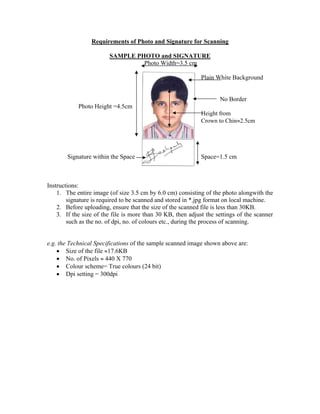
Recommended
Recommended
More Related Content
More from Jitesh Sheth
More from Jitesh Sheth (12)
Recently uploaded
Recently uploaded (20)
Asian American Pacific Islander Month DDSD 2024.pptx

Asian American Pacific Islander Month DDSD 2024.pptx
General Principles of Intellectual Property: Concepts of Intellectual Proper...

General Principles of Intellectual Property: Concepts of Intellectual Proper...
UGC NET Paper 1 Mathematical Reasoning & Aptitude.pdf

UGC NET Paper 1 Mathematical Reasoning & Aptitude.pdf
Unit-IV; Professional Sales Representative (PSR).pptx

Unit-IV; Professional Sales Representative (PSR).pptx
Python Notes for mca i year students osmania university.docx

Python Notes for mca i year students osmania university.docx
Kodo Millet PPT made by Ghanshyam bairwa college of Agriculture kumher bhara...

Kodo Millet PPT made by Ghanshyam bairwa college of Agriculture kumher bhara...
On National Teacher Day, meet the 2024-25 Kenan Fellows

On National Teacher Day, meet the 2024-25 Kenan Fellows
Micro-Scholarship, What it is, How can it help me.pdf

Micro-Scholarship, What it is, How can it help me.pdf
ICT role in 21st century education and it's challenges.

ICT role in 21st century education and it's challenges.
SAMPLE_PHOTO&SIGN
- 1. Requirements of Photo and Signature for Scanning SAMPLE PHOTO and SIGNATURE Photo Width=3.5 cm Plain White Background No Border Photo Height =4.5cm Height from Crown to Chin≈2.5cm Signature within the Space Space=1.5 cm Instructions: 1. The entire image (of size 3.5 cm by 6.0 cm) consisting of the photo alongwith the signature is required to be scanned and stored in *.jpg format on local machine. 2. Before uploading, ensure that the size of the scanned file is less than 30KB. 3. If the size of the file is more than 30 KB, then adjust the settings of the scanner such as the no. of dpi, no. of colours etc., during the process of scanning. e.g. the Technical Specifications of the sample scanned image shown above are: • Size of the file ≈17.6KB • No. of Pixels ≈ 440 X 770 • Colour scheme= True colours (24 bit) • Dpi setting = 300dpi