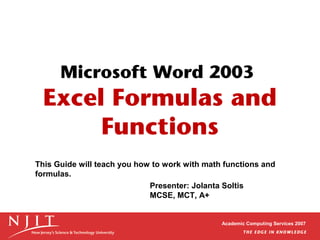
Excel 2003 formulas
- 1. Microsoft Word 2003 Excel Formulas and Functions This Guide will teach you how to work with math functions and formulas. Presenter: Jolanta Soltis MCSE, MCT, A+ Academic Computing Services 2007
- 2. Math and more… You can use formulas to: Solve mathematical problems Complete statistical and financial functions Return numerical and text values based on other cells Add and format text in cells Academic Computing Services 2007
- 3. Formula Mathematical Equation All formulas begin with an equal (=) sign Data that is stored in the worksheet and that needs to be used in a formula is referenced using the cell’s address =A1+A2/(A3-A4) Academic Computing Services 2007
- 4. An example of a simple formula Academic Computing Services 2007
- 5. Functions A predefined formula Formula: =A1+A2+A3+A4+A5 Function: =SUM(A1:A5) Academic Computing Services 2007
- 6. An example of a more complex formula Academic Computing Services 2007
- 7. What makes a formula? =(3*$A$2*SUM(A3:A9))^1/3 Begin with = Constants Cell References Operators Functions Academic Computing Services 2007
- 8. Constants Values entered directly into a formula – Simple – Accurate – Inflexible 2, 3, 12, 14.32 Academic Computing Services 2007
- 9. References Relative (Column Row) A1, C18, ZZ65536 Absolute ($Column$Row) $A$1, $C$18,$ZZ$65536 Mixed (Fixed Column or Row) $A1, C$18 Named Ranges Int_Rate, Grade_Scale Academic Computing Services 2007
- 10. Operators Arithmetic - (negative) % ^ (Exponent) * / + Comparison = < > <= >= <> Text & Reference : (Colon) _ (Space) , (Comma) Academic Computing Services 2007
- 11. Operator Order Formulas are read from Left to Right 1. ( ) 2. Negation 3. % 4. ^ 5. * or / 6. + or – 7. & 8. = < > <= >= <> Academic Computing Services 2007
- 12. Error Messages (Cell Reference) ######### Column not wide enough #VALUE! Wrong Argument or Reference #DIV/0! Dividing by zero #Name? Excel doesn’t recognize text in formula #N/A! Missing data or wrong value for lookup function #REF Cell reference not valid (Deleted cell, pasted over) #NUM! Invalid numeric value #NULL! Specified cells do not intersect Academic Computing Services 2007
- 13. How to Copy Formulas? AutoFill is a command you can use when you want to copy the same formula across a range of adjacent cells. AutoFill will automatically change cell addresses depending on where the new formula is being copied. Academic Computing Services 2007
- 14. An example of a Simple Formula and a Complex formul a Academic Computing Services 2007
- 15. Academic Computing Services 2007
- 16. Open Excel worksheet and enter the data below: SalesRep Jones Jones Rogers Rogers Rogers Franklin Franklin Jones Franklin Rogers Franklin Jones Sum: Average: Count: Month Jan Jan Jan Jan Jan Jan Feb Feb Feb Feb Feb Feb Amount 100 225 400 150 250 800 200 350 1200 900 750 800 Academic Computing Services 2007
- 17. Add values Within a certain range: =SUM(C2:C13) For an entire range: =SUM(C:C) Note: Insert this function in another column. Academic Computing Services 2007
- 18. Count values Count values in a range and it the entire range: =COUNT(C2:C13) =COUNT(C:C) Conditional Counting: =COUNTIF(A2:A13, “Jones”) or =COUNTIF(A2:A13, “=Jones”) – equal =COUNTIF(A2:A13, “<> Jones”) – not equal Academic Computing Services 2007
- 19. Cont… Count the Number of Sales Greater than a Target Value: =COUNTIF(C2:C13, “>”&D1) Note: the concatenation operator (&) is used to join the grater than symbol (>) with the cell reference. Count the Number of Sales Greater than the Sales Average: =COUNTIF(C2:C13, “>”&AVERAGE(C2:C13)) Academic Computing Services 2007
- 20. Conditional Summing Formula that adds all the sales in January: =SUMIF(B2:B13, “=Jan”, C2:C13) Add up sales made by other sales representative: =SUMIF(A2:A13, “<> Rogers”, C2:C13) Add up the sales greater than a certain value: =SUMIF(C2:C13, “>500”,C2:C13) Range Criteria Sum range Academic Computing Services 2007
- 21. Using the IF Function Display a value that depends on criteria you set Returns a value if one condition is true and returns another value if the condition is false =IF(logical_test,value_if_true,value_if_fa lse) Academic Computing Services 2007
- 22. PMT function Function used to calculate a loan payment amount using principal, interest rate and number of payment periods. =PMT(rate, nper,pv) =PMT( .09/12,4*12,24000) Academic Computing Services 2007
- 23. Calculating time period Each day, month, and year is given a particular numerical value or serial number by your computer. Your computer will work from 1900 date system or 1904 date system 1900 date system: Jan 1, 1900 –Dec 31, 9999 1904 date system: Jan 2, 1904 – Dec31, 9999 To check go to Tools – Options – Calculation Academic Computing Services 2007
- 24. If you have any questions, please feel free to contact Academic Computing Services Jolanta Soltis IT Consultant (973) 596-2925 e-mail soltis@njit.edu Academic Computing Services 2007
Editor's Notes
- The IF worksheet function Suppose that your company determines sales bonuses on a sliding scale, awarding either 10 percent or 15 percent, based on the invoice amount. To determine which one of two values to use, based on a condition that is either true or false, use the IF worksheet function. The IF worksheet function returns a bonus of either 10% or 15%, based on the invoice amount. The IF worksheet function checks a condition that must be either true or false. If the condition is true, the function returns one value; if the condition is false, the function returns another value. The function has three arguments: the condition you want to check, the value to return if the condition is true, and the value to return if the condition is false. =IF(logical_test,value_if_true,value_if_false) =iF(b4<10000,10%,15%) For Suyama's $8,000 invoice, the function (in cell C4) looks like this: =IF(B4<10000,10%,15%) Other possibilities: =IF(b2>300, “Good”, “Try again…”) =IF(B10>90, “A”,if(B10>80, “B”,if (B10>70, “C”,if (B10>60, “D”, “F”)))) If the invoice amount is less than $10,000 (the logical_test argument), the bonus is 10 percent (the value_if_true argument). If the invoice amount is $10,000 or greater, the bonus is 15 percent (the value _if_false argument).