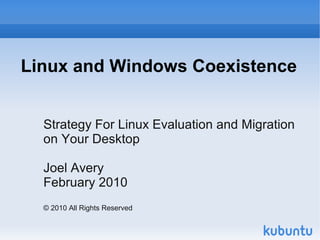
Linux And Windows Coexistance
- 1. Linux and Windows Coexistence Strategy For Linux Evaluation and Migration on Your Desktop Joel Avery February 2010 © 2010 All Rights Reserved
- 2. First Step – Get Linux A popular entry point into the Linux world is via the Ubuntu Linux distribution http://www.ubuntu.com/ You will want the “Live CD” and most likely the standard Desktop 32 bit version http://www.ubuntu.com/getubuntu/download There is lots of good background on Ubuntu and Linux on that site Burn the downloaded ISO image as an image onto a CD
- 3. Second Step Build your “lab” Grab an old computer to minimize disruption to others Not too old, as newer PCs will perform better 1GHz processor 500 MB of memory 20 GB hard drive Anything built in the last 10 years should be okay You can usually find a sufficient computer in the garbage
- 4. Several Ways to Coexist Boot Linux off of a Live CD Run Linux inside a Virtual Machine on Windows Run Ubuntu inside of Windows via Wubi Dual Boot Linux and Windows Run Windows inside a Virtual Machine on Linux
- 5. Live CD This method will not permanently install anything unless you ask it to Slide the CD you burned into your drive and (re)boot from it You most likely can just take the defaults It grinds away for a couple of minutes and gives you a desktop See if all your hardware works properly, especially your video and network card If not, this will be more work for you
- 6. Linux Inside A Virtual Machine You may need to install a virtual machine (VM) application such as VirtualBox http://www.virtualbox.org/ VirtualBox is a good choice because it runs on Windows, Mac OS, Linux and OpenSolaris You will be installing a “Linux Guest” on a “Windows Host” Create the virtual machine (somewhat tricky) Mount the CD image you downloaded earlier and boot your VM from this image
- 7. Linux Inside A Virtual Machine - 2 You'll start by running the Live CD inside a VM, so reference those instructions to get started Click install Ubuntu and wait about 20 minutes Install any updates that are available Shut down the VM and reconfigure it to: boot from the hard drive not bother to mount the CD drive Fire it back up and you should be good to go Install the “guest additions” for added functionality, like shared folders
- 8. Linux Inside A Virtual Machine - 3 Pros: You are running two operating systems at the same time so you can transfer files as well as cut and paste between them Pretty non destructive to Windows Retains changes between reboots
- 9. Linux Inside A Virtual Machine - 4 Cons: This is tricky if you are new to virtualization Won't evaluate whether Linux will run on your hardware You need more memory (500Mb) and some disk space (5 GB) on your Windows machine This is unneeded extra work if you really plan on installing Linux
- 10. Run Linux Inside of Windows via Wubi I've never done this, but it is an option for the Ubuntu Live CD While running Windows, you should be able to stick the Ubuntu CD in and an application called Wubi will auto launch to run Ubuntu and Windows at the same time It should have most of the same pros and cons as a virtual machine, and it should be easier as you won't have to learn about virtual machines
- 11. Dual Boot Linux and Windows Slide in the CD and boot from it (just like the live CD method) If you like what you see, click install (just like virtual machine method) The last step of the install will look for other operating systems and configure your system to give you the option to select them at boot time
- 12. Dual Boot Linux and Windows Pros: No resource sharing between operating systems, so it can take full advantage of things like memory Can “mount” Windows partitions for file sharing Does not kill Windows installation Good transition step prior to deleting Windows Cons: The Windows installer will eliminate Linux by removing the dual boot configuration, so you can't reinstall Windows without reinstalling Linux
- 13. Windows In A Virtual Machine You will need to install a virtual machine application such as VirtualBox You will be installing a “Windows Guest” on a “Linux Host” Mount a Windows CD or image and boot your VM from the mounted media Install Windows Shut down the VM and reconfigure it to: boot from the hard drive not bother to mount the CD drive
- 14. Windows In A Virtual Machine - 2 Fire it back up and you should be good to go Install the service packs and “guest additions” If you configure the VM without a network card, then it can't go to the Internet, which means lessor or even no need for: anti-virus, firewall, anti-spyware, etc. will run in less memory and much faster You can turn the network card back on via a simple click, but only visit highly reputable sites which are Windows only (like my Garmin GPS)
- 15. Windows In A Virtual Machine - 3 Pros: You are running two operating systems at the same time You can share files and cut and paste between them (even without a configured network card!) Linux wraps Windows which provides an extra layer of defence Stripped down VM is faster than Windows native Cons: You need more memory and some disk space
- 16. The Normal Route People Take Boot via a Live CD to ensure that all your hardware works Install Linux in “dual boot” configuration Finally, wipe Windows (or Linux if you quit the project) If you need to, install a Windows virtual machine inside Linux
- 17. The Route I Took Dual booted Linux and XP on the kitchen computer for about a year Mounted NTFS (Windows) partitions for sharing Tried different distributions and versions Learned what applications I needed and liked My wife still usually booted XP Clean install of Kubuntu Wiped XP and took the entire hard drive Used Samba client to access NTFS files on our server
- 18. The Route I Took - 2 No complaints from other users about Linux Dual booted all our other computers / laptops to ensure they would work with Linux Built a new server which only runs Linux, moved all our data onto it This server actually runs the desktop image with additional services such as Samba, DNS, NTP, NFS Wiped Windows off of other computers on the next Kubuntu release
- 19. The Route I Took - 3 Dropped Samba in favour of NFS for file sharing and CUPS for print sharing Windows reduced to two virtual machine images an XP image on the server and a 2000 image on an Acer Aspire One Upgrades to new releases of Kubuntu start in the kitchen and spread from there – the server is updated last
- 20. Disclaimers Your experience will vary based on factors like: Hardware Versions of Windows and Linux Desire, Willingness and Effort Like Windows, the 32 bit version of Linux seems to have better driver compatibility and application selection (or did a few years back when I last used the 64 bit version) For consistency, I install the same 32 bit image of Kubuntu on every computer
- 21. Copyright Notice These slides Copyright in 2010 by Joel Avery They are not to be copied or excerpted without permission Feel free to contact me
