PowerPoint 2007 Guide Nine Steps Creating Presentations
•Télécharger en tant que PPT, PDF•
17 j'aime•8,921 vues
An introduction and nine steps to creating a presentation with PowerPoint 2007
Signaler
Partager
Signaler
Partager
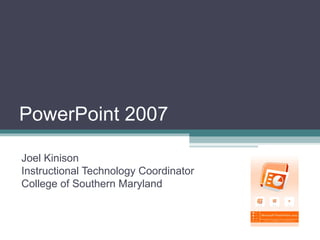
Contenu connexe
Tendances (20)
En vedette (20)
Similaire à PowerPoint 2007 Guide Nine Steps Creating Presentations
Similaire à PowerPoint 2007 Guide Nine Steps Creating Presentations (20)
Microsoft office 2007 power point advanced - course gate

Microsoft office 2007 power point advanced - course gate
More Than Just Infographics! 6 Unique Ways to Use Easel.ly

More Than Just Infographics! 6 Unique Ways to Use Easel.ly
Plus de joelk (20)
Blackboard Mashups: Multimedia Just Got a Little Easier!

Blackboard Mashups: Multimedia Just Got a Little Easier!
Dernier
Dernier (20)
Presentation by Andreas Schleicher Tackling the School Absenteeism Crisis 30 ...

Presentation by Andreas Schleicher Tackling the School Absenteeism Crisis 30 ...
BAG TECHNIQUE Bag technique-a tool making use of public health bag through wh...

BAG TECHNIQUE Bag technique-a tool making use of public health bag through wh...
Kisan Call Centre - To harness potential of ICT in Agriculture by answer farm...

Kisan Call Centre - To harness potential of ICT in Agriculture by answer farm...
Call Girls in Dwarka Mor Delhi Contact Us 9654467111

Call Girls in Dwarka Mor Delhi Contact Us 9654467111
Web & Social Media Analytics Previous Year Question Paper.pdf

Web & Social Media Analytics Previous Year Question Paper.pdf
A Critique of the Proposed National Education Policy Reform

A Critique of the Proposed National Education Policy Reform
JAPAN: ORGANISATION OF PMDA, PHARMACEUTICAL LAWS & REGULATIONS, TYPES OF REGI...

JAPAN: ORGANISATION OF PMDA, PHARMACEUTICAL LAWS & REGULATIONS, TYPES OF REGI...
Separation of Lanthanides/ Lanthanides and Actinides

Separation of Lanthanides/ Lanthanides and Actinides
Measures of Dispersion and Variability: Range, QD, AD and SD

Measures of Dispersion and Variability: Range, QD, AD and SD
PowerPoint 2007 Guide Nine Steps Creating Presentations
- 1. PowerPoint 2007 Joel Kinison Instructional Technology Coordinator College of Southern Maryland
- 3. Microsoft PowerPoint 06/07/09 Division of Distance Learning and Faculty Development
- 4. New Features 06/07/09 Division of Distance Learning and Faculty Development
- 6. Ribbon Groups of tools and shortcuts for standard actions Text selected 06/07/09 Division of Distance Learning and Faculty Development
- 7. Galleries Visual representation with Live Preview 06/07/09 Division of Distance Learning and Faculty Development
- 8. SmartArt Graphics 06/07/09 Division of Distance Learning and Faculty Development SmartArt graphics allow you to create visual representations of text.
- 9. 06/07/09 Division of Distance Learning and Faculty Development Nine Steps in Creating a PowerPoint Presentation 1 2 7 4 5 6 3 8 9
- 20. PowerPoint 2007 Joel Kinison Instructional Technology Coordinator College of Southern Maryland
