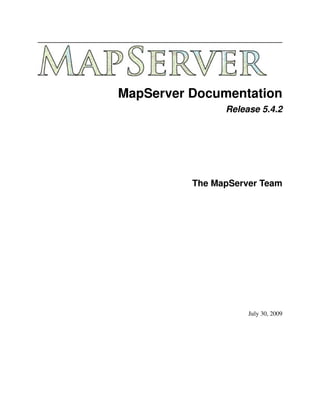
MapServer Documentation Release 5.4.2
- 1. MapServer Documentation Release 5.4.2 The MapServer Team July 30, 2009
- 3. CONTENTS 1 About 3 2 An Introduction to MapServer 5 2.1 MapServer Overview . . . . . . . . . . . . . . . . . . . . . . . . . . . . . . . . . . . . . . . . . . . 5 2.2 Anatomy of a MapServer Application . . . . . . . . . . . . . . . . . . . . . . . . . . . . . . . . . . 6 2.3 Installation and Requirements . . . . . . . . . . . . . . . . . . . . . . . . . . . . . . . . . . . . . . 8 2.4 Introduction to the Mapfile . . . . . . . . . . . . . . . . . . . . . . . . . . . . . . . . . . . . . . . . 14 2.5 Making the Site Your Own . . . . . . . . . . . . . . . . . . . . . . . . . . . . . . . . . . . . . . . . 21 2.6 Enhancing your site . . . . . . . . . . . . . . . . . . . . . . . . . . . . . . . . . . . . . . . . . . . 22 2.7 How do I get Help? . . . . . . . . . . . . . . . . . . . . . . . . . . . . . . . . . . . . . . . . . . . . 24 3 MapServer Tutorial 25 3.1 Tutorial Timeframe . . . . . . . . . . . . . . . . . . . . . . . . . . . . . . . . . . . . . . . . . . . . 25 3.2 Tutorial Data . . . . . . . . . . . . . . . . . . . . . . . . . . . . . . . . . . . . . . . . . . . . . . . 25 3.3 Before Using the Tutorial . . . . . . . . . . . . . . . . . . . . . . . . . . . . . . . . . . . . . . . . 26 3.4 Windows, UNIX/Linux Issues . . . . . . . . . . . . . . . . . . . . . . . . . . . . . . . . . . . . . . 26 3.5 Other Resources . . . . . . . . . . . . . . . . . . . . . . . . . . . . . . . . . . . . . . . . . . . . . 27 3.6 Section 1: Static Maps and the MapFile . . . . . . . . . . . . . . . . . . . . . . . . . . . . . . . . . 27 3.7 Section 2: CGI variables and the User Interface . . . . . . . . . . . . . . . . . . . . . . . . . . . . . 27 4 Installation 29 4.1 Compiling on Unix . . . . . . . . . . . . . . . . . . . . . . . . . . . . . . . . . . . . . . . . . . . . 29 4.2 Compiling on Win32 . . . . . . . . . . . . . . . . . . . . . . . . . . . . . . . . . . . . . . . . . . . 37 4.3 PHP MapScript Installation . . . . . . . . . . . . . . . . . . . . . . . . . . . . . . . . . . . . . . . 44 4.4 .NET MapScript Compilation . . . . . . . . . . . . . . . . . . . . . . . . . . . . . . . . . . . . . . 50 4.5 IIS Setup for MapServer . . . . . . . . . . . . . . . . . . . . . . . . . . . . . . . . . . . . . . . . . 55 4.6 Oracle Installation . . . . . . . . . . . . . . . . . . . . . . . . . . . . . . . . . . . . . . . . . . . . 58 5 Mapfile 63 5.1 CLASS . . . . . . . . . . . . . . . . . . . . . . . . . . . . . . . . . . . . . . . . . . . . . . . . . . 63 5.2 Expressions . . . . . . . . . . . . . . . . . . . . . . . . . . . . . . . . . . . . . . . . . . . . . . . . 66 5.3 FEATURE . . . . . . . . . . . . . . . . . . . . . . . . . . . . . . . . . . . . . . . . . . . . . . . . 71 5.4 FONTSET . . . . . . . . . . . . . . . . . . . . . . . . . . . . . . . . . . . . . . . . . . . . . . . . 71 5.5 INCLUDE . . . . . . . . . . . . . . . . . . . . . . . . . . . . . . . . . . . . . . . . . . . . . . . . 72 5.6 GRID . . . . . . . . . . . . . . . . . . . . . . . . . . . . . . . . . . . . . . . . . . . . . . . . . . . 74 5.7 JOIN . . . . . . . . . . . . . . . . . . . . . . . . . . . . . . . . . . . . . . . . . . . . . . . . . . . 75 5.8 LABEL . . . . . . . . . . . . . . . . . . . . . . . . . . . . . . . . . . . . . . . . . . . . . . . . . . 79 5.9 LAYER . . . . . . . . . . . . . . . . . . . . . . . . . . . . . . . . . . . . . . . . . . . . . . . . . . 82 5.10 LEGEND . . . . . . . . . . . . . . . . . . . . . . . . . . . . . . . . . . . . . . . . . . . . . . . . . 89 i
- 4. 5.11 MAP . . . . . . . . . . . . . . . . . . . . . . . . . . . . . . . . . . . . . . . . . . . . . . . . . . . 89 5.12 OUTPUTFORMAT . . . . . . . . . . . . . . . . . . . . . . . . . . . . . . . . . . . . . . . . . . . 92 5.13 PROJECTION . . . . . . . . . . . . . . . . . . . . . . . . . . . . . . . . . . . . . . . . . . . . . . 95 5.14 QUERYMAP . . . . . . . . . . . . . . . . . . . . . . . . . . . . . . . . . . . . . . . . . . . . . . . 96 5.15 REFERENCE . . . . . . . . . . . . . . . . . . . . . . . . . . . . . . . . . . . . . . . . . . . . . . 97 5.16 SCALEBAR . . . . . . . . . . . . . . . . . . . . . . . . . . . . . . . . . . . . . . . . . . . . . . . 97 5.17 STYLE . . . . . . . . . . . . . . . . . . . . . . . . . . . . . . . . . . . . . . . . . . . . . . . . . . 98 5.18 SYMBOL . . . . . . . . . . . . . . . . . . . . . . . . . . . . . . . . . . . . . . . . . . . . . . . . 100 5.19 Cartographic Symbol Construction with MapServer . . . . . . . . . . . . . . . . . . . . . . . . . . 101 5.20 Symbology Examples . . . . . . . . . . . . . . . . . . . . . . . . . . . . . . . . . . . . . . . . . . 123 5.21 Templating . . . . . . . . . . . . . . . . . . . . . . . . . . . . . . . . . . . . . . . . . . . . . . . . 126 5.22 Variable Substitution . . . . . . . . . . . . . . . . . . . . . . . . . . . . . . . . . . . . . . . . . . . 134 5.23 WEB . . . . . . . . . . . . . . . . . . . . . . . . . . . . . . . . . . . . . . . . . . . . . . . . . . . 134 5.24 Notes . . . . . . . . . . . . . . . . . . . . . . . . . . . . . . . . . . . . . . . . . . . . . . . . . . . 136 6 MapScript 137 6.1 Introduction . . . . . . . . . . . . . . . . . . . . . . . . . . . . . . . . . . . . . . . . . . . . . . . 137 6.2 SWIG MapScript API Reference . . . . . . . . . . . . . . . . . . . . . . . . . . . . . . . . . . . . 138 6.3 PHP MapScript . . . . . . . . . . . . . . . . . . . . . . . . . . . . . . . . . . . . . . . . . . . . . . 173 6.4 Python MapScript Appendix . . . . . . . . . . . . . . . . . . . . . . . . . . . . . . . . . . . . . . . 215 6.5 Python MapScript Image Generation . . . . . . . . . . . . . . . . . . . . . . . . . . . . . . . . . . 217 6.6 Mapfile Manipulation . . . . . . . . . . . . . . . . . . . . . . . . . . . . . . . . . . . . . . . . . . 220 6.7 Querying . . . . . . . . . . . . . . . . . . . . . . . . . . . . . . . . . . . . . . . . . . . . . . . . . 223 6.8 MapScript Variables . . . . . . . . . . . . . . . . . . . . . . . . . . . . . . . . . . . . . . . . . . . 225 7 Data Input 233 7.1 Vector Data . . . . . . . . . . . . . . . . . . . . . . . . . . . . . . . . . . . . . . . . . . . . . . . . 233 7.2 Raster Data . . . . . . . . . . . . . . . . . . . . . . . . . . . . . . . . . . . . . . . . . . . . . . . . 289 8 Output Generation 301 8.1 AGG Rendering Specifics . . . . . . . . . . . . . . . . . . . . . . . . . . . . . . . . . . . . . . . . 301 8.2 AntiAliasing with MapServer . . . . . . . . . . . . . . . . . . . . . . . . . . . . . . . . . . . . . . 303 8.3 Dynamic Charting . . . . . . . . . . . . . . . . . . . . . . . . . . . . . . . . . . . . . . . . . . . . 306 8.4 Flash Output . . . . . . . . . . . . . . . . . . . . . . . . . . . . . . . . . . . . . . . . . . . . . . . 311 8.5 HTML Legends with MapServer . . . . . . . . . . . . . . . . . . . . . . . . . . . . . . . . . . . . 316 8.6 HTML Imagemaps . . . . . . . . . . . . . . . . . . . . . . . . . . . . . . . . . . . . . . . . . . . . 325 8.7 PDF Output . . . . . . . . . . . . . . . . . . . . . . . . . . . . . . . . . . . . . . . . . . . . . . . . 328 8.8 SVG . . . . . . . . . . . . . . . . . . . . . . . . . . . . . . . . . . . . . . . . . . . . . . . . . . . 333 8.9 Tile Mode . . . . . . . . . . . . . . . . . . . . . . . . . . . . . . . . . . . . . . . . . . . . . . . . 339 9 OGC Support and Configuration 345 9.1 WMS Server . . . . . . . . . . . . . . . . . . . . . . . . . . . . . . . . . . . . . . . . . . . . . . . 345 9.2 WMS Client . . . . . . . . . . . . . . . . . . . . . . . . . . . . . . . . . . . . . . . . . . . . . . . 364 9.3 WMS Time . . . . . . . . . . . . . . . . . . . . . . . . . . . . . . . . . . . . . . . . . . . . . . . . 371 9.4 Map Context . . . . . . . . . . . . . . . . . . . . . . . . . . . . . . . . . . . . . . . . . . . . . . . 376 9.5 WFS Server . . . . . . . . . . . . . . . . . . . . . . . . . . . . . . . . . . . . . . . . . . . . . . . 383 9.6 WFS Client . . . . . . . . . . . . . . . . . . . . . . . . . . . . . . . . . . . . . . . . . . . . . . . . 392 9.7 WFS Filter Encoding . . . . . . . . . . . . . . . . . . . . . . . . . . . . . . . . . . . . . . . . . . . 395 9.8 SLD . . . . . . . . . . . . . . . . . . . . . . . . . . . . . . . . . . . . . . . . . . . . . . . . . . . . 402 9.9 WCS Server . . . . . . . . . . . . . . . . . . . . . . . . . . . . . . . . . . . . . . . . . . . . . . . 412 9.10 WCS Use Cases . . . . . . . . . . . . . . . . . . . . . . . . . . . . . . . . . . . . . . . . . . . . . 422 9.11 SOS Server . . . . . . . . . . . . . . . . . . . . . . . . . . . . . . . . . . . . . . . . . . . . . . . . 427 9.12 MapScript Wrappers for WxS Services . . . . . . . . . . . . . . . . . . . . . . . . . . . . . . . . . 438 10 Optimization 447 ii
- 5. 10.1 Mapfile . . . . . . . . . . . . . . . . . . . . . . . . . . . . . . . . . . . . . . . . . . . . . . . . . . 447 10.2 Vector . . . . . . . . . . . . . . . . . . . . . . . . . . . . . . . . . . . . . . . . . . . . . . . . . . . 449 10.3 Raster . . . . . . . . . . . . . . . . . . . . . . . . . . . . . . . . . . . . . . . . . . . . . . . . . . . 451 10.4 FastCGI . . . . . . . . . . . . . . . . . . . . . . . . . . . . . . . . . . . . . . . . . . . . . . . . . . 452 10.5 Tile Indexes . . . . . . . . . . . . . . . . . . . . . . . . . . . . . . . . . . . . . . . . . . . . . . . 455 11 Utilities 459 11.1 legend . . . . . . . . . . . . . . . . . . . . . . . . . . . . . . . . . . . . . . . . . . . . . . . . . . 459 11.2 msencrypt . . . . . . . . . . . . . . . . . . . . . . . . . . . . . . . . . . . . . . . . . . . . . . . . 459 11.3 scalebar . . . . . . . . . . . . . . . . . . . . . . . . . . . . . . . . . . . . . . . . . . . . . . . . . . 461 11.4 shp2img . . . . . . . . . . . . . . . . . . . . . . . . . . . . . . . . . . . . . . . . . . . . . . . . . 461 11.5 shptree . . . . . . . . . . . . . . . . . . . . . . . . . . . . . . . . . . . . . . . . . . . . . . . . . . 463 11.6 shptreevis . . . . . . . . . . . . . . . . . . . . . . . . . . . . . . . . . . . . . . . . . . . . . . . . . 464 11.7 sortshp . . . . . . . . . . . . . . . . . . . . . . . . . . . . . . . . . . . . . . . . . . . . . . . . . . 465 11.8 sym2img . . . . . . . . . . . . . . . . . . . . . . . . . . . . . . . . . . . . . . . . . . . . . . . . . 467 11.9 tile4ms . . . . . . . . . . . . . . . . . . . . . . . . . . . . . . . . . . . . . . . . . . . . . . . . . . 468 11.10 Batch Scripting . . . . . . . . . . . . . . . . . . . . . . . . . . . . . . . . . . . . . . . . . . . . . . 472 11.11 File Management . . . . . . . . . . . . . . . . . . . . . . . . . . . . . . . . . . . . . . . . . . . . . 472 12 CGI 475 12.1 MapServer CGI Introduction . . . . . . . . . . . . . . . . . . . . . . . . . . . . . . . . . . . . . . . 475 12.2 mapserv . . . . . . . . . . . . . . . . . . . . . . . . . . . . . . . . . . . . . . . . . . . . . . . . . . 476 12.3 Map Context Files . . . . . . . . . . . . . . . . . . . . . . . . . . . . . . . . . . . . . . . . . . . . 476 12.4 MapServer CGI Controls . . . . . . . . . . . . . . . . . . . . . . . . . . . . . . . . . . . . . . . . . 477 12.5 Run-time Substitution . . . . . . . . . . . . . . . . . . . . . . . . . . . . . . . . . . . . . . . . . . 481 12.6 A Simple CGI Wrapper Script . . . . . . . . . . . . . . . . . . . . . . . . . . . . . . . . . . . . . . 483 13 Community Activities 485 13.1 IRC . . . . . . . . . . . . . . . . . . . . . . . . . . . . . . . . . . . . . . . . . . . . . . . . . . . . 485 13.2 Mailing Lists . . . . . . . . . . . . . . . . . . . . . . . . . . . . . . . . . . . . . . . . . . . . . . . 486 13.3 MapServer Wiki Pages . . . . . . . . . . . . . . . . . . . . . . . . . . . . . . . . . . . . . . . . . . 487 13.4 MapServer Service Providers . . . . . . . . . . . . . . . . . . . . . . . . . . . . . . . . . . . . . . 487 14 Development 489 14.1 Sponsors . . . . . . . . . . . . . . . . . . . . . . . . . . . . . . . . . . . . . . . . . . . . . . . . . 489 14.2 Bug Submission . . . . . . . . . . . . . . . . . . . . . . . . . . . . . . . . . . . . . . . . . . . . . 489 14.3 Subversion . . . . . . . . . . . . . . . . . . . . . . . . . . . . . . . . . . . . . . . . . . . . . . . . 490 14.4 Documentation Development Guide . . . . . . . . . . . . . . . . . . . . . . . . . . . . . . . . . . . 491 14.5 Testing . . . . . . . . . . . . . . . . . . . . . . . . . . . . . . . . . . . . . . . . . . . . . . . . . . 497 14.6 Request for Comments . . . . . . . . . . . . . . . . . . . . . . . . . . . . . . . . . . . . . . . . . . 503 14.7 Mapfile Editing . . . . . . . . . . . . . . . . . . . . . . . . . . . . . . . . . . . . . . . . . . . . . . 665 14.8 External Links . . . . . . . . . . . . . . . . . . . . . . . . . . . . . . . . . . . . . . . . . . . . . . 667 15 Download 669 15.1 Source . . . . . . . . . . . . . . . . . . . . . . . . . . . . . . . . . . . . . . . . . . . . . . . . . . 669 15.2 Binaries . . . . . . . . . . . . . . . . . . . . . . . . . . . . . . . . . . . . . . . . . . . . . . . . . . 669 15.3 Demo Application . . . . . . . . . . . . . . . . . . . . . . . . . . . . . . . . . . . . . . . . . . . . 670 16 Glossary 671 17 Errors 675 17.1 drawEPP(): EPPL7 support is not available . . . . . . . . . . . . . . . . . . . . . . . . . . . . . . . 675 17.2 loadMapInternal(): Given map extent is invalid . . . . . . . . . . . . . . . . . . . . . . . . . . . . . 675 17.3 msSaveImageGD(): Unable to access file . . . . . . . . . . . . . . . . . . . . . . . . . . . . . . . . 676 17.4 msLoadMap(): Failed to open map file . . . . . . . . . . . . . . . . . . . . . . . . . . . . . . . . . 677 iii
- 6. 17.5 msQueryByPoint: search returned no results . . . . . . . . . . . . . . . . . . . . . . . . . . . . . . 677 17.6 msLoadFontset(): Error opening fontset . . . . . . . . . . . . . . . . . . . . . . . . . . . . . . . . . 677 17.7 msGetLabelSize(): Requested font not found . . . . . . . . . . . . . . . . . . . . . . . . . . . . . . 678 17.8 loadLayer(): Unknown identifier. Maximum number of classes reached . . . . . . . . . . . . . . . . 678 17.9 msReturnPage(): Web application error. Malformed template name . . . . . . . . . . . . . . . . . . 678 17.10 Unable to load dll (MapScript) . . . . . . . . . . . . . . . . . . . . . . . . . . . . . . . . . . . . . . 679 17.11 msProcessProjection(): Projection library error.major axis or radius = 0 not given . . . . . . . . . . . 679 17.12 msProcessProjection(): no options found in ‘init’ file . . . . . . . . . . . . . . . . . . . . . . . . . . 680 17.13 msProcessProjection(): No such file or directory . . . . . . . . . . . . . . . . . . . . . . . . . . . . 680 17.14 msQueryByPoint: search returned no results . . . . . . . . . . . . . . . . . . . . . . . . . . . . . . 680 18 FAQ 683 18.1 Where is the MapServer log file? . . . . . . . . . . . . . . . . . . . . . . . . . . . . . . . . . . . . 683 18.2 What books are available about MapServer? . . . . . . . . . . . . . . . . . . . . . . . . . . . . . . 683 18.3 How do I compile MapServer for Windows? . . . . . . . . . . . . . . . . . . . . . . . . . . . . . . 683 18.4 What do MapServer version numbers mean? . . . . . . . . . . . . . . . . . . . . . . . . . . . . . . 683 18.5 Is MapServer Thread-safe? . . . . . . . . . . . . . . . . . . . . . . . . . . . . . . . . . . . . . . . . 683 18.6 What does STATUS mean in a LAYER? . . . . . . . . . . . . . . . . . . . . . . . . . . . . . . . . . 684 18.7 How can I make my maps run faster? . . . . . . . . . . . . . . . . . . . . . . . . . . . . . . . . . . 685 18.8 What does Polyline mean in MapServer? . . . . . . . . . . . . . . . . . . . . . . . . . . . . . . . . 685 18.9 What is MapScript? . . . . . . . . . . . . . . . . . . . . . . . . . . . . . . . . . . . . . . . . . . . 685 18.10 Does MapServer support reverse geocoding? . . . . . . . . . . . . . . . . . . . . . . . . . . . . . . 686 18.11 Does MapServer support geocoding? . . . . . . . . . . . . . . . . . . . . . . . . . . . . . . . . . . 686 18.12 How do I set line width in my maps? . . . . . . . . . . . . . . . . . . . . . . . . . . . . . . . . . . 686 18.13 Why do my JPEG input images look crappy via MapServer? . . . . . . . . . . . . . . . . . . . . . . 686 18.14 Which image format should I use? . . . . . . . . . . . . . . . . . . . . . . . . . . . . . . . . . . . . 687 18.15 Why doesn’t PIL (Python Imaging Library) open my PNGs? . . . . . . . . . . . . . . . . . . . . . . 687 18.16 Why do my symbols look poor in JPEG output? . . . . . . . . . . . . . . . . . . . . . . . . . . . . 687 18.17 How do I add a copyright notice on the corner of my map? . . . . . . . . . . . . . . . . . . . . . . . 688 18.18 How do I have a polygon that has both a fill and an outline with a width? . . . . . . . . . . . . . . . 689 18.19 How can I create simple antialiased line features? . . . . . . . . . . . . . . . . . . . . . . . . . . . . 690 18.20 Which OGC Specifications does MapServer support? . . . . . . . . . . . . . . . . . . . . . . . . . . 690 18.21 Why does my requested WMS layer not align correctly? . . . . . . . . . . . . . . . . . . . . . . . . 691 18.22 When I do a GetCapabilities, why does my browser want to download mapserv.exe/mapserv? . . . . 692 18.23 Why do my WMS GetMap requests return exception using MapServer 5.0? . . . . . . . . . . . . . . 692 18.24 Where do I find my EPSG code? . . . . . . . . . . . . . . . . . . . . . . . . . . . . . . . . . . . . . 693 18.25 How can I reproject my data using ogr2ogr? . . . . . . . . . . . . . . . . . . . . . . . . . . . . . . 693 19 License 695 20 Credits 697 Bibliography 699 Index 701 iv
- 7. MapServer Documentation, Release 5.4.2 Note: The entire documentation is also available as a single PDF document Table 1: Quick Links An Introduction to MapServer Installation Mapfile MapScript Data Input Output Generation OGC Support and Configuration Optimization Utilities Development Glossary Errors Index About Community Activities CONTENTS 1
- 8. MapServer Documentation, Release 5.4.2 2 CONTENTS
- 9. CHAPTER ONE ABOUT MapServer is an Open Source geographic data rendering engine written in C. Beyond browsing GIS data, MapServer allows you create “geographic image maps”, that is, maps that can direct users to content. For example, the Minnesota DNR Recreation Compass provides users with more than 10,000 web pages, reports and maps via a single application. The same application serves as a “map engine” for other portions of the site, providing spatial context where needed. MapServer was originally developed by the University of Minnesota (UMN) ForNet project in cooperation with NASA, and the Minnesota Department of Natural Resources (MNDNR). Later it was hosted by the TerraSIP project, a NASA sponsored project between the UMN and a consortium of land management interests. MapServer is now a project of OSGeo, and is maintained by a growing number of developers (nearing 20) from around the world. It is supported by a diverse group of organizations that fund enhancements and maintenance, and administered within OSGeo by the MapServer Project Steering Committee made up of developers and other contributors. • Advanced cartographic output – Scale dependent feature drawing and application execution – Feature labeling including label collision mediation – Fully customizable, template driven output – TrueType fonts – Map element automation (scalebar, reference map, and legend) – Thematic mapping using logical- or regular expression-based classes • Support for popular scripting and development environments – PHP, Python, Perl, Ruby, Java, and .NET • Cross-platform support – Linux, Windows, Mac OS X, Solaris, and more • Support of numerous Open Geospatial Consortium (OGC) standards – WMS (client/server), non-transactional WFS (client/server), WMC, WCS, Filter Encoding, SLD, GML, SOS, OM • A multitude of raster and vector data formats – TIFF/GeoTIFF, EPPL7, and many others via GDAL – ESRI shapfiles, PostGIS, ESRI ArcSDE, Oracle Spatial, MySQL and many others via OGR • Map projection support – On-the-fly map projection with 1000s of projections through the Proj.4 library 3
- 10. MapServer Documentation, Release 5.4.2 4 Chapter 1. About
- 11. CHAPTER TWO AN INTRODUCTION TO MAPSERVER Revision $Revision: 8478 $ Date $Date: 2009-01-29 11:54:42 -0800 (Thu, 29 Jan 2009) $ Author Jeff McKenna Contact jmckenna at gatewaygeomatics.com Author David Fawcett Contact david.fawcett at moea.state.mn.us Author Howard Butler Contact hobu.inc at gmail.com Contents • An Introduction to MapServer – MapServer Overview – Anatomy of a MapServer Application – Installation and Requirements – Introduction to the Mapfile – Making the Site Your Own – Enhancing your site – How do I get Help? 2.1 MapServer Overview MapServer is a popular Open Source project whose purpose is to display dynamic spatial maps over the Internet. Some of its major features include: • support for display and querying of hundreds of raster, vector, and database formats • ability to run on various operating systems (Windows, Linux, Mac OS X, etc.) • support for popular scripting languages and development environments (PHP, Python, Perl, Ruby, Java, .NET) • on-the-fly projections • high quality rendering • fully customizable application output 5
- 12. MapServer Documentation, Release 5.4.2 • many ready-to-use Open Source application environments In its most basic form, MapServer is a CGI program that sits inactive on your Web server. When a request is sent to MapServer, it uses information passed in the request URL and the Mapfile to create an image of the requested map. The request may also return images for legends, scale bars, reference maps, and values passed as CGI variables. See Also: The Glossary contains an overview of many of the jargon terms in this document. MapServer can be extended and customized through MapScript or templating. It can be built to support many different vector and raster input data formats, and it can generate a multitude of output formats. Most pre-compiled MapServer distributions contain most all of its features. See Also: Compiling on Unix and Compiling on Win32 Note: MapScript provides a scripting interface for MapServer for the construction of Web and stand-alone appli- cations. MapScript can used independently of CGI MapServer, and it is a loadable module that adds MapServer capability to your favorite scripting language. MapScript currently exists in PHP, Perl, Python, Ruby, Tcl, Java, and .NET flavors. This guide will not explicitly discuss MapScript, check out the MapScript Reference for more information. 2.2 Anatomy of a MapServer Application A simple MapServer application consists of: • Map File - a structured text configuration file for your MapServer application. It defines the area of your map, tells the MapServer program where your data is and where to output images. It also defines your map layers, including their data source, projections, and symbology. It must have a .map extension or MapServer will not recognize it. See Also: MapServer Mapfile Reference • Geographic Data - MapServer can utilize many geographic data source types. The default format is the ESRI shapefile. Many other data formats can be supported, this is discussed further below in Adding data to your site. See Also: Vector Input Reference and Raster Input Reference • HTML Pages - the interface between the user and MapServer . They normally sit in Web root. In it’s simplest form, MapServer can be called to place a static map image on a html page. To make the map interactive, the image is placed in an html form on a page. CGI programs are ‘stateless’, every request they get is new and they don’t remember anything about the last time that they were hit by your application. For this reason, every time your application sends a request to MapServer, it needs to pass context information (what layers are on, where you are on the map, application mode, etc.) in hidden form variables or URL variables. A simple MapServer CGI application may include two html pages: – Initialization File - uses a form with hidden variables to send an initial query to the http server and MapServer. This form could be placed on another page or be replaced by passing the initialization infor- mation as variables in a URL. 6 Chapter 2. An Introduction to MapServer
- 13. MapServer Documentation, Release 5.4.2 Figure 2.1: The basic architecture of MapServer applications. 2.2. Anatomy of a MapServer Application 7
- 14. MapServer Documentation, Release 5.4.2 – Template File - controls how the maps and legends output by MapServer will appear in the browser. By referencing MapServer CGI variables in the template html, you allow MapServer to populate them with values related to the current state of your application (e.g. map image name, reference image name, map extent, etc.) as it creates the html page for the browser to read. The template also determines how the user can interact with the MapServer application (browse, zoom, pan, query). See Also: Templating • MapServer CGI - The binary or executable file that receives requests and returns images, data, etc. It sits in the cgi-bin or scripts directory of the http server. The Web server user must have execute rights for the directory that it sits in, and for security reasons, it should not be in the web root. By default, this program is called mapserv • HTTP Server - serves up the html pages when hit by the user’s browser. You need a working HTTP (Web) server, such as Apache or Microsoft Internet Information Server, on the machine on which you are installing MapServer. 2.3 Installation and Requirements 2.3.1 Windows Installation OSGeo4W is a new Windows installer that downloads and/or updates MapServer, add-on applications, and also other Open Source geospatial software. The following steps illustrate how to use OSGeo4W: 1. Download OSGeo4W http://download.osgeo.org/osgeo4w/osgeo4w-setup.exe 2. Execute (double-click) the .exe 3. Choose “Advanced” install type 8 Chapter 2. An Introduction to MapServer
- 15. MapServer Documentation, Release 5.4.2 Note: Express contains options for higher-level packages such as MapServer, GRASS, and uDig. Advanced gives you full access to choosing commandline tools and applications for MapServer that are not included in the Express install 4. Select packages to install 2.3. Installation and Requirements 9
- 16. MapServer Documentation, Release 5.4.2 Note: Click on the “Default” text beside the higher-level packages (such as Web) to install all of Web’s sub- packages, or click on the “Skip” text beside the sub-package (such as MapServer) to install that package and all of its dependencies. 5. Let the installer fetch the packages. 10 Chapter 2. An Introduction to MapServer
- 17. MapServer Documentation, Release 5.4.2 6. Run the apache-install.bat script to install the Apache Service. Note: You must run this script under the “OSGeo4W Shell”. This is usually available as a shortcut on your desktop Note: A apache-uninstall.bat script is also available to remove the Apache service installation. 7. Start Apache from the OSGeo4W shell and navigate to http://127.0.0.1 apache-restart.bat 2.3. Installation and Requirements 11
- 18. MapServer Documentation, Release 5.4.2 8. Verify that MapServer is working 12 Chapter 2. An Introduction to MapServer
- 19. MapServer Documentation, Release 5.4.2 2.3.2 Hardware Requirements MapServer runs on Linux, Windows, Mac OS X, Solaris, and more. To compile or install some of the required pro- grams, you may need administrative rights to the machine. People commonly ask questions about minimum hardware specifications for MapServer applications, but the answers are really specific to the individual application. For devel- opment and learning purposes, a very minimal machine will work fine. For deployment, you will want to investigate Optimization of everything from your data to server configuration. 2.3.3 Software Requirements You need a working and properly configured HTTP (Web) server, such as Apache or Microsoft Internet Information Server, on the machine on which you are installing MapServer. OSGeo4W contains Apache already, but you can reconfigure things to use IIS if you need to. Alternatively, MS4W can be used to install MapServer on Windows. If you are on a Windows machine, and you don’t have a HTTP server installed, you may want to check out MS4W, which will install a pre-configured HTTP server, MapServer, and more. The FGS Linux Installer provides similar functionality for several Linux distributions. This introduction will assume you are using pre-compiled OSGeo4W Windows binaries to follow along. Obtaining MapServer or Linux or Mac OS X should be straightforward. Visit Download for installing pre-compiled MapServer builds on Mac OS X and Linux. You will also need a Web browser, and a text editor (vi, emacs, notepad, homesite) to modify your html and mapfiles. 2.3. Installation and Requirements 13
- 20. MapServer Documentation, Release 5.4.2 2.3.4 Skills In addition to learning how the different components of a MapServer application work together and learning Map File syntax, building a basic application requires some conceptual understanding and proficiency in several skill areas. You need to be able to create or at least modify HTML pages and understand how HTML forms work. Since the primary purpose of a MapServer application is to create maps, you will also need to understand the basics of geographic data and likely, map projections. As your applications get more complex, skills in SQL, DHTML/Javascript, Java, databases, expressions, compiling, and scripting may be very useful. 2.4 Introduction to the Mapfile The .map file is the basic configuration file for data access and styling for MapServer. The file is an ASCII text file, and is made up of different objects. Each object has a variety of parameters available for it. All .map file (or mapfile) parameters are documented in the mapfile reference. A simple mapfile example displaying only one layer follows, as well as the map image output: NAME "sample" STATUS ON SIZE 600 400 SYMBOLSET "../etc/symbols.txt" EXTENT -180 -90 180 90 UNITS DD SHAPEPATH "../data" IMAGECOLOR 255 255 255 FONTSET "../etc/fonts.txt" # # Start of web interface definition # WEB IMAGEPATH "/ms4w/tmp/ms_tmp/" IMAGEURL "/ms_tmp/" END # # Start of layer definitions # LAYER NAME ’global-raster TYPE RASTER STATUS DEFAULT DATA b l u e m a r b le.gif END Note: • Comments in a mapfile are specified with a ‘#’ character • MapServer parses mapfiles from top to bottom, therefore layers at the end of the mapfile will be drawn last (meaning they will be displayed on top of other layers) • Using relative paths is always recommended • Paths should be quoted (single or double quotes are accepted) 14 Chapter 2. An Introduction to MapServer
- 21. MapServer Documentation, Release 5.4.2 Figure 2.2: Rendered Bluemarble Image 2.4.1 MAP Object MAP NAME "sample" EXTENT -180 -90 180 90 # Geographic SIZE 800 400 IMAGECOLOR 128 128 255 END • EXTENT is the output extent in the units of the output map • SIZE is the width and height of the map image in pixels • IMAGECOLOR is the default image background color 2.4.2 LAYER Object • starting with MapServer 5.0, there is no limit to the number of layers in a mapfile • DATA parameter is relative to the SHAPEPATH parameter the MAP object • if no DATA extension is provided in the filename, MapServer will assume it is an ESRI shapefile (.shp) Raster Layers LAYER NAME b a t h y m e t r y TYPE RASTER STATUS DEFAULT DATA b a t h _ m a p s e r v e r . t i f END 2.4. Introduction to the Mapfile 15
- 22. MapServer Documentation, Release 5.4.2 See Also: Raster Data Vector Layers Vector layers of TYPE point, line, or polygon can be displayed. The following example shows how to display only lines from a TYPE polygon layer, using the OUTLINECOLOR parameter: LAYER NAME "world_poly" DATA ’shapefile/countries_area.shp’ STATUS ON TYPE POLYGON CLASS NAME ’The World’ STYLE OUTLINECOLOR 0 0 0 END END END # layer See Also: Vector Data Figure 2.3: Rendered Bluemarble image with vector boundaries 2.4.3 CLASS and STYLE Objects • typical styling information is stored within the CLASS and STYLE objects of a LAYER • starting with MapServer 5.0, there is no limit to the number of classes or styles in a mapfile 16 Chapter 2. An Introduction to MapServer
- 23. MapServer Documentation, Release 5.4.2 • the following example shows how to display a road line with two colors by using overlayed STYLE objects CLASS NAME "Primary Roads" STYLE SYMBOL "circle" COLOR 178 114 1 SIZE 15 END #style1 STYLE SYMBOL "circle" COLOR 254 161 0 SIZE 7 END #style2 END Figure 2.4: Rendered Bluemarble image with styled roads 2.4.4 SYMBOLs • can be defined directly in the mapfile, or in a separate file • the separate file method must use the SYMBOLSET parameter in the MAP object: MAP NAME "sample" EXTENT -180 -90 180 90 # Geographic 2.4. Introduction to the Mapfile 17
- 24. MapServer Documentation, Release 5.4.2 SIZE 800 400 IMAGECOLOR 128 128 255 SYMBOLSET "../etc/symbols.txt" END where symbols.txt might contain: SYMBOL NAME "ski" TYPE PIXMAP IMAGE "ski.gif" END and the mapfile would contain: LAYER ... CLASS NAME "Ski Area" STYLE SYMBOL "ski" END END END # layer Figure 2.5: Rendered Bluemarble image with skier symbol See Also: 18 Chapter 2. An Introduction to MapServer
- 25. MapServer Documentation, Release 5.4.2 Cartographic Symbol Construction with MapServer, Symbology Examples, and SYMBOL 2.4.5 LABEL • defined within a LAYER object • the LABELITEM parameters in the LAYER object can be used to label by a specific column in the data refer to a FONTSET file, that is set in the MAP object, that contains a reference to the available font names An example LABEL object that references one of the above fonts might look like: LABEL FONT "sans-bold" TYPE truetype SIZE 10 POSITION LC PARTIALS FALSE COLOR 100 100 100 OUTLINECOLOR 242 236 230 END # label Figure 2.6: Rendered Bluemarble image with skier symbol and a label See Also: LABEL, FONTSET 2.4. Introduction to the Mapfile 19
- 26. MapServer Documentation, Release 5.4.2 2.4.6 CLASS Expressions MapServer supports three types of CLASS expressions in a LAYER: 1. String comparisons (EXPRESSION "africa") 2. Regular expressions (EXPRESSION /^9|^10/) 3. Logical expressions ([POPULATION] > 50000 AND ’[LANGUAGE]’ eq ’FRENCH’) Note: Logical expressions should be avoided wherever possible as they are very costly in terms of drawing time. See Also: Expressions 2.4.7 INCLUDE Added to MapServer 4.10, any part of the mapfile can now be stored in a separate file and added to the main mapfile using the INCLUDE parameter. The filename to be included can have any extension, and it is always relative to the main .map file. Here are some potential uses: • LAYER s can be stored in files and included to any number of applications • STYLE s can also be stored and included in multiple applications The following is an example of using mapfile includes to include a layer definition in a separate file: If ‘shadedrelief.lay’ contains: LAYER NAME ’shadedrelief’ STATUS ON TYPE RASTER DATA ’GLOBALeb3colshade.jpg’ END therefore the main mapfile would contain: MAP ... INCLUDE "shadedrelief.lay" ... END The following is an example of a mapfile where all LAYER s are in separate .lay files, and all other objects (WEB, REFERENCE, SCALEBAR, etc.) are stored in a “.ref” file: 20 Chapter 2. An Introduction to MapServer
- 27. MapServer Documentation, Release 5.4.2 NAME "base" # # include reference objects # INCLUDE "../templates/template.ref" # # Start of layer definitions # INCLUDE "../layers/usa/usa_outline.lay" INCLUDE "../layers/canada/base/1m/provinces.lay" INCLUDE "../layers/canada/base/1m/roads_atlas_of_canada_1m.lay" INCLUDE "../layers/canada/base/1m/roads_atlas_of_canada_1m_shields.lay" INCLUDE "../layers/canada/base/1m/populated_places.lay" END # Map File Warning: Mapfiles must end with the .map extension or MapServer will not recognize them. Include files can have any extension you want, however. See Also: INCLUDE 2.4.8 Get MapServer Running MapServer version 5.2 OUTPUT=GIF OUTPUT=PNG OUTPUT=JPEG OUTPUT=WBMP SUPPORTS=PROJ SUPPORTS=FREETYPE SUPPORTS=WMS_SERVER INPUT=SHAPEFILE You can also send a HTTP request directly to the MapServer CGI program without passing any configuration vari- ables (e.g. http://your.domain.name/cgi-bin/ms4/mapserv.exe). If you receive the message, ‘No query information to decode. QUERY_STRING not set.’, your installation is working. 2.4.9 Get Demo Running Download the MapServer Demo. UnZip it and follow the directions in ReadMe.txt. You will need to move the demo files to their appropriate locations on your HTTP server, and modify the Map File and html pages to reflect the paths and URLs of your server. Next, point your browser to init.html and hit the ‘initialize button’. If you get errors, verify that you have correctly modified the demo files. 2.5 Making the Site Your Own Now that you have a working MapServer demo, you can use the demo to display your own data. Add new LAYERs to your Map file that refer to your own geographic data layers. (You will probably want to delete the existing layers or set their status to OFF.) Unless you are adding layers that fall within the same geographic area as the demo, modify MAP EXTENT to match the extent of your data. To determine the extent of your data, you can use ogrinfo. If you have access to a GIS, you could use that as well. The MAP EXTENT needs to be in the units of your output projection. If you add geographic data layers of different projections, you will need to modify your Map File to add a PROJEC- TION block to the MAP (output projection ) and each of the LAYER (existing layer projection). 2.5. Making the Site Your Own 21
- 28. MapServer Documentation, Release 5.4.2 2.5.1 Adding Data to Your Site MapServer supports several data input formats ‘natively’, and many more if it is compiled with the open source libraries GDAL and OGR. 2.5.2 Vector Data Vector data includes features made up of points, lines, and polygons. MapServer supports ESRI shapefiles by de- fault, but it can be compiled to support spatially enabled databases such as PostgreSQL-PostGIS, Geography Markup Language (GML), MapInfo, delimited text files, and more formats with OGR. See the Vector Data reference for examples on how to add different geographic data sources to your MapServer project. 2.5.3 Raster Data Raster data is image or grid data. By default, MapServer supports Tiff/GeoTiff, and EPPL7. With GDAL, it supports GRASS, Jpeg2000, ArcInfo Grids, and more formats. If you do compile MapServer with GDAL, which includes tiff support, do not compile with native tiff support, as this will cause a conflict. More specific information can be found in the Raster Data reference. 2.5.4 Projections Because the earth is round and your monitor (or paper map) is flat, distortions will occur when you display geographic data in a two-dimensional image. Projections allow you to represent geographic data on a flat surface. In doing so, some of the original properties (e.g. area, direction, distance, scale or conformity)of the data will be distorted. Different projections excel at accurately portraying different properties. A good primer on map projections can be found at the University of Colorado. With MapServer, if you keep all of your spatial data sets in the same projection (or unprojected Latitude and Longi- tude), you do not need to include any projection info in your Map File. In building your first MapServer application, this simplification is recommended. On-the-fly projection can be accomplished when MapServer is compiled with Proj.4 support. Instructions on how to enable Proj.4 support on Windows can be found on the Wiki. 2.6 Enhancing your site 2.6.1 Adding Query Capability There are two primary ways to query spatial data. Both methods return data through the use of templates and CGI variable replacement. A QUERYMAP can be used to map the results of the query. To be queryable, each mapfile LAYER must have a TEMPLATE defined, or each CLASS within the LAYER must have a TEMPLATE defined. More information about the CGI variables used to define queries can be found in the MapServer CGI Reference. 2.6.2 Attribute queries The user selects features based on data associated with that feature. ‘Show me all of the lakes where depth is greater than 100 feet’, with ‘depth’ being a field in the shapefile .dbf or the spatial database. Attribute queries are accomplished 22 Chapter 2. An Introduction to MapServer
- 29. MapServer Documentation, Release 5.4.2 by passing query definition information to MapServer in the URL (or form post). Mode=itemquery returns a single result, and mode=itemnquery returns multiple result sets. The request must also include a QLAYER, which identifies the layer to be queried, and a QSTRING which contains the query string. Optionally, QITEM, can be used in conjunction with QSTRING to define the field to be queried. Attribute queries only apply within the EXTENT set in the map file. 2.6.3 Spatial queries The user selects features based on a click on the map or a user-defined selection box. Again the request is passed through a URL or form post. By setting mode=QUERY, a user click will return the one closest feature. In mode=NQUERY, all features found by a map click or user-defined selection box are returned. Additional query options can be found in the CGI. 2.6.4 Interfaces See: OpenLayers http://openlayers.org 2.6.5 Data Optimization Data organization is at least as important as hardware configuration in optimizing a MapServer application for perfor- mance. MapServer is quite efficient at what it does, but by reducing the amount of processing that it needs to do at the time of a user request, you can greatly increase performance. Here are a few rules: • Index Your data - By creating spatial indexes for your shapefiles using shptree. Spatial indexes should also be created for spatially aware databases such as PostGIS and Oracle Spatial. • Tile Your Data - Ideally, your data will be ‘sliced up’ into pieces about the size in which it will be displayed. There is unnecessary overhead to searching through a large shapefile or image of which you are only going to display a small area. By breaking the data up into tiles and creating a tile index, MapServer only needs to open up and search the data files of interest. Shapefile data can be broken into smaller tiles and then a tileindex shapefile can be created using the tile4ms utility. A tileindex shapefile for raster files can also be created. • Pre-Classify Your Data - MapServer allows for the use of quite complex EXPRESSIONs to classify data. However, using logical and regular expressions is more resource intensive than string comparisons. To increase efficiency, you can divide your data into classes ahead of time, create a field to use as the CLASSITEM and populate it with a simple value that identifies the class, such as 1,2,3, or 4 for a four class data set. You can then do a simple string comparison for the class EXPRESSION. • Pre-Process Your Images - Do resource intensive processing up front. See the Raster Data reference for more info. • Generalize for Overview - create a more simple, generalized data layer to display at small scales, and then use scale-dependent layers utilizing LAYER MINSCALE and LAYER MAXSCALE to show more detailed data layers as the user zooms in. This same concept applies to images. See Also: Optimization 2.6. Enhancing your site 23
- 30. MapServer Documentation, Release 5.4.2 2.7 How do I get Help? 2.7.1 Documentation • Official MapServer documentation lives here on this site. • User contributed documentation exists on the MapServer Wiki. 2.7.2 Users Mailing List Register and post questions to the MapServer Users listserv. Questions to the list are usually answered quickly and often by the developers themselves. A few things to remember: 1. Search the archives for your answer first, people get tired of answering the same questions over and over. 2. Provide version and configuration information for your MapServer installation, and relevant snippets of your map and template files. 3. Always post your responses back to the whole list, as opposed to just the person who replied to your question. 2.7.3 IRC MapServer users and developers can be found on Internet Relay Chat. The channel is #mapserver on irc.freenode.net. 2.7.4 Gallery See examples of existing MapServer applications. 2.7.5 Tutorial Perry Nacionales built a great Tutorial on how to build a MapServer application. You are invited to extend the collec- tion of examples if you see cases that are missing. 2.7.6 Test Suite Download the MapServer Test Suite for a demonstration of some MapServer functionality. 2.7.7 Books Web Mapping Illustrated , a new book by Tyler Mitchell that describes well and provides real-world examples for the use of Web mapping concepts, Open Source GIS software, MapServer, Web services, and PostGIS. Mapping Hacks , by Schuyler Erle, Rich Gibson, and Jo Walsh, creatively demonstrates digital mapping tools and concepts. MapServer only appears in a handful of the 100 hacks, but many more are useful for concepts and inspiration. Beginning MapServer: Opensource GIS Development , by Bill Kropla, is a new book focusing on MapServer. So new, I haven’t seen it yet. According to the publisher, it covers installation and configuration, basic MapServer topics and features, incorporation of dynamic data, advanced topics, MapScript, and the creation of an actual application. 24 Chapter 2. An Introduction to MapServer
- 31. CHAPTER THREE MAPSERVER TUTORIAL Author Pericles S. Nacionales Contact pnaciona at gmail.com Author Jeff McKenna Contact jmckenna at gatewaygeomatics.com Revision $Revision: 8577 $ Date $Date: 2009-02-18 11:38:50 -0500 (Wed, 18 Feb 2009) $ This tutorial was designed to give new users a quick (relatively speaking) introduction to the concepts behind MapServer. It is arranged into four sections with each section having one or more examples and increasing in com- plexity. Users can jump to any section at any time although it is recommended that absolute beginners work on the first three sections sequentially. Section one focuses on basic MapServer configuration concepts such as layer and class ordering, using vector and raster data, projections and labeling. Section two provides examples on how to use HTML templates to create a simple interface for an interactive web mapping application. Section three introduces the use of HTML templates to provide a “query” interface. Finally, section four introduces some advanced user interface concepts. 3.1 Tutorial Timeframe While some users can go through this tutorial in one day, those who work on each example in detail can probably expect to finish in one week. 3.2 Tutorial Data The dataset used in this tutorial was taken from the U.S. Department of the Interior’s National Atlas of the United States. You can visit their web site at http://www.nationalatlas.gov. The dataset was clipped to the upper great lakes region (Minnesota, Michigan, and Wisconsin) to reduce storage size. Additional raster images were added courtesy of the TerraSIP project at the University of Minnesota. When using this tutorial, you are encouraged to use your own dataset. Like MapServer itself, this tutorial is open and customizable to anyone. This was done in the hope that someone (or some folks) will help design and develop it further. Download the data for this tutorial at http://demo.mapserver.org/tutorial/mstutorial_data.zip. 25
- 32. MapServer Documentation, Release 5.4.2 3.3 Before Using the Tutorial There are some prerequisites to using this tutorial: 1. Users will need to have a web server installed and running on your computer. This web server has to have support for common gateway interface (CGI) programs. 2. Users should have a basic understanding of web servers and internet security. A poorly configured web server can easily be attacked by malicious people. At the very least your software installation will be corrupted and you’ll lose hours of productivity, at worst your computer can be used to attack other computers on the internet. 3. It is recommended that users of this tutorial read the Introduction to MapServer before proceeding with this tutorial. 4. To use this tutorial, users will need to have a web server and a MapServer CGI program (mapserv or mapserv.exe) installed in their systems. MapServer source code is available for download here. Documentation exists on how to compile and install MapServer: • for UNIX users, please read the MapServer UNIX Compilation and Installation HOWTO. • Windows users should read the MapServer Win32 Compilation and Installation HOWTO In addition, Windows users can also download precompiled binaries from here. 3.4 Windows, UNIX/Linux Issues 3.4.1 Paths This tutorial was created in Linux/UNIX but should work with minimal changes on Windows platform. The main differences are the paths in the map files. Windows users need to specify the drive letter of the hard disk where their tutorial files reside. Here’s an example: A UNIX map file might include a parameter like this: SHAPEPATH "/data/projects/tutorial/data" In Windows, the same parameters might look like this: SHAPEPATH "C:/data/projects/tutorial/data" or: SHAPEPATH "C:dataprojectstutorialdata". Notice that either slash or backslash works in Windows. The usual backslash may work well for you if you want to make a distinction between virtual (as in URLs or web addresses) and local paths in your map file. However, if you plan to move your application to UNIX at some point, you’ll have the tedious task of switching all backslashes to slashes. While we’re on the subject of paths, keep in mind that paths in mapfiles are typically relative to the system’s root directory: the slash (“/”) in UNIX or some drive letter (“C:”) in Windows. This is true except when specifi- cally asked to enter a URL or when referencing a URL. When working with HTML template files, paths are rel- ative to the web server’s root directory. i.e., “/tutorial/” is relative to “http://demo.mapserver.org/“. Please read http://www.alistapart.com/stories/slashforward/ for a few insights on URLs. 26 Chapter 3. MapServer Tutorial
- 33. MapServer Documentation, Release 5.4.2 3.4.2 Executable Another issue is that UNIX executable files don’t require a .EXE or .COM extensions, but they do in Windows. If you are using Windows, append .exe to all instances of “/cgi-bin/mapserv” or “/cgi-bin/mapserv50” to make it “/cgi- bin/mapserv.exe” or “/cgi-bin/mapserv50.exe”. 3.5 Other Resources Other documentation exist to give you better understanding of the many customizations MapServer offer. Please visit the MapServer documentation page at http://www.mapserver.org. There you will find several HOWTO documents, from getting started to using MapScript, a scripting interface for MapServer. Back to Tutorial home | Proceed to Section 1 3.6 Section 1: Static Maps and the MapFile • Take a shapefile. Any shapefile. We can use MapServer to display that shapefile on a web browser. Look... – Example 1.1 - A map with a single layer • We can display the same shapefile repeatedly. We can display the polygon attributes on one LAYER and and the line attrib Example 1.2 - A map with two layers • And we can select which parts of the shapefile to display. We do this using the CLASS object... – Example 1.3 - Using classes to make a “useful” map • We can also label our maps... – Example 1.4 - Labeling layers and label layers • Or add raster data such as satellite images, aerial photographs, or shaded reliefs... – Example 1.5 - Adding a raster layer • We can reproject our data from just about any projection to just about any... Yeah, check it out! – Example 1.6 - Projection/Reprojection • And we can use layers from other map servers on the internet (as long as they are WMS servers)... – Example 1.7 - Adding a WMS layer • MapServer can output to various formats such as PDF and GeoTIFF. – Example 1.8 - A different output format • MapServer not only generates static maps, it can also create interactive maps... – Example 1.9 - The difference between map and browse mode Back to Tutorial home | Proceed to Section 2 3.7 Section 2: CGI variables and the User Interface So far we have only looked at the mapfile when creating maps. In creating web mapping applications, it is usually our intention to make maps that can be changed by the user (of the application) interactively. That is, a user should be able to change the content of (or the information in) the map. To accomplish this interactivity, we use the MapServer HTML templates. 3.5. Other Resources 27
- 34. MapServer Documentation, Release 5.4.2 3.7.1 HTML Templates A MapServer HTML template is essentially an HTML file with a few MapServer specific tags. These tags are the MapServer CGI variables and are enclosed in square brackets “[]”. When the MapServer CGI program processes an application, it first parses the query string and the mapfile, and produces the necessary output. Some of this output will need to be written to the HTML template file which you would have to also specify in the mapfile using the web template keyword (or in a separate HTML initialization file). The CGI program will replace all the variables in the HTML template with the proper value before sending it back to the web browser. If you are to directly view an HTML template on a web browser, there won’t be any maps rendered and you will instead get blank images and other junk. Variables MapServer provides several variables for web mapping: the “img” variable which you’ve seen in Example 1.9 is but one example. There area few core CGI variables originally designed as part of the mapping interface but practically all the mapfile parameters can be defined as variables. The definitive reference to the CGI variables can be found at here. We can also define our own variables, which MapServer will pass along to our application. For example, we can create a variable called “root” to represent the root directory of this tutorial, the value for “root” will then be “/tutorial”. When the MapServer CGI program processes our HTML template, it will replace every instance of he “[root]” tag with “/tutorial”. You will see this in action for each of the following examples. 3.7.2 Examples So, let’s build an interactive interface for our application... • Users of a web mapping application should be able to pan and zoom on the map: Example 2.1 - Pan and Zoom Controls • They also should be able to turn on and off layers on a map: Example 2.2 - Layer Control • A map should always include a scalebar. Example 2.3 - Adding a Scalebar • If users are to navigate through the map, a reference map should be provided: Example 2.4 - Adding a Reference Map • The map should include a legend. Example 2.5- Adding a Legend Back to Section 1 index Begin tutorial 28 Chapter 3. MapServer Tutorial
- 35. CHAPTER FOUR INSTALLATION 4.1 Compiling on Unix Author J.F. Doyon Contact jdoyon at nrcan.gc.ca Author Howard Butler Contact hobu.inc at gmail.com Revision $Revision: 8463 $ Date $Date: 2009-01-28 07:37:36 -0800 (Wed, 28 Jan 2009) $ Table of Contents • Compiling on Unix – Introduction – Obtaining the necessary software – libgd – Anti-Grain Geometry Support – OGC Support – Spatial Warehousing – Compiling – Installation 4.1.1 Introduction The University of Minnesota’s MapServer is an open-source and freely available map rendering engine for the web. Due to its open-source nature, it can be compiled on a wide variety of platforms and operating systems. We will focus on how to obtain, compile and install MapServer on UNIX-like platforms. You might also check the MapServerCompilation wiki page for additional information. 4.1.2 Obtaining the necessary software You can obtain the MapServer source code as well as the demo package from the Download section. You can also get the latest MapServer source code from Subversion. 29
- 36. MapServer Documentation, Release 5.4.2 Required External Libraries • libpng: libpng should be on your system by default. 1.2.12 is the current release with security patches, although versions all the way back to 1.2.7 should work. • freetype: Version 2.x or above is required by GD. • GD: libgd is used by MapServer for rendering images. Version 2.0.28 or greater required. Version 2.0.29 or later is required to use curved (following) labels, and version 2.0.34 is required for antialiasing (1 pixel wide lines/outlines). • zlib: Zlib should be on your system by default. 1.2.1 is the current release with security patches. Highly Recommended Libraries • libproj: libproj provides projection support for MapServer. Version 4.4.6 or greater is required. • libcurl: libcurl is the foundation of OGC (WFS/WMS/WCS) client and server support. Version 7.10 or greater is required • OGR: OGR provides access to at least 18 different vector formats. • GDAL: GDAL provides access to at least 42 different raster formats. • AGG: AGG (Anti-Grain Geometry) is an optional dependency to enable high quality antialiased output for vector data. Currently versions 2.4 and 2.5 are identical featurewise, and only vary in their licence (2.4 is BSD, 2.5 is GPL) Optional External Libraries • libtiff: libtiff provides TIFF (Tagged Image File Format) reading support to MapServer. • libgeotiff libgeotiff provides support to read GeoTIFF files (TIFF files with geographic referencing). • libjpeg: libjpeg allows MapServer to render images in JPEG format. A sufficient version should be installed by default on your system. Version 6b is the current version and dates back to 1998. • GEOS: GEOS allows MapServer to do spatial predicate and algebra operations (within, touches, etc & union, difference, intersection). Requires version 4.10 or greater. • libxml: libxml is required to use OGC SOS support in MapServer (versions 4.10 and greater). • SDE Client Library: The client libraries for your platform should be part of the ArcSDE media kit. They are not publicly available for download. • Oracle Spatial OCI: The client libraries for your platform are available for download from Oracle’s website. Ideally, your client library matches the database you are querying from, but this is not a hard requirement. • libpq: libpq is required to support the use of PostGIS geometries within the PostgreSQL database. Ideally, your client library matches the database you are querying from. • pdflib (lite): PDFlib Lite is the Open Source version of PDFlib that allows MapServer to produce PDF output. Version 4.0.3 or greater is required. • libming: libming provides Macromedia Flash output to MapServer. Version 0.2a is required. Later versions are not known to work. 4.1.3 libgd There are a number of issues that you should be aware of when using GD in combination with MapServer. 30 Chapter 4. Installation
- 37. MapServer Documentation, Release 5.4.2 Minimum libgd versions MapServer aggressively takes advantage of new features and bug fixes in the latest versions of libgd. The minimum required version to run MapServer is 2.0.29. Upgrading to at least 2.0.34 is advised as it includes an important bug fix for antialiased lines. Configure should detect which version of libgd you have installed, but you can quickly check yourself by issuing the following command: gdlib-config --version libiconv If you intend to use international character sets, your version of libgd must be compiled against the GNU iconv libraries. If you are using a pre-packaged version, it is very likely that this is the case. To check for yourself, issue the following command and look for ‘-liconv’ in the output: gdlib-config --libs Pre-packaged/system libraries If you intend to use your system’s libgd, ensure that you have the development package also installed so MapServer can find and use the appropriate headers. MacOSX A useful FAQ on for libgd on OSX is available at http://www.libgd.org/DOC_INSTALL_OSX FreeType support The GD you compile MapServer against MUST be compiled against the FreeType library in order to use TrueType fonts. MapServer no longer uses it’s own interface to FreeType, using it through GD instead. When you run your “configure” script, look for the following output: using GD ( -DUSE_GD_GIF -DUSE_GD_PNG -DUSE_GD_JPEG -DUSE_GD_WBMP -DUSE_GD_TTF -DGD_HAS_GDIMAGEGIFPTR) from system libs. If your GD is built against FreeType, you will see either “-DUSE_GD_TTF” (Or “-DUSE_GD_FT” for Freetype 2.x) part. If it’s missing, you will need to recompile your GD to make sure you include FreeType support. See the GD documentation for more information. Also note that the configure script looks for the FreeType library separately as well, generating output looking some- what like this: checking where FreeType is installed... checking for FT_Init_FreeType in -lfreetype... yes using libfreetype -lfreetype from system libs. Even though you have FreeType installed on your system and the configure script finds it, does NOT mean you will have TrueType font support. GD MUST be compiled against FreeType either way. 4.1. Compiling on Unix 31
- 38. MapServer Documentation, Release 5.4.2 1px Anti-Aliasing and segfaults Versions of libgd earlier than 2.0.34 contain a one very significant bug and will always cause a segfault if you attempt to do one pixel wide antialiasing. You can manually patch older gd’s, or better yet upgrade to at least GD 2.0.34. In gd.c, function gdImageSetAAPixelColor() change: int dr,dg,db,p,r,g,b; p = gdImageGetPixel(im,x,y); to int dr,dg,db,p,r,g,b; if (!gdImageBoundsSafeMacro (im, x, y)) return; p = gdImageGetPixel(im,x,y); More detail about this patch (if you need any) was described by Steve Lime in a post to mapserver-users. Curved label support ANGLE FOLLOW, a new feature that allows MapServer to draw curved labels about a linear feature like a road, requires libgd 2.0.29 and TrueType font support. Configure should autodetect if you have a sufficient libgd and TrueType support to be able to use this feature. 4.1.4 Anti-Grain Geometry Support Since version 5.0 MapServer supports the AGG rendering backend. Download the 2.4 tarball from the antigrain website and just type make in the root directory. If you intend on using mapscript, you must beforehand tweak the agg makefile to add -fPIC to the compiler options. 4.1.5 OGC Support MapServer provides support for many OGC specifications. At 4.2.3, it provides support for WMS (Web Mapping Service), SLD (Styled Layer Descriptor), WFS (Web Feature Service), and experimental support for WCS (Web Coverage Service). WMS support WMS Server Support for this specification is automatically enabled when you include PROJ.4 support. (–with-proj) You can check this yourself by looking for the following in your “configure” output: checking whether we should include WMS support... OGC WMS compatibility enabled (-DUSE_WMS). If, for some reason you DON’T want WMS support, you can force it off by passing “–without-wms” to your configure script. More information on using this feature is available in the WMS Server HOWTO available on the MapServer website. 32 Chapter 4. Installation
- 39. MapServer Documentation, Release 5.4.2 WMS Client Cascading is also supported. This allows mapserver to transparently fetch remote layers over WMS, basically acting like a client, and combine them with other layers to generate the final map. In order to enable this feature, you will need to pass the “–with-wmsclient” option to the configure script. MapServer will automatically look for libcurl, which is also required. To verify that the WMS Client feature is enabled, check the output from the configure script: checking whether we should include WMS Client Connections support... OGC WMS Client Connections enabled (-DUSE_WMS_LYR). Note that this feature is disabled by default, you have to specifically request it. More information on using this feature is available in the WMS Client HOWTO available on the MapServer website. WFS support WFS Server Support for this specification is enabled by passing the configure script the “–with-wfs” option. OGR and PROJ.4 support is required. You can check this yourself by looking for the following in your “configure” output: checking whether we should include WFS Server support... OGC WFS Server support enabled (-DUSE_WFS_SVR). Note that this feature is disabled by default, you have to specifically request it. More information on using this feature is available in the WFS Server HOWTO available on the MapServer website. WFS Client MapServer can also act as a WFS client. This effectively means that MapServer reads it’s data from a remote server’s WFS output and renders it into a map, just like it would when reading data from a shapefile. In order to enable this feature, you will need to make sure you include OGR (Built with Xerces support) and PROJ.4 support, and pass the “–with-wfsclient” option to your configure script. MapServer will automatically look for libcurl, which is also required. To verify that the WFS Client feature is enabled, check the output from the configure script: checking whether we should include WFS Client Connections support... OGC WFS Client Connections enabled (-DUSE_WFS_LYR). Note that this feature is disabled by default, you have to specifically request it. More information on using this feature is available in the WFS Client HOWTO available on the MapServer website. 4.1. Compiling on Unix 33
- 40. MapServer Documentation, Release 5.4.2 4.1.6 Spatial Warehousing MapServer can use a wide variety of sources of data input. One of the solutions growing in popularity is to use spatially enabled databases to store data, and to use them directly to draw maps for the web. Here you will find out how to enable mapserver to talk to one of these products. Please refer to the MapFile reference for more details on how to use these. This section only details how to compile MapServer for their use. PostGIS PostGIS adds support for geographic objects to the PostgreSQL object-relational database. In effect, PostGIS “spa- tially enables” the PostgreSQL server, allowing it to be used as a backend spatial database for geographic information systems (GIS), much like ESRI’s SDE or Oracle’s Spatial extension. PostGIS is included in many distributions’ packaging system, but you can also roll your own if needed. MapServer can use PostGIS as a data source. In order to do so simply use “–with-postgis” when running your configure script. --with-postgis=/usr/local/pgsql/bin/pg_config ArcSDE MapServer allows you to use SDE as a data source both for geometry and attributes. In order to achieve this, you must have the SDE client librairies at your disposition, and have them installed on the machine running MapServer. In order to enable SDE support in MapServer, you have to compile it with two options specified: --with-sde=/opt/sdeexe90 --with-sde-version=90 Oracle Spatial Oracle’s Spatial Warehousing cartridge is also supported by MapServer. In order to connect to it, you will need to compile MapServer against the Oracle libraries by passing the “–with-oraclespatial” argument to your configure script. You will very likely need an ORACLE_HOME environment variable set to have it configure things correctly. --with-oraclespatial=/opt/oracle 4.1.7 Compiling First prepare the ground by making sure all of your required and/or recommended libraries are installed before at- tempting to compile MapServer. This will make your life much less complicated ;). Here is the order that I usually use: 1. Compile GD. This often means acquiring libjpeg, libpng, zlib, and freetype before actually compiling the library. You shouldn’t have too much trouble finding binaries of the libraries that GD requires, and often, they will already be installed with your system. On unix, I’ve had very little luck finding pre-compiled binaries of the required GD library. See libgd section for notes about patching libgd if you plan to use antialiasing. 2. Compile GDAL/OGR. Describing how to compile GDAL/OGR is beyond the scope of this document. If you have requirements for lots of different formats, make sure to install those libraries first. I often find that building up a GDAL/OGR library often takes as long as compiling MapServer itself! 34 Chapter 4. Installation
- 41. MapServer Documentation, Release 5.4.2 3. Compile Proj.4. Proj.4 is a straight-forward configure/make/make install library. 4. Compile libcurl. libcurl is a straight-forward configure/make/make install library. 5. Compile/install optional libraries. These might include SDE, PostGIS, Oracle Spatial, AGG, Ming, PDFlib, or MyGIS. Mix and match as you need them. 6. Unpack the MapServer tarball and cd into the mapserver directory: [user@host user]$ tar -zxvf mapserver-X.Y.Z.tar.gz 7. Configure your environment using “configure”. I often place my configure command in its own file and changes its mode to be executable (+x) to save typing and have a record of how MapServer was configured. ./configure --with-sde=/usr/sde/sdeexe90 --with-sde-version=90 --with-ogr=/usr/local/bin/gdal-config --with-gdal=/usr/local/bin/gdal-config --with-httpd=/usr/sbin/httpd --with-wfsclient --with-wmsclient --enable-debug --with-curl-config=/usr/bin/curl-config --with-proj=/usr/local --with-tiff --with-gd=/usr/local/ --with-jpeg --with-freetype=/usr/ --with-oraclespatial=/usr/oracle --with-threads --with-wcs --with-postgis=/usr/local/database/bin/pg_config --with-libiconv=/usr # new in 4.8 --with-geos=/usr/local/bin/geos-config # new in 4.8 --with-libiconv=/usr # new in 4.8 --with-xml2-config=/usr/bin/xml2-config # new in 4.10 --with-sos # new in 4.10 --with-agg=/path/to/agg-2.4 8. Now that you have configured your build options and selected all the libraries you wish mapserver to use, you’re ready to compile the source code into an executable. This is actually quite simple, just execute “make”: [user@host mapserver]$ make 9. There is no make install step in the installation of MapServer. The output of the compilation of MapServer is a binary executable that you can use in a CGI execution environment. To make sure all went well, look for the file called mapserv [user@host mapserver]$ ls -al mapserv -rwxr-xr-x 1 user user 351177 Dec 21 11:38 mapserv A simple test is to try and run it: 4.1. Compiling on Unix 35
- 42. MapServer Documentation, Release 5.4.2 [user@host mapserver]$ ./mapserv This script can only be used to decode form results and should be initiated as a CGI process via a httpd server. [user@host mapserver]$ The message above is perfectly normal, and means exactly what it says. If you get anything else, something went terribly wrong. 4.1.8 Installation MapServer binary The MapServer program itself consists of only one file, the “mapserv” binary executable. This is a CGI executable, meant to be called and run by your web server. In this section, we will assume you are running Apache under its default directory structure in /usr/local/apache. You may need to have privileges to edit your httpd.conf (the main apache configuration file), or have someone (such as your webmaster) help you with the configuration details. The main goal is to get the “mapserv” binary installed in a publicly accessible directory that is configured to run CGI programs and scripts. The basic install Under a default configuration, the CGI directory is “/usr/local/apache/cgi-bin” (RedHat users will use “/home/httpd/cgi-bin”). Placing the mapserv file in this directory makes it accessible by the following URL: “http://yourhostname.com/cgi-bin/mapserv“. When accessing this URL through your web client, you should expect the following output if all has worked well: “No query information to decode. QUERY_STRING is set, but empty.” If you get this message, you’re done installing MapServer. Common problems File permissions The most common problem one is likely to encounter when attempting to install the binary are permissions issues: • You do not have write permissions into your web server’s CGI Directory. Ask your webmaster to install the file for you. • The web server gives you a “403 Permission denied” error. Make sure the user the web server runs as (usually “nobody”) has execute permission on the binary executable. Making the file world executable is perfectly fine and safe: [user@host cgi-bin]$ chmod o+x mapserv Apache errors You may receive a few different type of errors as well if your web server configuration isn’t right: 36 Chapter 4. Installation
