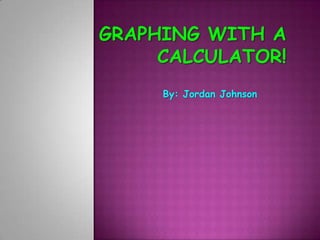
Graphing with a calculator!
- 1. Graphing with a Calculator! By: Jordan Johnson
- 2. Problem: A Nail Salon has 5 different Manicure and Pedicure options. Price for each option: X’s $14, $16 $18, $22, $28 Weekly Profit: Y’s $640, $760, $780, $800,$620
- 3. Getting Started: 1. Entering the data- you hit the STAT button on your calculator, and it should look like this. Next you need to hit 1. edit, and this should come up. If there’s something in the column arrow over and highlight L1 and hit clear enter; the same for L2.
- 4. Entering Data in: Once the list is up we can enter in the data. Let L1 be the X’s and L2 be the Y’s. Now type in the numbers in the L1 column. Make sure all of the data is there. Use the arrows to move to the L2 column and enter the Y data; make sure there is the same amount of data in both columns.
- 5. Turning on the Plot Next turn on the plot so the data can be seen. To do this hit 2nd Y=, and you should see this. hit enter, on will be highlighted and hit enter again. This allows the data to be seen.
- 6. Setting the window: The next step is to change the window so the data will show up on the graph. X-min. – smaller than smallest X. X- max- bigger than biggest X. Xscl- spacing Y-min.- smaller than smallest Y. Y-max.- bigger than biggest Y. Yscl- spacing Xres- don’t change
- 7. Setting the window continued:… Hit WINDOW on the calculator. Clear out the first number: Type in the new number which, in this case is 12. Continue until the window looks like this:
- 8. Graph Hit graph. You should see all the points. The vertex is (22, 800) Then you pick a point (14, 640) Solve the problem: y= a (x-h) ^2 + k 800= a (22-h) ^2 + k 800= a (22-14) ^2 + 640 800/704= a704/704 a= 25/22 answer: y= 25/22(x-14)^2 +640
- 9. Graph Lastly, we need to put the equation in the calculator. We hit Y= this shows up. Type in y= 25/22(x-14)^2 +640 in the Y1 spot, hit graph. It doesn’t hit all the points but you can put in another point and try again if you want.
- 10. The End!