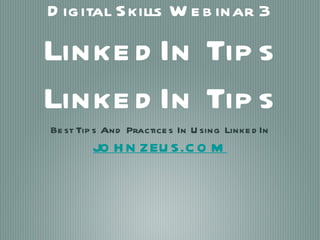
Digital skills webinar LINKEDIN tips
- 1. D ig ital S kills W e b inar 3 Linke d In Tip s Linke d In Tip s Be st Tip s And Practice s In U sing Linke d In JO H N ZEU S .C O M
- 2. LinkedIn Overview What is LinkedIn? World’s largest online professional network and database of professionals Connects you to your trusted contacts Helps you exchange knowledge, ideas, and opportunities Standardizes user information into predefined categories: “Profile Headline”, “Summary”, “Education”, “Company”, etc. Powerful search tool to pinpoint the person you are looking for Great tool for both business and professional intelligence and development
- 3. LinkedIn Overview Why Should You Use LinkedIn? • LinkedIn is a superb tool to help you: Create, develop and maintain professional and business relationships Create awareness of yourself among potential colleagues, clients and candidates or “personal branding” Demonstrate your competence and expertise to establish the trust upon which business and professional relationships depend
- 4. LinkedIn Overview LinkedIn = #1 Chosen Site for Professionals Maintaining a LinkedIn profile is one of the important steps you can take to manage & control your online reputation LinkedIn’s high Search Engine Optimization means your LinkedIn profile page often appears at the top of search engine results The higher on the screen positive search results appear (e.g. professional public LinkedIn profile), the lower the likelihood that the public will find negative information about you
- 5. LinkedIn Overview Some Facts and Information Over 70 million members in over 200 countries New member joins approximately every second Executives from ALL Fortune 500 companies are LinkedIn members About half of all members are outside the U.S.
- 6. LinkedIn Tips 1. Find Who You Know Start with your existing contacts Let LinkedIn scan your email address book to find out who you know is on LinkedIn LinkedIn will NOT automatically send connection requests to your contacts; you choose which contacts to invite
- 7. LinkedIn Tips 2. Personalize Your LinkedIn URL Change your LinkedIn profile URL (web address) from the default setting to www.linkedin.com/in/"yourname" Helps people find you when they search for your name within LinkedIn, Google and other search engines
- 8. LinkedIn Tips 3. Email Marketing Include your LinkedIn URL in your email signature
- 9. LinkedIn Tips 5. Ask to Connect at Every Opportunity Whenever you have networking or business interactions with people, ask them if they’re on LinkedIn and if they’d like to connect Send connection requests after meeting with employers, candidates and prospective colleagues
- 10. LinkedIn Tips 6. Acquire Enough Connections The more work experience you have the larger your network should naturally be The more connections you have, the more LinkedIn search results you will appear in (i.e. makes you easier to be found) Rule of thumb? Multiply your age by 10 and that is the minimum number of connections that you should aim for.
- 11. LinkedIn Tips 7. Have a LinkedIn Profile Headline The space underneath your name is your “Professional” or Profile Headline This is the single most important piece of real estate on your LinkedIn Profile, and you need to brand it as such Appears in search results next to your name It’s your elevator speech in a few words Be creative! Can you think of something appealing other than your title and company name?
- 12. LinkedIn Tips By providing more information, you’re creating more opportunities for people to find you Include former employers and the colleges you attended on your profile You never know how an ex-colleague or ex-classmate can help you (and vice-versa)
- 13. LinkedIn Tips Put yourself in the mind of the people by whom you want to be found What keyword searches would they perform on LinkedIn in order to find you? Your profile must include keywords people will likely use in searching for someone with your expertise.
- 14. LinkedIn Tips 10. Don’t Hide Change the settings on your profile to “Full View” so your profile can be fully indexed by search engines Why? Search engines like Google and Yahoo love to index LinkedIn public profile pages
- 15. LinkedIn Tips 11. Link to Yourself LinkedIn lets you include links to three Web sites on your profile – take advantage of it You can link to corporate or law firm website, a blog, a Twitter profile or other business-oriented social networking profile
- 16. LinkedIn Tips 12. Recommend Give, and ask for, recommendations Be sincere and authentic when giving recommendations (the recipient will often return the favor) When you recommend someone and when someone recommends you, that fact is displayed on your profile Ask people who you think have high regard for you for a recommendation – e.g. a candidate you just placed or a client for who you've just made a placement
- 17. LinkedIn Tips 13. Update your Status Regularly Going to an event? Attending a conference? Read something interesting that is relevant to your brand? Launched a new project? Share it via Status Update ! Post interesting information (and URLs) and people in your network will be more likely to pay attention to your updates This keeps you top of mind & positions you as an expert in your area (key part of your branding exercise) Don’t worry about posting long URL’s in the Update box – LinkedIn now automatically shortens them for you
- 18. LinkedIn Tips 14. Watch Others’ Status Updates to Initiate Contact Keep an eye on status updates from others (e.g. change of job, new venture, etc.) Good opportunity to get back in touch Status changes can help give you something to start a conversation and keep the relationship going
- 19. LinkedIn Tips 15. Learn Advanced Search LinkedIn’s Advanced Search is extremely powerful – get familiar with it Helps you find very targeted audiences
- 20. LinkedIn Tips 16. Join Groups Search for and join industry-related LinkedIn groups Group icons show up on your profile which tells people you are involved in your industry Creates a connection between you and other group members (e.g. potential clients and business partners) Easy to connect to a potential client if you already share membership in a group If the group is active, join in the conversation where appropriate (opportunity to demonstrate expertise)
- 21. LinkedIn Tips 17. Post News within Groups Many groups allow you to post links to news articles intended to spark conversation Like Status Updates, this function can be used to position yourself as knowledgeable in your field. Only post content that you sincerely feel will be of value to your fellow group members (otherwise will be viewed as SPAM)
- 22. LinkedIn Tips 18. Ask Questions Strategically You can use LinkedIn’s Answer feature to attract a new connection by posing a question to the LinkedIn audience Think about the type of person you want to reach and Formulate a question for which you think that person you would have an opinion about that they’d like to share
- 23. LinkedIn Tips 19. Answer Questions Posed by Others Yet another avenue to demonstrate your competence Only answer the questions for which you know the answer intimately Actually answer the question that's asked – and be helpful (don’t just reply merely to show off your knowledge) If you are truly helpful, the person asking the question may assign your response as the "best answer" Your answer, as well as the fact that it was the *best answer*, will be displayed on your profile
- 24. LinkedIn Tips 21. Install Applications WordPress and BlogLink apps allow you to send your blog posts automatically to your LinkedIn profile Google Presentation and SlideShare apps let you embed PowerPoints (and other documents) you’ve created into your profile. MyTravel app lets you know your network’s travel activity so you can see when your contacts are in the same place
- 25. LinkedIn Tips 21. Install Applications – cont’d Amazon Reading List app lets you list the books you’ve read, the books you’re currently reading and those you’d like to read and it connects you with others who are using the app Polls application (like the Answers feature) can be used to attract a specific audience by carefully crafting the right poll question
- 26. LinkedIn Tips 22. Use the New “Follow Company” The new “Follow Company” feature allows you to receive notifications of Company activity in your email inbox – i.e. Updates on New Hires, Recent Departures, and New Job Opportunities. You get a very good snapshot as to the hiring trends in any company on your target list Gives you up-to-date (user generated) information that can make it easier for you to discover valuable business intelligence about the people within a company
- 27. Additional Resources General LinkedIn Information LinkedIn's Tutorial Page: http://learn.linkedin.com/ How to Get Started on LinkedIn: http://www.bnet.com/2403-13070_23-219860.html Twenty Ways to Maximize Your LinkedIn Use: http://webworkerdaily.com/2007/06/15/20-ways-to-use-linkedin-productively/ Outstanding Blog by LinkedIn/Social Media Strategist Neal Schafer: http://windmillnetworking.com/blog/
- 28. Additional Resources How To Use LinkedIn LinkedIn SuperGuide -Tutorials, Tips and Tools: http://www.interactiveinsightsgroup.com/blog1/linkedin-superguidetutorials-tips-and-tool/ Etiquette for LinkedIn and the Professional Networking World: http://www.intuitive.com/blog/etiquette_for_linkedin_and_the_professional_networking_world.html
- 29. TH AN K YO U • JO H N ZEU S .C O M
