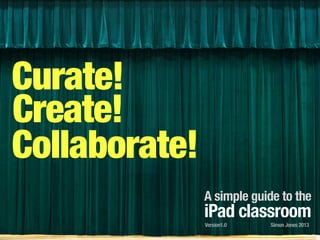
Curate! Create! Collaborate!
- 1. Curate! Create! Collaborate! A simple guide to the iPad classroom Simon Jones 2013Version1.0
- 2. Curate! Create! Collaborate! A simple guide to the iPad classroom Simon Jones 2013Version1.0
- 3. It’s time to engage your students!
- 4. Become the teacher on the move!
- 5. Change the dynamic! Become the teacher on the move!
- 6. Change the dynamic! Flip the classroom! Become the teacher on the move!
- 7. Change the dynamic! Gain their trust! Flip the classroom! Become the teacher on the move!
- 8. Change the dynamic! Gain their trust! Flip the classroom! Become the teacher on the move! So, how can an iPad help us to do just that?
- 9. The key is to utilise the apps!
- 10. The key is to utilise the apps! 1. Independent apps
- 11. The key is to utilise the apps! 1. Independent apps 2. Group apps
- 12. The key is to utilise the apps! 1. Independent apps 2. Group apps & use the three C’s...
- 13. Curate
- 14. Curate Dropbox
- 17. Create
- 18. Create iBooks
- 21. Collaborate
- 28. Curate Dropbox Notability A bit more about
- 30. Download the right apps!
- 31. Download the right apps!
- 33. Use Evernote webclipper! clip web content to Evernote!
- 34. Upload great content!Use Evernote to..
- 35. Upload great content! Don’t forget to add tags! Use Evernote to..
- 36. Use Evernote to.. Upload great content!
- 37. Share lesson plans!Use Evernote to.. with other teachers with your students in class at home
- 38. Share lesson plans! This is the share button! Use Evernote to.. with other teachers with your students in class at home
- 39. Share great links!Use Evernote to.. www.360cities.net
- 40. Share great links!Use Evernote to.. www.360cities.net
- 41. Share great images!Use Evernote to.. The Big Picture Boston Globe 2013
- 42. Curate great images!Use Evernote to..
- 43. To any device!
- 49. “Whats in it for me?”
- 50. “A positive effect on teaching & learning” “Whats in it for me?”
- 51. “A positive effect on teaching & learning” “Whats in it for me?” An iPad in the classroom..
- 52. Streamlines procedures! “A positive effect on teaching & learning” “Whats in it for me?” An iPad in the classroom..
- 53. Improves productivity! Streamlines procedures! “A positive effect on teaching & learning” “Whats in it for me?” An iPad in the classroom..
- 54. Improves productivity! Banks your resources! Streamlines procedures! “A positive effect on teaching & learning” “Whats in it for me?” An iPad in the classroom..
- 56. What about “Workflow”? Curate content.... Newsfeeds Bookshelf Pinterest YouTube iTunesU Keynote iMovies PDF’s Prezi
- 57. What about “Workflow”? Curate content.... Newsfeeds Bookshelf Pinterest YouTube iTunesU Keynote iMovies PDF’s Prezi The possibilities are endless right now!
- 58. What about “Workflow”? Curate content.... Newsfeeds BBC/ CNN/ RT ! Bookshelf Why not create & curate your own content? Pinterest http://pinterest.com/jonesy2012/fantastic-landscapes/ YouTube Why not create & curate your own channel? iTunesU Why not invite celebrity speakers into the classroom? Keynote http://www.slideshare.net/jonesy2008/presentation-skills-for-teachers-version-30 iMoviesWhy not make your own movies? PDF’s Prezi The possibilities are endless right now!
- 59. Create content.... Use camera apps Cut & paste screenshots Annotate in ‘Explain Everything’ What about “Workflow”?
- 60. Create content.... Use camera apps Cut & paste screenshots Annotate in ‘Explain Everything’ What about “Workflow”? “Show us how you got to that answer?”
- 61. Create content.... Use camera apps Cut & paste screenshots Annotate in ‘Explain Everything’ iBrainstorm Notability Nearpod Evernote Skitch Penultimate What about “Workflow”? “Show us how you got to that answer?”
- 62. iBrainstorm allows you to send “Post-it notes” to a collaborative brainstorming session!
- 63. What about “Workflow”? Collaborate content.... Store on the Bookshelf Export it to Evernote Export it to Dropbox Share your folders Sync your folders
- 64. What about “Workflow”? Collaborate content.... Store on the Bookshelf Export it to Evernote Export it to Dropbox Share your folders Sync your folders Spread the word?”
- 65. What about “Workflow”? Remember Keynotes & PDF’s can be exported & then annotated! Collaborate content.... Store on the Bookshelf Export it to Evernote Export it to Dropbox Share your folders Sync your folders Spread the word?”
- 66. Create great multimedia! Multimedia education is the future!
- 67. Create great multimedia! Multimedia education is the future! Think about the possibilities! A movie by Simon Jones!
- 69. Curate! Create! Collaborate! A simple guide to the iPad classroom Simon Jones 2013Version1.0
- 70. Curate! Create! Collaborate! Simon Jones 2013 Image credits: www.shutterstock.com Contact: simon_jones_2@hotmail.com http://about.me/jonesy2011 Version1.0
