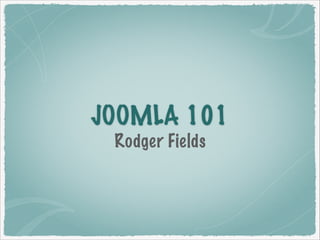
JOOMLA 101: A Beginner's Guide to the Open Source CMS
- 2. Joomla.Org
- 3. ... But Joomla is More than just an Open Source CMS ... ! ... Joomla is a Community. ! Become a part of it Join HoustonJUG.Com!
- 4. Joomla Needs Host Services Host System Check Requirements Go to Joomla.Org Apache or IIS About/The Soft ware/ Technical Requirements Pick A Host PHP Confirm host support www.inmotion Rochen, SiteGround, and inmotionhosting all specialize in Joomla. For Desktop Versions DBMS Refer to Supplemental Materials at back
- 5. Installing Joomla Host Versions Apache or IIS Joomla Installation Follow Host Instructions Joomla Files PHP DBMS Database
- 7. Joomla - Front and Back The Front-End is what the USER sees
- 8. Joomla - Front and Back Changing as they move around the site
- 9. Joomla - Front and Back The Back-End is what the Administrator sees.
- 10. Joomla - Front and Back Providing access to tools for configuring the site.
- 11. Media Manager The Media Manager provides a repository for images used in articles, modules, etc.
- 12. Joomla Templates ★ Define how a web site LOOKS ★ Front-end and back-end templates provided ★ Vendors provide both free & paid templates ★ OR ... You can build your own
- 13. Installing a Template 1) Download the Template Package(s) 2) Load the file(s) with Extension Manager Choose File - then click Upload & Install
- 14. Now Make It Your Default 1) Extensions/Template Manager 2) Click the star icon in the Default column for the Template 3) Verify - Go to the Front-end to see the template applied.
- 15. Template Positions About Positions Positions Are Named Page Regions ★ ★ midleft The unnamed position used for components (e.g. content) ★ topcenter Specific to a given template Positions determine where Modules appear midright left right footer
- 16. Template Positions Positions Are Named Page Regions topcenter midleft midright left Viewing Positions Enable Preview Module Position in Template Manager Options right footer Append /?tp=1 to front-end URL
- 18. Modules Functionality to display in a Page Position Modules can be: ★ ★ midright left right footer Custom HTML ★ Breadcrumbs ★ midleft Login Forms ★ topcenter Menus Random Images ★ ... and Much More
- 19. Modules Functionality to display in a Page Position WHERE A Module is assigned to One-and-Only-One Position ALWAYS topcenter midleft midright left right footer Where & When? WHEN A Module appears ONLY on assigned Menu Items
- 20. Content Component Displays in the Main Part of the Web Page Web Page Content ★ ONE component per page ★ Web content is managed via CAM: topcenter midleft left midright Main Part of the Web Page right ✦ Categories ✦ Articles footer ✦ Menus
- 21. Manage Content with CAM CAM Paradigm Categories Managing Categories ★ Used to structure your site overall ★ Content/Category Manager ★ Nest categories using parents ★ PLAN your categories
- 22. Category/Article/Menu CAM Paradigm Managing Articles Articles Creates content within the categories ★ Categories ★ Content/Article Manager ★ An article can belong to only one category ★ Articles aren’t visible until menus defined (with 1 exception)
- 23. Category/Article/Menu CAM Paradigm Managing Menus Menu items make articles visible ★ Manage menu items within a specific menu - NOT the Menu Mgr ★ Individual articles ★ Categories ★ Category lists or blogs Articles Menus
- 24. Category/Article/Menu CAM Paradigm Categories Articles Menus CAM Order is Important! Follow CAM order when creating Reverse CAM (i.e. MAC) when deleting
- 25. User Groups Select Users/Groups to see the default User Groups:
- 26. Default User Groups - Front-end These groups operate solely from the front-end ★ ★ Public - users who just browse the front-end ★ ★ ★ Authors - allowed to create articles for the web site Registered - log on to the front-end and get special functionality (e.g. see something, comment, etc.) Editors - Create and edit articles Publishers - Create, edit, and publish articles
- 27. Default User Groups - Back-end These groups access the back-end of the site ★ Managers - Create/Edit/Publish & Link to Menus - but can’t manage Users, Templates, or Modules ★ Administrators - can do almost everything except configure Option Configurations (e.g. Article Manager Options) ★ Super Users - can do everything
- 28. Add Users Users/User Manager/Add New User:
- 29. Extending Joomla Over 7,000 Extensions available at extensions.joomla.org
- 30. Extensions - Things to Look For ★ ★ ★ ★ General description of the extension What Joomla versions it supports Review score and number of votes Makeup: Component, Module, Plug-In
- 31. Adding an Extension 1) Download the Extension from the JED 2) Load the file with Extension Manager Choose File - then click Upload & Install 3) Follow any specific configuration instructions
- 32. Backing Up Your Site DON’T Backup This DO Backup This Apache or IIS Joomla Files PHP DBMS Database
- 33. Backing Up Your Site BEFORE You Back Up IMPORTANT FOR ACTIVE PRODUCTION SITES! Place site Offline in Global Configuration AFTER You Back Up Place site Online in Global Configuration
- 34. Backing Up Your Site Back Up Your Joomla Files 1. Compress the entire directory into a file DO Backup This Joomla Files 2. Download it and name it 3. Make an add’l backup copy Database
- 35. Backing Up Your Site Back Up Your Joomla Database 1. Select the database in PHPMyAdmin 2. Click Export and accept defaults 3. Download the SQL file and name it 4. Make an add’l backup copy DO Backup This Joomla Files Database
- 36. Restoring Your Site Restore the Joomla Files To Your Site Folder 1. Delete all the existing files Using Your Backups Joomla Files 2. Upload the compressed backup file 3. Extract the files in the folder Database
- 37. Restoring Your Site Restore your database 1. Drop old database 2. Create a new empty database with same name* 3. Import data from your .SQL file * If you change the db name, then update config.php accordingly. Using Your Backups Joomla Files Database
- 38. Upgrading Joomla ★ ★ ALWAYS backup your site before updating ★ Go to Components/Joomla Update - Joomla will tell you if an update is available ★ Click Install The Upgrade Check your extensions - will they work? (particularly with major version upgrades) TIP! When upgrading has completed: refresh your screen or empty your browser cache to adjust for template CSS changes.
- 39. Power the Joomla Community at HoustonJUG.Com ! Join Today!
- 40. Questions? Personal Website: JudyAndRodger.Com Email: Rodger@JudyAndRodger.Com Hosted by: inmotionhosting.com
- 41. Supplemental Materials For You To Consider! At Your! Leisure
- 42. Desktop Versions of AMP ★ AMP stands for Apache/MySQL/PHP ★ Rather than downloading the AMP components individually, it is easiest to use: ✦ WAMP - for Windows PCs - find directions and downloads at www.wampser ver.com/en/ ✦ MAMP - AMP for the Mac - find directions and downloads at www.mamp.info/en/index.html ★ Installation is relatively straight-for ward but, for more help, David Gassner has a video named Installing Apache, MySQL, and PHP at lynda.com
- 43. Desktop Document Root ★ For Desktop installations, you’ll end up with a Document Root (i.e. where you’ll set up your Joomla folders): ✦ WAMP: C:wampwww ✦ MAMP: Applications/MAMP/htdocs ✦ Create a folder for your Joomla site beneath that root: ✦ WAMP: C:wampwwwmysite ✦ MAMP: Application/MAMP/htdocs/mysite
- 44. Installing Joomla on Desktop 1. Go to Joomla.org and download the installation zip file 2. Copy that file into your Mysite folder and extract all the files there 3. Create a new blank database in PHPMyAdmin 4. In your browser, go to localhost/mysite 5. The Joomla installation script will lead you through the process
- 45. Other Joomla Components ★ ★ ★ ★ ★ Banners - for advertising banners Contacts - creates contact forms Search - allow users to search your site News Feeds - pull news from other sites Web Links - links to other sites
- 46. Access Control Lists ★ Joomla uses Access Control Lists to manage sophisticated permissions ★ ★ ACL is beyond Joomla 101 Suggest you attend training for ACL or view training videos (e.g. @lynda.com)
- 47. Bending Display Rules Normal Display Rules: Modules in Positions Bending the Rules Display Modules in Articles using {loadposition positionname} ★ Components in Main Part ★ Some Components work together with Modules to display them in Positions (e.g. Banners) topcenter midleft left midright Main Part of the Web Page footer right