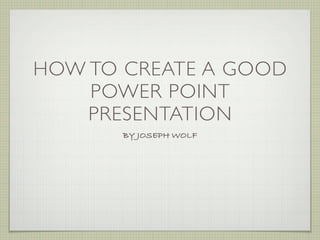
Power point presentation
- 1. HOW TO CREATE A GOOD POWER POINT PRESENTATION BY JOSEPH WOLF
- 2. INTRODUCTION MAKE YOUR FIRST 2 SLIDES AN OUTLINE OF YOUR PRESENTATION. FOLLOW THE ORDER OF YOUR OUTLINE FOR THE REST OF YOUR PRESENTATION. ONLY PLACE MAIN POINTS ON THE OUTLINE SLIDE.
- 3. SLIDE STRUCTURE USE 1-2 SLIDES PER MINUTE. WRITE IN POINT FORM (LIKE SO). INCLUDE 4-5 POINTS PER SLIDE. AVOID WORDINESS.
- 4. FONTS KEEP TO EVEN NUMBER FONT SIZES AND EASY TO READ FONTS. USE STANDARD FONTS LIKE TIMES NEW ROMAN OR ARIAL. USE DIFFERENT SIZE FONTS FOR MAIN POINTS AND SECONDARY POINTS.
- 5. COLORS KEEP IT TO SIMPLE, NATURAL COLORS. MAKE SURE TO NOT HAVE FONT OR BACKGROUND COLORS TOO DISTRACTING (AS SHOWN).
- 6. BACKGROUNDS KEEP THE BACKGROUNDS SIMPLE. USE THE SAME BACKGROUND CONSISTENTLY THROUGHOUT YOUR PRESENTATION.
- 7. GRAPHS ALWAYS USE GRAPHS, NEVER CHARTS. MAKE SURE YOUR GRAPHS ARE CONSISTENT AND EASY TO UNDERSTAND.
- 8. SPELLING AND GRAMMAR PROOFREAD! PROOFREAD! PROOFREAD! IF ENGLISH ISN’T YOUR FIRST LANGUAGE, MAKE SURE TO HAVE SOMEONE WHO DOES PROOFREAD YOUR WORK.