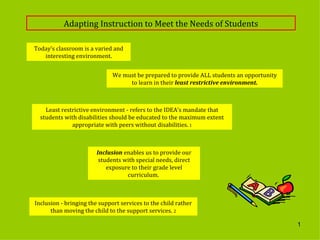
M6 assistive technology_webquest_julie_chance
- 1. Adapting Instruction to Meet the Needs of Students Today’s classroom is a varied and interesting environment. We must be prepared to provide ALL students an opportunity to learn in their least restrictive environment. Inclusion enables us to provide our students with special needs, direct exposure to their grade level curriculum. Least restrictive environment - refers to the IDEA’s mandate that students with disabilities should be educated to the maximum extent appropriate with peers without disabilities. 1 Inclusion - bringing the support services to the child rather than moving the child to the support services. 2
- 2. Assistive Technology - promotes greater independence by enabling people to perform tasks that they were formerly unable to accomplish, or had great difficulty accomplishing, by providing enhancements to, or changing methods of interacting with, the technology needed to accomplish such tasks. 3 In addition to being included and being served in their least restrictive environment, students are also supported through Assistive Technology . About 45% of eligible children are not utilizing Assistive Technology. The low rate suggests that it is not being used because caregivers and support personnel are not informed about how to integrate it to improve children’s engagement and achievement. 4 The guidelines for service delivery of Assistive Technology are found in the Individuals with Disabilities Act (IDEA). IDEA defines Assistive Technology in terms of "devices" and "services." An Assistive Technology Device is defined as "any item, piece of equipment or product system, whether acquired commercially off the shelf, modified or customized, that is used to increase, maintain or improve the functional capabilities of individuals with disabilities" (IDEA 300.5). 5
- 3. High-technology" or "high-tech" devices utilize complex, multifunction technology. (Example: Computer and Software) Assistive Technology devices may be categorized as no technology, low technology, or high technology. 6 No-technology" or "no-tech" refers to any assistive device that is not electronic. (Example: Picture Charts) Low-technology" or "low-tech" devices are electronic but do not include highly sophisticated computer components. (Example: Talking Watch)
- 4. Six Steps to Finding a Solution Identifying Assistive Technology solutions should be a team process. The team should look at the student’s interests, abilities and needs as well as the activity where support is needed. The impact of implemented Assistive Technology solutions can be observed immediately. The following six step process outlines a framework for identifying Assistive Technology needs for students: 4 Step 1: Collect child and family information. Begin the discussion about the child’s strengths, abilities, preferences and needs. What strategies have been found to work best? Step 2: Identify activities for participation. Discuss the various activities within the environments that a child encounters throughout the day. What is preventing him/her from participating more? Step 3: What can be observed that indicates the intervention is successful? What is his/her current level of participation and what observable behaviors will reflect an increase in independent interactions? What changes (e.g., number of initiations, expression attempts, responses, reactions, etc.) will you look for? Step 4: Brainstorm possible solutions with educators, family members, physical therapist, and other people with whom the child interacts on a weekly basis. Do the child’s needs include supports for movement, communication and/or use of materials? Start with what is available in the environment (what other children use) and consider adaptations to those materials. Step 5: Try it out. Determine when the Assistive Technology intervention will begin and create an observation plan to record how the child participates with the Assistive Technology supports. Step 6: Identify what worked. Reflect on your plan and discuss what worked. What didn’t work? What should be done differently? Make modifications as needed and try again. 4
- 5. Assistive Technology Devices - Vision Assistive Technology for Vision: Aids students who are blind or have low vision. 7 Eyeglasses Large-print books Books on tape Magnifying glass Slate and Braille stylus Stencil Tape recorder Cassettes Stereo headphones Lighting contrasts Adapted paper (e.g., raised surfaces, highlighted lines, various colors, sizes) Pen lights Calculator with large keys or large display Talking calculators Self-sticking notes (such as Post-It� notes) Highlighters Color-blind aides Braille writer (to take notes, store information, print in various formats) Braille translation software (translates inputted text that can be Brailled) Braille printer Computer with speech output or feedback Operating system special-accessibility options (screen enlargement, adjustment of keyboard, sound, display, mouse) Closed-circuit television Computer-screen magnifiers Letter- or word-magnification software Glare-reduction screens Talking electronic dictionary, thesaurus, spell checker Video magnifiers Voice-output screen-reading software Voice amplification or voice projector Screen readers
- 6. Assistive Technology Devices - Communication Assistive Technology for Communication: Aids students who have difficulty in communicating effectively 7 Pictures, photographs, objects Communication boards Communication books Eye-gaze or eye-pointing systems Simple voice-output devices Word cards or word manipulatives Word window Writing guides Voice-output devices with levels Voice output with icon sequencing Communication software (allows for communication boards and visual displays) Augmentative communication devices (visual display, printed or speech output) Dedicated augmentative communication system Text-to-voice and voice-to-text software Talking word processing with writing support Word prediction, abbreviation, or expansion options to reduce keystrokes Software that allows communication via pictures and symbols Head-pointing devices Touch screens Translating devices: voice language (e.g., English) to output different voice language (e.g., Spanish) Electronic and software dictionaries
- 7. Assistive Technology Devices - Access Assistive Technology for Access: Aids students who have difficulties in accessing communication, learning tools, or engaging in classroom or home activities. 7 Adapted common tools (e.g., big pencils) A roller-ball (or tracker-ball) pointing device with a separate button for clicking Adapted handles (e.g., pencil grips) Scotch� tape to hold paper in place, Velcro�, slant borders Adapted book-page turners or fluffers Adapted paper (different sizes) Built-up stylus T-bar to assist with typing Switches Head pointers Joysticks Adapted mouse Typewriter A mouth stick to press keys on the keyboard Foot pedals or hardware switches instead of a mouse to operate a technology device Arm support Slant board Tilt board Book holders Key guards Onscreen keyboards Touch-sensitive colored lights Voice input or output devices Voice-recognition software (turns the spoken word into the typed word) Eye-controlled computer-input devices Computer-access modification software or hardware Touch window Portable word processor Word-completion utilities Adaptive switches (primary mouse) Alternative keyboards (e.g., keyboards with easy access, touch keyboards) Keyboards with accessibility options to input or encode text
- 8. Assistive Technology Devices - Hearing Assistive Technology for Hearing: Aids students who are deaf or hard-of-hearing. 7 Hearing aids Signaling devices Vibrotactile switch Pictures, photographs, objects Communication boards Assistive listening devices (e.g., amplified phone system) Phonic ear Headphones (to keep the listener focused, adjust sound, etc.) FM amplification systems (e.g., auditory trainer) TDD/TTY for phone service Closed-captioning television Real-time captioning CD-based (text)books, electronic books Audio-voice amplification device for teachers Telecaption decoders Vibrotactile systems
- 9. Assistive Technology Devices - Hearing Assistive Technology for Learning and Studying: Aids students with high-incidence disabilities to increase, maintain, or improve their functional capabilities. 7 Highlighting tape Post-It notes Picture schedule Written schedule Social stories Written or picture-supported directions Aids to help find materials (e.g., color tabs) Editing devices: correction fluid (such as Liquid Paper� or Wite Out�) correction tape, correction pen, highlight tape Sentence windows Graphic organizers to visually help in developing and structuring ideas Single-word scanners (reading pens) or hand held scanners Portable word processors Talking word processors Hand held computers Voice-recognition products Software for organizing ideas and studying Electronic organizers or reminders Word-prediction software (assists in spelling and sentence construction) Multimedia software for production of ideas (e.g., PowerPoint®) Talking electronic device or software to pronounce challenging words Graphic organizer software Software for concept development, manipulation of objects, math computations Portable word processor to keyboard instead of write Closed-captioning television Text-reading software Tactile or voice-output measuring devices
- 10. SOURCES 1 - education.com - Least Restrictive Environment, Mainstreaming, and Inclusion, http://www.education.com/reference/article/mainstreaming-inclusion/ , February 26, 2012) 2 - Special Education Inclusion, WEAC – Wisconsin Education Association Council, http://www.weac.org/Issues_Advocacy/Resource_Pages_On_Issues_one/Special_Education/special_education_inclusion.aspx , February 26, 2012) 3 - Wikipedia, Wikimedia Foundation, Inc. , http://en.wikipedia.org/wiki/Assistive_technology , February 26, 2012 4 – LD Online - WETA, http://www.ldonline.org/article/8088 , February 26, 2012 5 – Ramp Up to Access, http:// uts.cc.utexas.edu/~wilbur/access/assistive.html , February 26, 2012 6 - ERIC Identifier: ED463595, http://www.ericdigests.org/2003-1/assistive.htm , February 26, 2012 7 - Pathways to School Improvement, http://www.ncrel.org/sdrs/areas/issues/methods/technlgy/te7assist.htm , February 26, 2012