Assignment 3 second set of videos
•
0 j'aime•480 vues
This document provides instructions for the second stage of an ArcMAP training consisting of two video clips. The first clip demonstrates how to use the select features tool to select map features. The second clip shows how to create a toolbox and build a simple model that uses the select features tool multiple times by adding it as a module to the model. Creating the module allows the tool to be reused as often as needed in the model.
Signaler
Partager
Signaler
Partager
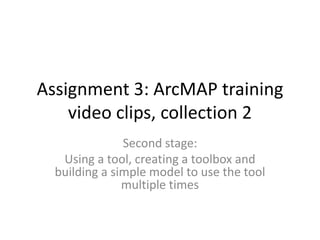
Recommandé
Contenu connexe
Plus de Julian Swindell
Plus de Julian Swindell (20)
The Building Regulations and their approved documents

The Building Regulations and their approved documents
Assignment 3 second set of videos
- 1. Assignment 3: ArcMAP training video clips, collection 2 Second stage: Using a tool, creating a toolbox and building a simple model to use the tool multiple times
- 2. This presentation contains two video clips • The first clip, after this slide, shows you how to use one tool, the select features tool. You will eventually use many of the tools, which are found in the same way • (Click the right arrow below to go forward to the second clip at any time)
- 3. Second video follows this slide • The second clip shows how to create your own tool box, and how to create a simple model which uses the select features tool. Having this module allows you to reuse the tool as often as you like.
- 4. No more clips in this slideshow