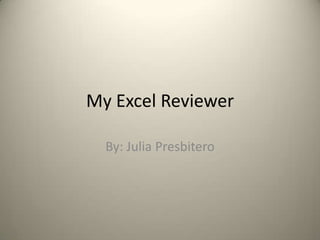
My excel reviewer (Presbitero)
- 1. My Excel Reviewer By: Julia Presbitero
- 2. Question 1: Can you name multiple cells in Excel 2010? 1. Yes, always 2. Yes, only in the Home and Student Edition 3. Yes, in any registered and activated copy 4. No
- 3. Question 1: Can you name multiple cells in Excel 2010? 1. Yes, always 2. Yes, only in the Home and Student Edition 3. Yes, in any registered and activated copy 4. No
- 4. Question 2: You have created two sheets in the workbook. You want to use the name "marks" for the named range in both the sheets of the workbook. What will you change in the first named range? (Assuming that it has already been created and is functional) 1. The name of the range 2. The area specified by the range. 3. The scope of the range 4. None of the above.
- 5. Question 2: You have created two sheets in the workbook. You want to use the name "marks" for the named range in both the sheets of the workbook. What will you change in the first named range? (Assuming that it has already been created and is functional) 1. The name of the range 2. The area specified by the range. 3. The scope of the range 4. None of the above.
- 6. Question 3: You have created a chart based on values in cells across B2 to D10. You now change the value in the cell C5. Which of the following actions will you take to update the chart upon updating the value in C5? 1. Press F5 2. Press Ctrl + U 3. Right click the chart and select 'update‘ 4. none of the above.
- 7. Question 3: You have created a chart based on values in cells across B2 to D10. You now change the value in the cell C5. Which of the following actions will you take to update the chart upon updating the value in C5? 1. Press F5 2. Press Ctrl + U 3. Right click the chart and select 'update‘ 4. none of the above.
- 8. Question 4: You have used the hyperlinking feature in Excel 2010 to link from one sheet of the workbook to another sheet's cell. What will happen when you click on the cell being used as the link? 1. Excel will ask you choose an option. 2. Excel will open the sheet 3. Excel will open the respective sheet and select the cell which was linked to. 4. None of the above
- 9. Question 4: You have used the hyperlinking feature in Excel 2010 to link from one sheet of the workbook to another sheet's cell. What will happen when you click on the cell being used as the link? 1. Excel will ask you choose an option. 2. Excel will open the sheet 3. Excel will open the respective sheet and select the cell which was linked to. 4. None of the above
- 10. Question 5: Which of the following can you configure in a cell style? 1. Cell background color 2. Cell Font color 3. Cell Visibility 4. All of the above
- 11. Question 5: Which of the following can you configure in a cell style? 1. Cell background color 2. Cell Font color 3. Cell Visibility 4. All of the above
- 12. Question 6: You want to get the average of more than one set of columns. Which of the following is the character you will use as a separator to the function arguments? 1. , (comma) 2. . (dot) 3. ; (semi colon) 4. ~ (tilde)
- 13. Question 6: You want to get the average of more than one set of columns. Which of the following is the character you will use as a separator to the function arguments? 1. , (comma) 2. . (dot) 3. ; (semi colon) 4. ~ (tilde)
- 14. Question 7: Which of the following pair of brackets can be used to override the precedence of the operators? 1. <> 2. [] 3. () 4. {}
- 15. Question 7: Which of the following pair of brackets can be used to override the precedence of the operators? 1. <> 2. [] 3. () 4. {}
- 16. Question 8: What key would you press if you had to quickly insert a formula for the 'COUNT' function in your spreadsheet? 1. Alt + M, F 2. Alt + F , M 3. Ctrl + M,F 4. Alt + Shift + M,F
- 17. Question 8: What key would you press if you had to quickly insert a formula for the 'COUNT' function in your spreadsheet? 1. Alt + M, F 2. Alt + F , M 3. Ctrl + M,F 4. Alt + Shift + M,F
- 18. Question 9: How many types of sparklines are available in Excel 2010? 1. 2 2. 3 3. 4 4. 5
- 19. Question 9: How many types of sparklines are available in Excel 2010? 1. 2 2. 3 3. 4 4. 5
- 20. Question 10: You have split the window in Excel 2010 and are updating a cell data in the lower part. When will the data get updated in the upper part? 1. After saving the file. 2. After closing the split view 3. As and when you type 4. After pressing [Enter] button
- 21. Question 10: You have split the window in Excel 2010 and are updating a cell data in the lower part. When will the data get updated in the upper part? 1. After saving the file. 2. After closing the split view 3. As and when you type 4. After pressing [Enter] button
- 22. Question 11: Which of the following is not available in the Picture color tools in Excel 2010? 1. Saturation 2. Hue 3. Recolor 4. Tone
- 23. Question 11: Which of the following is not available in the Picture color tools in Excel 2010? 1. Saturation 2. Hue 3. Recolor 4. Tone
- 24. Question 12: You inserted a new bar chart but the graph was shown as empty. What could be the reason? 1. Bar charts are always empty in the beginning. 2. Color of the Bar chart has to be changed. 3. The cells for which the chart was to be generated was not selected. 4. Any of the above.
- 25. Question 12: You inserted a new bar chart but the graph was shown as empty. What could be the reason? 1. Bar charts are always empty in the beginning. 2. Color of the Bar chart has to be changed. 3. The cells for which the chart was to be generated was not selected. 4. Any of the above.
- 26. Question 13: What will you type in D10 if you were to find the average of all numbers from the dell D1 to D7? 1. =AVERAGE(D1:D7) 2. AVG($D1:) 3. =AVG($D1:$D7) 4. AVERAGE($D1:$D7)
- 27. Question 13: What will you type in D10 if you were to find the average of all numbers from the dell D1 to D7? 1. =AVERAGE(D1:D7) 2. AVG($D1:) 3. =AVG($D1:$D7) 4. AVERAGE($D1:$D7)
- 28. Question 14: Which of the following parameters cannot be used to sort a group of cells? 1. Cell Size 2. Cell Color 3. Cell Font Color 4. Cell Value
- 29. Question 14: Which of the following parameters cannot be used to sort a group of cells? 1. Cell Size 2. Cell Color 3. Cell Font Color 4. Cell Value
- 30. Question 15: Which of the following would hold true? 1. Filter and Sort functions do the same job. 2. Filter is same as sort when we are applying the action on text. 3. Filter is used to extract out cells with data fulfilling a required criteria but sorting will not perform extraction. 4. Filters are used for making the workbook interactive.
- 31. Question 15: Which of the following would hold true? 1. Filter and Sort functions do the same job. 2. Filter is same as sort when we are applying the action on text. 3. Filter is used to extract out cells with data fulfilling a required criteria but sorting will not perform extraction. 4. Filters are used for making the workbook interactive.
- 32. Question 16: What is name box used for? 1. To name a cell 2. To create a new sheet in the workbook 3. To jump to a cell 4. To rearrange the names of the cells automatically after adjustments.
- 33. Question 16: What is name box used for? 1. To name a cell 2. To create a new sheet in the workbook 3. To jump to a cell 4. To rearrange the names of the cells automatically after adjustments.
- 34. Question 17: Which of the following is true when you are applying a filter? 1. Both number and text filter can be applied to same selection. 2. Number filters can be applied to both Number and text. 3. Text filter can be applied to both text and numbers. 4. Text filter is activated and offered in the context menu only when the selection data is text.
- 35. Question 17: Which of the following is true when you are applying a filter? 1. Both number and text filter can be applied to same selection. 2. Number filters can be applied to both Number and text. 3. Text filter can be applied to both text and numbers. 4. Text filter is activated and offered in the context menu only when the selection data is text.
- 36. Question 18: Is it possible to make a hyperlink to a particular cell in another sheet in the same workbook in only a part of text of a particular cell in another sheet of the same workbook? 1. Yes, always 2. No 3. Yes, Only in case the cell being used as hyperlink does not contain numbers 4. Yes, Only in case the cell being used as target does not contain numbers
- 37. Question 18: Is it possible to make a hyperlink to a particular cell in another sheet in the same workbook in only a part of text of a particular cell in another sheet of the same workbook? 1. Yes, always 2. No 3. Yes, Only in case the cell being used as hyperlink does not contain numbers 4. Yes, Only in case the cell being used as target does not contain numbers
- 38. Question 19: You want to delete all comments on a page. Since the sheet has a lot of comments, you do not want to delete them one by one. Which of the following keyboard shortcuts will allow you to select all the cells which contain a comment? 1. Ctrl + W 2. Ctrl + F9 3. Ctrl + Shift + O 4. Ctrl + Shift + Q
- 39. Question 19: You want to delete all comments on a page. Since the sheet has a lot of comments, you do not want to delete them one by one. Which of the following keyboard shortcuts will allow you to select all the cells which contain a comment? 1. Ctrl + W 2. Ctrl + F9 3. Ctrl + Shift + O 4. Ctrl + Shift + Q
- 40. Question 20: Enabling 'Markers' in a 'line' type sparkline will add something at the points which represent the cell data on the line? What is that 'something'? 1. Dashes 2. Dots 3. Vertical Lines 4. None of the above
- 41. Question 20: Enabling 'Markers' in a 'line' type sparkline will add something at the points which represent the cell data on the line? What is that 'something'? 1. Dashes 2. Dots 3. Vertical Lines 4. None of the above
- 42. Question 21: Which of the following types of accounts are required to use the skydrive sharing in Excel 2010? 1. Ensemble Studios account 2. Facebook Account 3. Windows Live account 4. Google account
- 43. Question 21: Which of the following types of accounts are required to use the skydrive sharing in Excel 2010? 1. Ensemble Studios account 2. Facebook Account 3. Windows Live account 4. Google account
- 44. Question 22: You have a large workbook which slows down the loading and saving process in Excel 2010. Which of the following file type will you change it so that the workbook loads and saves faster? 1. Binary workbook 2. OpenDocument spreadsheet 3. Excel 97 - 2003 4. Template
- 45. Question 22: You have a large workbook which slows down the loading and saving process in Excel 2010. Which of the following file type will you change it so that the workbook loads and saves faster? 1. Binary workbook 2. OpenDocument spreadsheet 3. Excel 97 - 2003 4. Template
- 46. Question 23: Which of the following cannot be imported as a data source in Excel 2010? 1. Text File 2. Access Database 3. Web (Web Pages) 4. From SQL Server 5. None of the above
- 47. Question 23: Which of the following cannot be imported as a data source in Excel 2010? 1. Text File 2. Access Database 3. Web (Web Pages) 4. From SQL Server 5. None of the above
- 48. Question 24: You print a sheet in Excel 2010. However you find that only the first page contains the titles of rows and columns. Can excel 2010 be used to print selective rows and columns on every page? If yes, on which tab will we find this functionality? 1. No. 2. Yes, But is not available on any tab. 3. Yes, on the Page Layout Tab 4. Yes, via the Backstage view.
- 49. Question 24: You print a sheet in Excel 2010. However you find that only the first page contains the titles of rows and columns. Can excel 2010 be used to print selective rows and columns on every page? If yes, on which tab will we find this functionality? 1. No. 2. Yes, But is not available on any tab. 3. Yes, on the Page Layout Tab 4. Yes, via the Backstage view.
- 50. Question 25: Which of the following operators is the evaluated first? 1. : (colon) 2. , (comma) 3. - (minus) 4. % (percentage)
- 51. Question 25: Which of the following operators is the evaluated first? 1. : (colon) 2. , (comma) 3. - (minus) 4. % (percentage)
