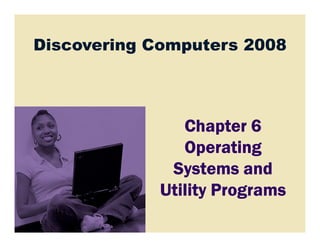
CSC1100 - Chapter06 - Operating System & Utility Programs
- 1. Discovering Computers 2008 Chapter 6Chapter 6Chapter 6Chapter 6Chapter 6Chapter 6Chapter 6Chapter 6 OperatingOperatingOperatingOperating Systems andSystems andSystems andSystems and Utility ProgramsUtility ProgramsUtility ProgramsUtility Programs
- 2. 2 Chapter 6 ObjectivesChapter 6 ObjectivesChapter 6 ObjectivesChapter 6 Objectives Identify the types of system softwareIdentify the types of system software Summarize the startup process on a personal computer Summarize the startup process on a personal computer Summarize the features of several stand-alone operating systems Summarize the features of several stand-alone operating systems Identify various network operating systemsIdentify various network operating systems Discuss ways that some operating systems help administrators control a network and administer security Discuss ways that some operating systems help administrators control a network and administer security Explain the purpose of the utilities included with most operating systems Explain the purpose of the utilities included with most operating systems Identify devices that use several embedded operating systems Identify devices that use several embedded operating systems Explain the purpose of several stand-alone utility programs Explain the purpose of several stand-alone utility programs Describe the functions of an operating systemDescribe the functions of an operating system
- 3. 3 System SoftwareSystem SoftwareSystem SoftwareSystem Software What is system software? Operating system (OS)Operating system (OS) Programs that controlPrograms that control oror maintain operationmaintain operation of computer & its devicesof computer & its devices Two types areTwo types are operating systemsoperating systems and utility programsand utility programs Operating system (OS)Operating system (OS) (sometimes called the(sometimes called the platformplatform)) a set ofa set of programsprograms containingcontaining instructionsinstructions thatthat coordinatescoordinates all activitiesall activities among computeramong computer hardware resourceshardware resources When purchase a PC, it usually has system software on its h/d
- 4. 4 Operating SystemsOperating SystemsOperating SystemsOperating Systems What are the functions of an operating system? Most OSs perform similar functions: start the computer provide a user interface manage programs administer security manage memory monitor performance control a network provide file management and other utilities establish an Internet connection schedule jobs and configure devices
- 5. 5 Operating SystemsOperating SystemsOperating SystemsOperating Systems Mostly OS installed & resides in computer h/d Handheld computers & mobile devices – OS resides on a ROM chip Different size computers use differentDifferent size computers use different operating systems. Some computers can run multiple OS When purchasing an application software, user must ensure that it works with the OS installed in the computer
- 6. 6 Operating SystemsOperating SystemsOperating SystemsOperating Systems What is a cross-platform application? Application Runs the same on multiple operating systems Operating System/ Platform A Operating System/ Platform B Operating System/ Platform C Operating System/ Platform D Application
- 7. 7 Operating System FunctionsOperating System FunctionsOperating System FunctionsOperating System Functions 1) Starting a Computer What is booting? Cold boot Turning on computer that has been powered off Warm boot Restarting Process of starting or restarting a computer Warm boot Restarting computer that is powered on Does not save any unsaved work Installation/upgrade new sw No response, push reset button Still no response, push power button – does not properly close running processes & programs
- 8. 8 BootingBootingBootingBooting Each time boot computer, the kernel and other frequently used OS instructions are loaded/copied into computer’s memory (RAM). Kernel the core of an OS that manages memory & devices, maintains the computer’s clock,memory & devices, maintains the computer’s clock, starts application, and assigns the computer’s resources (devices, programs, data & information) is memory resident – it remains in memory while computer is running other parts of OS are nonresident – these instructions remain on h/d until they are needed.
- 9. 9 Operating System FunctionsOperating System FunctionsOperating System FunctionsOperating System Functions How does a personal computer boot up? Step 1. Power supply sends signal to components in system unit Step 4. Results of POST are compared with data in CMOS chip Step 5. BIOS looks for system files on a USB flash drive or Step 2. Processor accesses BIOS to start computer Step 3. BIOS runs tests, called the POST, to check components such as mouse, keyboard, and adapter cards files on a USB flash drive or CD/DVD drive, and then drive C (hard disk) Step 6. Kernel (core) of operating system loads into RAM Step 7. Operating system loads configuration information and displays desktop on screen
- 10. 10 Operating System FunctionsOperating System FunctionsOperating System FunctionsOperating System Functions What is a boot disk? Contains system files that will start computer when computer cannot boot Contains few system files that will start the computer Also called recovery disk Used when h/d becomes damaged & computer cannot bootUsed when h/d becomes damaged & computer cannot boot from h/d Boot disk in CD form usually included when purchasing a computer Windows Vista installation disk itself is a boot disk
- 11. 11 Operating System FunctionsOperating System FunctionsOperating System FunctionsOperating System Functions 2) Providing a User Interface What is a user interface? Controls how you enter data and instructions and how information displays on screen Command-line interface: for advanced users to configure devices, troubleshoot network connections,… using command language
- 12. 12 Operating System FunctionsOperating System FunctionsOperating System FunctionsOperating System Functions What is a graphical user interface (GUI)? User interacts with menus and visual images such as buttons and other graphical objects Basic Interface Windows Aero InterfaceWindows Aero Interface
- 13. 13 Operating System FunctionsOperating System FunctionsOperating System FunctionsOperating System Functions 3) Managing Programs What is single user/ multitasking? Working on two or more programs that reside in memory at same time Programs can run concurrently Foreground contains program you are using Background contains programs that are running but are not in use concurrently
- 14. 14 Single user/single tasking OS: One user runs one program at a time Used by PDAs, smart phones & other small computing devices
- 15. 15 Enables two or Operating System FunctionsOperating System FunctionsOperating System FunctionsOperating System Functions What are other program management features of operating systems? Can support two Prevent a process from monopolizing the computer Has duplicate components such as processors, memory, and disk drives Enables two or more users to run programs simultaneously Continues to operate when one of its components fails Can support two or more processors running programs at same time resources OS interrupts a prg which is executing & passes control to another prg waiting to be executed. ADV: OS regains control is one prg stops operating properly
- 16. 16 Operating System FunctionsOperating System FunctionsOperating System FunctionsOperating System Functions 4) Managing Memory What is memory management? Optimizing use of random access memory (RAM) With virtual memory (VM), portion of hard disk is allocated to function as RAM
- 17. 17 Virtual MemoryVirtual MemoryVirtual MemoryVirtual Memory If multiple program running simultaneously – it is possible to run out of RAM E.g.: (OS) 512MB + (antivirus prg) 256MB + (Web browser) 128MB + (buss. sw. suite) 512MB + (photobrowser) 128MB + (buss. sw. suite) 512MB + (photo editing prg) 256MB = 1664MB or RAM required. If computer has only 512MB of RAM (physical RAM), OS need virtual memory to solve this problem OS allocates a portion of a storage medium (h/d – swap file) to function as additional RAM (computer may slow down)
- 18. 18 Virtual MemoryVirtual MemoryVirtual MemoryVirtual Memory Swap file: h/d area used for virtual memory (swap items btw memory & storage) Page = the amount of data & prg instructions that can swap at a time Paging = technique of swapping items btw memory &Paging = technique of swapping items btw memory & storage – time consuming Trashing = happens when OS spends much time for paging instead of executing application software (when web browser stop responding & h/d LED blinks – OS is thrashing)
- 19. 19
- 20. 20 Operating System FunctionsOperating System FunctionsOperating System FunctionsOperating System Functions 5) Scheduling Jobs How does an operating system schedule jobs? SendingSending informationinformation Receiving dataReceiving data Adjusts schedule based on job’s priority Transferring itemsTransferring items between storagebetween storage and memoryand memory informationinformation to output deviceto output device ProcessingProcessing instructionsinstructions Receiving dataReceiving data from input devicefrom input device AA jobjob isis operationoperation the processor managesthe processor manages A segment of memory/storage – items placed while waiting to be transferred from input or to output device bufferbuffer
- 21. 21 Operating System FunctionsOperating System FunctionsOperating System FunctionsOperating System Functions What is spooling? (OS) Sending print jobs to buffer instead of directly to printer Print jobs line up in queue
- 22. 22 Operating System FunctionsOperating System FunctionsOperating System FunctionsOperating System Functions 6) Configuring Devices What is a device driver? DeviceDevice Program thatProgram that tells operating systemtells operating system WithWith Plug and PlayPlug and Play,, operating systemoperating systemDeviceDevice DriverDriver tells operating systemtells operating system how to communicatehow to communicate with devicewith device operating systemoperating system automaticallyautomatically configures newconfigures new devices as you installdevices as you install themthem Also calledAlso called driverdriver
- 23. 23 Operating System FunctionsOperating System FunctionsOperating System FunctionsOperating System Functions How do you install a device driver? Step 1. Open Control Step 2. Click the Hardware Step 3. Click the Scanners and Cameras Step 4. Click the Add Device button to start Step 1. Open Control Panel window. Point to Hardware and Sound link. Step 2. Click the Hardware and Sound link to display the Hardware and Sound options. Point to the Scanners and Cameras link. Scanners and Cameras link to display the Scanners and Cameras dialog box. Point to the Add Device button. Device button to start the Scanner and Camera Installation Wizard. Point to the Next button. Step 5. Click the Next button to proceed with the wizard. Select the correct manufacturer and model of scanner or camera. Follow the on-screen instructions to complete installation of the necessary driver files for the selected device.
- 24. 24 Operating System FunctionsOperating System FunctionsOperating System FunctionsOperating System Functions 7) Establishing an Internet Connection How do you establish an Internet connection? Windows Vista includes Connect to a network wizard Guides user through setting up connection betweenup connection between computer and Internet service provider
- 25. 25 Operating System FunctionsOperating System FunctionsOperating System FunctionsOperating System Functions 8) Monitoring Performance How does an operating system monitor performance? Provides program, called performance monitor, that assesses and reports information about system resources and devices
- 26. 26 Operating System FunctionsOperating System FunctionsOperating System FunctionsOperating System Functions 9) Controlling Network What is a network operating system? Allows users to share resources on a network Administers security by establishing user name and password forname and password for each user
- 27. 27 Operating System FunctionsOperating System FunctionsOperating System FunctionsOperating System Functions 10) Administering Security Network administrators use network OS to establish permissions to the users to be able to access resources Use account (user name/user ID & password) – enables a user to access or log on to a computer or a network The OS records successful & unsuccessful logon attempts in a file – monitor computer usagein a file – monitor computer usage Encryption – the process of encoding data& information into an unreadable form Especially as it travels over the network to prevent unauthorized users from reading the data Encrypted items automatically decrypted into readable form when an authorized reader attempts to read them
- 28. 28 Operating System Utility ProgramsOperating System Utility ProgramsOperating System Utility ProgramsOperating System Utility Programs What is a utility program? System software that performs maintenance-type tasks Also called utility
- 29. 29 Operating System Utility ProgramsOperating System Utility ProgramsOperating System Utility ProgramsOperating System Utility Programs What is a file manager? Performs functions related to file management Image viewer displays, copies, & prints contents of graphics filefile User can see image without having to open them in paint/ image editing program Window VistaWindow Vista –– Window Photo GalleryWindow Photo Gallery
- 30. 30 Operating System Utility ProgramsOperating System Utility ProgramsOperating System Utility ProgramsOperating System Utility Programs What is a personal firewall? Detects and protects a personal computer from unauthorized intrusions Especially for broadband Internet connection Constantly monitors all transmissions to & from a computerfrom a computer Windows Vista automatically enables the built-in personal firewall upon installation Someone who tries to access a computer or network illegally hackerhacker
- 31. 31 Operating System Utility ProgramsOperating System Utility ProgramsOperating System Utility ProgramsOperating System Utility Programs What is an uninstaller? In Windows Vista,In Windows Vista, uninstaller is available throughuninstaller is available through the Uninstall a program commandthe Uninstall a program command in thein the Control PanelControl Panel Removes aRemoves a program andprogram and all associated filesall associated files
- 32. 32 Operating System Utility ProgramsOperating System Utility ProgramsOperating System Utility ProgramsOperating System Utility Programs What is a disk scanner? Searches for and removes unnecessary files such as temporary files Windows Vista includes Disk CleanupDisk Cleanup
- 33. 33 Operating System Utility ProgramsOperating System Utility ProgramsOperating System Utility ProgramsOperating System Utility Programs What is a disk defragmenter? Reorganizes files and unused space on hard disk so programs run faster
- 34. 34 Disk DefragmenterDisk DefragmenterDisk DefragmenterDisk Defragmenter When OS stores a file on a disk it places the file in theWhen OS stores a file on a disk it places the file in the first available sector on disk It attempts to place it in contiguous sectors, but not always possible File contents are scattered across two or more non- contiguous sectors – file is fragmented – Fragmentation slows down disk access & overall computer performance
- 35. 35 Disk DefragmenterDisk DefragmenterDisk DefragmenterDisk Defragmenter Defragmenting the disk, or reorganizing it so the files are stored in contiguous sectors, solve this problem
- 36. 36 Operating System Utility ProgramsOperating System Utility ProgramsOperating System Utility ProgramsOperating System Utility Programs What is a diagnostic utility? Compiles technical information about hardware and some software Prepares report outlining problems Information in the report assists technical support staff in remedying any problemsstaff in remedying any problems Windows Vista includes Problem Reports and Solutions Diagnoses problems as well as suggests courses of action
- 37. 37 Operating System Utility ProgramsOperating System Utility ProgramsOperating System Utility ProgramsOperating System Utility Programs What is a backup utility? Copies selected files or entire hard disk onto another storage medium Most compress files during backup to require less storagerequire less storage space
- 38. 38 Operating System Utility ProgramsOperating System Utility ProgramsOperating System Utility ProgramsOperating System Utility Programs What is a screen saver? Causes monitor’s screen to display moving image or blank screen if there is no activity for a specified time To secure computer, user configures screenuser configures screen saver to require password to deactivate
- 39. 39 Device- dependent Runs only on Types of Operating SystemsTypes of Operating SystemsTypes of Operating SystemsTypes of Operating Systems What are some characteristics of operating systems? Proprietary software Privately owned and limited to specific Device- independent Runs on manyRuns only on specific type of computer Downward compatible Works with application software written for earlier version of OS Upward compatible Runs on new versions of OS limited to specific vendor/computer model Runs on many manufacturers’ computers
- 40. 40 Types of Operating SystemsTypes of Operating SystemsTypes of Operating SystemsTypes of Operating Systems What are three categories of operating systems? EE MM BB EE NN EE TT WW S T A N DS T A N D –– A L O N EA L O N E DD DD EE DD WW OO RR KK Windows XP, Vista, Mac OS X, UNIX & Linux
- 41. 41 StandStandStandStand----Alone Operating SystemsAlone Operating SystemsAlone Operating SystemsAlone Operating Systems How do Windows versions compare? Windows Version Year Released Windows 3.x 1990 Windows NT 3.1 1993 Windows 95 1995 Windows NT Workstation 4.0 1996 Windows 98 1998 Windows Millennium Edition 2000 Windows 2000 Professional 2000 Windows XP 2001 Windows XP SP2 2004 Windows Vista 2006
- 42. 42 Fast, reliable Windows operating system StandStandStandStand----Alone Operating SystemsAlone Operating SystemsAlone Operating SystemsAlone Operating Systems What is Windows XP? Available in five editions: Home Edition, Professional Edition,Professional Edition, Tablet PC Edition, Media Center Edition, and 64-bit Edition For power users working with workstations that use 64-bit processors
- 43. 43 Successor to Windows XP, containing a new interface and new / enhanced features StandStandStandStand----Alone Operating SystemsAlone Operating SystemsAlone Operating SystemsAlone Operating Systems What is Windows Vista? Available in several editions, grouped into Home and BusinessHome and Business categories More reliable, efficient, quicker application starter, better security, enhanced searching,… 512 MB RAM for Vista Basic, 1GB RAM & 128MB video/graphic memory for V Premium, Ultimate, Business, Enterprise
- 44. 44 Windows Vista Features Reliability and Performance Security Information Management StandStandStandStand----Alone Operating SystemsAlone Operating SystemsAlone Operating SystemsAlone Operating Systems What are some features of Windows Vista? Information Management Appearance and Navigation Communications and the Internet
- 45. 45 StandStandStandStand----Alone Operating SystemsAlone Operating SystemsAlone Operating SystemsAlone Operating Systems What is Mac OS X? Available only for computers manufactured by Apple Macintosh operating system has been model for most GUIsmodel for most GUIs Has large photo-quality icons, built-in networking support, enhanced speech recognition & multimedia capabilities
- 46. 46 StandStandStandStand----Alone Operating SystemsAlone Operating SystemsAlone Operating SystemsAlone Operating Systems What is UNIX? Created in early 1970s Used by power users because of its flexibility and power Suitable for PC & workstations Most versions offer GUI,Most versions offer GUI, others in command-line Available for computers of all sizes
- 47. 47 StandStandStandStand----Alone Operating SystemsAlone Operating SystemsAlone Operating SystemsAlone Operating Systems What is Linux? Popular, free, multitasking UNIX-type operating system Open-source software code is available to public Code provided for usage, modification & redistributionredistribution Has no restrictions from copyright holder Available in GUI & command-line interfaces Include many free prg. languages & utility programs Famous GUIs: GNOME & KDE Both a stand-alone & a network operating system
- 48. 48 LinuxLinuxLinuxLinux 2 ADV: users share OS software improvements with others Customers can personalize the software to meet their needs Red Hat provides a version of Linux called Red Hat Enterprise Linux. needs Bootable OS: Live CD or Live USB
- 49. 49 Network Operating SystemsNetwork Operating SystemsNetwork Operating SystemsNetwork Operating Systems What are examples of network operating systems? NetWareNetWare Designed forDesigned for client/serverclient/server networksnetworks WindowsWindows UNIX / LinuxUNIX / LinuxWindowsWindows Server 2003Server 2003 Upgrade to WindowsUpgrade to Windows 2000 Server2000 Server UNIX / LinuxUNIX / Linux MultiMulti--purposepurpose OSOS SolarisSolaris Version ofVersion of UNIXUNIX developed by Sundeveloped by Sun MicrosystemsMicrosystems Specifically forSpecifically for ee--commercecommerce applicationsapplications
- 50. 50 Embedded Operating SystemsEmbedded Operating SystemsEmbedded Operating SystemsEmbedded Operating Systems What is an embedded operating system? Found on most PDAs and small devices Windows CE is scaled-down version of WindowsWindows
- 51. 51 Embedded Operating SystemsEmbedded Operating SystemsEmbedded Operating SystemsEmbedded Operating Systems What are three operating systems for mobile devices? Windows Mobile for PDAs, called Pocket PC & smart phones Palm OS for PDAs & smart phones Blackberry for handheld devices supplied by RIM (Research in Motion)(Research in Motion)
- 52. 52 Embedded Operating SystemsEmbedded Operating SystemsEmbedded Operating SystemsEmbedded Operating Systems What is Embedded Linux? Scaled-down Linux operating system designed for PDAs, smart phones, smart watches, set-top boxes, Internet telephones, and other devicesdevices Offers many PIM functions
- 53. 53 Embedded Operating SystemsEmbedded Operating SystemsEmbedded Operating SystemsEmbedded Operating Systems What is Symbian OS? Open-source, multitasking operating system designed for smart phones Make telephone calls, save appointments, browse Web, sendbrowse Web, send and receive e-mail and faxes, and more
- 54. 54 StandStandStandStand----Alone Utility ProgramsAlone Utility ProgramsAlone Utility ProgramsAlone Utility Programs What is a virus? Potentially damaging computer program Affects computer without user’s knowledge • An unusual message or image is displayed on the computer screen SIGNS OFSIGNS OF VIRUSVIRUS INFECTIONINFECTION computer screen • An unusual sound or music plays randomly • The available memory is less than what should be available • A program or file suddenly is missing • An unknown program or file mysteriously appears • The size of a file changes without explanation • A file becomes corrupted • A program or file does not work properly • System properties change
- 55. 55 StandStandStandStand----Alone Utility ProgramsAlone Utility ProgramsAlone Utility ProgramsAlone Utility Programs What is an antivirus program? Identifies and removes viruses in memory, storage media, and incoming files Must be updated frequently
- 56. 56 StandStandStandStand----Alone Utility ProgramsAlone Utility ProgramsAlone Utility ProgramsAlone Utility Programs What is spyware? Program placed on a computer without the user’s knowledge that secretly collects information about the user Often enters a computer as a result of a user installing a new programa new program A spyware remover is a program that detects and deletes spyware
- 57. 57 StandStandStandStand----Alone Utility ProgramsAlone Utility ProgramsAlone Utility ProgramsAlone Utility Programs What are internet filters? Programs that remove or block certain items from being displayed Filtering prg Restrict access to Pop-up Blockers Anti-Spam Programs Web Filters removes spam bfr reaching inbox Restrict access to certain materials on Web, that uses certain words or phrases Stops pop-up advertisements appearing in new window in the foreground of a Web page displayed in browser
- 58. 58 StandStandStandStand----Alone Utility ProgramsAlone Utility ProgramsAlone Utility ProgramsAlone Utility Programs What is a file compression utility? Shrinks size of files to free up room and improve performance Compressed files are sometimes called zipped files Two popular utilities: PKZIP and WinZipPKZIP and WinZip
- 59. 59 StandStandStandStand----Alone Utility ProgramsAlone Utility ProgramsAlone Utility ProgramsAlone Utility Programs What is a media player? Allows you to view images and animation, listen to audio, and watch video files on your computeryour computer
- 60. 60 StandStandStandStand----Alone Utility ProgramsAlone Utility ProgramsAlone Utility ProgramsAlone Utility Programs What is CD/DVD burning software? Writes text, graphics, audio, and video files to a recordable or rewriteable CD or DVD
- 61. 61 StandStandStandStand----Alone Utility ProgramsAlone Utility ProgramsAlone Utility ProgramsAlone Utility Programs What is a personal computer maintenance utility? Identifies and fixes operating system problems and disk problems Some continuously monitor computer to identify problems before they occur & evenbefore they occur & even fix them immediately Note: diagnostic utility does not repair the problems it found
- 62. 62 Summary of Operating Systems and Utility ProgramsSummary of Operating Systems and Utility ProgramsSummary of Operating Systems and Utility ProgramsSummary of Operating Systems and Utility Programs Define an operating systemDefine an operating system Discuss the functions common to most operating systems Discuss the functions common to most operating systems Discuss a variety of stand-alone operating systems, network operating systems, and embedded operating systems Discuss a variety of stand-alone operating systems, network operating systems, and embedded operating systems Chapter 6 Complete most operating systemsmost operating systems Introduce several utility programs commonly found in operating systems Introduce several utility programs commonly found in operating systems Describe several stand-alone utility programs Describe several stand-alone utility programs
