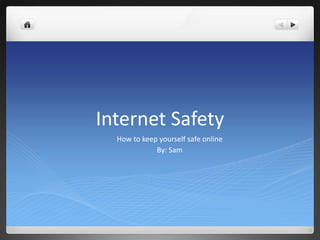
5c Digital Citizenship
- 1. Internet Safety How to keep yourself safe online By: Sam
- 2. Creating passwords that are hard to crack To create a password that is hard to crack you will need to use numbers letters or even signs so that hackers can’t get into your sites.
- 3. Creating passwords that are hard to crack To create a password that is hard to crack you will need to use numbers letters or even signs so that hackers can’t get into your sites. First you will need to find a website that you can trust.
- 4. Creating passwords that are hard to crack To create a password that is hard to crack you will need to use numbers letters or even signs so that hackers can’t get into your sites. First you will need to find a website that you can trust. Then you should type in a password that you will remember, or you can write it down on a piece of paper that you will not lose.
- 5. Twalking Walking and talking on a phone or looking at any mobile device can be very dangerous
- 6. Twalking Walking and talking on a phone or looking at any mobile device can be very dangerous. You should stop and move to the side of the side walk to avoid having accidents.
- 7. Twalking Walking and talking on a phone or looking at any mobile device can be very dangerous. You should stop and move to the side of the side walk to avoid having accidents. It is also very rude to text or call someone else when you are with a friend.
- 8. Cyberbullying Target the target is like the victim he is the one being bullied.
- 9. Cyberbullying Target the target is like the victim he is the one being bullied. Bully the bully is the one causing all the trouble he is the one hurting the victim.
- 10. Cyberbullying Target, the target is like the victim he is the one being bullied. Bully, the bully is the one causing all the trouble he is the one hurting the victim. Standers and Upstanders the bystander is the one looking but not doing anything, the upstander is the one standing up for the victim.
- 11. Key Words When typing in things on the internet you want to use key words.
- 12. Key Words When typing in things on the internet you want to use key words. (example) striped, horse, Africa==
- 13. Key Words When typing in things on the internet you want to use key words. (example) striped, horse, Africa =zebra. If you type in different things you might not get what your looking for.
- 14. Credit Giving credit is very important otherwise it is copying or plagiarism.
- 15. Credit Giving credit is very important otherwise it is copying or plagiarism. You can be kicked out of school for plagiarism or even sued.
- 16. Credit Giving credit is very important otherwise it is copying or plagiarism. You can be kicked out of school for plagiarism or even sued. So every time you take information, pictures or even music you need to give credit.
- 17. References http://images.apple.com/euro/support/products/images/iphone-hero- 20101130.jpg http://filipinofreethinkers.org/wp-content/uploads/2012/03/Big-Bully- Cartoon-ihatebullies.net_.jpg http://files.mrintech.com/wp-content/uploads/New-Google-Homepage.jpg http://www.selfpublishingreview.com/files/2011/12/plagiarism2.jpg http://iwantiwantiwant.com.au/blog/wp- content/uploads/2012/02/Uncle_Sam_I_Want_You_1.jpg
- 18. TO BE SAFE ONLINE!
- 19. BEGINNING By Gianni&Tim
- 20. DIGITAL PASSPORT
- 21. COMMUNICATION • We learned to watch were we walk and not concentrate on the phone! • We also learned not to SMS whilst we are walking!!!
- 22. PRIVACY Make your password difficult. Your password has to be made out of numbers, words and symbols.
- 23. CYBER BULLYING Do not bully people online OTHERWISE YOU ARE A BULLY
- 24. SEARCH-KEYWORDS • we learned that keywords are the most important words of something • We also learned that most keywords are not like is, not, that and this.
- 25. CREDIT-GIVING AND RECEIVING You should always give credit to people who made something Don’t steal pictures from the Internet Plagiarism means that you steal someone's work without giving them credit this is against The law!!!!!
- 26. END!!!!!!!!!!!!! Thank you for listening!!!!!!!!!
- 27. Digital Passport 5c learning about technology in CT
- 28. COMMUNICATION In the first week we saw a movie about a chicken hearing music while crossing the street and he got Droven over by a car! We learned that you should not cross the street while texting and that it would be very dangerous.
- 29. Privacy In the second week we learnt about Privacy. We learnt that when someone asks you to keep a secret you should not go off and tell everybody. KEEP IT TO YOURSELF!
- 30. Cyberbullying Inthe third week we learned about cyberbullying. We played a flying game. It said 2 options, 1 right and 1 wrong one. We had to choose one and if it was wrong we fell down. It is mean to cyberbully. There is a target, a bystander, a bully and an upstander.
- 31. Keywords In the 4th week we learnt about keywords. Ms.Scofield made an example. She wrote hogwarts, Wizard and book on a paper and we had to guess what she was thinking of. We played a game where they showed us a word and we had to choose 3 keywords that fit to it. To find a word you need to write the words that fit to it most.
- 32. Credit Inthe 5th week we learned about credit. We had make a slide show on the computer. We also have to give credit to the people that made the music and all the other stuff. I learned that you should give credit to all the people that made the items.
- 33. END!
- 34. Credit • When you copy someone's work on the internet then you should give credit to them . • If you don’t give credit then you could be in a big trouble. • Giving credit is important.
- 35. Nina, Miku & Vini Digital Passport What We Learned
- 36. Communication • It is not polite to text or call someone when you have company. • It is not safe to text or call while walking anywhere. • Multitasking in when you are doing a lot of different things at once. • Don’t do any of this.
- 37. Privacy • Privacy is what you don’t want to share, like a secret or something else. • Privacy is something that is private to you. • Privacy is something that belongs to you and you can share it with someone that is close to you.
- 38. Cyber Bully • Cyber bully is a internet bulling and some people bully other people on internet • Many people who do cyber bully write bad stuff to people. • Cyber bullying is mostly is done to people which are online for hours on there account.
- 39. Search-keywords • Always make sure that you use the correct keywords to search something. • If you want to find about something than you should use the correct keywords. • Keywords help you find many things.
