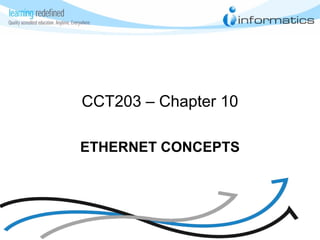
Cct203 lesson 10
- 1. CCT203 – Chapter 10 ETHERNET CONCEPTS
- 2. Topics • LANs AND WANs • Internet and Intranet • Ethernet / Fast Ethernet / Token Ring • Protocols • Media • Topologies • Collisions • Transceivers • Network Interface Cards • Hubs / Repeaters
- 3. LANs (Local Area Networks) • A network is any collection of independent computers that communicate with one another over a shared network medium. • LANs are networks usually confined to a geographic area, such as a single building or a college campus.
- 4. LANs (Local Area Networks) • LANs can be small, linking as few as three computers, but often link hundreds of computers used by thousands of people. • The development of standard networking protocols and media has resulted in worldwide proliferation of LANs throughout business and educational organizations.
- 5. WANs (Wide Area Networks) • Wide area networking combines multiple LANs that are geographically separate. • This is accomplished by connecting the different LANs using services such as; – Dedicated leased phone lines – Dial-up phone lines (both synchronous and asynchronous) – Satellite links and – Data packet carrier services.
- 6. WANs (Wide Area Networks) • Can be as simple as a modem and remote access server for employees to dial into the network. • Or it can be as complex as hundreds of branch offices globally linked using special routing protocols.
- 7. INTERNET • The Internet is a system of linked networks that are worldwide in scope and facilitate data communication services such as; – Remote login – File transfer – Electronic mail – The World Wide Web and – Newsgroups
- 8. INTERNET • The Internet was initially restricted to military and academic institutions. • But now it is a full-fledged conduit for any and all forms of information and commerce. • Internet websites now provide personal, educational, political and economic resources to every corner of the planet.
- 9. INTRANET • An intranet is a private network utilizing Internet-type tools, but available only within that organization. • For large organizations, an intranet provides an easy access mode to corporate information for employees.
- 10. ETHERNET • Ethernet is the most popular physical layer LAN technology in use today. • Other LAN types include – Token Ring, Fast Ethernet – Fiber Distributed Data Interface (FDDI) – Asynchronous Transfer Mode (ATM) and – LocalTalk.
- 11. ETHERNET • Ethernet is popular because it strikes a good balance between speed, cost and ease of installation. • The Institute for Electrical and Electronic Engineers (IEEE) defines the Ethernet standard as IEEE Standard 802.3. • By adhering to the IEEE standard, network equipment and network protocols can communicate efficiently.
- 12. FAST ETHERNET • For Ethernet networks that need higher transmission speeds, the Fast Ethernet standard (IEEE 802.3u) has been established. • This standard raises the Ethernet speed limit from 10 Megabits per second (Mbps) to 100 Mbps.
- 13. FAST ETHERNET • There are three types of Fast Ethernet: – 100BASE-TX for use with level 5 UTP cable – 100BASE-FX for use with fiber-optic cable and – 100BASE-T4 which utilizes an extra two wires for use with level 3 UTP cable. • Gigabit Ethernet is a future technology that promises a migration path beyond Fast Ethernet that support even higher data transfer speeds.
- 14. TOKEN RING • Token Ring is another form of network configuration in which all messages are transferred in a unidirectional manner along the ring at all times. • Data is transmitted in tokens, which are passed along the ring and viewed by each device.
- 15. TOKEN RING • When a device sees a message addressed to it, that device copies the message and then marks that message as being read. • Eventually message gets back to the sender who now notes that the message was received by the intended device. • The sender can then remove the message and free that token for use by others.
- 16. PROTOCOLS • Network protocols are standards that allow computers to communicate. • A protocol defines; – How computers identify one another on a network – The form that the data should take in transit – How information is processed once it reaches its final destination and – Procedures for handling lost or damaged transmissions or "packets.“
- 17. PROTOCOLS • The main types of network protocols in use today include; – TCP/IP (for UNIX, Windows NT, Windows 95 and other platforms) – IPX (for Novell NetWare) – DECnet (for networking Digital Equipment Corp. computers) – AppleTalk (for Macintosh computers) and – NetBIOS/NetBEUI (for LAN Manager and Windows NT networks)
- 18. PROTOCOLS • Although each network protocol is different, they all share the same physical cabling. • This concept is known as "protocol independence"
- 19. MEDIA • There are four major types of media in use today: – Thick wire for 10BASE5 networks – Thin coax for 10BASE2 networks – Unshielded twisted pair (UTP) for 10BASE-T networks and – Fiber optic for 10BASE-FL or Fiber-Optic Inter- Repeater Link (FOIRL) networks. • The most popular wiring schemes are 10BASE-T and 100BASE-TX, which use unshielded twisted pair (UTP) cable.
- 20. MEDIA • Level 5 cable is the highest, most expensive grade, offering support for transmission rates of up to 100 Mbps. • Level 4 and level 3 cable are less expensive, but cannot support the same data throughput speeds. • Level 4 cable can support speeds of up to 20 Mbps; level 3 up to 16 Mbps.
- 21. MEDIA • For specialized applications, fiber- optic, or 10BASE-FL, Ethernet segments are popular. • Fiber-optic cable is more expensive, but it is invaluable for situations where electronic emissions and environmental hazards are a concern.
- 22. MEDIA • Fiber-optic cable is often used in interbuilding applications to insulate networking equipment from electrical damage caused by lightning. • The Ethernet standard allows for fiber- optic cable segments up to 2 kilometers long.
- 23. TOPOLOGIES • A network topology is the geometric arrangement of nodes and cable links in a LAN. • Used in two general configurations: – Bus and Star
- 24. TOPOLOGIES • Topologies define how nodes are connected to one another. • A node is an active device connected to the network, such as a computer or a printer. • A node can also be a piece of networking equipment such as a hub, switch or a router.
- 25. BUS TOPOLOGY • A bus topology consists of nodes linked together in a series with each node connected to a long cable or bus. • Many nodes can tap into the bus and begin communication with all other nodes on that cable segment.
- 26. BUS TOPOLOGY • A break anywhere in the cable will usually cause the entire segment to be inoperable until the break is repaired. • Examples of bus topology include 10BASE2 and 10BASE5.
- 27. STAR TOPOLOGY • 10BASE-T Ethernet and Fast Ethernet use a star topology. • Access is controlled by a central computer. • Generally a computer is located at one end of the segment, and the other end is terminated in central location with a hub.
- 28. STAR TOPOLOGY • The central location can be a telephone closet or other area where it is convenient to connect the UTP segment to a backbone. • The primary advantage of this type of network is reliability, for if one of these 'point-to-point' segments has a break, it will only affect the two nodes on that link. • Other computer users on the network continue to operate as if that segment were nonexistent.
- 29. COLLISIONS • Ethernet is a shared media, so there are rules for sending packets of data to avoid conflicts and protect data integrity. • It is possible that two nodes at different locations attempt to send data at the same time. • When both PCs are transferring a packet to the network at the same time, a collision will result.
- 30. COLLISIONS • Increased collisions are often the result of too many users on the network, which results in a lot of contention for network bandwidth • Collision can slow the performance of the network from the user's point of view. • Segmenting, where a network is divided into different pieces joined together logically with a bridge or switch, is one way of reducing an overcrowded network.
- 31. TRANSCEIVERS • Transceivers are used to connect nodes to the various Ethernet media. • Most computers and network interface cards contain a built-in 10BASE-T or 10BASE2 transceiver • Many Ethernet devices provide an AUI connector to allow the user to connect to any media type via an external transceiver.
- 32. TRANSCEIVERS • The AUI connector consists of a 15-pin D-shell type connector, female on the computer side, male on the transceiver side. • Thick wire (10BASE5) cables also use transceivers to allow connections. • For Fast Ethernet networks, a new interface called the MII (Media Independent Interface) was developed to offer a flexible way to support 100 Mbps connections. • The MII is a popular way to connect 100BASE- FX links to copper-based Fast Ethernet devices.
- 33. Network Interface Cards • Network interface cards, commonly referred to as NICs, are used to connect a PC to a network. • The NIC provides a physical connection between the networking cable and the computer's internal bus.
- 34. Network Interface Cards • Many NIC adapters comply with Plug-n-Play specifications in which, NICs are automatically configured without user intervention. • Fast Ethernet NICs are often 10/100 capable, and will automatically set to the appropriate speed. • Full duplex networking is another option, where a dedicated connection to a switch allows a NIC to operate at twice the speed.
- 35. HUBS / REPEATERS • Hubs/repeaters are used to connect together two or more Ethernet segments of any media type. • Signal quality begins to deteriorate as segments exceed their maximum length. • Hubs provide the signal amplification required to allow a segment to be extended a greater distance.
- 36. HUBS / REPEATERS • A hub takes any incoming signal and repeats it out all ports. • Ethernet hubs are necessary in star topologies such as 10BASE-T. • A network of hubs/repeaters is termed a "shared Ethernet," meaning that all members of the network are contending for transmission of data onto a single network (collision domain).
- 37. The End
Notes de l'éditeur
- Refer to the study guide chapter 10 Additional reference: http://www.cisco.com/en/US/docs/internetworking/technology/handbook/Ethernet.html http://computer.howstuffworks.com/ethernet.htm
- Refer to the study guide chapter 10, page 10-1 Other definition: What Is a LAN? A LAN is a high-speed data network that covers a relatively small geographic area. It typically connects workstations, personal computers, printers, servers, and other devices. LANs offer computer users many advantages, including shared access to devices and applications, file exchange between connected users, and communication between users via electronic mail and other applications. http://www.cisco.com/en/US/docs/internetworking/technology/handbook/Intro-to-LAN.html
- Refer to the study guide chapter 10, page 10-1
- Refer to the study guide chapter 10, page 10-1 Other definition: A WAN is a data communications network that covers a relatively broad geographic area and that often uses transmission facilities provided by common carriers, such as telephone companies. WAN technologies generally function at the lower three layers of the OSI reference model: the physical layer, the data link layer, and the network layer. http://www.cisco.com/en/US/docs/internetworking/technology/handbook/Intro-to-WAN.html
- Refer to the study guide chapter 10, page 10-1
- Refer to the study guide chapter 10, page 10-2 The Internet is a worldwide, publicly accessible series of interconnected computer networks that transmit data by packet switching using the standard Internet Protocol (IP). It is a "network of networks" that consists of millions of smaller domestic, academic, business, and government networks, which together carry various information and services, such as electronic mail, online chat, file transfer, and the interlinked web pages and other resources of the World Wide Web (WWW). Reference: http://en.wikipedia.org/wiki/Internet
- Refer to the study guide chapter 10, page 10-2
- Refer to the study guide chapter 10, page 10-2 An intranet is a private network that is contained within an enterprise. It may consist of many interlinked local area networks and also use leased lines in the Wide Area Network. Typically, an intranet includes connections through one or more gateway computers to the outside Internet. The main purpose of an intranet is to share company information and computing resources among employees. An intranet can also be used to facilitate working in groups and for teleconferences. Reference: http://www.mariosalexandrou.com/definition/intranet.asp
- Refer to the study guide chapter 10, page 10-2 The term Ethernet refers to the family of local-area network (LAN) products covered by the IEEE 802.3 standard that defines what is commonly known as the CSMA/CD protocol. Three data rates are currently defined for operation over optical fiber and twisted-pair cables: 10 Mbps—10Base-T Ethernet 100 Mbps—Fast Ethernet 1000 Mbps—Gigabit Ethernet 10-Gigabit Ethernet is under development and will likely be published as the IEEE 802.3ae supplement to the IEEE 802.3 base standard in late 2001 or early 2002. Reference: http://www.cisco.com/en/US/docs/internetworking/technology/handbook/Ethernet.html
- Refer to the study guide chapter 10, page 10-2 Ethernet has survived as the major LAN technology (it is currently used for approximately 85 percent of the world's LAN-connected PCs and workstations) because its protocol has the following characteristics: Is easy to understand, implement, manage, and maintain Allows low-cost network implementations Provides extensive topological flexibility for network installation Guarantees successful interconnection and operation of standards-compliant products, regardless of manufacturer Reference: http://www.cisco.com/en/US/docs/internetworking/technology/handbook/Ethernet.html
- Refer to the study guide chapter 10, page 10-3 Increasing the Ethernet transmission rate by a factor of ten over 10Base-T was not a simple task, and the effort resulted in the development of three separate physical layer standards for 100 Mbps over UTP cable: 100Base-TX and 100Base-T4 in 1995, and 100Base-T2 in 1997. Each was defined with different encoding requirements and a different set of media-dependent sublayers, even though there is some overlap in the link cabling. Reference: http://www.cisco.com/en/US/docs/internetworking/technology/handbook/Ethernet.html
- Refer to the study guide chapter 10, page 10-3
- Refer to the study guide chapter 10, page 10-3 TOKEN RING A ring topology for a local area network (LAN) in which a supervisory frame, or token, must be received by an attached terminal or workstation before that terminal or workstation can start transmitting. The workstation with the token then transmits and uses the entire bandwidth of whatever communications media the token ring network is using. A token ring can be wired as a circle or a star, with the workstations wired to a central wiring center, or to multiple wiring centers. The most common wiring scheme is called a star-wired ring. Whatever the wiring, a token ring LAN always works logically as a circle, with the token passing around the circle from one workstation to another. Reference: http://www.kraycablinginc.com/technical_info/glossary.htm
- Refer to the study guide chapter 10, page 10-3 The advantage of token ring LANs is that media faults (broken cable) can be fixed easily, since it's easy to isolate the faults. Token rings are typically installed in centralized closets, with loops snaking to served workstations. Reference: http://www.kraycablinginc.com/technical_info/glossary.htm
- Refer to the study guide chapter 10, page 10-4
- Refer to the study guide chapter 10, page 10-4
- Refer to the study guide chapter 10, page 10-4
- Refer to the study guide chapter 10, page 10-4 to 10-5
- Refer to the study guide chapter 10, page 10-4 to 10-5
- Refer to the study guide chapter 10, page 10-4 to 10-5
- Refer to the study guide chapter 10, page 10-4 to 10-5
- Refer to the study guide chapter 10, page 10-6 TOPOLOGY As in network topology. The geometric physical or electrical configuration describing a local communication network; the shape or arrangement of a system. The most common topologies are the bus, ring and star. Reference: http://www.kraycablinginc.com/technical_info/glossary.htm
- Refer to the study guide chapter 10, page 10-6
- Refer to the study guide chapter 10, page 10-6 Additional notes: Bus Topology Is the simplest and most common method for connecting computers It is often used when a network installation is small, simple, or temporary A Passive topology where computers only listen for data being sent, and are not responsible for moving the data from one computer to the next If one computer fails it has no effect on the rest of the network In an active topology, the computers regenerate signals and are responsible for moving the data through the network
- Refer to the study guide chapter 10, page 10-6 Additional notes: Advantages of Bus Topology Network availability - if one computer fails, the rest of the network can continue to function Needs the least amount of cables to connect computers so less expensive in cabling Easy to extend the network – to add computers, a BNC connector could be used Disadvantages ofBus Topology Heavy traffic can slow down the speed of the network A break in the cable or lack of proper termination can cause network failure Difficult to troubleshoot Collision can occur Suitability of Bus For small networks ie the number of users is not many Network not expected to grow Least expensive solution wanted Re-configuration of network is seldom needed
- Refer to the study guide chapter 10, page 10-6 Additional note: Star Topology Each device has a dedicated point-to-point link only to central controller, usually called a hub The central hub acts as the connecting point when computers need to send data to each other
- Refer to the study guide chapter 10, page 10-6 Advantages of Star Easy to add devices without disrupting the network Network faults can be diagnosed from a central point Network Availability - if one computer fails, the network continues to function Advantages of Star If the central hub fails, the entire network will fail Cabling costs more than Bus or Ring because each computer has to be individually connected to the Hub Needs Network Administrator No direct links between Clients No privacy Suitability of Star When the network is large When the network is expected to grow When it must be easy to add or remove Client computers When it must be easy to troubleshoot
- Refer to the study guide chapter 10, page 10-6
- Refer to the study guide chapter 10, page 10-6
- Refer to the study guide chapter 10, page 10-7
- Refer to the study guide chapter 10, page 10-7
- Refer to the study guide chapter 10, page 10-8
- Refer to the study guide chapter 10, page 10-8
- Refer to the study guide chapter 10, page 10-8
- Refer to the study guide chapter 10, page 10-9
