Signaler
Partager
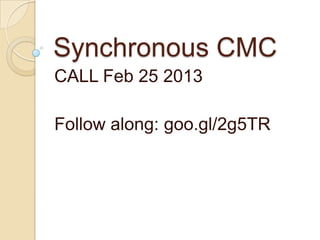
Recommandé
Recommandé
Contenu connexe
Tendances
Tendances (12)
Users Guide To Freeware Shareware And Open Source Software

Users Guide To Freeware Shareware And Open Source Software
En vedette
En vedette (19)
Similaire à synchronous_cmc
Similaire à synchronous_cmc (20)
Learning from industry. A lesson in #Slack for educators

Learning from industry. A lesson in #Slack for educators
Lessons learned from teaching Business English online using clients' virtual ...

Lessons learned from teaching Business English online using clients' virtual ...
Time-Space Model Groupware or digital collaboration refers to ...

Time-Space Model Groupware or digital collaboration refers to ...
Get Your Head in the Cloud! Cloud Computing and Open Source Tools for Teachers

Get Your Head in the Cloud! Cloud Computing and Open Source Tools for Teachers
Lectures On Demand: delivering traditional lectures over the web

Lectures On Demand: delivering traditional lectures over the web
Plus de Jonathan Smart
Plus de Jonathan Smart (14)
synchronous_cmc
- 1. Synchronous CMC CALL Feb 25 2013 Follow along: goo.gl/oHPIH
- 2. Why CMC? Not an either/or choice between speaking in person and CMC. What can CMC do… ◦ In class? ◦ Small group work outside of class?
- 3. Learner Participation More equal participation than in-class group work and less use of L1 (Warschauer, 1996). Learners have time to prepare Encourages output Can be used in conjunction with tasks/projects.
- 4. Tools Chat programs (Instant Messenger, Google Talk, Microsoft Lync, Facebook Chat) Internet Relay Chat (chat rooms, very text-based) Video/audio conferencing (e.g., Skype, TokBox) LMS classrooms (e.g., Blackboard Collaborate)
- 5. Activities Discussion topics (high interest topics) Work on a project/task (through discussion) Study groups Collaborate on a document (in application) Hold class Jigsaw activity (Pre-determined groups, students go from group to group)
- 6. Let’s try it out Blackboard Collaborate (Guide here): Login to Collaborate session via BBLearn (568 -> General Information) You may need to install Collaborate/update Java. Asks for Admin authorization, just cancel (should still work) Or join via mobile app (Blackboard Collaborate Mobile in iTunes or Google Play). You will need the Blackboard Mobile app AND the Blackboard Collaborate app to use it.
- 7. Small group work With a partner…choose one of the following (preferably that you haven’t used before) Test out the application; figure out how to use it. Brainstorm ideas for using it in your own class. Share your findings in the appropriate Collaborate group.
- 8. Synchronous CMC Google Hangout Up to 10 members http://www.google.com/+/learnmore/ Video chat hangouts/ Low barrier to entry Skype Ubiquitous (students probably http://www.skype.com/en/ familiar) Free, intuitive Video or audio only (no text) TokBox (Conference option) Video conferencing (or text) http://www.tokbox.com/ Video messaging http://youtu.be/QlQA9eAxqdM Shared whiteboard, other tools Free basic or Premium versions Browser-based Some tech savvy required to set up IRC (Internet Relay Chat) Browser-based, text only http://irchelp.org/irchelp/irctutorial.ht Free ml Flexible and easily accessible Very old school (text commands)
