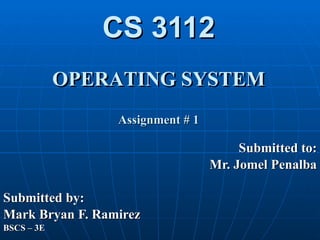
CS 3112 - First Assignment -Mark Bryan F. Ramirez/BSCS-3E
- 1. CS 3112 OPERATING SYSTEM Assignment # 1 Submitted to: Mr. Jomel Penalba Submitted by: Mark Bryan F. Ramirez BSCS – 3E
- 2. 1. How are a computer's internal components physically linked? Illustrate the concept by describing a complete machine cycle. 2. On most computers, all internal components are designed around a common word size. Why? Explain how a computer word size affects its processing speed, memory, capacity, precision, and instruction set size. 3. What is meant by computer's architecture? 4. Discuss the ff: terms: Motherboard, slot, bus, network, signal, local area network, wide area network, network server, workstation, host. 5. Briefly describe the different network topologies.
- 3. A personal computer is made up of multiple physical components of computer hardware , upon which can be installed an operating system and a multitude of software to perform the operator's desired functions. Though a PC comes in many different forms, a typical personal computer consists of a case or chassis in a tower shape (desktop), containing components such as a motherboard . 1. How are a computer's internal components physically linked? Illustrate the concept by describing a complete machine cycle.
- 5. Motherboard The motherboard is the main component inside the case. It is a large rectangular board with integrated circuitry that connects the rest of the parts of the computer including the CPU , the RAM , the disk drives ( CD , DVD , hard disk , or any others) as well as any peripherals connected via the ports or the expansion slots. Components directly attached to the motherboard include: • The central processing unit ( CPU ) performs most of the calculations which enable a computer to function, and is sometimes referred to as the "brain" of the computer. It is usually cooled by a heat sink and fan. • The chip set mediates communication between the CPU and the other components of the system, including main memory. • RAM (Random Access Memory) stores all running processes (applications) and the current running OS. COMPONENTS
- 6. • The BIOS includes boot firmware and power management. The B asic I nput O utput S ystem tasks are handled by operating system drivers. • Internal Buses connect the CPU to various internal components and to expansion cards for graphics and sound. ○ Current ▪ The north bridge memory controller, for RAM and PCI Express ▪ PCI Express , for expansion cards such as graphics and physics processors, and high-end ` network interfaces ▪ PCI , for other expansion cards ▪ SATA , for disk drives ○ Obsolete ▪ ATA (superseded by SATA) ▪ AGP (superseded by PCI Express) ▪ VLB VESA Local Bus (superseded by AGP) ▪ ISA (expansion card slot format obsolete in PCs, but still used in industrial computers)
- 7. • External Bus Controllers support ports for external peripherals. These ports may be controlled directly by the south bridge I/O controller or based on expansion cards attached to the motherboard through the PCI bus. ○ USB ○ FireWire ○ eSATA ○ SCSI
- 8. Power supply • A power supply unit (PSU) converts alternating current (AC) electric power to low-voltage DC power for the internal components of the computer. Some power supplies have a switch to change between 230 V and 115 V. Other models have automatic sensors that switch input voltage automatically, or are able to accept any voltage between those limits. Power supply units used in computers are nearly always switch mode power supplies (SMPS) . The SMPS provides regulated direct current power at the several voltages required by the motherboard and accessories such as disk drives and cooling fans.
- 9. Removable media devices • CD (compact disc) - the most common type of removable media, suitable for music and data. ○ CD-ROM Drive - a device used for reading data from a CD. ○ CD Writer - a device used for both reading and writing data to and from a CD. • DVD (digital versatile disc) - a popular type of removable media that is the same dimensions as a CD but stores up to 12 times as much information. It is the most common way of transferring digital video, and is popular for data storage. ○ DVD-ROM Drive - a device used for reading data from a DVD. ○ DVD Writer - a device used for both reading and writing data to and from a DVD. ○ DVD-RAM Drive - a device used for rapid writing and reading of data from a special type of DVD. • Blu-ray Disc - a high-density optical disc format for data and high-definition video. Can store 70 times as much information as a CD. ○ BD-ROM Drive - a device used for reading data from a Blu-ray disc. ○ BD Writer - a device used for both reading and writing data to and from a Blu-ray disc.
- 10. • HD DVD - a discontinued competitor to the Blu-ray format. • Floppy disk - an outdated storage device consisting of a thin disk of a flexible magnetic storage medium. Used today mainly for loading RAID drivers. • Iomega Zip drive - an outdated medium-capacity removable disk storage system, first introduced by Iomega in 1994. • USB flash drive - a flash memory data storage device integrated with a USB interface, typically small, lightweight, removable, and rewritable. Capacities vary, from hundreds of megabytes (in the same ballpark as CDs) to tens of gigabytes (surpassing, at great expense, Blu-ray discs). • Tape drive - a device that reads and writes data on a magnetic tape, used for long term storage and backups.
- 11. Secondary storage Hardware that keeps data inside the computer for later use and remains persistent even when the computer has no power. • Hard disk - for medium-term storage of data. • Solid-state drive - a device similar to hard disk, but containing no moving parts and stores data in a digital format. • RAID array controller - a device to manage several internal or external hard disks and optionally some peripherals in order to achieve performance or reliability improvement in what is called a RAID array.
- 12. Sound card Enables the computer to output sound to audio devices, as well as accept input from a microphone . Most modern computers have sound cards built-in to the motherboard, though it is common for a user to install a separate sound card as an upgrade. Most sound cards, either built-in or added, have surround sound capabilities.
- 13. 2. What is meant by computer's architecture? In computer science and computer engineering , computer architecture or digital computer organization is the conceptual design and fundamental operational structure of a computer system. It is a blueprint and functional description of requirements and design implementations for the various parts of a computer, focusing largely on the way by which the central processing unit (CPU) performs internally and accesses addresses in memory . It may also be defined as the science and art of selecting and interconnecting hardware components to create computers that meet functional, performance and cost goals.
- 14. Computer architecture comprises at least three main subcategories: Instruction set architecture , or ISA, is the abstract image of a computing system that is seen by a machine language (or assembly language ) programmer, including the instruction set , word size , memory address modes , processor registers , and address and data formats. • Microarchitecture , also known as Computer organization is a lower level, more concrete and detailed, description of the system that involves how the constituent parts of the system are interconnected and how they interoperate in order to implement the ISA. The size of a computer's cache for instance, is an organizational issue that generally has nothing to do with the ISA.
- 15. • System Design which includes all of the other hardware components within a computing system such as: 1. System interconnects such as computer buses and switches 2. Memory controllers and hierarchies 3. CPU off-load mechanisms such as direct memory access (DMA) 4. Issues like multiprocessing . Once both ISA and microarchitecture have been specified, the actual device needs to be designed into hardware. This design process is called implementation . Implementation is usually not considered architectural definition, but rather hardware design engineering .
- 16. Implementation can be further broken down into three (not fully distinct) pieces: • Logic Implementation — design of blocks defined in the micro architecture at (primarily) the register-transfer and gate levels. • Circuit Implementation — transistor-level design of basic elements (gates, multiplexers, latches etc) as well as of some larger blocks ( ALUs , caches etc) that may be implemented at this level, or even (partly) at the physical level, for performance reasons. • Physical Implementation — physical circuits are drawn out, the different circuit components are placed in a chip floorplan or on a board and the wires connecting them are routed.
- 17. 3 . Discuss the ff: terms: Motherboard, slot, bus, network, signal, local area network, wide area network, network server, workstation, host.
- 18. Motherboard The motherboard serves to connect all of the parts of a computer together. The CPU , memory , hard drives , optical drives , video card , sound card and other ports and expansion cards all connect to the motherboard directly or via cables. The motherboard can be thought of as the "back bone" of the computer.
- 19. Local Area Network (LAN) A local area network (LAN) supplies networking capability to a group of computers in close proximity to each other such as in an office building, a school, or a home. A LAN is useful for sharing resources like files, printers, games or other applications. A LAN in turn often connects to other LANs, and to the Internet or other WAN . Most local area networks are built with relatively inexpensive hardware such as Ethernet cables, network adapters, and hubs. Wireless LAN and other more advanced LAN hardware options also exist. Specialized operating system software may be used to configure a local area network. For example, most flavors of Microsoft Windows provide a software package called Internet Connection Sharing (ICS) that supports controlled access to LAN resources.
- 20. The term LAN party refers to a multiplayer gaming event where participants bring their own computers and build a temporary LAN. Also Known As: local area network Examples: The most common type of local area network is an Ethernet LAN. The smallest home LAN can have exactly two computers; a large LAN can accommodate many thousands of computers. Many LANs are divided into logical groups called subnets. An Internet Protocol (IP) "Class A" LAN can in theory accommodate more than 16 million devices organized into subnets.
- 21. Network Server A network server is a computer designed to process requests and deliver data to other (client) computers over a local network or the Internet. Examples include Web servers, proxy servers, and FTP servers. Not only should you be familiar with using servers on the Internet, an increasing number of people have learned to set up network servers for business and personal uses.
- 22. Wide Area Network (WAN) A WAN spans a large geographic area, such as a state, province or country. WANs often connect multiple smaller networks, such as local area networks (LANs) or metro area networks (MANs). The world's most popular WAN is the Internet. Some segments of the Internet, like VPN -based extranets , are also WANs in themselves. Finally, many WANs are corporate or research networks that utilize leased lines . WANs generally utilize different and much more expensive networking equipment than do LANs. Key technologies often found in WANs include SONET , Frame Relay, and ATM .
- 23. Computer Workstation A computer workstation is an ergonomically designed area of an office which accommodates a desktop computer and all of its peripherals. Ergonomic design means that the user shouldn't have to assume uncomfortable positions in order to perform his or her duties. A good computer workstation provides a comfortable and adjustable task chair , a properly positioned monitor, a keyboard shelf, a mousepad with wrist rest and peripherals (printers, speakers, disk drives, etc.) which are easily accessible.
- 24. HOST Hosts devices that connect directly to a network segment. These hosts include computers, both clients and servers, printers, scanners and many other devices. These devices provide the users with connection to the network, with which the users share, create and obtain information.
- 25. 4. Briefly describe the different network topologies. TOPOLOGY – defines the structure of the network. There are two parts to the topology definition: the physical topology which is the actual layout of the wire (media) and the logical topology which defines how the media is accessed by the hosts. It refers also to how computers are being connected with each other.
- 26. The types of topologies: 1. BUS topology – uses a single backbone segment (length of cable) that all the hosts connect to directly. The idea is that is just like riding a bus. It has only one driver and many passengers who are riding. 2. RING topology – connects one host to the next and the last host to the first. This creates a physical ring of cable. 3. STAR topology – connects all cables to a central point of concentration. This point is usually a hub or switch. It has a focal point where all the resources are there.
- 27. 4. EXTENDED STAR topology – uses the star topology to be created. It links individual stars together by linking the hubs/ switches. This will extend the length of the network. 5. HIERARCHICAL topology - is created similar to an extended star but instead of linking the hubs/ switches together, the system is linked to a computer that controls the traffic on the topology. 6. MESH topology – is used when there can be absolutely no break in communications. So as you can see in the graphic, each host has its connections to all other hosts. This also reflects the design of the internet which has multiple paths to any one location.
- 28. Network Interface Card (NIC) – is a printed circuit board that fits into the expansion slot of a bus on a computer’s motherboard or peripheral device. It is considered to be found in Layer 2 devices because each individual NIC throughout the world carries a unique code, called the Media Access Control (MAC) address. You can build computer networks with many different media types. Each media has advantages and disadvantages. What is an advantage for one media (category 5 cost) might be a disadvantage for another (fiber optic cost). Some of the advantages and disadvantages are: • Cost • Ease of installation • Cable length
- 29. REPEATER - is an electronic device that receives a signal and retransmits it at a higher level and/or higher power, or onto the other side of an obstruction, so that the signal can cover longer distances. It is used when the type of cable (CAT5 UTP) is long. CAT5 UTP has a maximum length of 100 meters (approximately 333 feet). The purpose of a repeater is regenerate and retimes network signals at the bit level to allow them to travel a longer distance on the media.
- 31. BRIDGE – refers to a device which has just two parts. It filters the frames and how this is actually accomplished. SWITCH – is to concentrate connectivity, while making data transmission more efficient. A device that is able to combine the connectivity of a hub with the traffic regulation of a bridge on each port. ROUTER – the first device that you will work with that us at the OSI’s network layer, or other known as Layer 3. The purpose of a router is to examine incoming packets, choose the best path for them in a network and then switch them to the proper outgoing port
