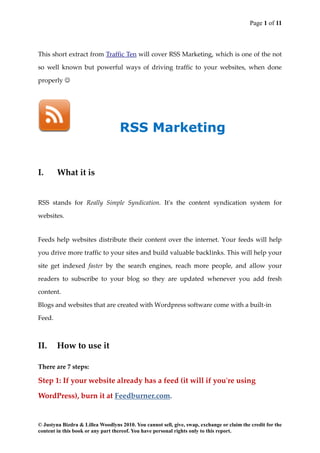
RSS Marketing Guide
- 1. Page 1 of 11 This short extract from Traffic Ten will cover RSS Marketing, which is one of the not so well known but powerful ways of driving traffic to your websites, when done properly RSS Marketing I. What it is RSS stands for Really Simple Syndication. It's the content syndication system for websites. Feeds help websites distribute their content over the internet. Your feeds will help you drive more traffic to your sites and build valuable backlinks. This will help your site get indexed faster by the search engines, reach more people, and allow your readers to subscribe to your blog so they are updated whenever you add fresh content. Blogs and websites that are created with Wordpress software come with a built-in Feed. II. How to use it There are 7 steps: Step 1: If your website already has a feed (it will if you're using WordPress), burn it at Feedburner.com. © Justyna Bizdra & Lillea Woodlyns 2010. You cannot sell, give, swap, exchange or claim the credit for the content in this book or any part thereof. You have personal rights only to this report.
- 2. Page 2 of 11 This service is provided by Google, and it's free. It allows web publishers, who already have a feed to improve their understanding of feeds, build relationships with their audience and drive more traffic to their sites. It gives feeds a multimedia look: images, videos, and links will be displayed in the feed just as they are in your blog posts. You can give your subscribers the option to subscribe to your feed in traditional ways, and via email. You can also customize the message your subscribers receive. Feedburner offers other options as well, for example, it can ping your feed. To get started, you need a Gmail account, and then you register your feed at: Step 2: Submit your feed to various feed directories. Some feed directories require you to open up an account with them first. Remember: do NOT submit feeds for several websites to one account. For best results, you should open different accounts for different purposes and divide your feeds accordingly (by niche, for example). This is a good way to mix things up and not leave a footprint online. You'll find a list of feeds directories in the Extra Tools. Useful links. Plugins section of this guide. © Justyna Bizdra & Lillea Woodlyns 2010. You cannot sell, give, swap, exchange or claim the credit for the content in this book or any part thereof. You have personal rights only to this report.
- 3. Page 3 of 11 Step 3: Collect feeds from all of your websites, and your feeds from ezinearticles, facebook, twitter, youtube, squidoo and similar sites, then mix them at RSS Mix by adding 4 together to create new feeds. Step 4: Mash your new mixed feeds together then: ping them with free services like Pingoat and Pingomatic (pinging informs various services about the new content on a blog. It sends a signal that you want your site to be indexed or crawled by Google robots. Robots crawl (scan) sites, searching for relevant content and keywords so they can categorize them properly. See the SEO section of this guide to learn more) go to free Feedshark and submit the new feeds submit the feeds to other feed directories (see the list in the Extra Tools. Useful links. Plugins section). © Justyna Bizdra & Lillea Woodlyns 2010. You cannot sell, give, swap, exchange or claim the credit for the content in this book or any part thereof. You have personal rights only to this report.
- 4. Page 4 of 11 Step 5: Use mashed feeds: from your sites and set up an auto-blogging widget in your websites sidebar. You can import the feeds into your Wordpress blogs to create fresh content. You will find more details about this in the Extra Tools. Useful links. Plugins section below. Step 6: Use feed generating software both for Wordpress and non-Wordpress websites, and sites that don’t have a feed at all then submit the feeds to feed directories manually, or automatically, depending on the kind of software you use. See the information in the Extra Tools. Useful links. Plugins section below to learn more. Step 7: Monitor your progress Use the tools and techniques mentioned in the Introduction of this guide. III. Extra Tools. Useful links. Plugins 1. Plugins: a). RSS generators, submission and adding backlink plugins: RSS Footer – free Wordpress plugin that lets you add an extra link back to your blog in your feed. You can choose to display the link at the beginning of the feed or at the end, and configure the display of the link. © Justyna Bizdra & Lillea Woodlyns 2010. You cannot sell, give, swap, exchange or claim the credit for the content in this book or any part thereof. You have personal rights only to this report.
- 5. Page 5 of 11 Have a look at an example of this kind of feed here. Below is a screenshot of the RSS Footer Options, which you can change in your Wordpress dashboard. RSS BOMBER– paid Wordpress plugin - RSS Feed Generator. After you install it on your server, it generates new feeds for each of your published posts. Instead of one general RSS feed on your blog or your website, you get a new feed each time new content is published, which you can manually submit to RSS directories. Whenever you publish a new post, you will receive an email informing you about creating a new feed with a link to it. © Justyna Bizdra & Lillea Woodlyns 2010. You cannot sell, give, swap, exchange or claim the credit for the content in this book or any part thereof. You have personal rights only to this report.
- 6. Page 6 of 11 The initial price includes life-long updates, a set of instructional videos on how to install the plugin, and a reliable report on SEO. The current price of this plugin (at the time of writing) is $67 but there is a proven way to get it for $20 less! To take advantage of this discount, first click to close the plugin’s landing page. When you do, a pop-up window appears informing you about the discount and how to get it . WEB TRAFFIC GENIUS excellent paid plugin and software – it’s a RSS feed generator and submission tool. Its advantages include: 1. After you install it on Wordpress sites, it automatically generates new feeds for each of your published posts and sends them to more than 50 directories (in some cases, you will need to create your username account, but only at the beginning, when you use it for the first time). © Justyna Bizdra & Lillea Woodlyns 2010. You cannot sell, give, swap, exchange or claim the credit for the content in this book or any part thereof. You have personal rights only to this report.
- 7. Page 7 of 11 2. After you install it on non-Wordpress sites it also automatically sends your feed to many RSS directories. 3. You can install it on all the sites, which don’t have a built in feed. The software will generate the feed and send it to the 50 feed directories. They are sorted into three categories: Those that do not require a username/password or captcha code. Those that require a username/password but not a captcha code. Those that require a captcha and possibly a username/password as well. 4. The software supports three optional CAPTCHA services. No other software does that and it works extremely well and automatically. That makes a dramatic difference to your backlink creation, page rank and web traffic. 5. The RSS feed that is created, whenever you publish new post now uses the title of the post in the filename, which obviously is a huge benefit in terms of SEO. 6. You automatically build backlinks to your blog or other sites and drive more traffic to it, saving huge amounts of time. 7. You build a Page Rank of your website. 8. You can install the software on unlimited numbers of domain names. 9. It’s compatible with PC, Mac and each operational system. 10. You get life-long access to all the updates, as well as a set of great instructional videos that show you how to install and configure the software. You also get many bonuses. © Justyna Bizdra & Lillea Woodlyns 2010. You cannot sell, give, swap, exchange or claim the credit for the content in this book or any part thereof. You have personal rights only to this report.
- 8. Page 8 of 11 The current price (at the time of writing) is $97. However when you use a coupon code TRAFFIC, you will get a massive $30 discount See below: b). Auto-blogging FREE Plugins: WP–O-MATIC – free Wordpress plugin that makes autoblogging a snap by automatically creating posts from the RSS/Atom feeds you choose, organized into campaigns. FEEDWORDPRESS - free Wordpress plugin that is an Atom/RSS aggregator. It syndicates content from feeds that you choose in your WordPress weblog. If you syndicate several feeds, then you can use WordPress's posts database and templating engine as the back-end of an aggregation website. © Justyna Bizdra & Lillea Woodlyns 2010. You cannot sell, give, swap, exchange or claim the credit for the content in this book or any part thereof. You have personal rights only to this report.
- 9. Page 9 of 11 Which one should you use? To choose between the 2 read this comprehensive review by Morten Blaabjerg. c). Other Useful RSS related Plugins: SUBSCRIBE-REMIND - With the Subscribe-Remind plugin, text will automatically be placed at the end of each of your posts inviting your readers to subscribe to your feed. It's an unobtrusive, effective way to turn visitors into subscribers. You can also customize the displayed text. AUTO SUBSCRIBE RSS FEED - Automatically prompt subscription message to promote and make visitors subscribe to your feed whenever they post a new comment. It uses both FeedBurner and FeedBurner's Mail Subscriptions service. 2. Useful links Some feed directories where you can submit your feeds: feedage feedagg feedshark rssmix blogdigger feedest feedgy icerocket feedooyoo devasp rssmotron rss-network.com 3. Tools: Notepad (Windows) or Text Edit (Mac) for pasting and collecting your feeds. © Justyna Bizdra & Lillea Woodlyns 2010. You cannot sell, give, swap, exchange or claim the credit for the content in this book or any part thereof. You have personal rights only to this report.
- 10. Page 10 of 11 Want more? The information you have just read is just a small introduction to the topic of successfully driving traffic to your websites. To discover how to take full advantage of SEO, Video Marketing, Blog Commenting, Audio and Article Marketing, Press Releases, Forums, Social Media and Social Bookmarking take a look at Traffic Ten! Plus you will get two BONUSES: - Traffic Ten Cheat Sheet - Two comprehensive Outsourcing Mind Maps. You will be amazed how much you and your online business will benefit from it! You can keep up to date with what we are doing by following us on Twitter and reading our blogs © Justyna Bizdra & Lillea Woodlyns 2010. You cannot sell, give, swap, exchange or claim the credit for the content in this book or any part thereof. You have personal rights only to this report.
- 11. Page 11 of 11 Lillea Woodlyns’ Blog and Twitter Justyna Bizdra’s Blog and Twitter © Justyna Bizdra & Lillea Woodlyns 2010. You cannot sell, give, swap, exchange or claim the credit for the content in this book or any part thereof. You have personal rights only to this report.