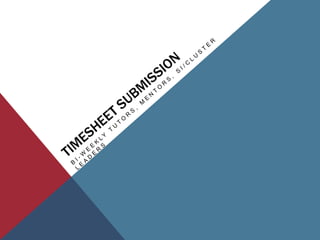
Tutor timesheet submission
- 2. OVERVIEW 1. Login to the Portal 2. Click on Tab and find the Time Reporting Channel 3. Choose current pay period 4. Enter Hours under appropriate date and click 5. Click to enter additional days 6. Click to enter the second week of the pay period 7. Click when completely done by Department Due Date 8. Email Supervisor 9. Check for Approval or Correction 10. FAQs and Handling Corrections *DO NOT USE THE BACK BUTTON ON THE BROWSER AT ANY TIME DURING PROCESS **TIMESHEET MUST BE SUBMITTED AND APPROVED BY DESIGNATED DUE DATE(S) Next Employe e Save Timeshee t Submit for Approval
- 3. 1. LOGIN TO THE PORTAL For assistance with portal password call the PPCC ITSS Help Desk at 502-4800
- 4. 2. CLICK EMPLOYEE TAB/FIND TIME REPORTING CHANNEL
- 5. 3. CHOOSE CURRENT PAY PERIOD If you currently receive more than one timesheet, you will see different timesheets online. Be sure to choose the correct timesheet and don’t forget to enter time for each one. For example you may have PERKINS, LAC HOURLY and SSS HOURLY. These will show up as separate Timesheets
- 6. 4. ENTER HOURS Enter Hours under the appropriate date Time is entered in 15 min. increments When you click Enter Hours a Time In and Out Screen will appear
- 7. TIME IN AND OUT • Enter Time In to the nearest quarter (15 min), Pick AM or PM • Enter Time Out to the nearest quarter (15 min). Pick AM or PM • Click • Total Hours will auto calculate When you click Enter Hours this Time In and Out Screen will appear Save
- 8. 5. CLICK TO ENTER ADDITIONAL DAYS This will return you to main timesheet screen Timeshee t
- 9. 6. ENTER HOURS FOR SECOND WEEK Click to enter the second week of the pay period Follow Steps 1 to 5 again for the days worked during the second week Next
- 10. 7. SUBMIT FOR APPROVAL • Verify the timesheet is correct; It is now automatically saved • Click ONLY when completely done • Complete and submit timesheet by Department Due Date: Wednesday at noon for LAC; Thursday at noon for SSS Submit for Approval
- 11. 8. EMAIL SUPERVISOR • Email your supervisor(s) when you have completed and submitted your timesheet(s) for approval. • Supervisors will be logging in and checking your timesheet progress, but email notifications are recommended. • DO NOT WAIT UNTIL THE LAST MINUTE TO COMPLETE YOUR TIMESHEET(S)!!! • PLEASE login regularly to enter timesheet hours as you go – preferably after each session. • Supervisors may contact you if they do not see your timesheet IN PROGRESS. • Even if you have not completed all of your sessions during the last week of the pay period, go ahead submit your timesheet by the due date as previously required. • For session cancellations after the Departmental Due Date, notify your supervisor immediately and make appropriate corrections if your supervisor has not yet approved your timesheet.
- 12. 9. CHECK FOR APPROVAL AND CORRECTION • After you have submitted your timesheet, your supervisor has the option to APPROVE or RETURN FOR CORRECTION • Verify that your supervisor has approved or returned your timesheet or it may not get processed in time. Supervisors have a deadline to meet with Financial Services as well. • It is YOUR RESPONSIBILITY to insure timesheets are submitted and corrections are completed by the deadline to insure you will be paid in the expected pay period. • Reminder: You cannot go over 20 hours per week for Student Employment (Work Study) and your total hours cannot exceed 40 hours for all Departments combined in any given week. Keep this in mind if you are making up hours.
- 13. 10. FAQS AND HANDLING CORRECTIONS Question: How do I print my timesheet? Click to view Change your printer setting to Landscape and print Previe w
- 14. Question: What if I realize I made a mistake after submitting for approval? You may pull the timesheet back and make needed changes AS LONG AS the Timesheet Approver has NOT yet started the review for approval. To make corrections do the following: 1. Click 2. Make needed changes 3. Click Return Time Submit for Approval
- 15. Question: What if I realize I made numerous mistakes after submitting for approval? You may pull the timesheet back and make needed changes AS LONG AS the Timesheet Approver has NOT yet started the review for approval. To make corrections do the following: 1. Click and Click after you see warning Restart Submit for Submit
- 16. Question: What if I have a “Late” or “Time Owed” Timesheet? Banner cannot accommodate “Late” or “Time Owed”. Follow previous process: • Complete paper version with actual pay period dates worked • Note “Late” or “Time Owed in upper right hand corner • Submit to appropriate Supervisor
- 17. Question: What if I do not see the Time Reporting Channel? • While under the Tab • Click Content Layout in upper left while in the Portal • Click • Select Time Reporting and Add Channel New Channel Employe e
- 18. Question: I cannot see Time Reporting Channel & I cannot add it. Now what? • First try to add the channel • If unable to add, contact HR immediately • You may still access your timesheet: 1. Go to https://erpdnssb.cccs.edu/PRODPPCC/twbkwbis.P_WWWLogin and enter your S number and password for Self Service Banner 2. Click the Employee Tab 3. Click the Time Report link 4. Select Access my Time Sheet and click Select. 5. Select the pay period and timesheet that needs to be completed. 6. Follow normal steps to complete
- 19. Question: What if I still need help? • ITSS Help Desk can assist with Portal and/or SSB passwords. • 502-4800 • Payroll Office Staff can assist with questions re bi-weekly timesheets • Main Contact: Barb Grusing 502-2227 • Back-up: Pat Gervell 502-2237 • Contact your Supervisor(s) and/or Lead Tutors as appropriate with general questions • LAC 502-3444 • SSS 502-3222
- 20. Question: What Will I Need to Know? • Portal User Name (S#) and Password • For future: SSB Pin Question: How Soon Will This Take Effect? • Starting Pay Period 10/23/10 – 11/05/2010 • Pay Periods ending 11/5 and 11/19 turn in paper timesheet AND enter via the Portal • Pay Period ending 12/03/2010 plan to be online only
