Fund of design unit 7 module 3 understanding the expressive potential of balance
•Télécharger en tant que PPTX, PDF•
0 j'aime•140 vues
Signaler
Partager
Signaler
Partager
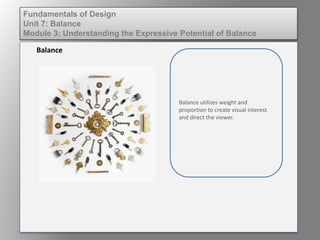
Recommandé
Recommandé
Contenu connexe
En vedette
En vedette (18)
Fund of design unit 4 module 2 physical qualities of color 

Fund of design unit 4 module 2 physical qualities of color
Dig imag unit 2 module 1 using and managing layers

Dig imag unit 2 module 1 using and managing layers
Elem of design unit 5 module 2 creating and editing gradients

Elem of design unit 5 module 2 creating and editing gradients
Fund of design unit 8 module 2 how to organize and control 

Fund of design unit 8 module 2 how to organize and control
Fund of design unit 5 module 3 understanding expressive nature

Fund of design unit 5 module 3 understanding expressive nature
Elem of design unit 2 module 1 discussion of digital color

Elem of design unit 2 module 1 discussion of digital color
Fund of design unit 6 module 3 type as visual organizer 

Fund of design unit 6 module 3 type as visual organizer
Fund of design unit 9 module 1 understanding imagery and rhythm 

Fund of design unit 9 module 1 understanding imagery and rhythm
Elem of design unit 9 module 1 integrating text and graphics

Elem of design unit 9 module 1 integrating text and graphics
Dig imag unit 5 module 2 using the various painting tools

Dig imag unit 5 module 2 using the various painting tools
Dig imag unit 5 module 1 learning about brush types and properties

Dig imag unit 5 module 1 learning about brush types and properties
Wd131 unit 10 module 3 understanding the purpose of a template

Wd131 unit 10 module 3 understanding the purpose of a template
Similaire à Fund of design unit 7 module 3 understanding the expressive potential of balance
Similaire à Fund of design unit 7 module 3 understanding the expressive potential of balance (19)
Fund of design unit 7 module 1 defining the principles of balance 

Fund of design unit 7 module 1 defining the principles of balance
Unity, Balance, Proportion, Scale, Rhythm & Emphasis - Chapter 3

Unity, Balance, Proportion, Scale, Rhythm & Emphasis - Chapter 3
Engl317 project3 slidedoc1_graphic_designprinciplesfornondesigners

Engl317 project3 slidedoc1_graphic_designprinciplesfornondesigners
Graphic design for social media by canva for slideshare

Graphic design for social media by canva for slideshare
Graphic design for social media by canva for slideshare

Graphic design for social media by canva for slideshare
Plus de kateridrex
Plus de kateridrex (20)
Dig imag unit 11 module 4 creating slices in an image (2)

Dig imag unit 11 module 4 creating slices in an image (2)
Dig imag unit 11 module 4 creating slices in an image (2)

Dig imag unit 11 module 4 creating slices in an image (2)
Dig imag unit 11 module 4(2) creating slices in an image

Dig imag unit 11 module 4(2) creating slices in an image
Dig imag unit 11 module 4 creating slices in an image

Dig imag unit 11 module 4 creating slices in an image
Dig imag unit 11 module 1 understanding web graphics

Dig imag unit 11 module 1 understanding web graphics
Dig imag unit 9 module 1 working with the pen tool

Dig imag unit 9 module 1 working with the pen tool
Dig imag unit 8 module 2 creating and saving alpha channels

Dig imag unit 8 module 2 creating and saving alpha channels
Dig imag unit 7 module 1 understanding and implementing filters

Dig imag unit 7 module 1 understanding and implementing filters
Dig imag unit 4 module 1 learning about type fonts and properties[2]![Dig imag unit 4 module 1 learning about type fonts and properties[2]](data:image/gif;base64,R0lGODlhAQABAIAAAAAAAP///yH5BAEAAAAALAAAAAABAAEAAAIBRAA7)
![Dig imag unit 4 module 1 learning about type fonts and properties[2]](data:image/gif;base64,R0lGODlhAQABAIAAAAAAAP///yH5BAEAAAAALAAAAAABAAEAAAIBRAA7)
Dig imag unit 4 module 1 learning about type fonts and properties[2]
Dig imag unit 3 module 3 incorporating color techniques

Dig imag unit 3 module 3 incorporating color techniques
Dig imag unit 3 module 2 working with the color picker and swatches palette

Dig imag unit 3 module 2 working with the color picker and swatches palette
Fund of design unit 7 module 3 understanding the expressive potential of balance
- 1. Balance utilizes weight and proportion to create visual interest and direct the viewer. Balance Fundamentals of Design Unit 7: Balance Module 3: Understanding the Expressive Potential of Balance
- 2. Symmetry contributes to the illusion of balance (such as in the image above), but visual designs do not need to be symmetrical or linear to be considered balanced. Balance Fundamentals of Design Unit 7: Balance Module 3: Understanding the Expressive Potential of Balance
- 3. Balance can be used to create a sense of movement in a design. In the example above the asymmetrical layout appears to be moving across the page. Notice the balance in the following slides. How does the use of balance effect the sense of movement in each piece? Balance Fundamentals of Design Unit 7: Balance Module 3: Understanding the Expressive Potential of Balance
- 4. Balance Fundamentals of Design Unit 7: Balance Module 3: Understanding the Expressive Potential of Balance
- 5. Balance Fundamentals of Design Unit 7: Balance Module 3: Understanding the Expressive Potential of Balance
- 6. Balance Fundamentals of Design Unit 7: Balance Module 3: Understanding the Expressive Potential of Balance