Wd131 unit 6 module 5 type for the web
•Télécharger en tant que PPTX, PDF•
0 j'aime•343 vues
Signaler
Partager
Signaler
Partager
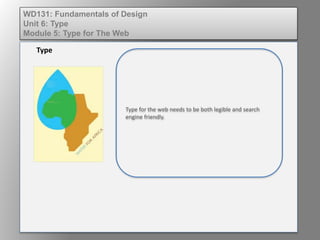
Recommandé
Contenu connexe
En vedette
En vedette (12)
Wd131 unit 7 module 1 defining the principles of balance 

Wd131 unit 7 module 1 defining the principles of balance
Dig imag unit 7 module 1 understanding and implementing filters

Dig imag unit 7 module 1 understanding and implementing filters
Elem of design unit 1 module 2 psychology of color 

Elem of design unit 1 module 2 psychology of color
Wd131 unit 5 module 3 understanding expressive nature

Wd131 unit 5 module 3 understanding expressive nature
Wd131 unit 7 module 2 strategies for crafting balance

Wd131 unit 7 module 2 strategies for crafting balance
Elem of design unit 8 module 3 working with text on a frame

Elem of design unit 8 module 3 working with text on a frame
Plus de kateridrex
Plus de kateridrex (20)
Dig imag unit 11 module 4 creating slices in an image (2)

Dig imag unit 11 module 4 creating slices in an image (2)
Dig imag unit 11 module 4 creating slices in an image (2)

Dig imag unit 11 module 4 creating slices in an image (2)
Dig imag unit 11 module 4(2) creating slices in an image

Dig imag unit 11 module 4(2) creating slices in an image
Dig imag unit 11 module 4 creating slices in an image

Dig imag unit 11 module 4 creating slices in an image
Dig imag unit 11 module 1 understanding web graphics

Dig imag unit 11 module 1 understanding web graphics
Dig imag unit 9 module 1 working with the pen tool

Dig imag unit 9 module 1 working with the pen tool
Dig imag unit 8 module 2 creating and saving alpha channels

Dig imag unit 8 module 2 creating and saving alpha channels
Dig imag unit 5 module 2 using the various painting tools

Dig imag unit 5 module 2 using the various painting tools
Dig imag unit 5 module 1 learning about brush types and properties

Dig imag unit 5 module 1 learning about brush types and properties
Dig imag unit 4 module 1 learning about type fonts and properties[2]![Dig imag unit 4 module 1 learning about type fonts and properties[2]](data:image/gif;base64,R0lGODlhAQABAIAAAAAAAP///yH5BAEAAAAALAAAAAABAAEAAAIBRAA7)
![Dig imag unit 4 module 1 learning about type fonts and properties[2]](data:image/gif;base64,R0lGODlhAQABAIAAAAAAAP///yH5BAEAAAAALAAAAAABAAEAAAIBRAA7)
Dig imag unit 4 module 1 learning about type fonts and properties[2]
Wd131 unit 6 module 5 type for the web
- 1. Type for the web needs to be both legible and search engine friendly. Type WD131: Fundamentals of Design Unit 6: Type Module 5: Type for The Web
- 2. Hierarchy and location on the web page are very important. Type WD131: Fundamentals of Design Unit 6: Type Module 5: Type for The Web
- 3. Not all fonts are friendly. Consider using a Google font that has already been optimized for the web. Type WD131: Fundamentals of Design Unit 6: Type Module 5: Type for The Web