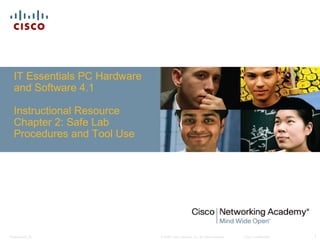Contenu connexe
Similaire à ITE - Chapter 2
Similaire à ITE - Chapter 2 (20)
Plus de Irsandi Hasan (20)
ITE - Chapter 2
- 1. IT Essentials PC Hardware
and Software 4.1
Instructional Resource
Chapter 2: Safe Lab
Procedures and Tool Use
Presentation_ID © 2008 Cisco Systems, Inc. All rights reserved. Cisco Confidential 1
- 2. Chapter 2: Objectives
Explain the purpose of safe working conditions and procedures.
Identify tools and software used with personal computer components and their
purposes.
Implement proper tool use.
Presentation_ID © 2008 Cisco Systems, Inc. All rights reserved. Cisco Confidential 2
- 3. Chapter 2: Critical Concepts
What is this chapter about and why is it important?
This chapter discusses safe lab procedures, tool use for computer maintenance, and
proper disposal of hazardous materials. It provides an overview of safe working
conditions in the lab and in other environments. Basic electrical, fire, and chemical
safety guidelines are covered, as well as other potential workplace hazards. Much of
the chapter is devoted to identification and proper usage of hand tools and software
tools. It also discusses the importance of organization of tools, and cleaning
procedures for all computer components.
IT technicians have cut, burned, and even electrocuted themselves while working on
computers. IT technicians have short-circuited working components, thus rendering
the components unusable. This chapter is important because it explains the good
work habits that all technicians must develop in order to avoid injury to themselves
or others, and to avoid damaging or destroying equipment, or losing data.
Presentation_ID © 2008 Cisco Systems, Inc. All rights reserved. Cisco Confidential 3
- 4. Chapter 2: Activities
What activities are associated with this chapter
2.2.2: Worksheet: Diagnostic Software
2.3.4: Lab: Computer Disassembly
Chapter 2 Quiz
Presentation_ID © 2008 Cisco Systems, Inc. All rights reserved. Cisco Confidential 4
- 5. Chapter 2: New Terms
What terms are introduced in this chapter?
antistatic mat 2.2.1
antistatic wrist strap 2.2.1
anti-virus application 2.2.2
blackout 2.1.2
brownout 2.1.2
cable tie 2.2.1
CHKDSK 2.2.2
compressed air 2.2.1
conduit 2.1.1
defrag 2.2.2
Presentation_ID © 2008 Cisco Systems, Inc. All rights reserved. Cisco Confidential 5
- 6. Chapter 2: New Terms
What terms are introduced in this chapter?
digital multimeter 2.2.1
disk cleanup 2.2.2
disk management 2.2.2
Electromagnetic Interference (EMI) 2.1.2
Electrostatic Discharge (ESD) 2.1.2
FDISK 2.2.2
flat-head screwdriver 2.2.1
format 2.2.2
hex driver 2.2.1
loopback plug 2.2.1
Presentation_ID © 2008 Cisco Systems, Inc. All rights reserved. Cisco Confidential 6
- 7. Chapter 2: New Terms
What terms are introduced in this chapter?
Material Safety and Data Sheet (MSDS) 2.1.3
needle-nose pliers 2.2.1
disk cleanup 2.2.2
noise 2.1.2
Phillips-head screwdriver 2.2.1
Radio Frequency Interference (RFI) 2.1.2
SCANDISK 2.2.2
spike 2.1.2
spyware 2.2.2
Standby Power Supply (SPS) 2.1.2
Presentation_ID © 2008 Cisco Systems, Inc. All rights reserved. Cisco Confidential 7
- 8. Chapter 2: New Terms
What terms are introduced in this chapter?
surge 2.1.2
surge suppressor 2.1.2
torx screwdriver 2.2.1
tweezers 2.2.1
wire cutters 2.2.1
Presentation_ID © 2008 Cisco Systems, Inc. All rights reserved. Cisco Confidential 8
- 9. Chapter 2: Changes
What has changed from the previous version (4.0) of ITEPC?
Page 2.1.1 Identify safety procedures and potential hazards for users and
technicians
•Electrical safety
•Cable management
•Avoiding trip hazards
Page 2.1.2 Identify safety procedures to protect equipment from damage and
data from loss
•EMI
•Network interference
•Magnets
•RFI
•Cordless phone interference
•Microwaves
Presentation_ID © 2008 Cisco Systems, Inc. All rights reserved. Cisco Confidential 9
- 10. Chapter 2: Classroom Management
The instructor should ensure this chapter becomes as hand-on as possible.
Have different tools available. Hold up each tool and ask students what they
think a technician might use the tool for.
If enough tools are available, divide students into teams and have them
document the purpose of each tool in computer support. Have a computer
available so they can look inside to see the possibilities. Have two groups
share results with one another.
If Internet access is available, have students select suitable power protection for
the computers in the classroom based on different scenarios. If Internet access
is not available, have various vendors’ technical power protection documents
and have the students choose from them.
Keep the power and safety discussions relevant. Explain a section and then
have the students apply the information. An example might be to present
examples of relevant local or world weather events and the effects the
conditions might have on power and safety.
Have the students research the city or state rules for CRT disposal. Have them
brainstorm alternatives to disposal. If this is not feasible, bring the rules into
class as a handout.
Presentation_ID © 2008 Cisco Systems, Inc. All rights reserved. Cisco Confidential 10
- 11. Chapter 2: Classroom Management
(continued)
Download, print out, or have available MSDS data. Search the Internet with the
following key terms: laser printer msds.
Have the students determine the best place to keep MSDS information sheets
in the school, who might need this information, and how to get this information
to those who might need it.
Disassemble a computer in teams.
Have students rotate with each step so everyone gets hands-on time.
Lead the students through the disassembly process. For example, the first step
in the lab is to turn off the computer and disconnect power. It is very important
for the students to verify that the computer works BEFORE disassembly. Then,
have all the students power down and remove the power cord. No team can
progress until all power cords have been removed. Then, move on to step 2. In
this manner, the teacher can address issues or reinforce the lecture, and
everyone is on the same step and concept.
Presentation_ID © 2008 Cisco Systems, Inc. All rights reserved. Cisco Confidential 11
- 12. Chapter 2: Teaching Analogies
How often do you disassemble your car? When learning about cars, an automobile
technician disassembles a car in sections to learn about how each particular
section works. A student can learn about computer components by disassembling
a computer in the same way.
How important is doing a tune-up to a car? How important is it to have your teeth
cleaned? Preventive maintenance is important to a computer in the same way.
Presentation_ID © 2008 Cisco Systems, Inc. All rights reserved. Cisco Confidential 12
- 13. Chapter 2: Suggested Class Discussions
Safety – Laser printers possess high voltage and can burn the technician,
and CRTs possess high voltage and can shock the technician.
ESD – An electrostatic discharge can damage a computer.
Tools – Discuss the proper tool usage, storage, what to take on a service call,
and what to have in the car.
Software tools – Ensure you have software tools appropriate for the operating
system.
Preventive maintenance – This extends the life of the computer. Ensure
appropriate cleaning supplies are used.
Organization – Ensure computer components are organized and easy to find
when reassembling the computer. Emphasize the importance of taking notes
and being organized during disassembly.
Question for the class – Have you ever taken something apart and when you
tried to put it back together, things didn’t go as planned? Explain what
happened. What do you wish you had done differently?
Internet Search – Have students conduct an Internet search on laser printer
safety and disposal procedures. Discuss how students would apply this
knowledge in the workplace.
Presentation_ID © 2008 Cisco Systems, Inc. All rights reserved. Cisco Confidential 13
- 14. Chapter 2: Best Practices
Diagram and document the computer disassembly process.
• Some students take photos with their phones to help reassemble the
computer. Encouraging the use of technology will engage the students.
• A good teaching practice is to have each student document the computer
disassembly.
Organize parts during the computer disassembly process.
• Collect egg cartons for organizing screws that are removed during
disassembly.
• Collect antistatic bags from school technicians or outside computer repair
companies to store computer components.
• Do not allow students to stack computer components.
Because CPUs are very expensive and easy to damage, it is not
recommended to allow the students to remove the CPU during the computer
disassembly process. Obtain bad CPUs from outside computer repair
companies to use for class discussion and demonstration.
Presentation_ID © 2008 Cisco Systems, Inc. All rights reserved. Cisco Confidential 14
- 15. Chapter 2: Outside Reading
International Telecommunication Union (ITU)
http://www.itu.int/ITU-T/
Presentation_ID © 2008 Cisco Systems, Inc. All rights reserved. Cisco Confidential 15
- 16. Presentation_ID © 2008 Cisco Systems, Inc. All rights reserved. Cisco Confidential 16
- 17. Presentation_ID © 2008 Cisco Systems, Inc. All rights reserved. Cisco Confidential 17