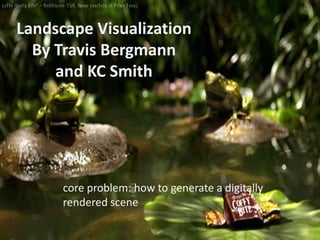
3d visualization ppt
- 1. Landscape Visualization By Travis Bergmannand KC Smith core problem: how to generate a digitally rendered scene
- 4. What it’s used for and software
- 5. Steps to how it is done
- 7. Introduction In the past the focus of map making has been on creating a representation that looks like the world around us. Map making has developed into GIS, a GIS allows users to create maps that are based on spatial data, and this has allowed for more intelligent representations to be produced. The next step in the development of maps is Landscape Visualization. Landscape visualization uses that spatial data and this will allow a GIS to creating a representation that not only looks like the world but also Acts like the real world. This presentation will answer the What, Why, and How questions surrounding Landscape Visualization.
- 8. Why is landscape visualization important? Real life representation of data in a format that is easily understood
- 9. Uses in industry Visualization, Visualization, Visualization Transportation Architecture Archaeology Mapping Time lapse imagery Military training Urban planning Scientific imaging Etc…..
- 11. Data Types Data sources vary. Many different types of data can be used to create one of these visualizations. The more data you have the more accurate you can make it. 3D models CAD data Digital photography GIS data Plans, profiles and elevations Project address or location
- 12. Pricing To have a professional create a scene for you: $5000-$15000 for a 30sec 3D animation. $1000-$4000 for a single still image
- 13. How it’s made Geometric Modeling Lets look at how we make an object.
- 14. The Basics: Creating realistic objects
- 15. Add details and views
- 17. Image Size and perspective
- 19. Data Data Availability. A major obstacle in developing quality visualizationsis related to the availability of appropriate information. Data is collected at abstract levels Specific data needs to be collected such as the exact height of all trees not just the mean height of the tree stand. Baseline data needs to be frequently updated. collecting data on change has it happens
- 20. Problems, issues and solutions Ground cover Constantly different, eg) snow Accept a level of inaccuracy for such visualizations? Annual/Seasonal Vegetation Changes Do we make another aerial survey? Output Visualization Quality Simply put,’whatlevel of quality and how much $$$’
- 21. Act vs look Legitimacy. Visualizations used should be driven by data, not by artistic license and should be defensible. Accuracy. Visualizations should represent the actual appearance of the landscape, Representativeness. Visualizations should be adequate enough to represent the dependant variable in question Realism and Visual Clarity. The details of the visualization should be clearly distinguishable; trees are different shades of green and should be represented that way.
- 22. Conclusion Scene visualization is important to give people a visual representation of your data . The accuracy of your rendering is primarily dependent on how much detail you want to put into it. This type of visualization is used for data representation in many industries from scientific to government data. There are a number of software options available for the creation of a scene but most commonly we saw 3DS max. Rendering of a whole scene basically follow the following steps: add ground/sky texture, insertion of created objects, lighting and shadowing for scene, ensuring perspective is ideal, adding atmospheric affects. Problems and solutions are varied and many but many of them generally are solved by how much detail you want in your rendering.
- 23. Presagis(http://www.presagis.com/) 3D Studio Max (http://usa.autodesk.com/adsk/servlet/pc/index?siteID=123112&id=13567410) Bioshpere3D (www.biosphere3d.org) 3DStudioMax (www.autodesk.com) Bryce3D (http://www.daz3d.com/ ) Innovative GIS (http://www.innovativegis.com/basis/mapanalysis/topic12/topic12.htm) O’Reilly Digital Media(http://blogs.oreilly.com/) GIS in XML(http://www.cadmaps.com/gisblog/?p=111) Science Direct (www.sciencedirect.com) References
- 24. High tech security solutions(http://securitysa.com/article.aspx?pklArticleId=5560&pklCategoryId=3) 3D GIS PDF(http://geowebconference.org/wp-content/uploads/2009/08/sharrard_john-future-directions-in-3d-gis.pdf) Newland’s and company (http://www.nc3d.com ) http://answers.yahoo.com/question/index?qid=20080725172309AAXln70
- 25. Question 1 What is the number one determining factor governing how true to life your scene will be. The GIS data The software you use to create it The amount of accuracy you need/want The amount of time and money you have
- 26. Question 2 A GIS Scene is easily created in minimal time. True False
- 27. Question 3 What are the basic steps for creating an object for your scene? Create ground level texture(s) then insert objects based on density measurements. Start with the most basic physical structure and work your way out and up, then determine lighting and views. Insert photos of objects based on density measurements then determine lighting and views.
- 28. Question 4 What is the name of one software used to create a GIS scene visualization video? 3D studio max VirtuaScene 3D VGISpro OpenSrc Landscape3D
- 29. Question 5 What types of data can be used in the creation of a virtual scene. Digital photography 3D models GIS CAD All of the above
Notes de l'éditeur
- Ideas about Landscape Visualization Large-scale projection-based visualization systems provide users with a unique feeling of immersion and the possibility of providing them with an impression of the real-world size of objects. This can be used to help the general public to participate in landscape planning issues.Scientists and planners may seek to model landscapes and landscape processes so as to be able to simulate or understand them, exploring scientific hypotheses, or measuring aspects of quantitative simulations, such as soil erosion, hydrologic process, or vegetative succession.The purpose of visualization is to provide users with an improved insight into complex systems. The strength of quality visualization lies in its ability to reveal the underlying mechanisms and phenomena with useful outputs. Depending on the model it is used with, it may predict the future state of the ecosystem or restore the history of the forest or landscape.
- So what are we talking about exactly? Well let’s take a look; The traditions of Geographic analysis have heavily used 2D maps showing us features and conditions as abstract images on paper. Technology has allowed us to go from 2D to interactive 3D images on a screen. Essentially the data in the background is the same; we just do more with it.
- Visualization of data. You can do anything from recreate an architectural site to creating a future scene such as a new development. It gives you an impression of the scene being real by relating size to known objects. Aspects that need to be carefully planned are the movement through the landscape, movement with the landscape and movement of landscape. So what does that mean? Moving through the landscape is making the movement through the scene look realistic and smooth. Movement with the landscape includes things like floating down a river. Used for demonstrations allowing you visualize complex ideas in a manner familiar to you and your clients. Marketing, Public Relations, Community Involvement, Design ReviewReplication of natural eventsLandscapes
- Data sources vary. Many different types of data can be used to create one of these visualizations. The more data you have the more accurate you can make it.3D modelsCAD dataDigital photographyGIS dataPlans, profiles and elevationsProject address or location
- Because A project will be rendered many times to ensure that movement, shadow, textures etc… are perfect, a project will take a very long time to produce and hence a lot of money to make. The speed and processing capability of your hardware is the main determining factor in the speed. Say you are creating a scene that is 1.5 hour long, so 90 minutes or 5400 seconds. At 30 frames per sec, that would give you roughly 162000 frames. If your system can/could render a full, single frame every 10 seconds, with Povray, Bryce, or other animation tool.....it would take about 450 hours of render time, ~20 days....
- Need to translate the data into an object that looks and acts realistic. It has to feel like the object to make it seem realistic. You do this by combining objects with textures (clouds, soil, grass, sky etc…)Geometric ModellingUses an interface similar to that in 3D CAD to make individual scene elementsSet the size, shape, orientation, colour etc…..
- This is CRITICAL for 3D rendering of a virtual landscape.Designate your layer levels.Design Trunk and deSize till satisfied that it represents your treeLinear positioning how often and where branches occurAngular Positioning and how often branches occur around trunk. Are they bunched or spaced.Add Primary branching and its patternAdd secondary branching and its patternAdd tertiary branchingAdd levels of branching till finishedAdd leaves/needles
- Orientation. Do branches droop and where on tree do they droop.Sizing. Length and taper of branchesRepresentation of objectHow branch appears when displayed (stick, leaf, textured, crown),Degree of randomness, 24 bit RGB Raster,Colour of leaves/needles, bark, snow, disease
- Once our object is designed you need to plot objects in perspective. Algorithms can be used that take into calculate the size of the object with respect to distance from the view point. Then the object is scaled to give a realistic representation and placed.
- The main issues in visualization are in obtaining Data. A major obstacle in developing quality visualizationsis related to the availability of appropriate information. Available data do not meet the requirement for developing quality visualizations. For example, most current forest inventory and vegetation data are maintained at abstract levels with focus on mean volumes, diameters, and ages. The natural world is continuously changing and in order to have an accurate representation of the world (which is the point of visualization) then baseline data needs to be frequently updated.
- Most Issues and Problems are solved by determining how much error or inaccuracy you are willing to accept in your Model!Snowis different day to day, year to year. You may get snow earlier one year than normal and later than normal the next. How accurate can the visual representation be if you can not accurately predict how high the snow is. It also tends to have specific accumulation patterns that vary depending on circumstance, avalanche, wind, distribution from the sky, even glacier location. You, as the designer combined with input from your clients (whether it is your employer or customer) need to determine if it is worth putting snow in the visualization.Vegetation changesVegetation varies for many reasons. In the fall deciduous trees loose their leaves, in the summer there may be forest fires that burn needles, leaves and underbrush, the spring may be especially cold and foliage comes out late, summer may be especially dry and leaves drop early etc... There are ways to correct for these things with aerial photography and creating a raster to overlay your model and compare but that requires money, so again, how much error are you willing to accept in the model.Visualization QualityHow much money can you afford to put out on the project. Video games and military simulations have a lot of money to put out for the hardware and software needed to create super smooth and detailed models but how many resource companies require that level of interaction and detail?
- Legitimacy.Visualization should be defensible; visualizations used should be driven by data, not by artistic license.Accuracy.Visualizations should represent the actual appearance of the landscape, at least for those factors being judged. However, accuracy is scale dependent, and the proper resolution and extent need to be carefully determined with trial simulations Representativeness.Visualizations should be adequate enough to represent the dependant variable in question. The dominant vegetation or tree species in a stand or in ecosystems across the landscape is a good place to start to see if it represents our forest stands. Then, we can ask, are there any features or processes that are not included that would help us better represent the phenomena we wish to study?Realism and Visual Clarity. The details (e.g., composition) of the visualization should be clearly distinguishable. When visualizing a forest landscape, the following parameters should be used as indicators of its clarity. Those measurements that can be used to describe a real forest, such as tree heights, stem density, and crown density also should describe a virtual forest. Measures unique to computer representation such as being able to distinguish colors and shapes of the plants and physiographic features of the land also are important for visual clarity
- Answer: c) The amount of accuracy you need/want. You can have the best GIS, the best software and hardware and all the money and time you need to make it but if you don’t want it to have top of the line accuracy there is no point putting the effort into it.
- B) False: Even though it takes much less time to create a scene then it did 10 years ago, it is still a timely process. For example the making of Monster’s inc (Not even a gis produced movie) took 3 years to produce. This is because you will render each scene multiple times to get all movement, shadows, textures etc.. Many times before finishing it.
- b) To create a single object to put on your map you first create your most basic structure for the objects frame; Tree trunk, skeleton etc…. Then you want to build on that base structure adding features like branches or muscles until it is finished. Then you determine lighting and shadowing needed (seasonal lighting, time of the day lighting). Then figure out where you will be viewing the object from.
- a) 3D studio max is one of two products offered by Auto cad for generating 3d imagery.
- e) All of these types of data can be used in the creation of a GIS scene visualization.