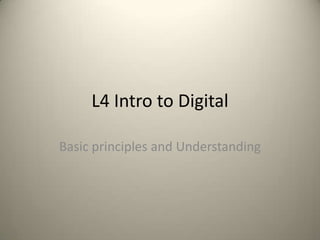
Day 1 presentation terminology
- 1. L4 Intro to Digital Basic principles and Understanding
- 2. Resolution and Framerate Standard TV Broadcast resolution PAL – 768px x 576px (25fps) PAL D1 – 720px x 576px (25fps) NTSC – 640px x 480px (29.97fps) High Definition Resolution 720p – Progressive Scan 1280 x 720 1080i – Interlaced 1080p – Progressive Scan 1920 x 1080
- 3. Industry Software Overview 3D Softwares Autodesk Maya, Studio Max, Softimage Cinema 4D, Blender, Lightwave, Modo Mudbox, Z-Brush 2D Softwares Adobe Photoshop, Illustrator Compositing Adobe AfterEffects, Combustion, Nuke, Flame, Digital Fusion Tracking PF Hoe, Boujou2d3d, MatchMover
- 4. Information 8 Bit 16 Bit 32 Bit 64 Bit Higher bits allows more information
- 5. Compression Images/Bitmaps Jpeg (Joint Photographic Experts Group) Tga (Targa – Truevision Advanced Raster Graphics Adapter) 16 bit & 32 bit (incl. Alpha Channel) Tiff (Tagged Image File Format) PSD (Photoshop – includes effects & layering) Gif (Graphics Interchange Format - Sequential animated images with embedded transparency – web) Vector EPS (Encapsulated Post-Script) AI (Illustrator) Video Compression Quicktime – Photo Jpeg
- 6. Observation skills 2 dimensional observation 3 dimensional observation (Perspective) Developing observation through drawing & sculpting Ideas first and decide on the tools to use Use of camera and lighting Colour study
- 7. Polygon terminology Components in a polygon Points/ Vertices Edges Faces Normals Triangles and Quads - Easier for texture maps - Subdivision smoothens the polygons - Used in Game Engines
- 8. Polygon terminology Normals It tells the renderer how to shade the surface How bright a surface depends on the angle which light hits the surface
- 9. Polygon terminology Quad Triangles
- 11. NURBS terminology Non Uniform Rational B-Splines Surfaces Splines & Bezier Curves Control Points UV - Smoother Surfaces - Quicker approach to certain modelling methods. i.e. bi-rail or organic objects - Real time game engine does not recognise Surface modelling
- 14. References/self directed studies Taking photos, videos, technical drawing Use google images, flickr, photobucket Online Learning www.vtc.com (animators/pegbar) www.cgarena.com www.3dtotal.com www.cgchannel.com www.cgsociety.org www.evermotion.org www.highend3d.com
- 15. Learning Outcomes 1. Demonstrate and apply knowledge of construction methods via a range of basic modelling exercises 2. Modify and apply the principles of animation within a CGI Environment. 3. Generate original content that is informed by the aesthetic qualities and opportunities afforded by CG animation application(s)
- 16. Tasks and Assignments Research and development (RVJ) - Produce 4 observational drawings of at least 5 different objects with the following views (Top, Front, Side & Perspective) - References (Images, artists, inspirations) Assignment - a CG Challenge . Produce a 30 - 60 seconds CG animation based on the idea of a 'Domino chain reaction'. Your challenge is to convincingly design a set/contraption/concept and animate a series of chain reactions from beginning to end. Base your design and ideas on a theme. How will it relate to the overall design of the chain? (i.e. a circus, kitchen utensils, mechanic's garage, a pinball machine and etc.) Your mood board (montage) should also be supported with the use of photoshop/illustrator.
- 17. Tasks and Assignments Create a photomontage of your 3D animation in Photoshop. Using the selection tools gather found images to illustrate the chain reaction of your 3D animation. The montage should be saved for print and for web. Please note there are four settings to check for each document. Create a vector drawing using the pen tool in Illustrator. This should be a line drawing only. The illustration should show perspective, scale and the sequence of events in your 3D animation. Save as a .ai file. Create a library of textures. These textures should be created using the offset option in Photoshop. Save as jpgs and upload to your blog. Add print screens if you have used these textures in Maya. Create a visual of your final 3D Animation. In Photoshop edit your prints screens taken in Maya to create a visual of how the chain reaction occurs in your 3D animation. It should clearly demonstrate the sequence of events. Save as a jpg and upload to your blog.