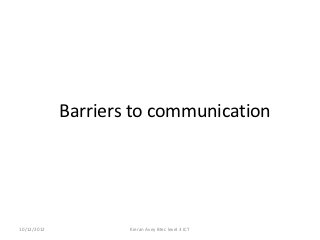
Barriers to communication
- 1. Barriers to communication 10/12/2012 Kieran Avey Btec level 3 ICT
- 2. Barriers to communication Barriers to communication can affect every conversation someone has, there are many different barriers to communication like use of jargon, lack of interest, language and accent barriers and many more. These slides will go into detail about certain barriers and will explain how they can be overcome.
- 3. Distractions Distraction is the one of the most common type of barrier, because it can not always be helped. You could be distracted by anything even if you don’t mean to be, you could receive a text or be spoken to whilst trying to concentrate. Although saying this some people distract themselves by doing things like checking emails and Facebook whilst they should be working. There actually are IT mechanisms which can stop distractions, there is a program called CONCENTRATE which is a piece of software that allows you to select such things as Facebook, twitter and Skype to shut for a certain amount of time. Once they’re closed you won’t be able to open them until the you’ve reached the amount of time you wanted to spend on the task, or if you manually override it by clicking that your task is done. Once you have stopped the program because your concentration time is complete your applications will re-open. This is a very good program to use when you need to complete something important, but you have to use it on your own accord so this will only be someone who is serious about completing there tasks.
- 4. Background noise Background noise is another common barrier because it can not be helped even for the most hardworking people. Background noise can be anything like the sound of a computer, talking, air- conditioning and many more, anything that makes noise in your workspace. How ever hard you try to blank these noises out, it can not always be helped. Background noise is very common on computer programs where you speak to people. There is a program called Skype where you can talk to people anywhere for free on call, this can be used for formal and informal conversations. Although this is a good program there is still going to be background noise, whether it’s the sound of computer or typing. There are ways to stop the background noise , you can do this by: Wearing a headset instead of just using a microphone, making sure the wires don’t go across the monitor or computer, and you can change the sensitivity option in the settings. This is a very good program to use, and background noise can be overcome on it very easily. There is also a program specifically designed to get rid of background noise on Skype called Solicall . Solicall is a program that when selected will try to remove the unwanted background noise. It’s a very simple program to use because you can use it straight after installation.
- 5. Lack of concentration Lack of concentration is something that affects everyone from time to time. Sometimes no matter how hard to try you just lose concentration. This can be caused by lack of interest or not knowing what to do. Some companies have thought of ideas on how to keep concentration in the work place, mainly in things like business presentations. Some businesses are now giving everyone in presentations and meetings a tablet pc. The tablet is portable and hand held so every get ones. The tablet has the presentation on it itself so you would have no choice but to pay attention to it. It would be obvious to see if someone wasn’t paying attention it because they would have put the tablet down so this is a very practical and useful idea. Also as the tablet has the actual presentation on it, people in the meeting will also gain a better idea on what the presentation is actually all about because its right in front of them. The screen is also locked to the presentation so they can’t get away from it throughout the meeting.
- 6. Cultural barriers • Communication with people from different cultures can be very difficult, culture provides people with different ways of thinking, seeing, hearing and interpreting the world. Even the same words can have different meanings in different cultures even if they have the same language. When two people need to communicate but speak different languages they often have an interpreter this can cause many confusions and the possibility of misunderstanding increases. Communicating with people of different languages online is especially hard but is some times necessary. • The best way to communicate with someone of a different language online is to use Google translator, it is a free service which is very easy to use. You use it by going on to the website www.translate.google.com and copying and pasting the text you need translating. After this you detect the language you want it translated to and it does this instantly. This is a very good and easy tool to use and is the best way to translate text. But you can also get it to translate it in to words. The Google translator reads out the translated language, so this can stop you even having to read the translated text!
- 7. Physical noise • Physical noise is around at all times, we usually realise this noise when we aren’t concentrating. Many people may believe that we can not stop physical noise and that we just have to deal with it but this is not correct. There are now some IT mechanisms in place to stop all physical noise. • Bose have made a pair of headphones which cancel all physical noise. They reduce even more noise across the whole spectrum of human hearing. Whilst wearing the headphones you hear zero noise. Although with a click of a button these headphones can work as normal and become compatible with iPhone/ iPod etc. This noise cancelling product averages at about £280 a pair but is well worth it considering that they are one of a kind and are very high quality.
- 8. Jargon • Jargons are terminologies used by professionals to simplify a particular concept. Jargons are meant to enhance communication but at times it can act as the biggest barrier to communication. If someone is unaware of what the terminologies someone is using means then they are likely to lose concentration. Jargon can be a serious communication problem, some people see it as a form of technical snobbery that can prevent employees from knowing crucial knowledge. • There are many ways to simplify jargon, and ways to find out what things mean, I think the easiest way is to use a jargon translator. Once clicking this link http://www.translationdirectory.com/free_translator_7.htm all you have to do is type in the jargon you want translated or a word you want translated into jargon and it does this within seconds. This is a very useful thing to use, it is very effective and also free. There are specific jargon translators for different things but the one I linked is general.
- 9. Disability – Hearing impaired • Disability can be a major barrier to communication for example it is much more difficult for the hearing impaired to communicate. It can be very difficult for the hearing impaired to do day to day things like watch television and listen to people. Even if someone isn’t completely deaf it still isn’t easy. • There are now IT mechanisms available to let the hearing impaired listen to things a lot easier. There are many it mechanisms to help this like hearing impaired headphones and sound amplifiers. The sound amplifiers provides am plication and works for all devices like phones and televisions. They are very easy and convenient to use as they are hands free and you are able to walk away from what the amplifier is connected to and still be able to listen to it. They also work for people with all types of hearing problems from mild to severe. Also they are fairly priced for the job they do
- 10. Disability – Visually impaired Being visually impaired can have a huge effect on someone and is a communication barrier. It very hard for people who are visually impaired to do some day to day things like using a computer. It is also hard to communicate with others because although they can hear people it is hard to fully understand what someone is saying unless you can see them. There are IT mechanisms to help the visually impaired use computers like screen readers. The thunder screen reader software features full feedback so you can hear what you’ve typed letter by letter or word by word. This software is compatible with Excel, word PowerPoint and many other Microsoft programs. There are also wide print keyboards which help the visually impaired see what they’re typing. There are many different mechanisms that they can use to help them use computers, although they do not come cheap the software is priced at £300 and the keyboards can be up to £150.
- 11. Bibliography Distractions http://ideasuploaded.com/stop-distractions-and-concentrate-on-your-invention-idea/ Background noise http://www.addictivetips.com/windows-tips/remove-background-noise-on-voip-calls-in-skype-google-talk/ Lack of concentration - Cultural barriers http://www.colorado.edu/conflict/peace/problem/cultrbar.htm Physical noise Product information – http://www.johnlewis.com/231313274/Product.aspx Jargon http://www.scribd.com/doc/49203354/jargon-as-barrier-to-communication Disability hearing impaired Product information – http://www.assistech.com/products/Personal-and-TV-Listening-Systems-for-Hearing-Impaired.htm Disability visually impaired Product information – http://www.assistech.com/cgi-bin/shopper.cgi?preadd=action&key=808773