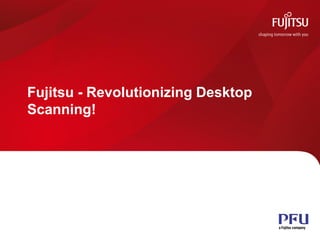Contenu connexe
Similaire à Fujitsu - Revolutionizing Desktop Scanning!
Similaire à Fujitsu - Revolutionizing Desktop Scanning! (20)
Plus de Kingfin Enterprises Limited
Plus de Kingfin Enterprises Limited (20)
Fujitsu - Revolutionizing Desktop Scanning!
- 2. Evolution of Scanner Deployment
Scanning solutions moving out of the back office Increase in Document Imaging
“Scan to process” new business directive deployment
ECM and Document Capture moving
Moving from back office (centralized) solutions to
beyond Fortune 1000 companies
front office (remote)
Growth of desktop scanner market 170% (W.Europe) 11% increase in ECM sales in EMEA 2012
and 7% increase in Capture sales in EMEA 2012
Expansion of Enterprise capture (back office, network and Medium and SMB companies require
desktop) smaller, less volume devices
Key Challenge
Scanning is becoming a required task of knowledge workers
Scanning is a new addition to their job requirements
Need to address their concerns, issues and requirements.
All rights reserved ©PFU Imaging Solutions Europe Ltd 2012 2
- 3. New Generation of Scan Operator
Insurance Claim processor Accounts Clerk
Process new claims and approves Receives accounting documents
payments Main role is order entry, AP or AR
Main role is to enter to manage new claims Now... Company has moved from paper
and arrange for appropriate payment to document imaging process
Now... She needs to scan all her documents All incoming documents are scanned
to start the approval process He also needs to scan exception and
Her company is deploying scanners to all other ad hoc documents to share with
other departments and customers
new account and claims adjusters.
Nurse/Healthcare Admin
Bank Teller
Main role patient care and/or patient
Processes new account requests,
admission
checks and other documents
Now...Paper from various departments Now... She needs to scan all her
are collected and scanned documents and attach them to
Now...New patient admission customer file
paperwork needs to be scanned Scanning is done in front of customer
Scanning needs to be easy allowing Scanner is located at each teller
more time/focus on the patient station and desk
All rights reserved ©PFU Imaging Solutions Europe Ltd 2012 3
- 4. Who is the Knowledge Worker?
Probably first time
Key role is not a
Scanner User
Scanner Operator
Typically in a large
office environment
or in remote
locations
May need to use
the scanner for
other tasks
Scanning needs
Needs quick to be easy so that
support when they can focus on
problems occur their business role
All rights reserved ©PFU Imaging Solutions Europe Ltd 2012 4
- 5. Introducing the Z Generation of Fujitsu Desktop Scanners
All rights reserved ©PFU Imaging Solutions Europe Ltd 2012 5
- 6. Fujitsu fi-6130Z, fi-6230Z, fi-6140Z and fi-6240Z
Scan to Process
Market leader in desktop scanning
45% of all desktop scanners are Fujitsu
Integration with all key Capture and
Document Imaging Applications
On going direct partnerships with most capture
companies allowing for seamless setup and overall
success
Small footprint that allows for desktop setup
even in small work spaces
Quiet operation to reduce distraction
Kensington lock option to secure your
investment
All rights reserved ©PFU Imaging Solutions Europe Ltd 2012 6
- 7. Fujitsu fi-6130Z, fi-6230Z, fi-6140Z and fi-6240Z
Centralized Administration for easy management
Key features
Silent installation
Remote configuration and installation
Device Health
Profile Deployment (ScandAll Pro)
Reduced TCO (Total Cost of Ownership)
Single-point scanner management across the network
SCA Server
SCA Console
SCA Console Window
Quickly
Confirm
Confirm Scanner Errors
Scanner Monitoring Operating Status
Error Notification
Consumable Replacement
Notification
Get
Consumable
Status Info in
SCA Agent SCA Agent Real Time
All rights reserved ©PFU Imaging Solutions Europe Ltd 2012 7
- 8. Fujitsu fi-6130Z, fi-6230Z, fi-6140Z and fi-6240Z
ScanSnap Productivity Mode
What is ScanSnap Mode?
Simple, one button scanning option allowing the
user to easily create and push documents to the
desired application or location
Advanced functionality to make scanning a breeze
Automatic Resolutions Mode settings
Good, Best Excellent scan settings
• Choose your quality. Quick and easy!
Automatic Colour Detection
Automatic Rotation
Jpeg
Automatic Paper Size Detection
Automatic De-skew
Blank page detection/deletion
All rights reserved ©PFU Imaging Solutions Europe Ltd 2012 8
- 9. ScanSnap Productivity Mode
Saves the Launches e- Converts Converts the Converts the
Creates a
image file to mail program information image file into image file into
printed copy of
a specified and attaches in the image Exel encoded PowerPoint
the image file
Network image file to file to Word text encoded text
Scan to
a message encoded text
Scan to Word Scan to Excel
Folder
Scan to Folder Scan to E-mail Scan to Print PowerPoint®
Saves the Saves the Enables you to
image in a image in a edit a PDF file
SharePoint picture folder in ScandAll
Scan to PRO V2
Edit in ScandAll
Scan to Picture
SharePoint PRO (PDF Edit)
Folder
All rights reserved ©PFU Imaging Solutions Europe Ltd 2012 9
- 10. Fujitsu fi-6130Z, fi-6230Z, fi-6140Z and fi-6240Z
Hardware Enhancements
Increased performance
Up to 50% faster than predecessor
Paper Protection
Protect your sensitive documents
Intelligent Multifeed detection
Allows for multiple zones to be defined
Embossed (plastic) card scanning
Up to 3 cards in a batch!
2 Image Processing Engines!
VRS 5.0
Only available with Fujitsu scanners!
IPC (Image Processing Controls)
A3 carrier sheet included
Allows for A3 document scanning on a A4 scanner
Imprinter option available on 6130Z and 6140Z
Only Desktop level product with Endorser
Consistent imprinter option available for entire range
All rights reserved ©PFU Imaging Solutions Europe Ltd 2012 10
- 11. Introducing the Z Generation of Fujitsu Desktop Scanners
All rights reserved ©PFU Imaging Solutions Europe Ltd 2012 11
- 13. fi-6130Z / fi-6230Z
Key Features:
Key Applications:
• Versatile Paper Handling with Reverse Roller Assembly
• Designed for between 1,000 - 4,000 pages per day
• Ultrasonic Double feed detection with iMFF
• Designed for peak scanner needs of 100 - 500 pages/hour
• Hard card scanning – Portrait or Landscape, up to 3 at a time
• Knowledge workers desk, ideal size and quiet operation
• Small footprint, quiet operation, portable
• Mixed batch scanning
• Scanner buttons for easy control
• Scan directly into business workflow
• One year advance replacement warranty included
• Hospital admissions and patient registration
• Kensington lock option for security
• Registration scanning
• Finance and
Key Specs: invoice processing
• Insurance claims processing
• Fast 40 ppm B+W / Colour / Grayscale Scanning at 200 dpi
• Government
• Fast 30 ppm Colour scanning at 300 dpi
• Damaged or older documents (with flatbed option)
• 50 Page ADF
• Pharmacy prescription
• Imprinter option available for fi-6130Z
• Tax forms and supporting documents
• Great value added software bundle: VRS Professional,
• ScandAll PRO Office Home Office) ScanSnap Mode add-in,
SOHO (Small V2 with PDF editor,
Scanner Central Administration
All rights reserved ©PFU Imaging Solutions Europe Ltd 2012 13
- 14. fi-6140Z / fi-6240Z
Key Features:
Key Applications with Reverse Roller Assembly
• Versatile Paper Handling
• Ultrasonic Double feed detection6,000iMFF per day
• Designed for between 1,500 – with pages
• Hard card scanning – Portraitneeds of 250 - 750to 3 at a time
• Designed for peak scanner or Landscape, up pages/hour
• Small footprint, quiet operation, portable quiet operation
• Knowledge workers desk, ideal size and
• Scanner buttons forbusiness workflow
• Scan directly into easy control
• One year advance replacement warranty included
• Hard card scanning
• Kensington lock option for security fragile documents
• When you require the need to scan
• Original birth certificates
• Registration forms
Key Specs:
• Fast 60 ppm Colour / B/W / Grayscale Scanning at 200 dpi
• Banking documents
• Fast 40 ppm Colour scanning at 300 dpi
• Historical (delicate) records
• 50 Page ADF
• Survey documents
• Imprinter option available for fi-6140Z
• Ability to capture overlapping items such as sticky-notes,
barcode stickers, taped on receipts without interrupting a batch
• Great value added software bundle: VRS Professional, ScandAll
• PRO V2 Premium with PDF editor, ScanSnap Mode add-in,
Pharmacy prescription fulfillment
Scanner Central Administration
All rights reserved ©PFU Imaging Solutions Europe Ltd 2012 14