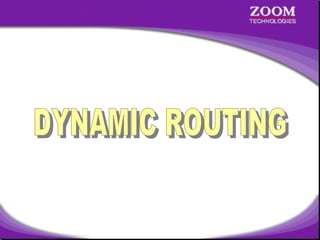
Dynamic routing EIGRP
- 1. 1
- 2. Enhanced Interior Gateway Routing Protocol • Cisco proprietary protocol • Classless routing protocol • Includes all features of IGRP • Metric (32 bit) : Composite Metric (BW + Delay + load + MTU + reliability ) • Administrative distance is 90 • Updates are through Multicast (224.0.0.10 ) • Max Hop count is 255 (100 by default) • Supports IP, IPX and Apple Talk protocols • Hello packets are sent every 5 seconds • Convergence rate is fast 2
- 3. EIGRP - Network Diagram 10.0.0.1/8 S0 HYD 11.0.0.1/8 S0 S1 10.0.0.2/8 E0 192.168.1.150/24 LAN - 192.168.1.0/24 CHE S1 11.0.0.2/8 E0 192.168.2.150/24 LAN - 192.168.2.0/24 BAN E0 192.168.3.150/2 LAN - 192.168.3.0/24 3
- 4. Disadvantages of EIGRP • Works only on Cisco Routers 4
- 5. 5
- 6. Microsoft Windows 2000 [Version 5.00.2195] (C) Copyright 1985-2000 Microsoft Corp. C:> telnet 192.168.1.150 Connecting ..... ================================ Welcome to Hyderabad Router ================================ User Access Verification password : **** Directly Connected Networks on Directly Connected Networks on Hyderabad> enable HYDERABAD Router password : **** HYDERABAD Router Hyderabad# configure terminal 192.168.1.0 192.168.1.0 Enter configuration commands, one per line. End with CNTL/Z. 10.0.0.0 10.0.0.0 Hyderabad(config)# interface serial 0 Hyderabad(config-if)# ip address 10.0.0.1 255.0.0.0 Hyderabad(config-if)# no shut Hyderabad(config-if)# clockrate 64000 Hyderabad(config-if)# encapsulation hdlc Hyderabad(config-if)# exit Hyderabad(config)# 6
- 7. Hyderabad(config)# no ip routing Hyderabad(config)# ip routing Hyderabad(config)# router eigrp 10 Hyderabad(config-router)# network 192.168.1.0 Hyderabad(config-router)# network 10.0.0.0 Hyderabad(config-router)# Configuring EIGRP Configuring EIGRP Router(config)# router eigrp <as no> Router(config)# router eigrp <as no> Router(config-router)# network <Network ID> Router(config-router)# network <Network ID> 7
- 8. Hyderabad(config)# no ip routing Hyderabad(config)# ip routing Hyderabad(config)# router eigrp 10 Hyderabad(config-router)# network 192.168.1.0 Hyderabad(config-router)# network 10.0.0.0 Hyderabad(config-router)# ^Z Hyderabad# show ip route Codes: C - connected, S - static, I - IGRP, R - RIP, M - mobile, B - BGP D - EIGRP, EX - EIGRP external, O - OSPF, IA - OSPF inter area N1 - OSPF NSSA external type 1, N2 - OSPF NSSA external type 2 E1 - OSPF external type 1, E2 - OSPF external type 2, E - EGP i- IS-IS, L1-IS-IS level-1, L2-IS-IS level-2,*- candidate default U - per-user static route, o - ODR Gateway of last resort is not set C 10.0.0.0/8 is directly connected, Serial0 D 11.0.0.0/8 [90/2681856] via 10.0.0.2, 00:00:49, Serial0 C 192.168.1.0/24 is directly connected, Ethernet0 D 192.168.2.0/24 [90/2195456] via 10.0.0.2, 00:00:49, Serial0 Metric of EIGRP 90 isMetricof EIGRP 90 isnothing but nothing but D – for EIGRP routes D –192.168.3.0/24 [90/2707456]Distance for EIGRP routes Administrative Distance D Composite Metric Administrative via 10.0.0.2, 00:00:25, Serial0 Composite Metric Hyderabad# 8
- 9. Hyderabad# show ip eigrp topology IP-EIGRP Topology Table for process 10 Codes: P - Passive, A - Active, U - Update, Q - Query, R - Reply, r - Reply status P 10.0.0.0/8, 1 successors, FD is 2169856 via Connected, Serial0 P 11.0.0.0/8, 1 successors, FD is 2681856 via 10.0.0.2 (2681856/2169856), Serial0 P 192.168.1.0/24, 1 successors, FD is 281600 via Connected, Ethernet0 P 192.168.2.0/24, 1 successors, FD is 2195456 via 10.0.0.2 (2195456/281600), Serial0 P 192.168.3.0/24, 1 successors, FD is 2707456 via 10.0.0.2 (2707456/2195456), Serial0 Hyderabad# show ip eigrp neighbors IP-EIGRP neighbors for process 10 H Address Interface Hold Uptime SRTT RTO Q Seq (sec) (ms) Cnt Num 0 10.0.0.2 Se0 13 00:07:24 42 252 0 8 Hyderabad# 9
- 10. Microsoft Windows 2000 [Version 5.00.2195] (C) Copyright 1985-2000 Microsoft Corp. C:> telnet 192.168.2.150 Connecting ..... ================================ Welcome to Chennai Router ================================ User Access Verification password : **** Directly Connected Networks on Chennai> enable Directly Connected Networks on CHENNAI Router password : **** CHENNAI Router Chennai# configure terminal 192.168.2.0 192.168.2.0 Enter configuration commands, one per line. End with CNTL/Z. 10.0.0.0 10.0.0.0 Chennai(config)# interface serial 1 11.0.0.0 11.0.0.0 Chennai(config-if)# ip address 10.0.0.2 255.0.0.0 Chennai(config-if)# no shut Chennai(config-if)# encapsulation hdlc Chennai(config-if)# interface serial 0 Chennai(config-if)# ip address 11.0.0.1 255.0.0.0 Chennai(config-if)# no shut Chennai(config-if)# encapsulation hdlc 10
- 11. Chennai(config)# no ip routing Chennai(config)# ip routing Chennai(config)# router eigrp 10 Chennai(config-router)# network 192.168.2.0 Chennai(config-router)# network 10.0.0.0 Chennai(config-router)# network 11.0.0.0 Configuring EIGRP Configuring EIGRP Chennai(config-router)# Router(config)# router eigrp <as no> Router(config)# router eigrp <as no> Router(config-router)# network <Network ID> Router(config-router)# network <Network ID> 11
- 12. Chennai(config)# no ip routing Chennai(config)# ip routing Chennai(config)# router eigrp 10 Chennai(config-router)# network 192.168.2.0 Chennai(config-router)# network 10.0.0.0 Chennai(config-router)# network 11.0.0.0 ^ Chennai(config-router)# Z Chennai# show ip route Codes: C - connected, S - static, I - IGRP, R - RIP, M - mobile, B - BGP D - EIGRP, EX - EIGRP external, O - OSPF, IA - OSPF inter area N1 - OSPF NSSA external type 1, N2 - OSPF NSSA external type 2 E1 - OSPF external type 1, E2 - OSPF external type 2, E - EGP i- IS-IS, L1-IS-IS level-1, L2-IS-IS level-2,*- candidate default U - per-user static route, o - ODR Gateway of last resort is not set C 10.0.0.0/8 is directly connected, Serial1 C 11.0.0.0/8 is directly connected, Serial0 D 192.168.1.0/24 [90/2195456] via 10.0.0.1, 00:01:27, Serial1 C 192.168.2.0/24 is directly connected, Ethernet0 D 192.168.3.0/24 [90/2195456] viaof but 90 isMetric ofIGRP nothing but 90 isMetric 11.0.0.2, 00:01:00, Serial0 nothing IGRP D – for EIGRP routes D – for EIGRP routesAdministrative Distance Chennai# Composite Metric Administrative Distance Composite Metric 12
- 13. Chennai# show ip eigrp topology IP-EIGRP Topology Table for process 10 Codes: P - Passive, A - Active, U - Update, Q - Query, R - Reply, r - Reply status P 10.0.0.0/8, 1 successors, FD is 2169856 via Connected, Serial1 P 11.0.0.0/8, 1 successors, FD is 2169856 via Connected, Serial0 P 192.168.1.0/24, 1 successors, FD is 2195456 via 10.0.0.1 (2195456/281600), Serial1 P 192.168.2.0/24, 1 successors, FD is 281600 via Connected, Ethernet0 P 192.168.3.0/24, 1 successors, FD is 2195456 via 11.0.0.2 (2195456/281600), Serial0 Chennai# show ip eigrp neighbors IP-EIGRP neighbors for process 10 H Address Interface Hold Uptime SRTT RTO Q Seq (sec) (ms) Cnt Num 1 11.0.0.2 Se0 12 00:11:34 389 2334 0 4 0 10.0.0.1 Se1 13 00:12:02 27 200 0 5 Chennai# 13
- 14. Microsoft Windows 2000 [Version 5.00.2195] (C) Copyright 1985-2000 Microsoft Corp. C:> telnet 192.168.3.150 Connecting ..... ================================ Welcome to Banglore Router ================================ User Access Verification password : **** Directly Connected Networks on Banglore> enableDirectly Connected Networks on Banglore Router password : **** Banglore Router Banglore# configure terminal 192.168.3.0 192.168.3.0 Enter configuration commands, one per line. End with CNTL/Z. 11.0.0.0 11.0.0.0 Banglore(config)# interface serial 1 Banglore(config-if)# ip address 11.0.0.2 255.0.0.0 Banglore(config-if)# no shut Banglore(config-if)# clockrate 64000 Banglore(config-if)# encapsulation hdlc Banglore(config-if)# exit Banglore(config)# 14
- 15. Banglore(config)# no ip routing Banglore(config)# ip routing Banglore(config)# router eigrp 10 Banglore(config-router)# network 192.168.3.0 Banglore(config-router)# network 11.0.0.0 Banglore(config-router)# Configuring EIGRP Configuring EIGRP Router(config)# router eigrp <as no> Router(config)# router eigrp <as no> Router(config-router)# network <Network ID> Router(config-router)# network <Network ID> 15
- 16. Banglore(config)# no ip routing Banglore(config)# ip routing Banglore(config)# router eigrp 10 Banglore(config-router)# network 192.168.3.0 Banglore(config-router)# network 11.0.0.0 Banglore(config-router)# ^Z Banglore# show ip route Codes: C - connected, S - static, I - IGRP, R - RIP, M - mobile, B - BGP D - EIGRP, EX - EIGRP external, O - OSPF, IA - OSPF inter area N1 - OSPF NSSA external type 1, N2 - OSPF NSSA external type 2 E1 - OSPF external type 1, E2 - OSPF external type 2, E - EGP i- IS-IS, L1-IS-IS level-1, L2-IS-IS level-2,*- candidate default U - per-user static route, o - ODR Gateway of last resort is not set D 10.0.0.0/8 [90/2681856] via 11.0.0.1, 00:01:32, Serial1 C 11.0.0.0/8 is directly connected, Serial1 D 192.168.1.0/24 [90/2707456] via 11.0.0.1, 00:01:32, Serial1 90 isMetric of but nothing IGRP nothing IGRP D – 192.168.2.0/24 [90/2195456] of but11.0.0.1, 00:01:32, Serial1 for EIGRP routes 90 isMetric via D D – for EIGRP routes Administrative Distance Composite Metric Administrative Distance Composite Metric C 192.168.3.0/24 is directly connected, Ethernet0 Banglore# 16
- 17. Banglore# show ip eigrp topology IP-EIGRP Topology Table for process 10 Codes: P - Passive, A - Active, U - Update, Q - Query, R - Reply, r - Reply status P 10.0.0.0/8, 1 successors, FD is 2681856 via 11.0.0.1 (2681856/2169856), Serial1 P 11.0.0.0/8, 1 successors, FD is 2169856 via Connected, Serial1 P 192.168.1.0/24, 1 successors, FD is 2707456 via 11.0.0.1 (2707456/2195456), Serial1 P 192.168.2.0/24, 1 successors, FD is 2195456 via 11.0.0.1 (2195456/281600), Serial1 P 192.168.3.0/24, 1 successors, FD is 281600 via Connected, Ethernet0 Banglore# show ip eigrp neighbors IP-EIGRP neighbors for process 10 H Address Interface Hold Uptime SRTT RTO Q Seq (sec) (ms) Cnt Num 0 11.0.0.1 Se1 14 00:14:15 36 216 0 7 Banglore# 17
- 18. Hyderabad# ping 192.168.3.1 Type escape sequence to abort. Sending 5, 100-byte ICMP Echos to 192.168.3.1, timeout is 2 seconds: !!!!! Success rate is 100 percent (5/5), round-trip min/avg/max = 40/43/44 ms Hyderabad# ping 192.168.2.1 Type escape sequence to abort. Sending 5, 100-byte ICMP Echos to 192.168.2.1, timeout is 2 seconds: !!!!! Success rate is 100 percent (5/5), round-trip min/avg/max = 40/43/44 ms Hyderabad# 18
- 19. Chennai# ping 192.168.1.1 Type escape sequence to abort. Sending 5, 100-byte ICMP Echos to 192.168.1.1, timeout is 2 seconds: !!!!! Success rate is 100 percent (5/5), round-trip min/avg/max = 40/43/44 ms Chennai# ping 192.168.3.1 Type escape sequence to abort. Sending 5, 100-byte ICMP Echos to 192.168.3.1, timeout is 2 seconds: !!!!! Success rate is 100 percent (5/5), round-trip min/avg/max = 40/43/44 ms Chennai# 19
- 20. Banglore# ping 192.168.1.1 Type escape sequence to abort. Sending 5, 100-byte ICMP Echos to 192.168.1.1, timeout is 2 seconds: !!!!! Success rate is 100 percent (5/5), round-trip min/avg/max = 40/43/44 ms Banglore# ping 192.168.2.1 Type escape sequence to abort. Sending 5, 100-byte ICMP Echos to 192.168.2.1, timeout is 2 seconds: !!!!! Success rate is 100 percent (5/5), round-trip min/avg/max = 40/43/44 ms Banglore# 20
