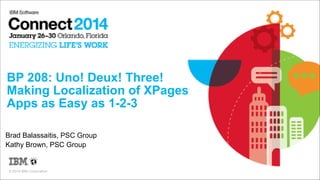
Uno! Deux! Three! Making Localization of XPages as Easy as 1-2-3
- 1. BP 208: Uno! Deux! Three! Making Localization of XPages Apps as Easy as 1-2-3 Brad Balassaitis, PSC Group Kathy Brown, PSC Group © 2014 IBM Corporation
- 2. ¿quiénes somos (Who are we?) ▪ Brad Balassaitis – PSC Group, LLC – Blogger, Author, Wordfeud Addict – IBM Champion for IBM Collaboration Solutions – @Balassaitis – xcellerant.net ! ▪ Kathy Brown – PSC Group, LLC – Blogger, Author, Runner, Geek, and Loud Laugher – IBM Champion for IBM Collaboration Solutions – @RunningKathy – runningnotes.net 2
- 3. Perché Questa Sessione (Why This Session) ▪ The enterprise is global ▪ We will demonstrate: – what is built-in – what is NOT built-in ▪ How to do both ▪ Special considerations, tips, and gotchas 3
- 4. As Easy As 1-2-3 ▪ 1. Enabling Localization ▪ 2. Using Built-In Localization ▪ 3. Improving Localization 4
- 6. Enabling Localization ▪ Enable Localization Support ▪ Generate Localized Resource Bundles ▪ Verify Localization Support 6
- 7. I. Enable Localization Support ▪ Application Properties > XPages > Localization Options ▪ Select Enable Localization ▪ Add languages (including native language) ▪ Set Source language (development) ▪ Set Default language (display) 7
- 8. I. Enable Localization Support 8
- 9. Google App Languages ▪ Klingon ! ▪ Hacker ! ▪ Pirate ! ▪ Elmer Fudd ! ▪ Bork, Bork, Bork 9
- 10. I. Enable Localization Support 8
- 11. Region Codes ▪ Allow for regionalized translations of the same language ▪ Example: – en – en_US – en_GB 11
- 12. I. Enable Localization Support ! 12
- 13. I. Enable Localization Support ! 13
- 14. Region Codes ▪ Allow for regionalized translations of the same language ▪ Example: – en – en_US – en_GB 14
- 15. II. Generate Localized Resource Bundles ▪ Clean and Build ▪ Verify via Package Explorer 9
- 16. II. Generate Localized Resource Bundles ▪ Optionally verify in Java source – Package Explorer > [db] > local > xsp > pageName.java ▪ Java Source for a Label (Before) ! private UIComponent createLabel1(FacesContext context, UIComponent parent, PageExpressionEvaluator evaluator) { XspOutputLabel result = new XspOutputLabel(); result.setValue("Front End "); setId(result, "label1"); return result; } 10
- 17. II. Generate Localized Resource Bundles ▪ Java Source for a Label (After) ! private UIComponent createLabel1(FacesContext context, UIComponent parent, PageExpressionEvaluator evaluator) { XspOutputLabel result = new XspOutputLabel(); result.setValue(_currentLocale[55]); setId(result, "label1"); return result; } 11
- 18. III. Verify Localization Support ▪ Set the browser to different supported languages and look for default translations 12
- 19. 2. Using Built-In Localization 13
- 20. Using Built-In Localization ▪ Built-In Features ▪ Resource Bundles ▪ Translating – Export Resource Bundles – Send Resource Bundles for Translation – Import Translations – Test Supported Languages ▪ Specifying the Browser Language 14
- 21. I. Built-In Features ▪ Sets up many properties for translation – Static Text • Field Labels, View Column Titles, Hard-Coded String Properties (Default Values) – Hard-coded keyword lists • Comboboxes, Listboxes, Radio Buttons, Checkboxes – Hard-coded Text on Page • Caveat: No component ID • Properties file key is based on position and can change – Hard-coded Validation Messages ▪ Automatically loads locale-specific resource bundles Tip! Make IDs descriptive so translators know what they are translating 15
- 22. I. Built-In Features ! ▪ Demo! 16
- 23. I. Built-In Features ▪ Some localization is performed even without enabling localization application-wide – Date and Number formats – Currency symbols – Standard component label strings • File Download control headers, default error messages – Dojo translations 17
- 24. I. Built-In Features ▪ Locale class – getCountry() – getDecimalSeparator() – getDefault() – getDisplayCountry() – getDisplayLanguage() ▪ TimeZone class – getDefault() – getDisplayName() – inDaylightTime() ▪ Create new Locale or TimeZone object from XSP context – context.getLocale().getDecimalSeparator() – context.getTimeZone().getDisplayName() 18
- 25. I. Built-In Features ▪ Programmatically Change Session Locale – This overrides browser language setting for the current session ! – context.setLocaleString(‘de’) – context.reloadPage() 19
- 26. I. Built-In Features ▪ Property: Merge source file changes into property files – Automatically updates properties files with additions, changes, or removals to XPage/CC – Add: will be added to all resource bundles and will get the default translation (with the language prefix) – Remove: will remove it from the properties files – Modify: get a default translation for it and the original translation will move to the top of the file and be commented out • If the default translation was still in place, it would be updated 22
- 27. I. Built-In Features ▪ In Notes9, you can specify the Character set for the properties file – In 8.x you were limited to ASCII and Unicode escape sequences 23
- 28. II. Resource Bundles ▪ Plain text file with a .properties extension ▪ Filename format: filename_locale.properties – Ex: MyProperties_fr.properties ▪ When localization is enabled, locale-specific copies of properties files are created for each created for each XPage and custom control 20
- 29. II. Resource Bundles ▪ Consist of key-value pairs and comments – key=value • formRow1/@label=[de| Name ] • label3/@value=[de| Status: ] – Comment lines start with # – Blank lines are ignored 21
- 30. III. Translation ▪ Translate files in DDE or export to send to translators ▪ Sending files for translation – Export resource bundles – Send for translation – Import resource bundles – Test 24
- 31. 1. Export Resource Bundles ▪ Right-click on DB in Package Explorer and select Export ▪ General > File System 25
- 32. 1. Export Resource Bundles ▪ Select Create directory structure for files ▪ Click Filter Types… and select *.properties 26
- 33. 1. Export Resource Bundles ▪ Deselect Unnecessary Files – Mastering XPages suggests deselecting the following files, since they don’t need to be translated: • <root>build.properties • AppPropertiesdatabase.properties • AppPropertiesxspdesign.properties • WebContentWEB-INFxsp.properties ▪ Click Finish 27
- 34. 1. Export Resource Bundles ▪ Check exported files – Look for properties files for old/unused design elements 28
- 35. 2. Send Resource Bundles for Translation ▪ Send files for each language to each translator 29
- 36. 3. Import Translations ▪ Ensure that files are in same directory structure as exported ▪ Right click on application in Package Explorer and select Import ▪ Select General > File System ▪ Select directory with the app name – Ex: Do not select C:My Translations – Ex: Select C:My TranslationsLocalization_OneUI_Connect2014.nsf ▪ Click Select All button ▪ Click Finish ▪ Click Yes to All when prompted to overwrite existing files 30
- 37. 4. Test Supported Languages ▪ Change browser language to test each supported language 31
- 38. IV. Specifying the Browser Language ▪ *Application display language is determined based on browser settings – Setting the XSP locale directly will override the browser language setting ! ▪ Rules – If the application supports the first browser language, then that’s what will display – If not, then it checks the next browser language and so on until there’s a match – If the application does not support any browser languages, it displays in the default – If there is not a match for a specific regional setting, it will roll up to the local • Ex: en_US and en_GB would both roll up to en if that’s what the language supports 32
- 39. IV. Specifying the Browser Language ▪ IE Language Settings – Internet Options > General tab > Languages 33
- 40. IV. Specifying the Browser Language ▪ Firefox Language Settings – Options > Content tab – Languages section > “Choose…” button 34
- 41. IV. Specifying the Browser Language ▪ Chrome Language Settings – Settings > Show advanced settings – Languages > Language and Input Settings… – Page display language can be different from browser configuration language! 35
- 42. IV. Specifying the Notes Browser Language ▪ File > Preferences > Regional Settings – Select the language from Regional Profile – Click OK – A prompt will inform you to restart the program 35
- 44. Improving Localization ▪ What XPages Localization Does Not Translate ▪ Approach ▪ Implementation 37
- 45. I. What XPages Localization Does Not Translate ▪ Computed values – Labels, link/button titles, menu options, application layout tabs/module title ▪ Programmatic messages – Form-level messages – Popup help text – E-mail text – Field validation messages raised by code ▪ List Fields with computed values – Comboboxes, Listboxes, Radio Buttons, Checkboxes 38
- 46. I. What XPages Localization Does Not Translate ▪ Demo! 39
- 47. I. What XPages Localization Does Not Translate 40
- 48. II. Approach ▪ Create another Resource Bundle (properties file) with all additional translations ▪ Manually create a copy of the Resource Bundle with each supported locale code suffix ▪ Create a script library with functions to use the Resource Bundle 1. Retrieve/cache the custom resource bundle 2. Retrieve a translated string value 3. Retrieve a translated keyword list (edit mode) 4. Retrieve a translated keyword value (read mode) 41
- 49. III. Retrieving a Custom Resource Bundle ▪ Logic – Check for properties in a sessionScope variable – If not found, retrieve properties and store in sessionScope – Return a handle to the properties HashMap ▪ Full function available in Mastering XPages Book (pg 640-641) ▪ Example getTranslations(); 42
- 50. III. Retrieving a Custom Resource Bundle ▪ Magic! ! 43 var resource = new com.ibm.xsp.resource.BundleResource(); resource.src = "/MyTranslations.properties"; resource.component = view; keys = resource.contents;
- 51. IV. Translating Computed Values ▪ Computed labels, links, menu titles, etc must be localized ▪ Any code that returns a message to display to the user must be localized ▪ Call a function and pass it the name of a key and it will return the translated value ! function getTranslatedString(key) { return getTranslations()[key]; } ▪ Example ! getTranslatedString(“ErrorMessage”) Tip! Put the code in a try-catch block to prevent errors 44
- 52. Improving Localization ▪ Sample errors when a key is not found in the resource bundle – Better to trap for this ahead of time 52
- 53. Improving Localization ▪ Sample errors when a key is not found in the resource bundle – Better to trap for this ahead of time 53
- 54. IV. Translating Computed Values ▪ Parameterized Messages – Greeting that includes the user’s name – Error message that includes error count ▪ I18n.format() – Add placeholders to value in properties file – Properties File: ! ErrorMessage=Uh oh, {0}, there are {1} errors! ! – SSJS: ! 45 var msg = getTranslations()[‘ErrorMessage’]; return I18n.format(msg, session.getCommonUserName(), numErrors);
- 55. V. Translating Keyword Lists ▪ Critically Important – Documents are classified on predefined status or type values – Views are generally filtered or categorized on keyword values – Charts are based on keywords 47
- 56. V. Translating Keyword Lists ▪ Best Practice: Aliased Keyword Lists in Resource Bundle – Store the alias in the field and display the translated value in the current language – Aliasing allows for filtering and categorization in any language ▪ Resource Bundle Example – # My Form Keywords – Division=1_Division A|^|2_Division B|^|3_Division C|^|4_Division D – Status=1_New|^|2_Current|^|3_Expiring|^|4_Late ! ▪ Tips! – Consistent pattern for alias – Don’t use comma (,) as a separator – No spaces around equals sign (=) or between options 48
- 57. V. Translating Keyword Lists ▪ Create SSJS function to retrieve aliased keyword list: – Retrieve the specified property value – Parse the options, based on the alias and separator – Return array of aliased keywords ▪ Example getKeywordList(“Status”); ▪ Code snippet … var intPosition = thisOption.indexOf("_"); // Process each option to reformat as [DisplayOption]|[Alias] var alias = thisOption.substring(0, intPosition); var display = thisOption.substring(intPosition + 1); listOptions[i+1] = display + "|" + alias; … 49
- 58. VI. Displaying Selected Keyword in Read Mode ▪ Create SSJS function to display a keyword value in read mode – Use string parsing to retrieve keyword list and get translated value based on alias – Used for views, charts, etc. getKeywordDisplay(key, alias); ▪ Example ! getKeywordDisplay(“Status”, “1”); 50
- 59. IV. Translating Computed Values ▪ Tip! Only define common sets of choices one time – Examples: • Yes, No, Maybe, N/A • Strongly Disagree, Disagree, Neutral, Agree, Strongly Agree 46
- 62. Additional Considerations ▪ What we’re not translating – User-entered text • We’re managing controlled sets of values – Proper nouns • Names, locations, etc 56
- 63. Additional Considerations ▪ Numeric default values in text fields – A default of 0 would be translated – Compute the value as: return ‘0’ ▪ Text within pass-through HTML tags in page source – Tags are untouched, but text within them is set up for translation • Problematic with <script> tags – use Output Script controls instead 57
- 64. Additional Considerations ▪ Currency symbol will be automatically modified based on the locale ▪ Override by computing currency codes and symbols – They can only be computed on page load – they cannot be refreshed dynamically • Cannot work in a view display on a per-document basis – If both are set, symbol overrides code 55
- 65. Additional Considerations ▪ Client-Side JavaScript – Client JS within an <xp:> tag can use EL syntax ! "#{javascript:return getKeywordDisplay('Status', '1');}“ ! – If you need a translated value outside of <xp:>, use SSJS to write out client-side JS vars ▪ Scheduled LotusScript agents – Cannot read properties files 58
- 66. Additional Considerations ▪ Search – Full-text search will not work as expected – keyword values are all stored as aliases – Solution: Set up translated drop-down lists for filtering • Programmatically build search string looking for the selected alias in the field • Notify users that full-text search will work only on plain text fields ▪ Beyond Your Control – “Browse” button in File Upload control from Extension Library • Does not get automatically translated by browser and does not have a parameter to programmatically translate • Hacktastic 59
- 67. Additional Considerations ▪ Tip! Build the application with localization in mind, but do not send files for translation until design is stable 59
- 68. ▪ Access Connect Online to complete your session surveys using any: – Web or mobile browser – Connect Online kiosk onsite ! 68
