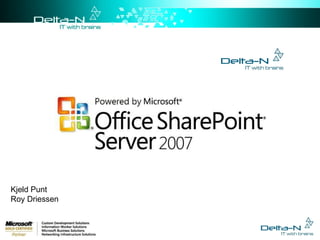
Share Point Seminar New
- 1. Kjeld Punt Roy Driessen
- 15. HET NIEUWE WERKEN IS AL BEGONNEN!
- 16. Één Infrastructuur voor Intranet, Internet, en Extranet Portals Team Division Enterprise Extranet Internet Individual Business Applications (SAP, data warehouse, custom…)
- 17. SharePoint functionaliteiten Portal Search Enterprise Content Management Business Process and Forms Business Intelligence Collaborative Workspaces Platform Services Workspaces, Mgmt, Security, Storage, Topology, Site Model
- 19. Document Creation Collaboration Search Processes ERP CRM Ad Hoc Workflows And Tasks Structured Data Hard Drives and File Shares Enterprise Apps Relational Database Traditional IT Investments Unstructured Work Coordinate teams & share knowledge Simplify access to business applications Find and use information Manage content with security & compliance Automate business process Use data to drive business decisions
- 20. Processes Structured Data Hard Drives and File Shares ERP CRM Enterprise Apps Relational Database Familiar Environment Integration
- 21. SharePoint Feature Areas Collaboration Outlook Integration Groove Integration Docs/Tasks/Calendars Blogs and Wikis Project Manager lite Enterprise Portal Templates, Site Directory, My Sites, social networking, privacy control Enterprise Search Enterprise scalability, contextual relevance, rich people and business data search Business Processes Rich and Web forms based front-ends, LOB actions, pluggable SSO Business Intelligence Server-based Excel spreadsheets and data visualization, Report Center, BI Web Parts, KPIs/Dashboards Content Management Integrated document management, records management, and Web content management with policies and workflow
- 30. Functionele Structuur
- 31. Aan het werk met SharePoint Demo
- 35. Delta-N aanpak 1 2 3 Kennismaking
- 36. Delta-N aanpak
- 44. Referenties
- 52. Vragen
Notes de l'éditeur
- RPR 27 september 2007 27 september 2007 Software Online - Leverstraat Fase 2 +1170 uur
- SharePoint is Standaard Product Microsoft. Company Intranet. Toegang tot gestructureerde informatie. geef voorbeeld over huidige werken met netwerkschrijven Out of the box bouwstenen zodat je gemakkelijk een intranet bij elkaar kan slepen. Niet meer programmeren met HTML. Met SP programmeer je geen Intranet maar configureer Enkele bouwstenen zijn: Takenlijst Agenda Documenten bibliotheek Discussiebord
- RPR 27 september 2007 27 september 2007 Software Online - Leverstraat Fase 2
- RPR 27 september 2007 27 september 2007 Software Online - Leverstraat Fase 2
- RPR 27 september 2007 27 september 2007 Software Online - Leverstraat Fase 2
- 02/09/10 15:57 © 2007 Microsoft Corporation. All rights reserved. Microsoft, Windows, Windows Vista and other product names are or may be registered trademarks and/or trademarks in the U.S. and/or other countries. The information herein is for informational purposes only and represents the current view of Microsoft Corporation as of the date of this presentation. Because Microsoft must respond to changing market conditions, it should not be interpreted to be a commitment on the part of Microsoft, and Microsoft cannot guarantee the accuracy of any information provided after the date of this presentation. MICROSOFT MAKES NO WARRANTIES, EXPRESS, IMPLIED OR STATUTORY, AS TO THE INFORMATION IN THIS PRESENTATION.
- Windows SharePoint Services Microsoft SharePoint Server 2007, MOSS Of de enterprise editie
- Key Message SharePoint uses core platform services for Workspaces, Management, Security, Storage, and Site Model, that is used as the foundation for the key feature areas described in the wheel. Make sure to point out that SharePoint has many features, and that deploying all of these features in the course of SDPS is not always in scope. Presenter Guidance The remaining slides in this section go into detail for each feature section. 02/09/10 15:57 © 2008 Microsoft Corporation. All rights reserved. This presentation is for informational purposes only. Microsoft makes no warranties, express or implied, in this summary.
- Key Message Discuss the key collaborative features of Microsoft® Office SharePoint Server® 2007. Presenter Script Outlook and instant messaging integration Outlook enables users to work with personal and team data in one place Read/Write access to SharePoint data types Calendar, Tasks, Contacts, Discussions, and documents Synchronization for offline support Users can check out and edit documents when offline Roll-up views of calendars and tasks across sites Calendar SharePoint C alendar module has rich Calendar views, recurrence support, and all-day events Groove Integration SharePoint Files Tool for Microsoft® Office Groove® 2007 Synchronize document library and Groove Intranet information off-line Document Libraries Check-out documents locally Offline document libraries in Microsoft Office Outlook® 2007 Major and Minor version tracking Version management Multiple content type support Tree view support Blogs and Wikis Using Blogs and Wikis in an organization enable Information Workers (IWs) to create a community of social networking and information transfer that would normally be kept in silos. With Blogs and Wikis IWs can share and collaborate on their ideas, opinions, directions, and teachings with everyone in the organization. Blogs Build business communities Express opinions Test ideas Wikis Quickly editable Web site Shared content collaboration Basic editor interface Basic Project Management Using team sites your organization can create project based sites. Templates can be created from these sites for recreation of recurring projects. Microsoft offers free downloadable application templates tailored to meet the needs and requirements of specific business processes or sets of tasks in organizations of any size. Project based templates Tasks and calendars Document collaboration Shared resources Presenter Guidance Additional Presenter Information Microsoft Office Groove and SharePoint Integration: http://www.microsoft.com/downloads/details.aspx?familyid=B109FBC4-6E60-45F6-BF50-218707C37955&displaylang=en Microsoft SharePoint Products and Technologies Team Blog: http://blogs.msdn.com/sharepoint/archive/2007/06/07/answers-to-faqs-about-sharepoint-blogs-and-wikis.aspx Application Templates for Windows® SharePoint® Services 3.0 : http://technet.microsoft.com/en-us/windowsserver/sharepoint/bb407286.aspx 02/09/10 15:57 © 2008 Microsoft Corporation. All rights reserved. This presentation is for informational purposes only. Microsoft makes no warranties, express or implied, in this summary.
- Key Message Discuss the key portal features of Office SharePoint Server 2007. Presenter Script Enterprise Portal Templates Preconfigured templates streamline creation, customization, and deployment of divisional portals, organization-wide intranet portal sites, and corporate Web sites. Site Directory The Site Directory automatically creates a site map and presents it in an easy-to-use format. The enhanced directory now includes the option to scan for changed or deleted links to external content. My Sites You can configure your portal to provide each user with a personal site that displays information that is relevant to the user, such as documents the user has worked on, the user’s expertise, the user’s colleagues, blogs, and other customizable, pertinent information. Social Networking This option presents lists of people that the user knows and people who belong to common distribution groups. Social networking enables users to discover users who have, for example, particular skills, affiliations, knowledge, or relationships, wherever they may be in the organization. Privacy Control Use authorizations to control visibility of information in a My Site public view. 02/09/10 15:57 © 2008 Microsoft Corporation. All rights reserved. This presentation is for informational purposes only. Microsoft makes no warranties, express or implied, in this summary.
- Key Message Discuss the key search features of Office SharePoint 2007. Presenter Script Enterprise Scalability Information Topology Common enterprise repositories Line-of-business (LOB) applications Business Data Catalog (sometimes referred to as BDC, although this is not an official Microsoft acronym) Physical Design Very large farms Multiple indexes Millions of documents per index Contextual Relevance The greater the body of content that is being searched, the more likely it is that several pages of search results are displayed for a particular query. This is especially true when basic keyword queries are used, instead of advanced queries. Office SharePoint Server 2007 enables Shared Service Provider (SSP) administrators to assign relevance settings to indexed Web pages. Each relevance setting, which is associated with a particular Web page, determines how close to the top of the search results page the link to a particular page appears. Pages that are assigned a relevance setting are known as authoritative pages. Authoritative page settings are one factor in prioritizing search results. Authoritative page settings are configured at the SSP level and apply to all queries that are made by using that SSP. SSP administrators can assign sites to one of four authoritative page levels: Most authoritative Second-level authoritative Third-level authoritative Sites to demote People Search People search capabilities enable users to find people not only by department or job title but also by expertise, social distance, and common interests. Business Data Search Search data that resides in your LOB applications uses the Business Data Catalog . Structured content sources as well as LOB application data and reports that are accessible through Web services or ADO.NET can be indexed and retrieved through the Business Data Catalog as search results or into a SharePoint list. Structured content sources LOB data Business data managed properties Additional Presenter Information Relevance Web pages are weighted based on how authoritative they are, with each level receiving proportionate relevance weighting. By default, all top-level pages for Web applications are automatically added as most authoritative. You can move these pages to other authoritative page levels or remove them from authoritative page settings completely. Sites that are not assigned an authoritative page ranking are weighted based on their click distance from an authoritative site. Click distance refers to the number of links between a content item and an authoritative page that links to the content item. For more information, see the Click Distance section, of the “Enterprise Search Relevance Architecture Overview”, at http://go.microsoft.com/fwlink/?LinkId=93736&clcid=0x409. Sites that are assigned the Sites to demote setting typically appear towards the end of the search results after all other relevance weighting factors have been considered. This means that they often appear on the search results page after pages that are not even specified as an authoritative page. You should use this setting for sites that contain less relevant information (for example, an archive site). When planning authoritative page settings, you should consider the purpose of each site, and review its subsites. You should group authoritative sites into the three levels by importance and group the sites that are not likely to be relevant as sites to demote. Good practices to use when planning authoritative page settings include: • SharePoint sites and business applications that are central to high-priority business processes are typically the most authoritative. • Sites that encourage collaboration or action are likely to be more authoritative than sites that are merely informative. • Sites that are informative but are not central to high-priority business processes or used for collaboration are likely to be in the second or third level of authoritative sites. • External sites are typically less authoritative, because your organization cannot control the content on those sites. • You do not need to assign an authoritative page setting to every site. It is best to select relevance for a small number of sites that you know are most authoritative or less relevant, and adjust the authoritative page settings during normal operations based on feedback from users and information in the query logs. For more information about search relevance, see “Enterprise Search Relevance Architecture Overview”, at http://go.microsoft.com/fwlink/?LinkId=93736&clcid=0x409. 02/09/10 15:57 © 2008 Microsoft Corporation. All rights reserved. This presentation is for informational purposes only. Microsoft makes no warranties, express or implied, in this summary.
- Key Message Discuss the key enterprise content management features of Office SharePoint Server 2007. Presenter Script Document management Document libraries This is the Office SharePoint Server 2007 storage location for documents. Document libraries can have workflow, metadata, and security defined. Check-incheck-out A security mechanism that ensures that only one person can edit a document at any time. Version control A feature that correctly numbers and time-stamps a document each time it is edited and saved. Content Approval This ensures that documents are approved after creation and before being available to readers of the content. Workflow Document management uses workflow to route documents to individuals who must complete a defined task on the document as part of a business process. Metadata These are organization-specific fields that can be associated with documents to simplify the management and searching of information. Content Types Content types enable architects to model the different types of documents that an organization uses. Separate workflow and metadata can be associated with individual content types. Records management File plan This is a plan that describes, for each record type, where it should be stored and what policies apply to it. Compliance document This is a document that defines the rules that a system must adhere to in order to ensure that compliance is maintained. Auditing methods While records are active, there must be an auditing system in place to monitor all access to records and attempted activity on the record. Record lockingholds A method must be available that can be used to lock records. This can be used if legal action is required and specific records must be locked. Retention schedules A process whereby retention schedules are applied to record libraries, the schedule defines how long the records must be maintained and what should happen when the retention period expires. Web content management Integrated Web content management capabilities enable people to publish Web content with an easy-to-use content authoring tool and a built-in approval process. This helps to ensure that content is uploaded to Web sites in a timely manner without placing a large burden on IT staff. Templates in the form of Master Pages and Page Layouts enable consistent branding to be applied to all pages and help to ensure that brand assets are properly used. A single deployment and management infrastructure for intranet, extranet, and Internet sites (as well as for multilingual sites) reduces the cost and complexity for IT departments. Web content management systems enable non-technical users to author and manage branded content on the Web with minimal involvement from IT. These systems typically include: ● Simple end-user page authoring experience ● Separation of branding (presentation) from content ● Controlled publishing ● Site management tools With Office SharePoint Server 2007, you can take advantage of the comprehensive Web content management features that are available directly from the SharePoint platform. You can quickly and easily create dynamic, customized, content-centric Web sites without having to write custom code. The integrated Web content management system in Office SharePoint Server 2007 provides the following: ● Controlled consistency that is enabled by content types, master pages and page layouts, and logos ● Built-in value, including rapid return on investment and less need for custom code ● Flexibility, including rich customization features and extensibility ● Extensive integration with the 2007 Microsoft Office system, which includes combining familiar desktop productivity tools and Web content management capability Policies and workflow Business document workflow support Automate document review, approval, signature collection, and issue tracking using workflow applications. • Approval • Collect feedback • Collect signatures • Disposition approval Integration with Microsoft Information Rights Management (IRM) Helps ensure that access rights applied to Microsoft Office documents in a central library travel with the documents, even when they are downloaded from the library. Retention and auditing policies Define customized information management policies to control retention period, expiration actions, and document-auditing settings. Legal holds Makes it possible for records to be searched and placed on hold during litigation discovery to override the retention schedule of the records. Policies, auditing, and compliance Repositories in Windows SharePoint Services 3.0 support the following policy, auditing, and compliance features. However, the features denoted by an asterisk are activated only when Office SharePoint Server 2007 is installed. • Document retention and expiration policies • Highly customizable policies • Workflow process to define expiration • Access control and security • IRM policies applied on download to secure the functional access to documents • Logging of all actions on sites, content, and workflows • Official document-of-record repositories • Site for storing or archiving enterprise approved content types 02/09/10 15:57 © 2008 Microsoft Corporation. All rights reserved. This presentation is for informational purposes only. Microsoft makes no warranties, express or implied, in this summary.
- Key Message Discuss the key business process features of Office SharePoint Server 2007. Presenter Script Browser-based forms with InfoPath Forms Services InfoPath Forms Services, which is part of Office SharePoint Server 2007, extends your reach to organizations that do not use Microsoft Office InfoPath ® 2007 by enabling you to fill out forms in a common browser or even in a HTML-enabled mobile device. Integrated workflow and document information panel from within Microsoft Office client applications With Office SharePoint Server 2007, you can initiate and interact with workflows from within your Microsoft Office applications. You can also collect and validate important document metadata through the document information panel. Custom workflow design with Office SharePoint Designer 2007 Microsoft Office SharePoint® Designer 2007 makes it easy to add business logic to sophisticated no-code composite applications with the rules-based Workflow Designer. • Deliver your forms with a consistent user experience regardless of where they are used. Office InfoPath 2007 uses built-in controls to deliver easy-to-use forms with predictable behavior, mouse-over tips, and built-in data validation. • Streamline your business process applications through InfoPath forms, which collect and validate the data driving your workflows. • Use built-in collaborative workflow templates to streamline approval, review, and archiving processes. Or you can create your own custom workflows with Office SharePoint Designer 2007 to build interactive collaborative applications. These applications automatically route documents for reviews or approval, send e-mail notifications to participants, and archive documents to meet retention policy requirements. Presenter Guidance Reach more users with forms Browser enabled InfoPath forms Offline data connections, new controls, and better printing Intranet, extranet, and Internet Automate form-driven business processes Forms in Office Outlook 2007, including Property Promotion Workflow, archiving, Information Rights Management Integration with Workflow Tasks Rapidly develop and deploy form solutions Common development platform (OM, data connectivity) Microsoft ActiveX ® controls , Windows Form, and ASPX control Importer/Exporter Framework 02/09/10 15:57 © 2008 Microsoft Corporation. All rights reserved. This presentation is for informational purposes only. Microsoft makes no warranties, express or implied, in this summary.
- Key Message Discuss the key business intelligence features of Office SharePoint Server 2007. Presenter Script Server-based Excel Excel® Services in Office SharePoint Server 2007 extend the capabilities of Microsoft Office Excel® 2007 by allowing broad sharing of spreadsheets, improved manageability and security, and the ability to re-use spreadsheet models by using a scalable server-based calculation service and interactive Web-based user interface. Share spreadsheets through a zero-footprint browser experience Live, interactive Office Excel 2007 spreadsheets in SharePoint site Only publish what you want and control versions Use Office Excel 2007 models in custom applications programmatically Report Center An out-of-the-box site that is optimized for report access and management, including a report library, data connection library, and a dashboard template. These sites, hosted by the new Report Center, provide consistent management of reports, spreadsheets, and data connections. Web Parts Business Data Web Parts Filter Web Parts Key performance indicator (KPI) Web Parts Common filtering (slicing) across Web parts Dashboards Interactive business intelligence (BI) dashboards assemble and display business information from disparate sources by using built in Web Parts. These Web Parts include dynamic KPIs, Office Excel 2007 spreadsheets, Microsoft SQL Server® 2005 database software Reporting Services reports, and a collection of business data connectivity Web Parts that can visualize information that resides in the data store of LOB applications, such as the following: Key Performance Indicators Excel workbooks SQL 2005 Reporting Services reports Business Data Catalog The Business Data Catalog tightly integrates external data into the Office SharePoint Server 2007 user experience, by providing access to external data that resides within data store of LOB applications, and enabling the display of and interaction with external data through a set of Business Data Web Parts. 02/09/10 15:57 © 2008 Microsoft Corporation. All rights reserved. This presentation is for informational purposes only. Microsoft makes no warranties, express or implied, in this summary.
- Functionaliteit: SharePoint heeft een zeer breed spectrum van functionaliteit te bieden; content management, communicatie, scheduling, forums, document management, etc. Gebruikersvriendelijkheid Weinig training nodig om om mee te werken Efficiënter werken Door de inzet van workflows kunt u uw werkprocessen automatiseren, vereenvoudigen en optimaliseren zonder dat u hiervoor technische kennis nodig heeft. Versie beheer op documenten geen gemail meer met nieuw versie nummer Integratie: Microsoft SharePoint integreert gemakkelijk met Windows Servers en andere platforms. Met bestaande username en password toegang Implementatie: SharePoint laat zich snel implementeren binnen een bestaande infrastructuur. Acceptatie: 2003 was er nog niet helemaal. 2007 is een volwassen product wat zich inmiddels voor vele bedrijven al heeft bewezen
