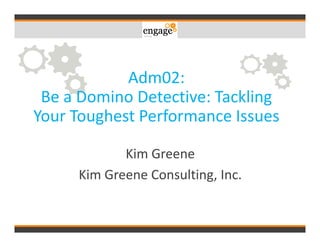
Tackling Toughest Domino Performance Issues
- 1. Adm02: Be a Domino Detective: Tackling Your Toughest Performance Issues Kim Greene Kim Greene Consulting, Inc.
- 2. Copyright Kim Greene Consulting, Inc. All rights reserved worldwide. @iSeriesDomino http://www.kimgreene.com Kim Greene - Introduction • Owner of Kim Greene Consulting, Inc. • 15+ years experience with Domino and Sametime and 20+ years of experience with IBM i (AS/400, iSeries) • Services include System & Application performance optimization, Administration, upgrades, health, performance, security etc. checks, migrations, custom development, enterprise integration • IBM Champion • Blog: www.dominodiva.com
- 3. Agenda Copyright Kim Greene Consulting, Inc. All rights reserved worldwide. • Identifying the problem • Resources – what to look for • Critical detective tools • Alleviating bottlenecks • Example time!!
- 4. Identifying The Problem Copyright Kim Greene Consulting, Inc. All rights reserved worldwide. • What is the issue? • How does the problem manifest itself? • What does the problem look like? • What are indicators there is a problem? • What is state of normalcy for: • CPU utilization • Disk I/O rates • Network bandwidth • Transactions per minute / hour • Client or web response times
- 5. Identifying The Problem Copyright Kim Greene Consulting, Inc. All rights reserved worldwide. • Is it repeatable? • Need ability to collect data to resolve the issue • The process of resolution is iterative • Perceived or real? • Performance data collection BEFORE problems occur is critical! • Certain users? Specific locations? • How pervasive is the problem? • Which locations or groups are having performance issues? • What is the pattern of slowness? • Daily • Hourly • Types of interfaces / connections
- 6. Identifying The Problem Copyright Kim Greene Consulting, Inc. All rights reserved worldwide. • Where is the issue coming from? • A resource • Or resource management
- 7. Identifying The Problem Copyright Kim Greene Consulting, Inc. All rights reserved worldwide. CPU utilization Memory Disk I/O Network I/O 0 20 40 60 80 100 Application Domino OS • Critical to use a layered approach to individual resources and management of resources to isolate performance issues • What is the impact of each of these on the other?
- 8. Identifying The Problem Copyright Kim Greene Consulting, Inc. All rights reserved worldwide. • Is it a throughput or bandwidth issue? • Throughput • Constrained by ability to use a resource • A resource management issue • Tend to characterize OS or Domino / application issues • Bandwidth • Constrained by not having enough resources • Tend to characterize resource issues • It may be a combination of the two
- 9. Agenda Copyright Kim Greene Consulting, Inc. All rights reserved worldwide. • Identifying the problem • Resources – what to look for • Critical detective tools • Alleviating bottlenecks • Example time!!
- 10. CPU Copyright Kim Greene Consulting, Inc. All rights reserved worldwide. • Typically an issue of over or under consumption • How many CPUs are assigned? • Partial processors can be cause for concern • How configured? • Physical system • LPAR • VM • What other work is running on the server / LPAR /VM? • Managed via: • Hardware • Operating system • Domino
- 11. CPU Too High Copyright Kim Greene Consulting, Inc. All rights reserved worldwide. • Finding the problem • Need to look at each component • Analyze thread or process using bulk of CPU to isolate root cause of CPU consumption • server_show_performance=1 • Displays server performance events on the console
- 12. CPU Very Low Copyright Kim Greene Consulting, Inc. All rights reserved worldwide. • What is the issue? • Need to look at each component • Need to look at system as a whole to hone in where bottleneck is • Resource management issue
- 13. Memory Copyright Kim Greene Consulting, Inc. All rights reserved worldwide. Hardware Operating System Domino Not enough memory? Problem with memory chips? Too much disk fragmentation? Proper amount of memory for OS and applications? Large indexes? Applications with memory leaks? Caches and buffers set properly? • Critical for optimal performance • High paging and faulting can dramatically impact performance of Domino
- 14. Memory Copyright Kim Greene Consulting, Inc. All rights reserved worldwide. • Important to look at system level and Domino level • IBM i example • Drilling down further we see the memory pool involved is where all of the Domino servers are running
- 15. Memory Copyright Kim Greene Consulting, Inc. All rights reserved worldwide. • Proper allocation of resources is key! • Memory allocation before optimization • Memory allocation after optimization
- 16. Memory Copyright Kim Greene Consulting, Inc. All rights reserved worldwide. • Impact on CPU by properly optimizing memory allocation
- 17. Disk Copyright Kim Greene Consulting, Inc. All rights reserved worldwide. Hardware Operating System Domino Not enough disk space Not enough disks units Slow disk access times Raid or mirroring? SAN or DAS? Too much disk fragmentation? Not enough free space? Too much disk fragmentation? High paging / faulting impacting I/O? Semaphore timeouts? • All aspects of disk I/O need to be examined • Assess Domino and the operating system’s impact to disk performance
- 18. Disk Copyright Kim Greene Consulting, Inc. All rights reserved worldwide. • The impact of uneven disk I/O • Disk utilization was great, customer was running out of disk space • After addition of 3 much larger drives
- 19. Disk Defragmentation – Are You Affected? Copyright Kim Greene Consulting, Inc. All rights reserved worldwide. • Monitor split I/O per second • Ratio for which I/Os to disk are split into more than one I/O • If split I/Os > 10% of total I/O = PROBLEM!! • Ensure operating system I/O is good before focusing on Domino I/O 1 2 3 4 5 6 Free space 1 3 4 5 6 Free space 1 7 3 4 5 6 Free space 1 7 8 3 4 5 6 Free space 1 7 8 3 4 5 6 7 extent Free space
- 20. Network Copyright Kim Greene Consulting, Inc. All rights reserved worldwide. • One of the most difficult areas to analyze • Need to check many things: • Server configuration • DNS configuration and availability • Firewall configuration • Host files (if being used) • Connection documents • Network retransmissions are cause for concerns • Typically find to be an issue for users in specific locations • Avoid ARP storms • Ensure each NIC has its own route • Prevent intelligent switches from dynamically generating route tables
- 21. Network Copyright Kim Greene Consulting, Inc. All rights reserved worldwide. • It’s imperative to understand what is happening with the network
- 22. Agenda Copyright Kim Greene Consulting, Inc. All rights reserved worldwide. • Identifying the problem • Resources – what to look for • Critical detective tools • Alleviating bottlenecks • Example time!!
- 23. Patterns, Patterns, Patterns …. Copyright Kim Greene Consulting, Inc. All rights reserved worldwide. • It’s all about the patterns …
- 24. Critical Detective Tools Copyright Kim Greene Consulting, Inc. All rights reserved worldwide. • System statistics • Domino statistics • DDM • NSDs • Memory dumps • Semaphore debug • Call stacks • Activity logging • Web application tools
- 25. System Statistics Copyright Kim Greene Consulting, Inc. All rights reserved worldwide. • Need tool to gather statistics for system as a whole • Capture statistics on: • CPU • Memory • Disk I/O • Network I/O • Some examples • Perfmon • Perfpmr • nmon • vmstat • Performance navigator • iostat • netstat
- 26. Domino Statistics Copyright Kim Greene Consulting, Inc. All rights reserved worldwide. • Great starting point when debugging performance issues • Statistics collection • Stats and Collect tasks • Sh stat • Be sure to collect platform statistics too!! • Critical areas of focus: • Domino memory management • Cache sizes • Group cache • Name lookup cache • Database cache • Transaction rates
- 27. Domino Domain Monitoring (DDM) Copyright Kim Greene Consulting, Inc. All rights reserved worldwide. • Great for determining where to focus within Domino applications • Probe type = Application Code • Probe subtypes • Agents behind schedule • Agents evaluated by CPU usage • Agents evaluated by memory usage • Long running agents • Processes to probe = AMGR or HTTP • Embedded probes can be used to instrument code
- 28. Memory Dumps Copyright Kim Greene Consulting, Inc. All rights reserved worldwide. • Provides details on memory contents • Find out where memory is allocated from a Domino perspective • Pool allocations by process ID *** Dump of Pools for ProcessID 00000229 (HTTP) largest ---- P o o l A l l o c a t i o n s ---- Free List Iterations pool addr size used free total skip search failure success frees total alloc free created 1 D691E7024101BEC0 14648K 13911K 94% 71K 141179 116 141063 26 141037 139160 1757014 800200 956814 2 FA83CEBEA3002000 14648K 6464K 44% 0b 35755 0 35755 0 35755 35175 403963 171251 232712 05/04/2009 09:31:22 3 process private memory pools 28 MB total pools size 19 MB total pools used 69.55% pool utilization • Can be helpful to determine bottlenecks and memory leaks • Memcheck • Good to use in combination with memory dumps • Provide details on Java memory utilization • Usage summary and top 10 sections are key
- 29. MEMCHECK Copyright Kim Greene Consulting, Inc. All rights reserved worldwide. • Notes memory usage summary <@@ ------ Notes Memory -> Usage Summary -> Shared Memory Stats :: (Shared) (Time 16:26:20) ------ @@> TYPE : Count SIZE ALLOC FREE FRAG OVERHEAD %used %free Static-DPOOL: 49 496194304 472697000 23439088 0 114034 95% 4% VPOOL : 82 5002704 486884 4295456 0 222108 9% 85% POOL : 93 5377312 2124984 2778016 0 479224 39% 51% Overall : 49 496194304 465623528 30512560 0 815366 93% 6% • Top 10 memory block usage <@@ ------ Notes Memory -> Usage Summary -> Top 10 Memory Block Usage -> Memhandles By Size :: (Shared) (Time 16:26:20) ------ @@> Type TotalSize Count Typename ----------------------------------------------------------- 0x82cd 417243136 106 BLK_UBMBUFFER 0x82cc 8140800 106 BLK_UBMBCB 0x8252 4194322 4 BLK_NSF_POOL 0x8a05 3000000 1 BLK_NET_SESSION_TABLE 0x8439 2919518 313 BLK_BPOOL_PERPROCESS_INFO 0x834a 2621442 3 BLK_GB_CACHE 0x841c 2004708 116 BLK_VARRAY_CHUNK 0x826d 1048576 1 BLK_NSF_DIRMANPOOL 0x8252 1048576 1 BLK_NSF_POOL x8311 1048576 1 BLK_NIF_POOL
- 30. Semaphore Debug Copyright Kim Greene Consulting, Inc. All rights reserved worldwide. • Semaphore defined • Software switch that ensures the synchronization of execution of tasks to ensure one process has completed before another begins • Semaphore timeout • Occurs when a resource has been locked for too long • By default, this is 30 seconds • Enable semaphore debug to determine root cause of problem • DEBUG_THREADID=1 • Helpful to identify process or thread holding a semaphore • DEBUG_CAPTURE_TIMEOUT=1 • DEBUG_SHOW_TIMEOUT=1 • DEBUG_SEM_TIMEOUT=X • Use to specify how long a semaphore must timeout before being reported • What to look for • Slow processes • Databases with long locks
- 31. Call Stacks Copyright Kim Greene Consulting, Inc. All rights reserved worldwide. • Critical tool for understanding what is happening in a thread • Use when suspect hidden bottleneck Lib Name Pgm Name Mod Name Statement Procedure Name ---------- ---------- ---------- ---------- ------------------------------------------------------------ QSYS QLESPI QLECRTTH 0000000017 LE_Create_Thread2__FP12crtth_parm_t QSYS QP0WPINT QP0WSPTHR 0000000019 pthread_create_part2 QDOMINO703 LIBNOTES THREAD 0000000018 ThreadWrapper QDOMINO703 LIBNOTES NLTHREAD 0000000023 NAMELookupThread QDOMINO703 LIBNOTES OSSEM 0000000009 OSWaitEvent QDOMINO703 LIBNOTES OSSEM 0000000025 WaitOnNativeSemaphore QDOMINO703 LIBNOTES OSSEM 0000000017 WaitForThreadSem QSYS QP0WPTHR QP0WCOND 0000000049 pthread_cond_wait QSYS QP0WPINT QP0WSCOND 0000000086 wait__20Qp0wPthreadConditionFP7Qp0wTcbP9Qp0wMutex
- 32. Activity Logging Copyright Kim Greene Consulting, Inc. All rights reserved worldwide. • Records user activity by: • Person • Database • Access protocol • Great for debugging performance slowdowns and CPU spikes • Activity recorded allows determination if: • Specific application caused CPU spike or performance slowdown • Spike in user activity is cause of CPU spike or performance slowdown • A great way to: • Compare workloads across servers • Compare user activity over time
- 33. Web Application Tools Copyright Kim Greene Consulting, Inc. All rights reserved worldwide. • tell http show thread state • Determine what forms, views or agents are associated with HTTP requests • Example usage • Agents • Is it an issue with agent concurrency? • Forms • What type of lookups are being done? • Lookup source can have dramatic impact on performance • Profile document lookup compared to pulled from view in external database • Views • Which views are being used? • How large are the views? • How frequently should a view be updated? • What is the view update setting? • Is enough memory available for the view • Need 2 times the view size for optimal view rebuild time
- 34. Agenda Copyright Kim Greene Consulting, Inc. All rights reserved worldwide. • Identifying the problem • Resources – what to look for • Critical detective tools • Alleviating bottlenecks • Example time!!
- 35. Alleviating Bottlenecks Copyright Kim Greene Consulting, Inc. All rights reserved worldwide. • Critical things to remember: • Relieving bottleneck in one area, may cause new bottleneck to appear • Resolution of an issue may be dependent on what appears to be a totally unrelated area • It’s an iterative process
- 36. Domino Configuration – Where to Look For Bottlenecks Copyright Kim Greene Consulting, Inc. All rights reserved worldwide. • Unified Buffer Manager • Critical Domino buffer pool, buffers data between disk and the NIF • Statistics to watch: • Database.Database.BufferPool.Maximum.Megabytes • Database.Database. BufferPool.Peak.Megabytes • Database.Database.BufferPool.PercentReadsInBuffer • >= 95% is desired • < 90% is issue • Modify via: • NSF_BUFFER_POOL_SIZE_MB=xxx
- 37. Copyright Kim Greene Consulting, Inc. All rights reserved worldwide. Domino Configuration – Where to Look For Bottlenecks • Database Cache • Where Domino stores information about databases being accessed • Allows Domino to read database information from cache rather than physical disk • Statistics to watch: • Database.DbCache.CurrentEntries • Database.DbCache.HighWaterMark • Database.DbCache.MaxEntries • Database.DbCache.OvercrowdingRejections • Should be 0 on a healthy server • Modify via: • NSF_DbCache_Maxentries=xxx
- 38. Copyright Kim Greene Consulting, Inc. All rights reserved worldwide. Number of Mail.Box Files • Mail.Mailbox.Accesses • Mail.Mailbox.AccessConflicts • Want a lower percentage of conflicts (2% or less) • Mail.Mailbox.AccessConflicts / Mail.Mailbox.Accesses = < 0.02 Mail Delivery StatisticMail Delivery StatisticMail Delivery StatisticMail Delivery Statistic OriginalOriginalOriginalOriginal AfterAfterAfterAfter TuningTuningTuningTuning Mail.Mailbox.AccessConflicts 1151 8 Mail.Mailbox.Accesses 3877 3023 Server.MailBoxes 2 4
- 39. Copyright Kim Greene Consulting, Inc. All rights reserved worldwide. Mail Contention – Customer Example • Symptoms • Mail delivery very slow • Messages queuing up in mail.box files • Following message showing on console: • Router: DNS server returned an error searching for MX records. The destination domain may not exist: xxx.xx.xx.xx, Error: Non- existent domain(NXDOMAIN)
- 40. Copyright Kim Greene Consulting, Inc. All rights reserved worldwide. Mail Contention – Customer Example • Symptoms (cont’d) • Huge number of semaphore timeouts happening • Resolution • Adding [ ] around IP address of ‘Relay host for messages leaving the local internet domain’ Semaphore Timeout # time occurring Description 117C 803 Router routing table lock 2B06 99 Object locked 1183 43 Router config data lock 1102 23 Transfer queue lock 0944 13 Task table entry semaphore BAE4 6 Object locked
- 41. Copyright Kim Greene Consulting, Inc. All rights reserved worldwide. Domino Configuration – Where to Look For Bottlenecks • Agent manager settings • Max concurrent agents • Max LotusScript/Java execution time
- 42. Copyright Kim Greene Consulting, Inc. All rights reserved worldwide. Domino Configuration – Where to Look For Bottlenecks Web agent settings - Run web agents and web services concurrently? • Set to ‘Disabled’ by default • Can dramatically impact web applications - Number of HTTP threads • Http.PeakConnections • Http.Workers
- 43. Agenda Copyright Kim Greene Consulting, Inc. All rights reserved worldwide. • Identifying the problem • Resources – what to look for • Critical detective tools • Alleviating bottlenecks • Example time!!
- 44. Example 1 Copyright Kim Greene Consulting, Inc. All rights reserved worldwide. • Scenario • New IBM i LPAR • Three new Domino servers running in the LPAR • Very slow performance on all 3 Domino servers • All types of operations were slow • Opening databases, sending emails, working with applications, … • Detective steps • Checked CPU utilization • Less than 10% • Checked memory utilization • Very low faulting rates • Checked disk utilization • Less than 5% • Checked network • Response times as expected • Checked Domino statistics • Nothing stood out
- 45. Example 1 (cont’d) Copyright Kim Greene Consulting, Inc. All rights reserved worldwide. • What we know • There are ample hardware resources available • But they’re not being used! • Domino throughput is bottlenecked • What would cause that?? • Next steps • Checked number of threads available for processing in memory pool Domino was running in • BINGO!! • Not enough threads with default settings • Resolution • Increased number of threads • Domino performance increased dramatically • CPU utilization increased
- 46. Example 2 Copyright Kim Greene Consulting, Inc. All rights reserved worldwide. • Initial scenario • Recent upgrade of operating system (V5R4 -> V6R1) • Recent upgrade of Domino (7.0.3 -> 8.5.2) • Core application slow • End users complaining about response times • Detective steps • Analyzed server performance (CPU, memory, disk) • No bottlenecks found • Analyzed notes.ini file • Found ‘PercentAvailSysResources’ set on server • Obsolete in Domino 8.x • Next steps • Removed ‘PercentAvailSysResources’ • Restarted Domino server • Performance improves, Domino is utilizing memory much better
- 47. Example 2 (cont’d) Copyright Kim Greene Consulting, Inc. All rights reserved worldwide. • Scenario after initial tuning • Performance great majority of time • Intermittent poor response times • Detective steps • Ensured system performance monitor still active • Enabled semaphore debug • Enabled Domino statistic collection • Analyzed system performance data • Analyzed semaphore debug • Analyzed Domino statistics • Analyzed call stacks while performance issue occurred again
- 48. Example 2 (cont’d) Copyright Kim Greene Consulting, Inc. All rights reserved worldwide. • What we know • Large number of semaphore timeouts reported on the Domino server console • Number of active threads for HTTP task spikes from average of 25 threads to maximum of 512 threads • Faulting in Domino memory pool spikes when problem occurs • Server appears to be choking itself spending more time trying to check to see if it can now take its turn to process a request than performing actual work • Accesses to the Agent log database causing semaphore timeouts • Resolution • Reduced size of Agent log database • Reduced number of HTTP threads to 100 • Moved ODBC connection processing jobs (QSQSRVR) to separate memory pool • Overall throughput improved dramatically • No server performance complaints • HTTP requests average 55 ms (previously were 150 ms)
- 49. Example 3 Copyright Kim Greene Consulting, Inc. All rights reserved worldwide. • Scenario • Taking 3-4 seconds to tab from field to field in application • Detective steps • Enable client_clock=1 • Analyze output 584-150 [584]) OPEN_NOTE(REP86257959:00A51F20-NT00000796,00400000): 828 ms. [48+64376=64424] (585-150 [585]) READ_ENTRIES(REP86257959:00A51F20-NT00000796): 1062 ms. [76+55104=55180] (586-152 [586]) DB_MODIFIED_TIME: 78 ms. [14+68=82] (587-152 [587]) OPEN_NOTE(REP86257959:00A51F20-NT00000796,00400000): 813 ms. [48+64376=64424] (588-152 [588]) READ_ENTRIES(REP86257959:00A51F20-NT00000796): 844 ms. [76+55104=55180] (589-153 [589]) DB_MODIFIED_TIME: 78 ms. [14+68=82] (590-153 [590]) OPEN_NOTE(REP86257959:00A51F20-NT00000796,00400000): 828 ms. [48+64376=64424] (591-154 [591]) READ_ENTRIES(REP86257959:00A51F20-NT00000796): 812 ms. [76+55104=55180] (592-155 [592]) DB_MODIFIED_TIME: 109 ms. [14+68=82] • See a pattern here??
- 50. Example 3 (cont’d) Copyright Kim Greene Consulting, Inc. All rights reserved worldwide. • What we know • Same database is being opened and read from over and over • 584-150 [584]) OPEN_NOTE(REP86257959:00A51F20-NT00000796,00400000): 828 ms. [48+64376=64424] (585-150 [585]) READ_ENTRIES(REP86257959:00A51F20-NT00000796): 1062 ms. [76+55104=55180 • Next steps • Analyze form design • What we know • Found computed field doing lookup • Found form property “Automatically refresh fields” set on form • Resolution • Changed form property • Changed view involved in lookup to not rebuild more than once an hour • Dramatically improved performance
- 51. Questions Copyright Kim Greene Consulting, Inc. All rights reserved worldwide.
