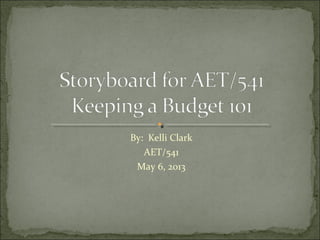
Storyboard on Budgeting 101
- 1. By: Kelli Clark AET/541 May 6, 2013
- 3. Notes: This lesson is designed to help students ages 16-21 set up an interactive budget using an envelope budgeting system Animation: yes envelope clip art enters swiftly and envelope should blink eyes should blink Text/Audio Narration: Hello, today we will learn more about budgeting. Budgets are just ways to make sure we have enough money to meet our expenses and save for things we may want to buy. Today we are going to learn to create an envelope budgeting system. EEBA is a downloadable program for our mobile devices and computers Title: Keeping a Budget 101 Scene (opening page): introductory slide name of class and lesson plan with clip art Graphics: YES – clip art of animated envelope with money in it Audio: Yes – using audio narration Slide number: 1 Skill or Concept: Student will learn how to create a budget using EBBA Keeping a Budget 101 An Introduction to Envelope Budgeting System
- 4. Notes: Student will read chapter 3 of work book for terminology lesson on common terms used when creating a budget. No animation is necessary and student will be instructed to read and complete 1st lesson in workbook, Chapter 3 Animation (yes or no): No Text/Audio Narration: In order to create a budget, we first must learn the concepts behind budgeting. Please complete the first lesson in Chapter 3 (Click to illuminate the arrow) by reading the components of budgets and matching the corresponding word to its definition. (link book icon to text book, chapter 3, Vocabulary Matching) Title: week 1: chapter 3 of workbook Scene: Pre-training – vocabulary of common budgeting terms Graphics (yes or no): YES Audio (yes or no): YES Slide number: 2 Skill or Concept: Students will be able to identify the differences between expense/debits and income/credits when planning a budget. Complete Lesson 1: Vocabulary Matching stock-vector-cartoon-mobile-phone-with-money-in-an- envelope-75593845 Click here to access book
- 5. Notes: The word expenses grows in the middle of the page and shrinks. The pictures fly in one at a time as the narrator introduces that type of expense until all 4 pictures are showing Animation: YES Narration: We all have expenses no matter how old we are. Maybe you are saving up for your first car, or maybe you want the coolest, in- vogue fashion. Perhaps you have rent, utilities, and other expenses. How much do you pay to go out with your friends? Whatever expenses you have, you must make enough money to cover those expenses. As you know from reading Chapter 3, budgets are made of expenses and income. The trick is to balance the two or even come out ahead of the game. The problem is … how do you create a budget that you can stick too and plan for? (click to next lesson slide) Title: week 1: chapter 3 of workbook Scene: Pre-training – vocabulary of common budgeting terms Graphics: YES Audio: YES Slide number: 2 Skill or Concept: Students will be able to identify the differences between expense/debits and income/credits when planning a budget.
- 6. Notes: Students will learn how to use EEBA by seeing the example of Joe planning for dinner and to buy an expensive gift for himself. It will be important to keep the student’s attention by making this fun but informative. Animation: yes envelope clip art enters swiftly and envelope should blink eyes should blink Text/Audio Narration: EEBA is an easy way to balance your budget and see just exactly where your money is going. Let’s see just how easy an envelope budgeting system is. Click on EBBA and let’s see how this works. (have student click on envelope with hyperlink to You tube video on how to use EEBA) Hyperlink: http://www.youtube.com/watch? v=hLXk0Y7Y6UI Title: How to create an easy budget Scene: Introducing EEBA Graphics: YES – clip art of animated envelope with money in it Audio: Yes – using audio narration Slide number: 3 Skill or Concept: Student will learn how to create a budget using EBBA How to create an easy budget Introducing … EEBA
- 8. Notes: Link this page to Excel Worksheet so student can create personal budget spreadsheet Animation: NOblink Text/Audio Narration: Excel is an easy program to create simple spreadsheet budget. Watch this step-by-step video so you can learn how to set up a basic spreadsheet budget. Just click on the excel link to go to your own personal budget sheet so you can create your own budget. Link to tutorial on creating an Excel Worksheet http://www.youtube.com/watch?v=v4QRens51bk Title: Excel Simple Budgets Scene: Setting up a simple Budget using EXCEL Graphics: Video embedded from You tube and Excel Spreadsheet with formulas already embedded. Audio: Yes – using audio narration Slide number: 4 Skill or Concept: Students will be able to apply knowledge learned about credits and debits to complete their own personal budget spreadsheet How to create an easy budget using EXCEL Excel
- 9. May-13 EXPENSES Monthly Yearly Housing Rent 1,200.00$ 14,400.00$ telephone 250.00$ 3,000.00$ cable 180.00$ 2,160.00$ Electric 200.00$ 2,400.00$ Water/Sewer 115.00$ 1,380.00$ Food Groceries 1,000.00$ 12,000.00$ Eating Out 200.00$ 2,400.00$ Lunches 100.00$ 1,200.00$ -$ Vehicle -$ Gas 500.00$ 6,000.00$ car payment 350.00$ 4,200.00$ maintenance 25.00$ 300.00$ Car wash 10.00$ 120.00$ -$ Clothing -$ New 200.00$ 2,400.00$ Uniforms 30.00$ 360.00$ Dry Cleaning 30.00$ 360.00$ Total: 4,390.00$ 52,680.00$ Kelli's Budget
- 10. Rent Food Entertainment Image by: 3d studio.com http://www.the3dstudio.com/product_details.aspx?id_product=437474
- 11. Notes: Link this page to EEBA Home Page so students can create EEBA account. Animation: yes have EEBA come across to the right fast Text/Audio Narration: Sign up for an account and follow the online directions. Just click on EEBA to get started. Hyperlink to EEBA: https://www.eebacanhelp.com/login.php Title: Set up EEBA Account Scene: Go to EEBA website and set up account Graphics: Yes EEBA Animated Envelope blinking eyes Audio: Yes – using audio narration Slide number: 5 Skill or Concept: Students will be able to identify their personal expenses and know how much money to place in the envelopes for EEBA accounts Set up EEBA Account Let’s set up our EEBA account and start tracking our spending …
- 13. Notes: Students will go on a web quest looking for websites that will help save money. Provide a few examples. Animation: No Text/Audio Narration: Let’s go on a web-quest and find at least 3 ways we can save money. Please post your ideas to the class chat forum so everyone can share. Title: How can we save money? Scene: WEBQUEST to find ways to save money. Students will share ideas in Chat forum Graphics: picture of glass piggy bank full of coins Audio: Yes – using audio narration Slide number: 6 Skill or Concept: Students will be able to present at least 3 ways to save money using the internet to search credible sites. How can we save money? Let’s go on a web-quest to find ways to save money. Post your ideas in the chat forum 45728109-CNBC-money-saving-savings-automatic_600x400 Click to enter Chat forum
- 14. Notes: Students will link to final assessment by clicking on the link on this slide Animation: No Text/Audio Narration: It’s time to see what you have learned about budgeting. Please click on the link here, and complete the assessment. Make sure to email me your answers by tomorrow. Also, include your personal budget created on Excel and confirmation of your EEBA accounts. I will provide feedback and grading on each by tomorrow. Good Luck. Return here when you finish. Title: How can we save money? Scene: Final Assessment Graphics: picture man with funnel Audio: Yes – using audio narration Slide number: 14 Skill or Concept: Students will take a final assessment to determine what they have learned. They should be able to answer 90% of the questions correct What have we learned? It’s time to take our assessment to see what we have learned about budgeting … Click here for assessment
- 15. Post any questions to the chat room forum Click here for End of Course Survey Click to enter Chat forum
- 16. EEBA can help. (2010, June 4 ). An online envelope budgeting system [Video file]. Retrieved from You Tube website: http://www.youtube.com/watch?v=hLXk0Y7Y6UI Sherwood, J. (2009, May 15). How to create a budget worksheet. [Video file]. Retrieved from You Tube website: http://www.youtube.com/watch?v=v4QRens51bk