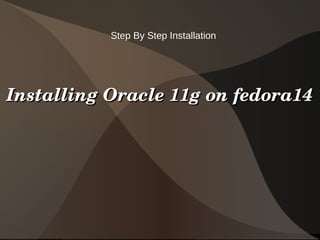
Oracle11g On Fedora14
- 1. Step By Step Installation Installing Oracle 11g on fedora14
- 2. Required Software Oracle Database 11g Release 2 (11.2) Installation On Fedora 14 (F14)
- 3. Introduction Oracle Database 11g Release 2 (11.2) Installation On Fedora 14 (F14). This article describes the installation of Oracle Database 11g Release 2 (11.2) 64-bit on Fedora 14 (F14) 64-bit. The article is based on a server installation with a minimum of 2G swap and secure Linux disabled.
- 4. The installation should also include the following package groups * Gnome Desktop Environment * Graphical Internet * Development Libraries * Development Tools * Server Configuration Tools * Administration Tools * Base * Fonts * Hardware Support * Input Methods * System Tools * X Windows System
- 5. Additional steps Variations on this installation may require additional steps for the Oracle installation to complete successfully. * Download Software * Unpack Files * Hosts File * Set Kernel Parameters * Setup * Installation * Post Installation
- 6. Download Software Download the following software: * Oracle Database 11g Release 2 (11.2) Software Unpack Files Unzip the files. unzip linux.x64_11gR2_database_1of2.zip unzip linux.x64_11gR2_database_2of2.zip You should now have a single directory called "database" containing installation files.
- 7. Hosts file The "/etc/hosts" file must contain a fully qualified name for the server. <IP-address> <fully-qualified-machine-name> <machine-name>
- 8. Set Kernel Parameters Oracle recommend the following minimum parameter settings. fs.aio-max-nr = 1048576 fs.file-max = 6815744 kernel.shmall = 2097152 kernel.shmmax = 536870912 kernel.shmmni = 4096 kernel.sem = 250 32000 100 128 net.ipv4.ip_local_port_range = 9000 65500 net.core.rmem_default = 262144 net.core.rmem_max = 4194304 net.core.wmem_default = 262144 net.core.wmem_max = 1048586 The current values can be tested using the following command: /sbin/sysctl -a | grep <param-name>
- 9. Add or amend the following lines in the "/etc/sysctl.conf" file. fs.aio-max-nr = 1048576 fs.file-max = 6815744 kernel.shmall = 2097152 kernel.shmmax = 536870912 kernel.shmmni = 4096 # semaphores: semmsl, semmns, semopm, semmni kernel.sem = 250 32000 100 128 net.ipv4.ip_local_port_range = 9000 65500 net.core.rmem_default=262144 net.core.rmem_max=4194304 net.core.wmem_default=262144 net.core.wmem_max=1048586
- 10. Add the following lines to the "/etc/security/limits.conf" file. oracle soft nproc 2047 oracle hard nproc 16384 oracle soft nofile 1024 oracle hard nofile 65536
- 11. Add the following line to the "/etc/pam.d/login" file Add the following line to the "/etc/pam.d/login" file, if it does not already exist. session required pam_limits.so
- 12. Firewall Administration ● Start the Firewall administration dialog (System > Administration > Firewall). Click the "Disable" button followed by the apply button on the toolbar, then close the dialog. ● Disable secure linux by editing the /etc/selinux/config file, making sure the SELINUX flag is set as follows. SELINUX=disabled ● Alternatively, this alteration can be done using the GUI tool (Applications > System Settings > Security Level). Click on the SELinux tab and disable the feature. If SELinux is disabled after installation, the server will need a reboot for the change to take effect.
- 13. Setup If you have installed the suggested package groups during the installation, the majority of the necessary packages will already be installed. The following packages are listed as required, including the 32-bit version of some of the packages.
- 14. Required packages 1 ● yum install binutils ● yum install compat-libstdc++-33 ● yum install compat-libstdc++-33.i686 ● yum install elfutils-libelf ● yum install elfutils-libelf-devel ● yum install gcc ● yum install gcc-c++ ● yum install glibc ● yum install glibc.i686 ● yum install glibc-common ● yum install glibc-devel
- 15. Required packages 2 ● yum install glibc-devel.i686 ● yum install glibc-headers ● yum install ksh ● yum install libaio ● yum install libaio.i686 ● yum install libaio-devel ● yum install libaio-devel.i686 ● yum install libgcc ● yum install libgcc.i686 ● yum install libstdc++ ● yum install libstdc++.i686
- 16. Required packages 3 ● yum install libstdc++-devel ● yum install make ● yum install numactl-devel ● yum install sysstat ● yum install unixODBC ● yum install unixODBC.i686 ● yum install unixODBC-devel ● yum install unixODBC-devel.i686
- 17. Creating new groups and users groupadd oinstall groupadd dba groupadd oper groupadd asmadmin useradd -g oinstall -G dba,oper,asmadmin oracle passwd oracle Note. We are not going to use the "asmadmin" group, since this installation will not use ASM.
- 18. Creating the directories Create the directories in which the Oracle software will be installed. mkdir -p /u01/app/oracle/product/11.2.0/db_1 chown -R oracle:oinstall /u01 chmod -R 775 /u01
- 19. Editing xhost file Login as root and issue the following command. xhost +<machine-name>
- 20. Editing .bash_profile file Login as the oracle user and add the following lines at the end of the .bash_profile file. # Oracle Settings TMP=/tmp; export TMP TMPDIR=$TMP; export TMPDIR ORACLE_HOSTNAME=fedora14.localdomain; export ORACLE_HOSTNAME ORACLE_UNQNAME=DB11G; export ORACLE_UNQNAME ORACLE_BASE=/u01/app/oracle; export ORACLE_BASE ORACLE_HOME=$ORACLE_BASE/product/11.2.0/db_1; export ORACLE_HOME ORACLE_SID=DB11G; export ORACLE_SID ORACLE_TERM=xterm; export ORACLE_TERM PATH=/usr/sbin:$PATH; export PATH PATH=$ORACLE_HOME/bin:$PATH; export PATH
- 21. Cont. Editing .bash_profile file LD_LIBRARY_PATH=$ORACLE_HOME/lib:/lib:/usr/lib; export LD_LIBRARY_PATH CLASSPATH=$ORACLE_HOME/JRE:$ORACLE_HOME/jlib:$ORACLE_HOME/rdbms/jlib; export CLASSPATH if [ $USER = "oracle" ]; then if [ $SHELL = "/bin/ksh" ]; then ulimit -p 16384 ulimit -n 65536 else ulimit -u 16384 -n 65536 fi fi
- 22. Installation Log into the oracle user. If you are using X emulation then set the DISPLAY environmental variable. DISPLAY=<machine-name>:0.0; export DISPLAY Start the Oracle Universal Installer (OUI) by issuing the following command in the database directory. ./runInstaller
- 23. Post Installation Edit the "/etc/redhat-release" file restoring the original release information. Fedora release 14 (Laughlin) Edit the "/etc/oratab" file setting the restart flag for each instance to 'Y'. DB11G:/u01/app/oracle/product/11.2.0/db_1:Y The End.