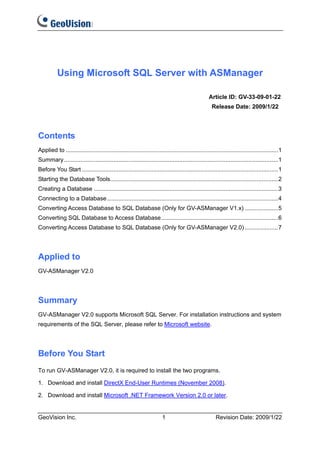
GeoVision : Access Control Solutions : Knowledge : AS Manager using MSSQL Server
- 1. Using Microsoft SQL Server with ASManager Article ID: GV-33-09-01-22 Release Date: 2009/1/22 Contents Applied to .................................................................................................................................1 Summary ..................................................................................................................................1 Before You Start .......................................................................................................................1 Starting the Database Tools......................................................................................................2 Creating a Database ................................................................................................................3 Connecting to a Database........................................................................................................4 Converting Access Database to SQL Database (Only for GV-ASManager V1.x) ....................5 Converting SQL Database to Access Database.......................................................................6 Converting Access Database to SQL Database (Only for GV-ASManager V2.0) ....................7 Applied to GV-ASManager V2.0 Summary GV-ASManager V2.0 supports Microsoft SQL Server. For installation instructions and system requirements of the SQL Server, please refer to Microsoft website. Before You Start To run GV-ASManager V2.0, it is required to install the two programs. 1. Download and install DirectX End-User Runtimes (November 2008). 2. Download and install Microsoft .NET Framework Version 2.0 or later. GeoVision Inc. 1 Revision Date: 2009/1/22
- 2. Starting the Database Tools 1. If you are the first-time user of GV-ASManager, you will be prompted by the message: Cannot open database. Would you like to set up database? Click Yes. This dialog box appears. If you upgrade your GV-ASManager to version 2.0, run ASDBManager.exe from the system folder. This dialog box appears. 2. Select ASManager Database Setting. The ASManager Database Setting dialog box appears. See the following sections to learn how to work with the SQL Server. GeoVision Inc. 2 Revision Date: 2009/1/22
- 3. Creating a Database To create a database in the SQL Server: 1. Select Create MDB / MSSQL Database for ASManager on the ASManager Database Setting dialog box. This dialog box appears. 2. Under the Database Type, select Microsoft SQL Server. 3. Under the SQL Database Setting, type IP address or domain name of the SQL Server in the Data Source field, and select the authentication mode. 4. Under the Database, name the databases for Configuration files and Log files that will be created on the SQL Server separately. 5. Click Test Connection to test the connection to the SQL Server. 6. Click OK. The databases are created in the SQL Server. GeoVision Inc. 3 Revision Date: 2009/1/22
- 4. Connecting to a Database To connect to any database created in the SQL Server: 1. Select Setup the location and name of ASManager database on the ASManager Database Setting dialog box. This dialog box appears. 2. Under the Database Type, select Microsoft SQL Server. 3. Under the SQL Database Setting, type IP address or domain name of the SQL Server in the Data Source field, and select the authentication mode. 4. Under the Database, specify the names of Configuration and Log databases existing in the SQL Server. 5. Click Test Connection to test the connection to the SQL Server. 6. Click OK. The GV-ASManager is connected to the assigned databases in the SQL Server. GeoVision Inc. 4 Revision Date: 2009/1/22
- 5. Converting Access Database to SQL Database (Only for GV-ASManager V1.x) You can convert the Access Database of GV-ASManager V1.x to the SQL Database. By default, the database of GV-ASManager V1.x is saved at :AS200ASManagerASRes. 1. Select ASManager Database Upgrade on the ASManager Database Setting dialog box. This dialog box appears. 2. Under the Database Type, select Microsoft SQL Server. 3. Under the SQL Database Setting, type IP address or domain name of the SQL Server in the Data Source field, and select the authentication mode. 4. Under the Database, type the name of Configuration and Log databases in the SQL Server where you want to convert your MDB files to. 5. Click Test Connection to test the connection to the SQL Server. 6. Select Upgrade ASLog if you want to convert the Log files of MDB to the SQL database. Otherwise only the Configuration files of MDB will be converted. 7. Click OK. GeoVision Inc. 5 Revision Date: 2009/1/22
- 6. Converting SQL Database to Access Database You can convert the Configuration files in the SQL Server to MDB files: Note: The Log files in the SQL Server cannot be converted to MDB files. 1. Select ASManager Database Backup on the ASManager Database Setting dialog box. 2. Specify a location to save the converted files. 3. Click OK. GeoVision Inc. 6 Revision Date: 2009/1/22
- 7. Converting Access Database to SQL Database (Only for GV-ASManager V2.0) You can convert the Configuration files of GV-ASManager V2.0 in MDB format to the SQL Database. Note: The Log files of GV-ASManager V2.0 in MDB format cannot be converted to the SQL database. 1. Select ASManager Database Recovery on the ASManager Database Setting dialog box. This dialog box appears. 2. Under the Database Type, select Microsoft SQL Server. 3. Under the SQL Database Setting, type IP address or domain name of the SQL Server in the Data Source field, and select the authentication mode. 4. Under the Database, specify the name of Configuration databases in the SQL Server where you want to convert your MDB files to. 5. Under the Restore ASConfig File, specify the location where you save the Configuration files of MDB. 6. Click OK to start. GeoVision Inc. 7 Revision Date: 2009/1/22
