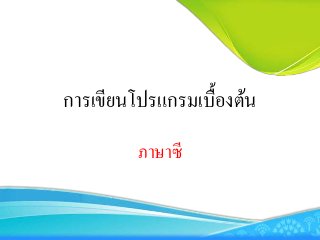
การเขียนโปรแกรมเบื้องต้น9 12-58
- 2. 1.2 ซอฟต์แวร์คืออะไร ? • ซอฟต์แวร์(Software) หรือโปรแกรมคอมพิวเตอร์ (Computer Program) คือโปรแกรมที่ถูกเขียน ขึ้นมาจากภาษาคอมพิวเตอร์และถูกแปลงให้เป็นภาษาเครื่อง เพื่อให้คอมพิวเตอร์ทางานอย่างใดอย่างหนึ่งตามที่เราต้องการ • แบ่งออกเป็น 2 ประเภทใหญ่ๆ คือ –System software (ซอฟต์แวร์ระบบ) –Application software (ซอฟต์แวร์ประยุกต์)
- 3. System Software • เป็นโปรแกรมที่ทางานเกี่ยวกับระบบคอมพิวเตอร์ มีหน้าที่ ในการควบคุมอุปกรณ์ฮาร์ดแวร์ทุกชนิด และจัดตารางการ ทางานทั้งฮาร์ดแวร์และซอฟต์แวร์ที่ทางานกับฮาร์ดแวร์ทุก ตัวซึ่งก็คือระบบปฏิบัติการ(Operating System:OS) นั่นเอง ได้แก่ DOS, Windows, Linux, Mac OS, OS/2
- 4. Application Software เป็นโปรแกรมที่ถูกสร้างขึ้นเพื่อทางานด้านต่างๆ ซึ่งก็ถูกเขียนขึ้นจาก โปรแกรมภาษาต่างๆ เช่น PowerDVD, Windows Media Player, Winamp, Word, Calculator, SPSS สามารถแบ่งออกได้หลายประเภทดังนี้ – โปรแกรมพิมพ์งาน – โปรแกรมเกม – โปรแกรมยูทิลิตี้ – โปรแกรมมัลติมีเดีย – โปรแกรมสาหรับระบบ – โปรแกรมภาษาสาหรับพัฒนาซอฟต์แวร์
- 5. ภาษาคอมพิวเตอร์ • แบ่งออกเป็น 2 ประเภทใหญ่ๆ คือ –ภาษาระดับต่า ได้แก่ ภาษาเครื่อง และภาษา Assembly –ภาษาระดับสูง ได้แก่ Basic, Pascal, Ada, C, Cobol, Fortran และอื่นๆ • ความแตกต่างระหว่างภาษาระดับสูงและระดับต่าคือ ภาษาระดับต่า ควบคุมอุปกรณ์ฮาร์ดแวร์คอมพิวเตอร์ได้ดีกว่า แต่เขียนยาก และยาว มาก ส่วนภาษาระดับสูงเขียนง่ายเข้าใจง่ายกว่าเพราะใกล้เคียงภาษา มนุษย์ แต่มีข้อจากัดในการควบคุมฮาร์ดแวร์
- 6. ภาษา BCPL ภาษา B ภาษา C 1. ประวัติความเป็นมา บนเครื่อง PDP-7 (UNIX) พ.ศ. 2513 พ.ศ. 2515 โดย เดนนิช ริทชี่ Basic Combined Programming Language
- 7. ขั้นตอนการทาโปรแกรมด้วยภาษาซี ขั้นตอนที่ 1 เขียนโปรแกรม (source code) ใช้ editor เขียนโปรแกรมภาษาซีและทาการบันทึกไฟล์ให้มี นามสกุลเป็น .c เช่น work.c เป็นต้น editor คือ โปรแกรมที่ใช้สาหรับการเขียนโปรแกรม โดย ตัวอย่างของ editor ที่นิยมนามาใช้ในการเขียนโปรแกรม ได้แก่ Notepad,Edit ของ Dos ,TextPad และ EditPlus เป็นต้น ผู้เขียนโปรแกรมสามารถเลือกใช้ โปรแกรมใดในการเรียนโปรแกรมก็ได้ แล้วแต่ความถนัดของแต่ละบุคคล
- 8. • ขั้นตอนที่ 2 คอมไพล์โปรแกรม (compile) • นำ source code จำกขั้นตอนที่ 1 มำทำกำรคอมไพล์ เพื่อแปลจำกภำษำซีที่มนุษย์เข้ำใจไปเป็น ภำษำเครื่องที่คอมพิวเตอร์เข้ำใจได้ ในขั้นตอนนี้คอมไพเลอร์จะทำกำรตรวจสอบ source code ว่ำเกิด ข้อผิดพลำดหรือไม่ • · หำกเกิดข้อผิดพลำด จะแจ้งให้ผู้เขียนโปรแกรมทรำบ ผู้เขียนโปรแกรมจะต้องกลับไปแก้ไขโปรแกรม และ ทำกำรคอมไพล์โปรแกรมใหม่อีกครั้ง • · หำกไม่พบข้อผิดพลำด คอมไพเลอร์จะแปลไฟล์ source code จำกภำษำซีไปเป็นภำษำเครื่อง(ไฟล์ นำมสกุล .obj) เช่นถ้ำไฟล์ source code ชื่อ work.c ก็จะถูกแปลไปเป็นไฟล์ work.obj ซึ่งเก็บ ภำษำเครื่องไว้เป็นต้น • compile เป็นตัวแปลภำษำรูปแบบหนึ่ง มีหน้ำที่หลักคือกำรแปลภำษำโปรแกรมที่มนุษย์เขียนขึ้นไปเป็น ภำษำเครื่อง โดยคอมไพเลอร์ของภำษำซี คือ C Compiler ซึ่งหลักกำรที่คอมไพเลอร์ใช้ เรียกว่ำ คอมไพล์ (compile) โดยจะทำกำรอ่ำนโปรแกรมภำษำซีทั้งหมดตั้งแต่ต้นจนจบ แล้วทำกำรแปลผลทีเดียว • นอกจำกคอมไพเลอร์แล้ว ยังมีตัวแปลภำษำอีกรูปแบบหนึ่งที่เรียกว่ำ อินเตอร์พรีเตอร์ กำรอ่ำนและ แปลโปรแกรมทีละบรรทัด เมื่อแปลผลบรรทัดหนึ่งเสร็จก็จะทำงำนตำมคำสั่งในบรรทัดนั้น แล้วจึงทำกำรแปลผล ตำมคำสั่งในบรรทัดถัดไป หลักกำรที่อินเตอร์พรีเตอร์ใช้เรียกว่ำ อินเตอร์เพรต (interpret)
- 9. ข้อดีและข้อเสียของตัวแปลภาษาทั้งสองแบบมีดังนี้ ข้อดี ข้อเสีย คอมไพเลอร์ · ทางานได้เร็ว เนื่องจากทาการแปลผลทีเดียว แล้วจึงทางานตามคาสั่งของโปรแกรมในภายหลัง · เมื่อทาการแปลผลแล้ว ในครั้งต่อไปไม่ จาเป็นต้องทาการแปลผลใหม่อีก เนื่องจาก ภาษาเครื่องที่แปลได้จะถูกเก็บไว้ที่หน่วยความจา สามารถเรียกใช้งานได้ทันที · เมื่อเกิดข้อผิดพลาดขึ้นกับ โปรแกรมจะตรวจสอบหาข้อผิดพลาดได้ ยาก เพราะทาการแปลผลทีเดียวทั้ง โปรแกรม อินเตอร์พรีเตอร์ · หาข้อผิดพลาดของโปรแกรมได้ง่าย เนื่องจากทาการแปลผลทีละบรรทัด · เนื่องจากทางานทีละบรรทัดดังนั้นจึงสั่งให้ โปรแกรมทางานตามคาสั่งเฉพาะจุดที่ต้องการได้ · ไม่เสียเวลารอการแปลโปรแกรมเป็น เวลานาน · ช้า เนื่องจากที่ทางานทีละบรรทัด
- 10. ขั้นตอนที่ 3 เชื่อมโยงโปรแกรม (link) การเขียนโปรแกรมภาษาซีนั้นผู้เขียนโปรแกรมไม่จาเป็นต้องเขียน คาสั่งต่าง ๆ ขึ้นใช้งานเอง เนื่องจากภาษาซีมีฟังก์ชั้นมาตรฐานให้ผู้เขียน โปรแกรมสามารถเรียกใช้งานได้เช่น การเขียนโปรแกรมแสดง ข้อความ “Lumpangkanyanee” ออกทางหน้าจอ ผู้เขียนโปรแกรม สามารถเรียกใช้ฟังก์ชั่น printf() ซึ่งเป็นฟังก์ชั่น มาตรฐานของ ภาษาซีมาใช้งานได้ โดยส่วนการประกาศ (declaration) ของฟังก์ชั่น มาตรฐานต่าง ๆ จะถูกจัดเก็บอยู่ในเฮดเดอร์ไฟล์แต่ละตัว แตกต่างกันไปตาม ลักษณะการใช้งาน ด้วยเหตุนี้ภาษาเครื่องที่ได้จากขั้นตอนที่ 2 จึงยังไม่สามารถนาไปใช้ งานได้แต่ต้องนามาเชื่อมโยงเข้ากับ library ก่อน ซึ่งผลจากการเชื่อมโยงจะ ทาให้ได้ executable program (ไฟล์ นามสกุล.exe เช่น work.exe) ที่สามารถนาไปใช้งานได้
- 11. ขั้นตอนที่ 4 ประมวลผล (run) เมื่อนา executable program จากขั้นตอนที่ 3 มาประมวลผลก็ จะได้ผลลัพธ์ (output) ของโปรแกรมออกมา (ถ้ามี) รูปที่ 1 ขั้นตอนการทาโปรแกรมด้วยภาษาซี
