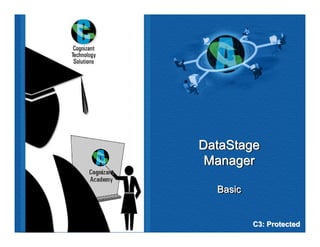
Day 2 Data Stage Manager 11.0
- 1. DataStage Manager Basic Basic C3: Protected
- 2. About the Author Created By: Mandhagini P.S (127057) Credential An expert in DataStage having 3 years of IT experience Information: Version and DS/PPT/1106/1.0 Date: ©Copyright 2005, Cognizant Academy, All Rights Reserved 2
- 3. Icons Used Questions Hands-on Exercise Test Your Understanding A Welcome Break Reference Coding Standards Key Contacts Demo ©Copyright 2005, Cognizant Academy, All Rights Reserved 3
- 4. DataStage Manager: Overview Introduction: DataStage allows you to manage the DataStage repository and used for moving jobs and folders between projects. ©Copyright 2005, Cognizant Academy, All Rights Reserved 4
- 5. DataStage Manager: Objectives Objective: After completing this chapter, you will be able to: Work with the DataStage Manager ©Copyright 2005, Cognizant Academy, All Rights Reserved 5
- 6. DataStage Manager: Logging In • Logging into a DataStage server using the Manager requires the host name of the server, the fully qualified name if necessary, or the server’s IP address and the operating system username and password. • The user account must be a member of the group(s) that has been assigned Developer rights to the particular project. • Once a connection has been made to a DataStage server, the logon credentials will be saved for future logins. ©Copyright 2005, Cognizant Academy, All Rights Reserved 6
- 7. DataStage Manager: Logging In (Contd.) The Manager Login Dialog Box Enter the hostname or IP address of the server where DataStage is installed Enter your operating system username and password Select the project to attach to ©Copyright 2005, Cognizant Academy, All Rights Reserved 7
- 8. Selecting a View: Project/Host View • The DataStage Manager operates in two modes, Host View or Project View. • By default, the DataStage Manager opens in Project View for the first time, showing the contents of the project that you have opened. • If you switch from Project View to Host View, then the server hosting DataStage is shown at the top of the tree in the left pane, with all the DataStage projects currently defined beneath it. • You can switch to the other projects in the tree as required. The next time you open DataStage Manager, it will reopen in whichever mode you left it. ©Copyright 2005, Cognizant Academy, All Rights Reserved 8
- 9. Selecting a View: Project/Host View (Contd.) Project View Host View Hostname of server attached to Current project attached to Other projects on the server ©Copyright 2005, Cognizant Academy, All Rights Reserved 9
- 10. Managing Categories in the Metadata Repository • The DataStage Manager provides a means of viewing and managing the contents of the Repository. • In order to arrange the contents of your project, you can use the DataStage Manager to: – Create empty categories – Move items between categories – Delete a category (including all items under that category) ©Copyright 2005, Cognizant Academy, All Rights Reserved 10
- 11. Managing Categories in the Metadata Repository (Contd.) Delete categories, sub-categories, and/or objects Categories and sub- categories Right click on a category to create a new sub-category or delete an existing one ©Copyright 2005, Cognizant Academy, All Rights Reserved 11
- 12. Creating New Objects Right click on any category except ‘Jobs’ or ‘Shared Containers’ to create a new item ©Copyright 2005, Cognizant Academy, All Rights Reserved 12
- 13. Moving Projects • DataStage allows you to import and export components and objects in the repository in order to move jobs and/or projects between DataStage systems. • You can also use the export facility to generate XML documents that describe objects in the repository. • The import and export capabilities are the most commonly used methods of moving repository objects between projects or between systems. ©Copyright 2005, Cognizant Academy, All Rights Reserved 13
- 14. Exporting Components in Manager Select ‘Export’ from the file menu ©Copyright 2005, Cognizant Academy, All Rights Reserved 14
- 15. Selecting Components for Export Type in file name manually or browse for file Create export file as XML Select components or categories from the pull- down menu Select branch categories using the check boxes ©Copyright 2005, Cognizant Academy, All Rights Reserved 15
- 16. Selecting Components for Export (Contd.) • From the Export menu, select the directory and file name to create using the browse button or type in the name of the file manually into the Export to file line. • If you have selected a previously created export file, then you should select the Append to existing file option; otherwise, the utility will ask if you want to replace the existing file. • If the file to be created is a new file, then you should decide in which format you want to create the export file (either DataStage export file or XML). ©Copyright 2005, Cognizant Academy, All Rights Reserved 16
- 17. Importing Repository Components Select ‘Import’ from the File menu Import all components or select components from a list Overwrite existing components with duplicate names Select file to import with browse button ©Copyright 2005, Cognizant Academy, All Rights Reserved 17
- 18. Performing Usage Analysis for Components • The Usage Analysis tool allows you to check where items in the DataStage Repository are used. • Usage Analysis gives you a list of the items that use a particular source item. You can in turn use the tool to examine items on the list, and see where they are used. • For example, you might want to discover how changing a particular item would affect your DataStage project as a whole. • The Usage Analysis tool allows you to select the item in the DataStage Manager and view all the instances where it is used in the current project. • You can also get the Usage Analysis tool to warn you when you are about to delete or change an item that is used elsewhere in the project. ©Copyright 2005, Cognizant Academy, All Rights Reserved 18
- 19. Performing Usage Analysis for Components (Contd.) Currently selected item from the repository Relationship of other Items referencing the items to currently currently selected item selected item ©Copyright 2005, Cognizant Academy, All Rights Reserved 19
- 20. Reporting Assistant • The Reporting Assistant is a flexible utility that allows you to generate reports at various levels within a project. • For example, entire job, single stage, set of stages, and so on. Information generated for reporting purposes is stored in a relational database on the DataStage client. • A Microsoft Access database is supplied as the default database target for the Document Tool, but schemas are also supplied for other databases. • This information can then be used to print a report, write a report to a file, or be interrogated by a third-party tool. ©Copyright 2005, Cognizant Academy, All Rights Reserved 20
- 21. Reporting Assistant (Contd.) Update the database by category and object selection or by selecting the whole project If ‘Selection’ is chosen, then select categories and objects Update the Documentation Tool with the selected items’ metadata ©Copyright 2005, Cognizant Academy, All Rights Reserved 21
- 22. Configuration File Editor • DataStage learns about the shape and size of the system from the configuration file. • It organizes the resources needed for a job according to what is defined in the configuration file. • When the system changes, you need to make changes only in the configuration file leaving the jobs untouched. ©Copyright 2005, Cognizant Academy, All Rights Reserved 22
- 23. Configuration File Editor (Contd.) Pull down list to select a configuration file Contents of configuration file Save current configuration file or save as a new configuration Check the current file Delete currently selected configuration file ©Copyright 2005, Cognizant Academy, All Rights Reserved 23
- 24. • Allow time for questions from participants ©Copyright 2005, Cognizant Academy, All Rights Reserved 24
- 25. Test Your Understanding • Is it possible to move a single job from one project to another? • Can you create a new job or a shared container from DataStage Manager? • What is the advantage of exporting a Project as a .xml file? ©Copyright 2005, Cognizant Academy, All Rights Reserved 25
- 26. DataStage Manager: Summary • DataStage Manager can be used to: – Create/Move/Delete categories – Import/Export projects – Configure file editor – Reporting Assistant ©Copyright 2005, Cognizant Academy, All Rights Reserved 26
- 27. DataStage Manager: Source • DataStage 7.5.1 manual Disclaimer: Parts of the content of this course is based on the materials available from the Web sites and books listed above. The materials that can be accessed from linked sites are not maintained by Cognizant Academy and we are not responsible for the contents thereof. All trademarks, service marks, and trade names in this course are the marks of the respective owner(s). ©Copyright 2005, Cognizant Academy, All Rights Reserved 27
- 28. You have successfully You have successfully completed completed DataStage Manager DataStage Manager