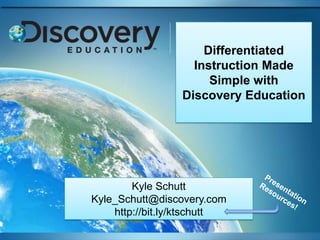
Differentiated Instruction Made Simple with Discovery Education
- 1. Differentiated Instruction Made Simple with Discovery Education Kyle Schutt Kyle_Schutt@discovery.com http://bit.ly/ktschutt Presentation Resources!
- 2. Preassessment Information Definition Differentiated instruction is… I know… Non-examples Examples One example is… One non-example is…
- 3. Learning Goals By the end of this session participants will…
- 4. ReachingAll Learners Interests Learning Styles Readiness Based on the ideas of Carol Ann Tomlinson
- 5. “To reach every student, every mind...today’s teachers have to learn to communicate in the language and style of their students” (Prensky, 2001). uz a multidisciplinary approach 2 learning dat integrates multi-media assets & web 2.0 tools dat foster our students’ creating minds w authentic, standards-based assessments dat ultim8lE promote creativity, INOv8N & mastRyof content. Translation from http://transl8it.com/
- 6. DID YOU KNOW? DE STREAMING contains LOTS more than just videos?
- 7. Media Assets types… Differentiating Content http://wordle.net
- 8. Note: Media asset numbers are current as of Oct. 9, 2009.
- 9. DID YOU KNOW? You can search for DE STREAMING content by grade level and subject area.
- 10. Subject/Grade Search Search by Subject and/or Grade by using the filter links on the left side of the DE streaming home page.
- 11. Subject/Grade Search You can narrow your search results by drilling down to specific topics/concepts within the subject and/or by media type.
- 12. DID YOU KNOW? You can search for DE STREAMING media content by state curriculum standards.
- 13. Curriculum Standards Search Select Curriculum Standards Search. Select your State/Province, Standards Document, Subject, and Grade.
- 14. Curriculum Standards Search Click on the desired standard/benchmark to view the media resources aligned to the benchmark/standard.
- 15. Curriculum Standards Search View the media resources aligned to your selected standard/benchmark.
- 16. View Curriculum Standards You can click on the Curriculum Standards button in the search results preview to view the standards aligned to a media resource.
- 17. View Curriculum Standards You can also click on the Curriculum Standards button on the media asset page.
- 19. DID YOU KNOW? The DE STREAMING library contains hundreds of speeches with transcripts and encyclopedia articles that can be used with creative web applications to help students identify main ideas, concepts, and themes.
- 20. DE streaming Audio Speeches Type a keyword or phrase Select DE streaming from the Services menu Select Audio from the Media menu
- 21. DE streaming Audio Speeches Mouse over the grid search results to read a short synopsis of the speech and view supporting materials (speech guide, speech transcript, etc.)
- 22. DE streaming Audio Speeches Read a short overview of the speech’s content and historical context You can download the file as an MP3
- 23. DE streaming Audio Speeches Download the Speech Guide and Speech Transcript
- 24. DE streaming Audio Speeches Use the suggested media resources to build background knowledge and provide students with context.
- 25. DE streaming Audio Speeches
- 26. Visualizing the Main Ideas Paste the speech transcript into Wordle to create a highly visual word map to help students get to the main idea. http://www.wordle.net/
- 27. DE streaming Encyclopedia Articles Filter your search for Encyclopedia Articles.
- 28. DE streaming Encyclopedia Articles The articles can be copy and pasted into web applications or word processors.
- 29. Getting the Point Tagxedo is similar to Wordle. The Tagxedos are embeddable into blogs, wikis, DE streaming Builders and other websites. http://www.tagxedo.com or try TagCrowdhttp://www.tagcrowd.com/
- 30. DID YOU KNOW? You can provide Closed Captioning support for your students with DE STREAMING videos.
- 31. Searching For CC Videos Use Advanced Search to find Closed Captioned video files.
- 32. Downloading a CC Video You need to download both the video file AND the CC file
- 33. Enable Media Player for CC 1. Play Menu > Captions and Subtitles > On if Available 2. Tools > Options > Security Check “Run script commands when present” Check “Show local captions when present”
- 34. Editing a CC File Open the CC file in a text editing program like Wordpad or Notepad Locate the line of code that indicates “font size” Increase the font size from 10 to 30 (or whatever you prefer) Save the CC file
- 35. Editing a CC File 30 pt 10 pt
- 36. Editing a CC File In addition to changing the font and text size, you can change the actual words that appear.
- 37. DID YOU KNOW? You can build quizzes, writing prompts, and assignments with all of this content by using the DE Builder Tools?
- 38. Differentiating Process Assigning content to students is easy with the Builders. Try preassessing students for flexible grouping.
- 39. DID YOU KNOW? Your students can access targeted DE streaming media content, assignments, quizzes, and writing prompts through the new DE Student Center?
- 40. DE streaming Builders Click on My Builder Tools to access the Assignment Builder, Quiz Builder, and Writing Prompt Builder.
- 42. Enhance your writing prompts with widgets from web 2.0 applications such as VoiceThread, xTimeline, Go Animate, Glogster, Blabberize, Google Maps, and more!
- 44. Quiz Builder
- 45. Use the Quiz Builder to differentiate your questions by adding hints, correct notes, incorrect notes, and videos for preview or review.
- 48. Use the Assignment Builder to create self-paced digital activities that incorporate DE STREAMING media, quizzes, writing prompts, web links, and other online resources.
- 50. Using the Assignment Code 1 option is for teachers to provide students the Assignment Code
- 51. Using the Assignment Code Students log into Discovery Education to view assigned content, track progress on completed assignments and assessments, and access bookmarked content through My Content. Students who do not have a DE account can access Assignments, Writing Prompts, and Quizzes with the activity code.
- 52. Another option is for Assignments, Quizzes, and Writing Prompts to be assigned to individual students or classes.
- 53. After logging into Discovery Education, select My Classrooms from the top banner. Click on Create a Classroom to get started.
- 55. Assign any media asset to entire classes or to specific students by selecting Classroom/Students, selecting a class and/or students, and setting assigned and due dates.
- 56. DE STREAMING from the lens of a Student student.discoveryeducation.com or www.discoveryeducation.com
- 57. Process for First Time Students Student is asked if they are over or under 13 years old http://students.discoveryeducation.com Student is directed to the appropriate spot depending on the answer Students log into Discovery Education to view assigned content, track progress on completed assignments and assessments, and access bookmarked content through My Content. Let’s go to the live site…
- 59. Access all of their assignments, quizzes, and writing prompts in one convenient location.
- 60. Search for and save content into a personalized My Content folder.
- 62. Assign content to an individual student, multiple students or an entire class.
- 63. Track progress and student results.
- 65. Spreadsheet is populated with required student data.
- 66. User names have to be unique to our 1 million+ users.
- 68. Each student has one user name and password.
- 69. All educators at that site can search for and add students to his/her classroom using the “My Classrooms” tool.
- 71. Admins can download step-by-step instructions for formatting the data and uploading the spreadsheets.
- 72. DID YOU KNOW? You can challenge your students to use DE STREAMING resources with web 2.0 and digital storytelling tools to demonstrate mastery of curriculum objectives in non-traditional ways. Look for more tools here: Web 20.11
- 73. Differentiating Product And more!
- 74. Digital Storytelling Green Screen with★PhotoStory ★iMovie ★ Photobooth★ JayCutto create movies. Integration Idea:Students can download images and/or editable video segments from DE STREAMING and use them for the basis of a children’s story, public service announcement, movie trailer, news broadcast, etc... JayCut is a free web-based platform.
- 75. Here’s an Example For more information on Digital Storytelling look here: HubforTeachers
- 76. Finding Editable Video When searching for video content, select Editable under Narrow My Results to filter your results for Editable content to use in your digital stories.
- 77. Downloading Video from DE streaming Set your Download Type to Media Player. Click or right-click the Download icon.
- 78. Downloading Video from DE streaming Don’t forget to copy the citation information. You can right-click on the downloaded video and select Properties (PC) / Get Info (Mac) to paste the citation information.
- 80. DE streaming + Glogster You can include DE streaming images, audio, songs, Encyclopedia articles, videos *, writing prompts, quizzes, and assignments into the Glogs you create through edu.glogster.com. * Can only be uploaded to private Glogs http://jdorman.wikispaces.com/Glogster
- 81. DE streaming + Glogster Teachers can use Glogster to create interactive instructional resources for students. Students can use Glogster as a learning artifact that can be used to teach others. http://pblgroupone.wikispaces.com/Culminating+Multi-Media+Product
- 82. Go Animate! Upload DE streaming images and audio to Go Animate to create fun instructional comics. http://goanimate.com/
- 83. Go Animate!
- 84. DE streaming + Voicethread http://voicethread.com/about/k12/
- 85. DE streaming + Voicethread You can upload images, audio, video, documents, and presentations to Voicethread. http://voicethread.com/share/621586/
- 86. Podcasting Windows Audacity (free download) http://audacity.sourceforge.net/ Apple GarageBand (part of the iLife suite) http://www.apple.com/ilife/tutorials/#garageband
- 88. Podcasting http://www.podbean.com http://gabcast.com http://www.yodio.com
- 89. Discovery Education + Google Earth You can build your own Google field trips and lit trips infused with powerful multimedia from DE streaming and DE MediaShare. Or try http://www.tripline.net/
- 90. Literature Trips Google Lit Trips allow students to make the connection between geography and literature and help them to better visualize the plot of a story. http://www.googlelittrips.org/
- 91. Literature Trips Google Lit Trip - Jerome Burg, Granada High School, Livermore, CA
- 92. Data Visualizations in Google Earth There are a lot of cool premade layers to enhance your Google Earth travels.
- 93. Data Visualizations in Google Earth
- 94. Data Visualizations in Google Earth Overlay view with Rumsey Historical Maps
- 95. Adding Placemarks Select the location for your placemark by typing and address in the Fly To box and selecting the pushpin or Add > Placemark from the menu. You can add content to your placemarks that include text, hyperlinks, and media.
- 96. Formatting Placemarks Visit http://www.tizag.com/htmlT/index.php for more HTML formatting codes.
- 97. Integrating DE Media Click Share and copy the link.
- 98. Integrating DE Media You can use some minor HTML formatting to add clean hyperlinks to your placemarks. Watch the video, "Voices of the Dust" from DE streaming <br> <a href=“http://player.discoveryeducation.com/index.cfm?guidAssetId=19C350AF-D8F1-40E0-BA71-F4B96D98788F">Click here</a> <br><br><br> Citation<br> Voices of the Dust. Aims Multimedia. 2004. Discovery Education. 21 September 2009 <http://streaming.discoveryeducation.com/><br><br> Replace the BLUE documentation with your information.
- 99. Integrating DE Media Clicking on the hyperlink will bring viewers to the media asset page in DE streaming. Note: Only DE streaming users will be able to log in and view the media.
- 100. Embedding DE Video STAR Discovery Educators and districts that subscribe to DE MediaShare can upload video, audio, and documents to publish, link to, and embed. You can access DE MediaShare by going to the DEN and clicking Educator Resources.
- 101. Embedding DE Video
- 102. Embedding DE Video
- 103. Embedding DE Video
- 104. Embedding DE Video
- 105. Embedding DE Video Paste the embed code and citation into the placemark description.
- 106. Embedding DE Video The embedded video will now play within the placemark.
- 107. Embedding Web Widgets Copy the embed code from the Web 2.0 publication you want to embed. VoiceThread Glogster SlideShare
- 108. Embedding Web Widgets Paste the embed code into your placemark description.
- 109. Adding Images
- 110. Adding Images
- 111. Adding Images Click Add > Photo Paste the Image URL
- 112. Adding Images
- 113. Post Assessment Information Definition Differentiated instruction is… I know… Non-examples Examples One example is… One non-example is…
- 114. Closing Thoughts... “Differentiation is not WHAT we teach, rather HOW we teach.” ~Cindy Strickland, ASCD Differentiation of Instruction: Understanding It & Using It. Presentation by Cindy Strickland, 01/07/11.
- 115. Contact Information Kyle Schutt Manager, Discovery Educator Network Kyle_Schutt@discovery.com Twitter: ktschutt http://bit.ly/ktschutt Resources from today’s presentation
- 116. References Curriculum 21: Essential Education for a Changing World. Jacobs, Heidi Hayes. Alexandria, VA: Association for Supervision and Curriculum Development, 2010. Print. Differentiation of Instruction Understanding It & Using It. Strickland, Cindy A. Association for Supervision and Curriculum Development, 2010. Presented 01.07.2011.
Notes de l'éditeur
- Q&A:-Discovery Education is working with Palm Beach to configure access for every student in the not too distant future.Hope Centennial Elem & South Olive Elem look like they’ve already set up student access (explored and did on their own perhaps)
- 3 minute quick brainstorm:1 minute – write what you know1 minute – talk over ideas w/ person next to you1 minute – finish writing your ideasGoal: we all probably know a lot about this topic already, but we always get a different perspective when discussing with others…..that’s why we have the DEN (our professional learning community) to be able to collaborate and learn with othersKyle intro/background-3rd Grade coteach (high flyers and struggling kiddos)-SMART Trainer & EC in NC (love technology and it’s uses)-love working for DE b/c I get to learn alongside educators like you all…please share your ideas to improve the tools or ideas at the end of this session or through email
- If we are going to make the attempt to reach
- Carol Ann Tomlinson teaches us that these are the ways in which we can reach our learners…..my goal is to give you reliable strategies and tools that you can use in your classroom tomorrow.
- First fun tool to use is transl8it.com
- 3 minute quick brainstorm:1 minute – write what you know1 minute – talk over ideas w/ person next to you1 minute – finish writing your ideasGoal: we all probably know a lot about this topic already, but we always get a different perspective when discussing with others…..that’s why we have the DEN (our professional learning community) to be able to collaborate and learn with othersKyle intro/background-3rd Grade coteach (high flyers and struggling kiddos)-SMART Trainer & EC in NC (love technology and it’s uses)-love working for DE b/c I get to learn alongside educators like you all…please share your ideas to improve the tools or ideas at the end of this session or through email
