How To Create .ipa files for TestFlight
•Télécharger en tant que PPTX, PDF•
0 j'aime•4,091 vues
To create an .ipa file for TestFlight, you must: 1. Create a new Xcode project and add the project files. 2. Configure the build settings and code signing for an Ad Hoc configuration. 3. Archive the project using the Ad Hoc configuration to build it. 4. Share the archived build to export an .ipa file that can be distributed via TestFlight.
Signaler
Partager
Signaler
Partager
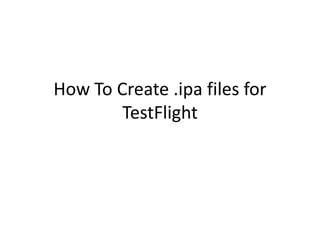
Recommandé
Recommandé
Contenu connexe
Similaire à How To Create .ipa files for TestFlight
Similaire à How To Create .ipa files for TestFlight (20)
iPhone Programming [2/17] : Introduction to iOS Programming![iPhone Programming [2/17] : Introduction to iOS Programming](data:image/gif;base64,R0lGODlhAQABAIAAAAAAAP///yH5BAEAAAAALAAAAAABAAEAAAIBRAA7)
![iPhone Programming [2/17] : Introduction to iOS Programming](data:image/gif;base64,R0lGODlhAQABAIAAAAAAAP///yH5BAEAAAAALAAAAAABAAEAAAIBRAA7)
iPhone Programming [2/17] : Introduction to iOS Programming
Legal Analytics Course - Class #4 - Github and RMarkdown Tutorial - Professor...

Legal Analytics Course - Class #4 - Github and RMarkdown Tutorial - Professor...
XPages101 - Building an XPages app - Lotusphere 2011

XPages101 - Building an XPages app - Lotusphere 2011
Dernier
Dernier (20)
08448380779 Call Girls In Diplomatic Enclave Women Seeking Men

08448380779 Call Girls In Diplomatic Enclave Women Seeking Men
08448380779 Call Girls In Greater Kailash - I Women Seeking Men

08448380779 Call Girls In Greater Kailash - I Women Seeking Men
08448380779 Call Girls In Civil Lines Women Seeking Men

08448380779 Call Girls In Civil Lines Women Seeking Men
[2024]Digital Global Overview Report 2024 Meltwater.pdf![[2024]Digital Global Overview Report 2024 Meltwater.pdf](data:image/gif;base64,R0lGODlhAQABAIAAAAAAAP///yH5BAEAAAAALAAAAAABAAEAAAIBRAA7)
![[2024]Digital Global Overview Report 2024 Meltwater.pdf](data:image/gif;base64,R0lGODlhAQABAIAAAAAAAP///yH5BAEAAAAALAAAAAABAAEAAAIBRAA7)
[2024]Digital Global Overview Report 2024 Meltwater.pdf
From Event to Action: Accelerate Your Decision Making with Real-Time Automation

From Event to Action: Accelerate Your Decision Making with Real-Time Automation
Strategize a Smooth Tenant-to-tenant Migration and Copilot Takeoff

Strategize a Smooth Tenant-to-tenant Migration and Copilot Takeoff
The Role of Taxonomy and Ontology in Semantic Layers - Heather Hedden.pdf

The Role of Taxonomy and Ontology in Semantic Layers - Heather Hedden.pdf
Presentation on how to chat with PDF using ChatGPT code interpreter

Presentation on how to chat with PDF using ChatGPT code interpreter
Boost Fertility New Invention Ups Success Rates.pdf

Boost Fertility New Invention Ups Success Rates.pdf
How to Troubleshoot Apps for the Modern Connected Worker

How to Troubleshoot Apps for the Modern Connected Worker
Raspberry Pi 5: Challenges and Solutions in Bringing up an OpenGL/Vulkan Driv...

Raspberry Pi 5: Challenges and Solutions in Bringing up an OpenGL/Vulkan Driv...
Powerful Google developer tools for immediate impact! (2023-24 C)

Powerful Google developer tools for immediate impact! (2023-24 C)
What Are The Drone Anti-jamming Systems Technology?

What Are The Drone Anti-jamming Systems Technology?
Bajaj Allianz Life Insurance Company - Insurer Innovation Award 2024

Bajaj Allianz Life Insurance Company - Insurer Innovation Award 2024
Scaling API-first – The story of a global engineering organization

Scaling API-first – The story of a global engineering organization
Exploring the Future Potential of AI-Enabled Smartphone Processors

Exploring the Future Potential of AI-Enabled Smartphone Processors
Strategies for Landing an Oracle DBA Job as a Fresher

Strategies for Landing an Oracle DBA Job as a Fresher
How To Create .ipa files for TestFlight
- 1. How To Create .ipa files for TestFlight
- 2. Step 1 Click Xcode on the toolbar
- 3. Step 2 • Click Create a new Xcode project
- 4. Step 3 • Select PhoneGap-based Application and click Next
- 5. Step 4 • Enter the product name in the Product Name field.
- 6. Step 5 • Select the location where you want to save your project
- 7. Step 6 • Click Run on toolbar to compile your project
- 8. Step 7 • Click Run to start the simulator
- 9. Step 8 • Left-click the mouse on the project icon, and select Show in Finder
- 10. Step 9 • Drag and drop WWW folder to your project
- 11. Step 10 • This opens the Add File dialog box • Select Create folder references for any added folders, and click Finish. The selected folder will be added to the directory
- 12. Step 11 • The added folder can be seen in the sidebar on the left • Click the project icon (highlighted in orange), then click Info to change Configuration settings
- 13. Step 12 • Click the + button in Configurations, and select Duplicate “Release” Configurations to create a new configuration
- 14. Step 13 • Rename the new configuration to Ad hoc
- 15. Step 14 • Click File > New • Select New File from the sub-menu to view the newly created template
- 16. Step 15 • Click Code Signing in the new template, and select Entitlements • Click Next
- 17. Step 16 • Click Save to save your file in your directory
- 18. Step 17 • Enter YES in the Value field of your Entitlements.Plist
- 19. Step 18 • Click the project icon and select Build Settings to change project configuration
- 20. Step 19 • Click Code Signing on the Build Settings page • This opens the Build Settings properties
- 21. Step 20 • Go to Ad hoc > Any SDK. Click the (+) plus sign • The sign changes to (-) minus, and the field becomes editable
- 22. Step 21 • Enter Entitlements.Plist in the editable text field
- 23. Step 22 • Click Code Signing Identity and edit configuration settings for Ad hoc • Choose the current developer certificate
- 24. Step 23 • Click Code Signing Identity and edit configuration settings for Ad hoc. Choose the current developer certificate • Choose the current developer certificate for Debug and Release as well
- 25. Step 24 • Click toolbar and select iOS Device • Click Edit Scheme to open the change build settings pop-up window
- 26. Step 25 • In the pop-up window, select Archive to change the configuration
- 27. Step 26 • Select Release in Build Configuration, and change to Ad hoc
- 28. Step 27 • Click Product on the toolbar • Select Archive to make a build
- 29. Step 28 • Following all the steps in the correct order results in a successful build • You will get a Build Failed message if you miss a step or choose the wrong developer certificate
- 30. Step 29 • Once your build is successful, the Organizer window will open automatically • Click Share to open a window to make an .ipa file
- 31. Step 30 • In the .ipa file window, select iOS App Store Package (.ipa)
- 32. Step 31 • Select your developer certificate in the Identity field • Click Next to save your .ipa file
- 33. Step 32 • Select the location where you want to save the .ipa file